Magisk Modules

Phoenix PRO Magisk Module
Phoenix PRO Magisk Module – The ultimate performance booster for Android.
Category: magiskmoduleRepository |
Continue reading →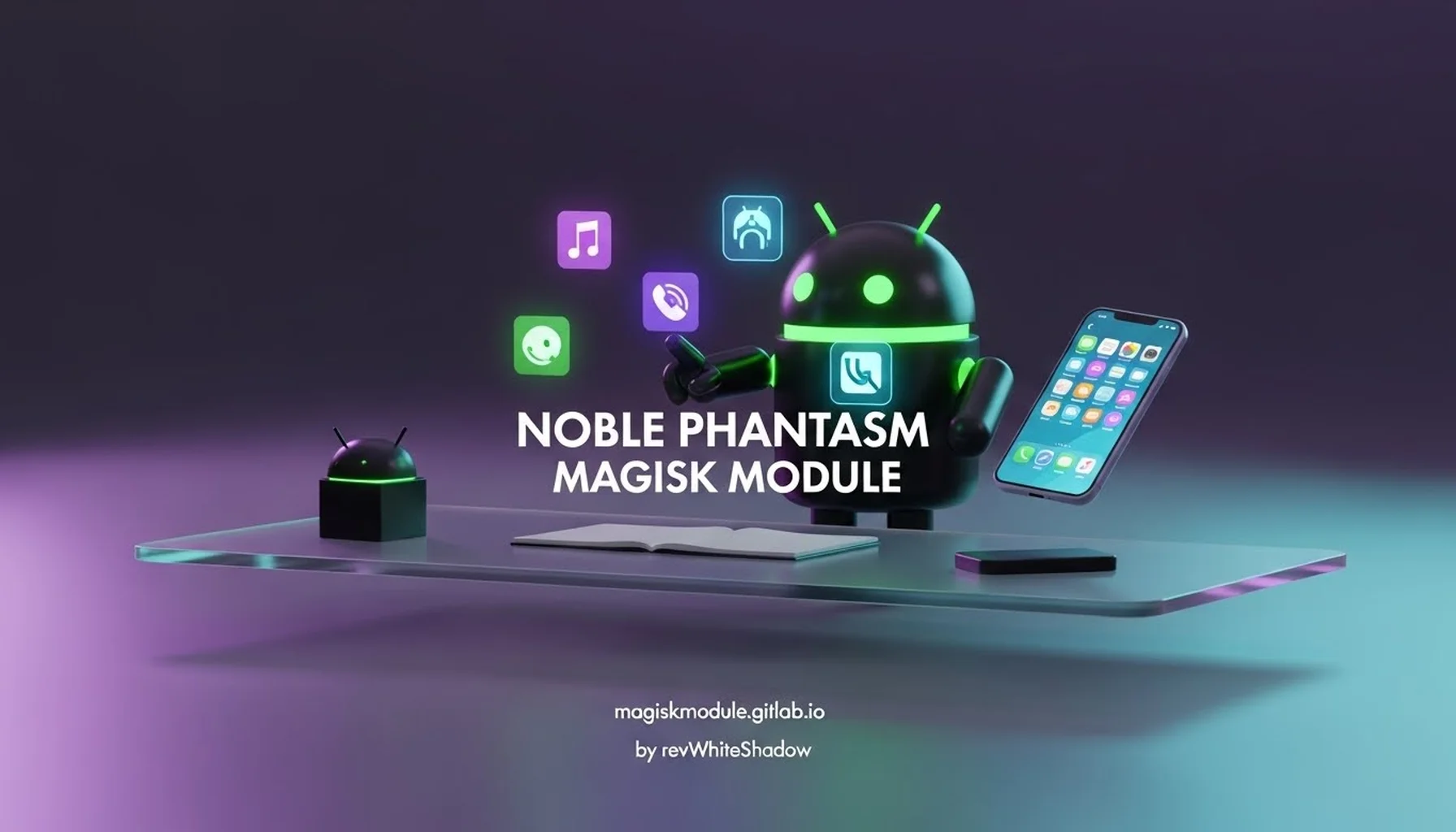
Noble Phantasm Magisk Module
Unlock the full potential of your Android with the Noble Phantasm Magisk Module. Supercharge your experience with improved performance, a battery that lasts, and personalized features that fit your style.
Category: magiskmoduleRepository |
Continue reading →
GAMESPACE Magisk Module
Boost gaming performance with Gamespace Magisk Module for Android.
Category: magiskmoduleRepository |
Continue reading →
Fast Charging Controller Magisk Module
Optimize your Android charging speed with the Fast Charging Magisk Module. Customize settings for faster, safer power-ups.
Category: blog |
Continue reading →
Fast Charging Magisk Module - How to Boost Your Charging Speed with Magisk
Boost your Android's charging speed with the Fast Charging Magisk Module. Learn how to install, configure, and optimize charging performance safely using Magisk on any rooted device.
Categories: Android | Magisk Modules | Fast Charging |
Continue reading →
DNS Injector Magisk Module
Optimize DNS on Android with DNS Injector. Error-prone internet got you down? Get back online with confidence using our advanced settings to optimize speed and security.
Category: magiskmoduleRepository |
Continue reading →
Graphic Rendering Magisk Module
Enhance Android graphics with the Graphics Rendering Magisk Module for smoother, sharper visuals and improved gaming.
Category: magiskmoduleRepository |
Continue reading →
Red Magic Game Space
Explore the ultimate gaming hub with Red Magic Game Space.
Category: gaming |
Continue reading →
120 FPS Unlocker PUBG | BGMI | CODM | MLBB + 99 More Games
Unlock higher frame rates in games with the FPS Unlocker Magisk Module for smoother, faster, and responsive gameplay.
Category: magiskmoduleRepository |
Continue reading →
Snapdragon Next Generation- SDM NG Magisk Module
Boost Snapdragon performance with SDM NG Magisk Module for speed & battery!
Categories: Android | Magisk Modules | Fast Charging |
Continue reading →
ReZygisk
Explore ReZygisk, the advanced Magisk module that redefines Android rooting. Learn installation, configuration, and advanced uses with KernelSU, APatch, and LSposed for unmatched customization.
Continue reading →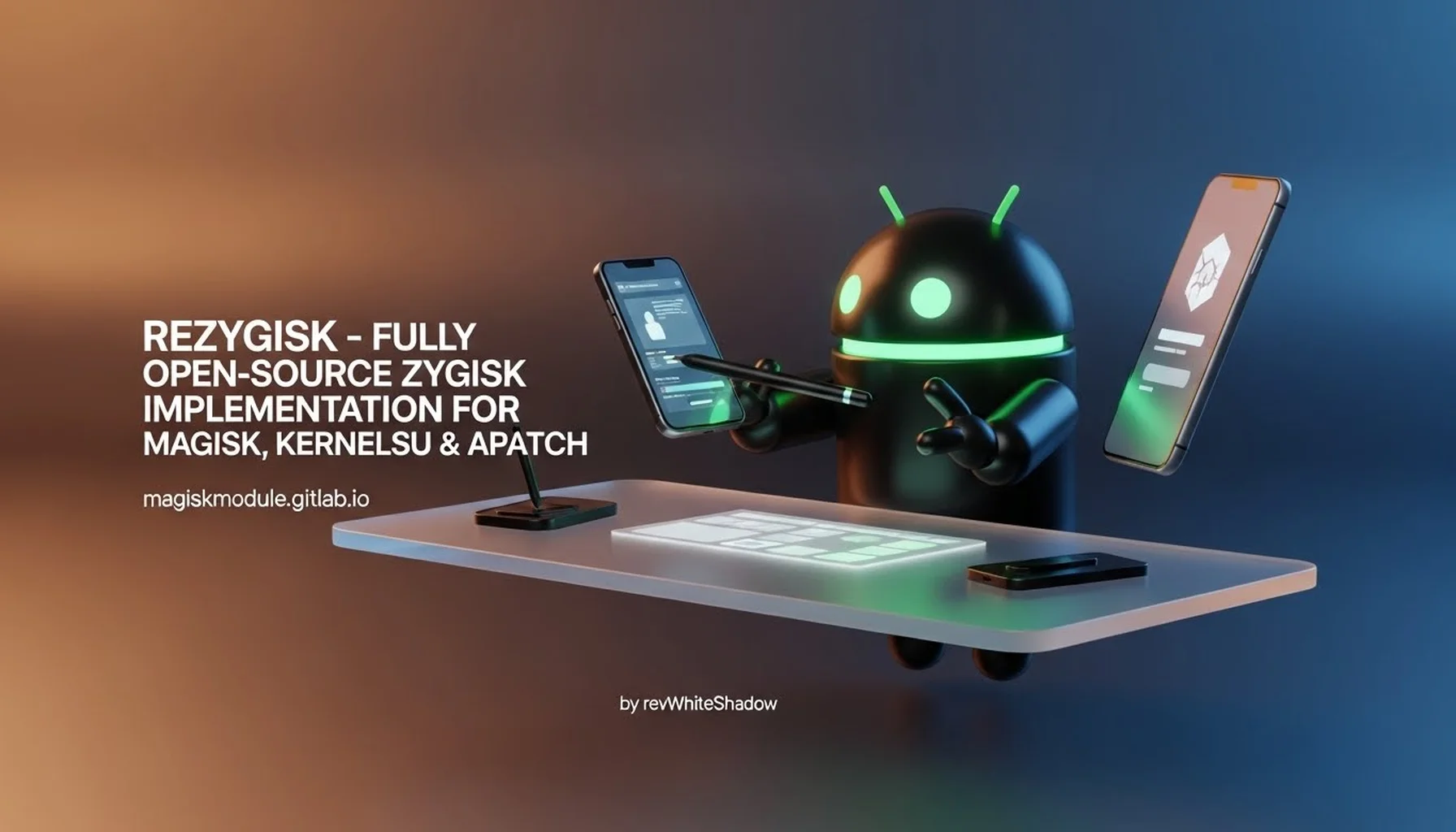
ReZygisk - Fully Open-Source Zygisk Implementation for Magisk, KernelSU & APatch
Download the latest ReZygisk module - a fast, stable, and completely open-source Zygisk replacement with full KernelSU, APatch, and LSPosed support. Perfect for advanced root hiding, Play Integrity fixes, and running the best Magisk modules in 2025.
Continue reading →
FPS-Booster Magisk Module
Boost your Android gaming performance with the FPS Booster Magisk Module. Unlock higher FPS, reduce lag, disable thermal throttling, and optimize CPU & GPU for smoother gameplay. Learn how to install and configure the best Magisk modules for maximum gaming performance.
Categories: magiskmoduleRepository | godspeed |
Continue reading →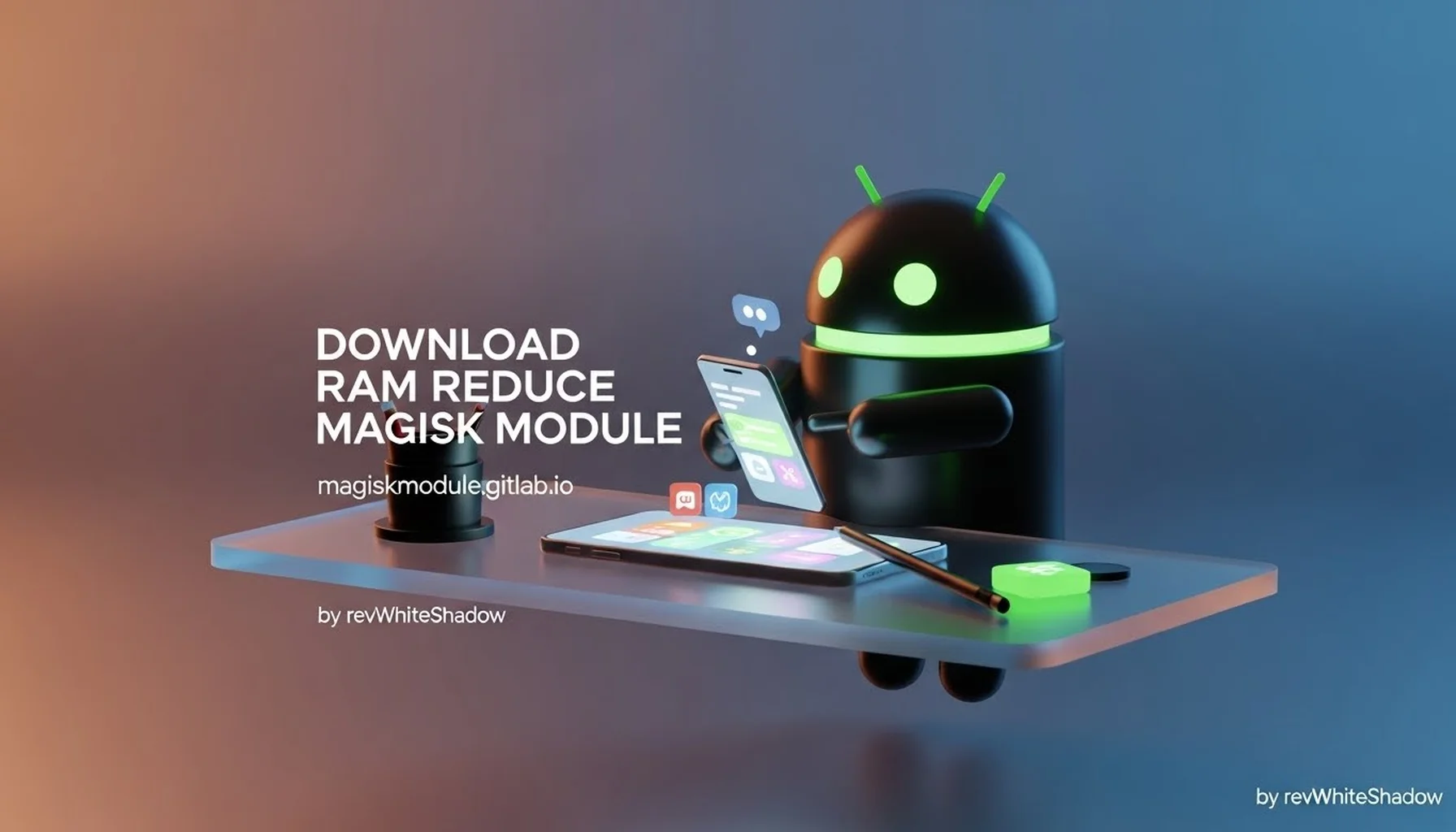
Download Ram Reduce Magisk Module
Optimize your Android device with the RAM Reduce Magisk Module. Boost speed, free up memory, and improve battery life effortlessly.
Category: magiskmoduleRepository |
Continue reading →
Godspeed Mode Magisk Module
Discover how the Godspeed Mode Magisk Module enhances gaming performance, battery life and optimization of rooted Android devices. Full guide inside.
Category: blog |
Continue reading →
Best Magisk Module 2025
A definitive guide to the best Magisk modules in 2025, sourced from our Magisk Module repository
Continue reading →
Neon Magisk Module Must Use in 2025
Discover everything about Neon Magisk Module, its advanced features, optimization benefits, and detailed insights for Android users. Explore how this module transforms gaming, multitasking, and device performance.
Category: Android Optimization |
Continue reading →
CoolWing - Magisk Module
CoolWing Magisk Modules: The Ultimate Thermal Management Solution for Android Devices In the fast-evolving world of Android customization, Magisk Modules have gained significant importance. Device junkies know that as they crank up the performance, heat becomes a major concern. Overheating can not …
Category: magiskmoduleRepository |
Continue reading →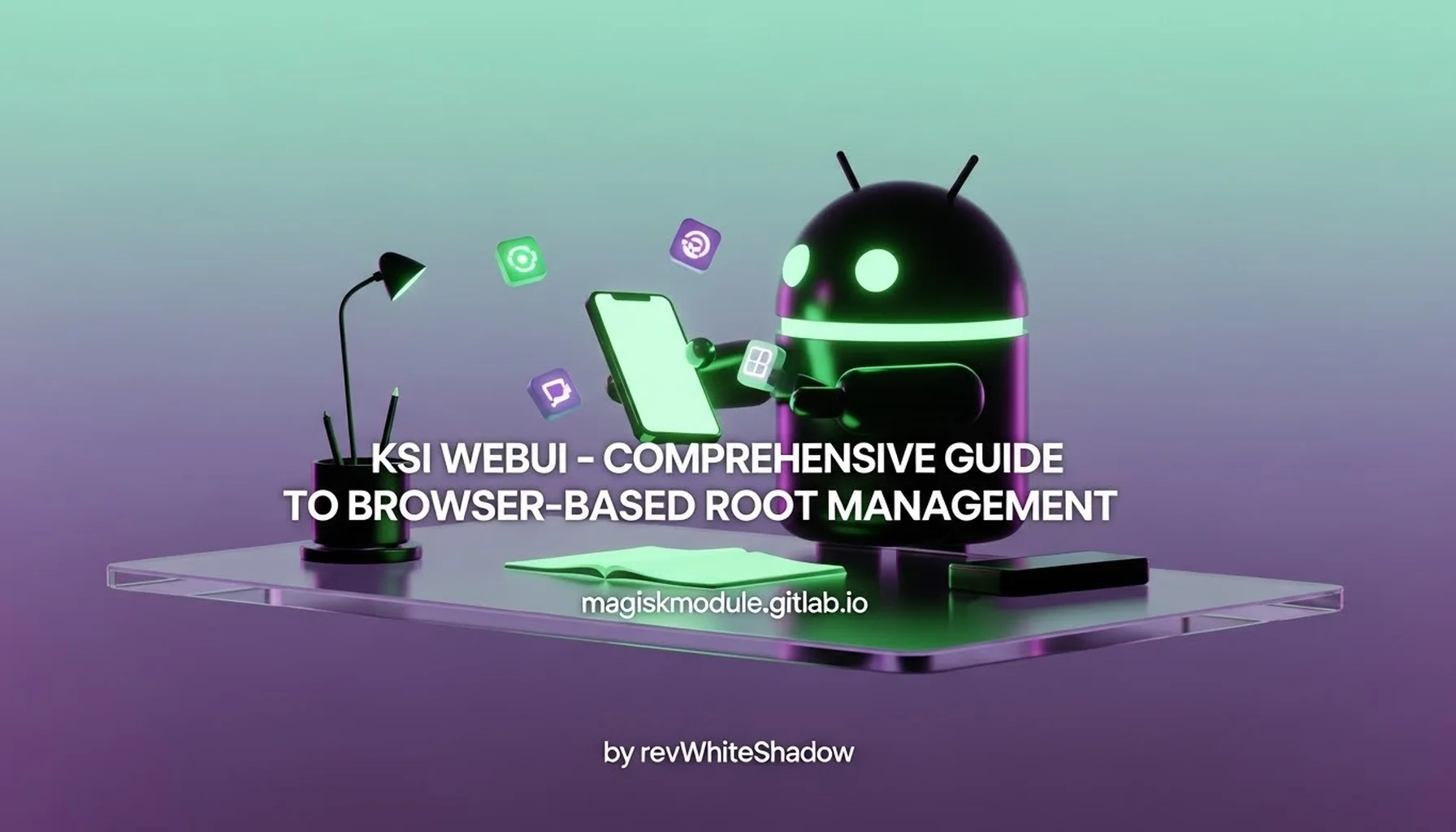
KSI WebUI - Comprehensive Guide to Browser-Based Root Management
In-depth guide to KSI WebUI for managing Magisk, KernelSU, and APatch via web interface, with installation, features, and tips from Magisk Module repository.
Continue reading →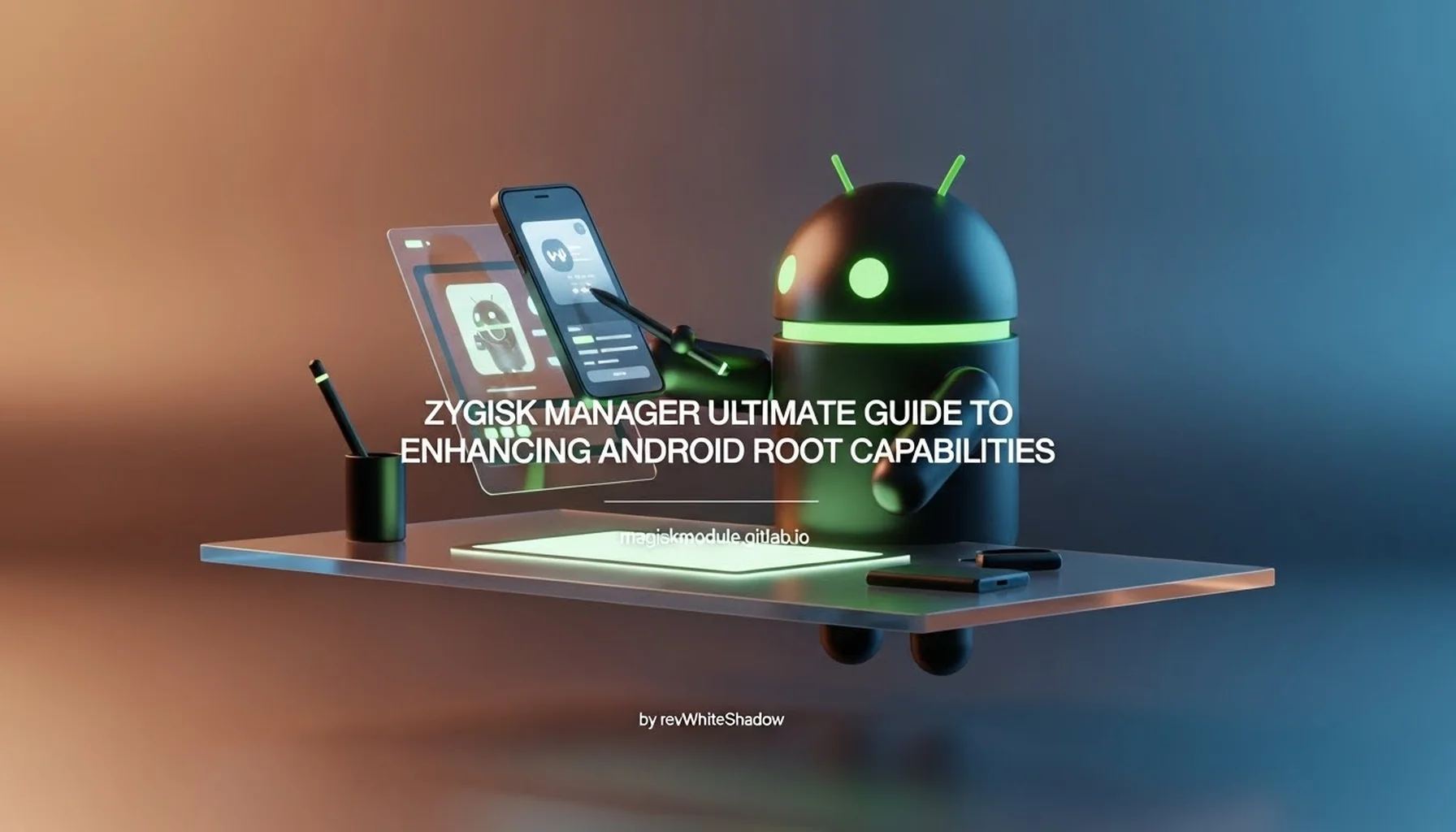
Zygisk Manager Ultimate Guide to Enhancing Android Root Capabilities
Comprehensive guide to using Zygisk Manager with Magisk for advanced Android rooting, featuring module installation, root hiding, and troubleshooting tips from Magisk Module repository.
Continue reading →
Universal GMS Doze Magisk Module
Optimize battery life on Android with GMS Doze Magisk Module. Boost performance while managing Google services.
Category: magiskmoduleRepository |
Continue reading →
Bionic Next Gen - Magisk Module
Boost your Android device's performance with Bionic Next Gen - the ultimate Magisk Module for low-end devices. Experience seamless gaming and enhanced speed like never before!
Category: magiskmoduleRepository |
Continue reading →
Net Booster Magisk Module
Comprehensive guide on Net Booster Magisk Module for optimizing Android network performance.
Continue reading →
Controller Aim Magisk Module – Reduce Recoil in Mobile Games
Enhance your controller aim and reduce recoil in mobile games with this Magisk module.
Continue reading →Lawnchair Magisk Module - Enjoy Pixel Launcher Experience
Enjoy a more refined Android customization experience using the Lawnchair Magisk Module for a pixel like experience.
Continue reading →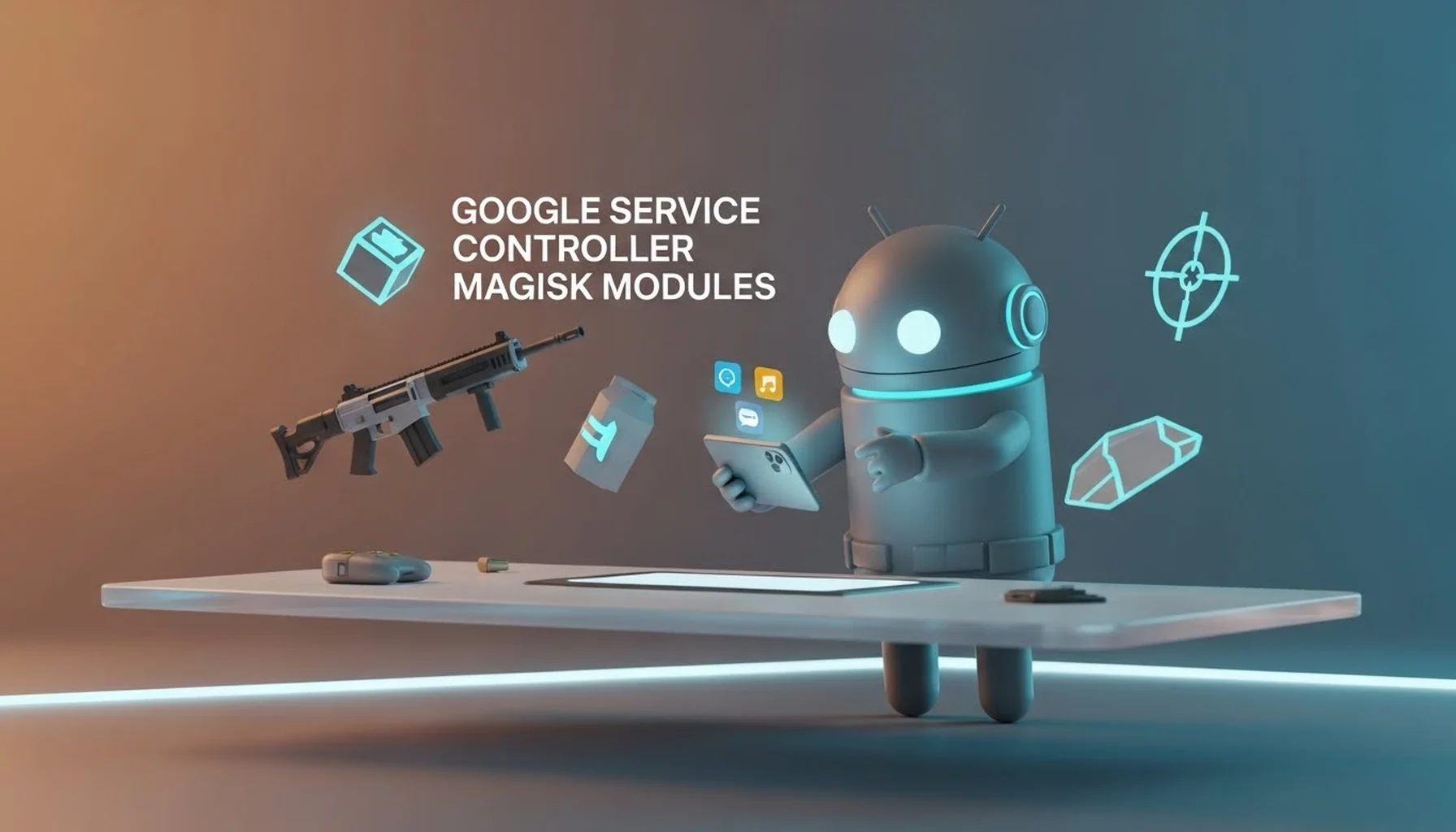
Google Service Controller Magisk Modules
Control Google apps with Google Service Controller Magisk Module. Disable services, boost performance, save battery life.
Category: blog |
Continue reading →
NeonVIP Gaming Brevent Module
Unlock extreme performance with NeonVIP Gaming Brevent Module. Full guide to install, configure, and maximize mobile gaming experience.
Categories: brevent | Gaming Performance | Android Tweaks |
Continue reading →
Chroot Distro Magisk Module
Chroot Distro Magisk Module: Unlocking Linux Distros on Android Devices With the rapid evolution of mobile technology, particularly the widespread use of Android, enthusiasts and developers alike have consistently sought ways to bridge the gap between Android and full-fledged Linux systems. Enter …
Category: magiskmoduleRepository |
Continue reading →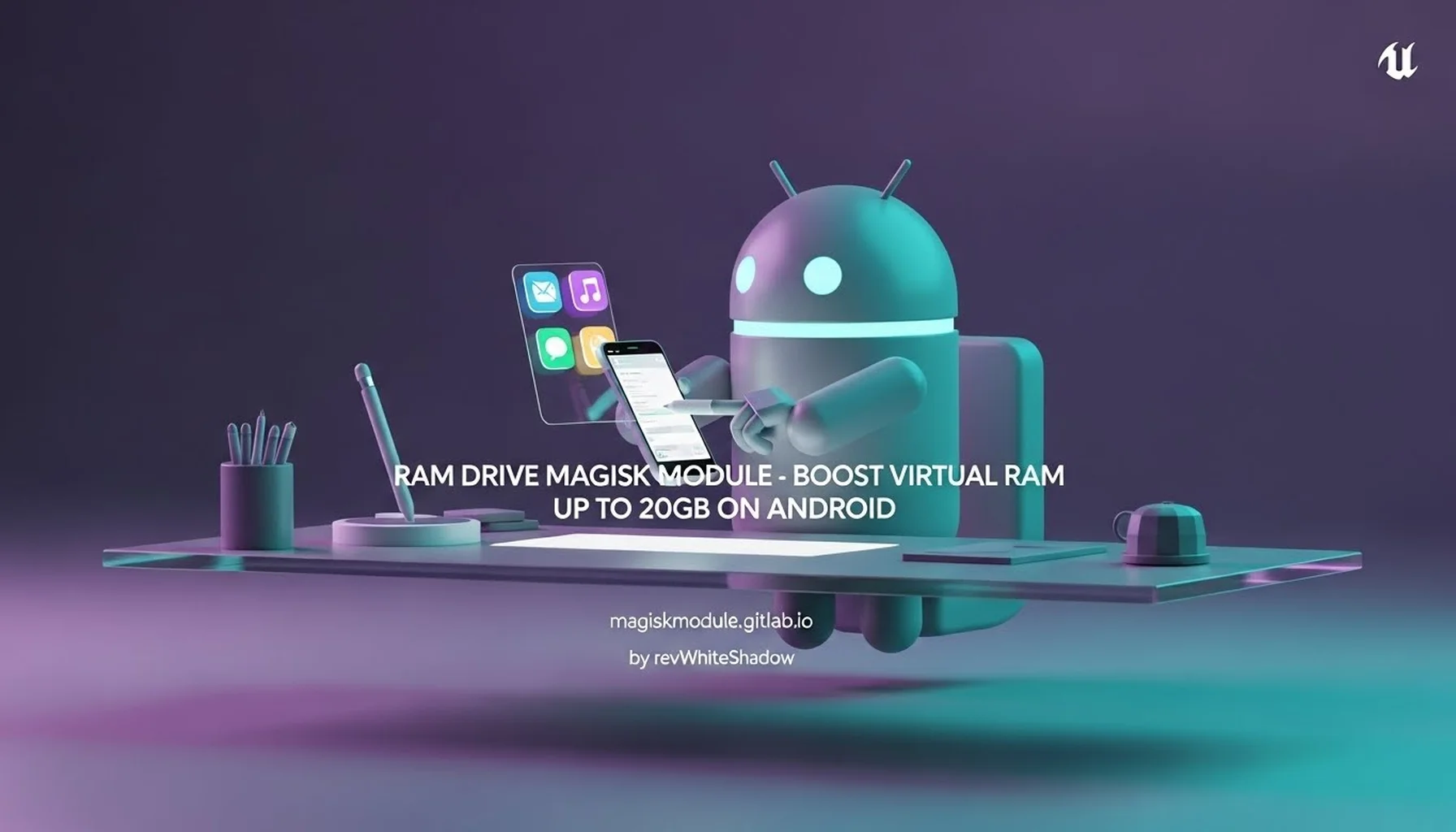
Ram Drive Magisk Module - Boost Virtual RAM Up to 20GB on Android
Boost your Android phone by boosting ZRAM up to 20GB with Ram Drive Magisk Module.
Categories: Magisk Modules | Android Performance |
Continue reading →
RAM Booster Magisk Module – Maximize Android Performance
With the RAM Booster Magisk Module, maximize Android speed and performance.
Continue reading →
GPU Cache Cleaner Magisk Module
Discover the GPU Cache Cleaner Magisk Module, a powerful tool developed by revWhiteShadow to optimize graphics rendering on Android devices.
Category: magiskmoduleRepository |
Continue reading →Explore Our Repositories
Magisk Modules Repo is a centralized platform where developers showcase and distribute their Magisk modules. It provides top-notch and 100% safe Magisk modules.
You can explore our magisk modules repository through the link below. If you're interested in installing Magisk module, select a module, read its description, and download the magisk module zip file and flash it through magisk, kernelsu, FoxMMM or APatch. Here you can find modules for Magisk , Kernel SU, and Apatch on Android.
Introduction to Magisk and Its Systemless Philosophy
Magisk occupies a special place among Android rooting solutions. As a systemless root method, it modifies only boot‑related partitions and leaves the /system partition untouched. This design gives you the flexibility to receive over‑the‑air updates, and you can undo modifications by restoring your original boot image. Magisk’s developer created techniques such as Magic Mount and boot/init_boot patching to overlay changes on top of the read‑only system, preserving the original files. Instead of directly editing system partitions, Magisk applies changes at runtime; this separation protects your device from update issues and distinguishes it from older methods that modified /system directly. The magisk modules repository hosts an extensive catalog of modifications that build on this systemless philosophy.
Magisk introduces the Zygisk framework, which injects code into the Zygote process and enables user‑space modules. Through Zygisk, modules can modify apps and system services during runtime without rewriting the underlying firmware. Magisk can remove itself by unpatching the boot image, making it easy to revert to stock. This architecture supports devices running Android 6.0 through 15. A broad module ecosystem covers audio improvements, privacy features and system tweaks; these modules thrive under Magisk’s systemless architecture.
Understanding Magisk Modules
A Magisk module is a packaged modification applied through Magisk Manager. Modules leverage the overlay system to add or replace files, adjust properties and change configuration values without touching the core system. This overlay approach resembles the flexibility of the classic Xposed framework but avoids the compatibility headaches of older solutions. Modules can deliver ad‑blocking hosts files, audio improvements, interface tweaks and privacy protections. Since these modifications are reversible and isolated from /system, you can test, update or remove modules without permanently affecting your device.
Audio Improvement: ViPER4Android FX
Why ViPER4Android FX Is Popular
ViPER4Android FX stands as one of the most celebrated audio modifications in the Android customization scene. Created by the developer ViPER520, this module provides a comprehensive suite of tools that let users fine‑tune their audio environment. Its capabilities include bass boost, clarity improvement and three‑dimensional surround sound, along with detailed equalizer controls. When compared with audio mods like Dolby Atmos or Beats Audio, ViPER4Android stands out for its versatility; it integrates surround sound, bass adjustment and clarity adjustments in a single package.
Versions and Installation
Two versions of ViPER4Android are available. ViPER4Android FX caters to users seeking extensive control over audio effects; it allows you to adjust surround sound, bass and clarity settings. ViPER4Android XHiFi focuses on high‑fidelity sound in the mid and high ranges, delivering audiophile‑grade clarity. Most users opt for the FX variant since it offers a larger toolkit for crafting custom sound profiles.
For rooted devices, installing ViPER4Android through Magisk is straightforward. Download the module from our repository or Magisk Manager, open the Modules section and select Install from Storage to apply the downloaded ZIP. After rebooting, launch the ViPER4Android app and follow the setup prompts. Non‑rooted devices can still use ViPER4Android by leveraging Shizuku to grant the required permissions; this method involves installing Shizuku, activating it via ADB commands and then granting permissions to ViPER4Android.
Interface and Troubleshooting
The interface may appear dense at first glance, yet each component serves a distinct purpose. The primary switch enables or disables all effects, Playback Gain Control manages overall volume to prevent distortion, and the FIR Equalizer offers fine‑grained frequency tuning. The Convolver applies impulse response samples for a unique sound signature, Differential Surround simulates a three‑dimensional soundstage, Reverberation adds spatial depth and the Dynamic System adapts audio output to maintain balance. These tools let you create profiles suited to music, movies or gaming. If issues arise—such as low volume, crashes or incompatibility—common troubleshooting steps include verifying the correct audio output device, clearing app cache, reinstalling the module and verifying compatibility with your Android version.
Customization Framework: LSPosed (Zygisk) Module
What LSPosed Brings to Android
LSPosed is an open‑source framework that allows deep customization of Android without modifying APKs. It evolved from the original Xposed framework and provides the same level of module‑based tweaks and improves security, performance and compatibility. LSPosed operates through Zygisk, Magisk’s mechanism for injecting code into the system’s Zygote process; modifications happen at runtime and do not persist in the system partition. Users gain extensive control over apps and system behavior and still pass integrity checks.
The module supports Android versions from 8.1 up to 14 and relies on Magisk v24+ and Riru for installation. Key advantages include the ability to run multiple modules concurrently, high compatibility with popular Xposed modules and improved security over the traditional Xposed approach. LSPosed addresses the shortcomings of the original Xposed, which struggled to keep up with modern Android architectures. By integrating directly with Magisk and Zygisk, LSPosed delivers a stable platform that survives updates and minimizes the risk of system instability.
Why You Might Use LSPosed
LSPosed adapts to modern Android releases and offers extensive customization. It provides stronger security features by operating in a systemless environment. Integration with Magisk and Zygisk provides efficient performance and reduces the likelihood of slowdowns. A broad ecosystem of modules supports LSPosed; many Xposed modules have been updated to work with LSPosed, and new modules are constantly emerging. If you aim to modify user interface elements, change system behavior or add new functionality without flashing custom ROMs, LSPosed stands as a reliable choice.
Privacy and Root‑Hiding Modules
Shamiko Magisk Module
Shamiko is an effective privacy tool within the Magisk ecosystem. Its main objective is to bypass root detection in applications without disabling root entirely. The module was designed from the ground up to circumvent various root‑detection mechanisms. This approach is vital since many banking, streaming and gaming apps check for root status and refuse to run on rooted devices. Shamiko integrates a stealth mode that masks root indications, allowing these apps to operate normally. It maintains compatibility with a wide range of Android versions and devices, and it features a user‑friendly interface that simplifies installation and configuration.
To install Shamiko, download the module from the repository, open Magisk Manager, go to the Modules section and choose Install from Storage. After selecting the Shamiko ZIP file, reboot your device. After rebooting, check the module list in Magisk Manager to confirm it is enabled. Troubleshooting steps include verifying device compatibility, updating Magisk to the latest version and verifying that the module file is not corrupt. Once installed, Shamiko grants access to apps that usually block rooted devices, improves privacy through stealth mode and optimizes system performance by removing unnecessary restrictions. Active community support means you can expect frequent updates and assistance.
Play Integrity Fix
The shift from SafetyNet to the Play Integrity API has made bypassing integrity checks more challenging. The Play Integrity Fix module—sometimes referred to as the universal SafetyNet fix—addresses this issue by masking root status from Play Integrity checks. It is available in the repository and has become essential for users who need access to banking, payment and streaming services on rooted devices. The module supports a large number of applications without introducing conflicts and operates in stealth mode to avoid detection. Its interface is simplified so that even inexperienced users can install and configure it.
Installing Play Integrity Fix involves downloading the module ZIP file, opening Magisk Manager, opening the Modules section and selecting Install from Storage. After installation, reboot your device and verify that the module is enabled. If installation fails, check device compatibility, update Magisk and make sure the module file is intact. Once enabled, the module allows access to apps that would otherwise refuse service when faced with integrity checks. Play Integrity Fix improves privacy by hiding root status and boosts overall system performance by removing unnecessary restrictions. Community support provides quick updates and troubleshooting resources.
Universal SafetyNet Fix
Before Play Integrity replaced SafetyNet, the Universal SafetyNet Fix served as the standard solution for bypassing Google’s SafetyNet checks. According to the Magisk Zip project, this module is designed to bypass SafetyNet and maintain root access. Its key features include bypassing SafetyNet checks, preserving root access, providing compatibility with many custom ROMs and offering an intuitive configuration interface. Installation requires Magisk to be present; after downloading the module from the repository, open Magisk Manager, add the module and reboot. The module helps rooted devices comply with SafetyNet requirements, allowing users to run apps that require compliance yet keep root privileges. SafetyNet is being replaced, yet the Universal SafetyNet Fix remains useful for devices on older Android versions or for apps that have not transitioned to Play Integrity.
System Optimization Modules
Systemless Hosts
The Systemless Hosts module modifies the Android hosts file without altering the system partition. Traditionally, editing the hosts file required system modifications that could interfere with updates. The systemless approach applies these changes in a non‑intrusive way, so the device remains stable and update‑friendly. The module allows users to redirect domain names to specific IP addresses, which is useful for blocking unwanted advertisements and improving browsing speed. As modifications occur outside /system, over‑the‑air updates are unlikely to break the changes. Additional benefits include stronger security, as managing domain resolutions can block access to malicious sites.
Installing Systemless Hosts requires a rooted device with Magisk and the latest Magisk Manager. Open Magisk Manager, open the Downloads section, search for Systemless Hosts and select Download. After downloading, go back to the Modules section, enable the module and reboot. For ad‑blocking, the popular app AdAway can use the systemless hosts file. Enable “Use Systemless Hosts” within AdAway’s settings, download the latest host lists and reboot to apply changes. If issues arise—such as the module not functioning or AdAway options being greyed out—check compatibility, reinstall the module and make sure other ad‑blocking modules are disabled.
Additional Modules Worth Mentioning
These modules show how Magisk can improve audio, enable customization, strengthen privacy and improve system performance. The repository hosts many more options:
YouTube ReVanced / Revanced Extended – community‑maintained modifications that restore ad‑free playback and background audio to the YouTube app. These modules are installed via a Magisk module and integrate neatly with Magisk’s systemless environment.
Miui Dialer / Miui Camera Modules – modules ported from Xiaomi devices that bring advanced dialer and camera features to other Android phones. These are popular among users seeking a richer camera experience without flashing a full MIUI ROM.
iOS Emoji Module – replaces Android’s default emoji font with Apple’s emoji set, giving your device a fresh look. Since the module overlays the font files rather than altering
/system, you can revert to stock at any time.AdBlocker / AdAway Modules – various modules extend the systemless hosts concept to deliver comprehensive ad blocking across the entire system, improving browsing speed and privacy.
Gaming Tweaks – modules such as Advanced Charging Controller and Game Space adjust kernel parameters, manage CPU/GPU frequencies and improve network performance to refine gaming experiences. They highlight the flexibility of the Magisk module ecosystem.
As the repository is constantly updated, we recommend checking the Magisk Modules Repo for the latest modules and updates.
Installing Magisk Modules: A General Guide
Installing Magisk modules follows a standard process regardless of module type:
- Download the desired module ZIP file from a trusted source (such as our repository) onto your device.
- Open Magisk Manager and go to the Modules section.
- Install from Storage by selecting the downloaded ZIP file. Magisk will unpack and apply the module without modifying
/system. - Reboot your device. This step finalizes the installation; modules typically won’t activate until after a restart.
- Verify that the module is enabled in Magisk Manager. Some modules include companion apps—open them to configure settings or grant permissions as required.
If installation fails or your device enters a boot loop, use Magisk’s safemode to disable problematic modules. You can remove modules from a recovery environment by deleting their folders under /data/adb/modules. Always make sure that your Magisk version is current and that your device meets module prerequisites.
Best Practices for Using Magisk Modules
Adhering to best practices will help you maintain stability during your exploration of the Magisk ecosystem:
- Source Modules Carefully: Only download modules from reputable sources such as the official repository or developers’ GitHub pages. Malicious modules could compromise your device.
- Check Compatibility: Confirm that your device, Android version and Magisk version are compatible with the module. This avoids installation problems and potential boot loops.
- Install Incrementally: Introduce modules one at a time and reboot after each installation. If something goes wrong, it is easier to identify the problematic module.
- Maintain Backups: Back up your data before experimenting with modules and make sure you have access to a custom recovery or fastboot tools. This practice is vital for recovering from misconfigurations.
- Stay Updated: Modules are frequently updated to address bugs, improve compatibility and adapt to new Android versions. Regularly check for updates through Magisk Manager.
Conclusion
Magisk has redefined Android rooting by offering a systemless platform that remains flexible and reversible. Through Magisk Manager, users gain access to an extensive library of modules that extend functionality, improve privacy and unlock customization possibilities. Modules such as ViPER4Android FX, LSPosed, Shamiko, Play Integrity Fix and Systemless Hosts illustrate the breadth of the ecosystem. Whether you seek audiophile‑grade sound, advanced application hooks, root‑detection bypassing or ad‑blocking, the module repository delivers a reliable solution. By following best practices—sourcing modules from trusted sites, verifying compatibility and installing carefully—you can enjoy a personalized Android experience while preserving system stability.
