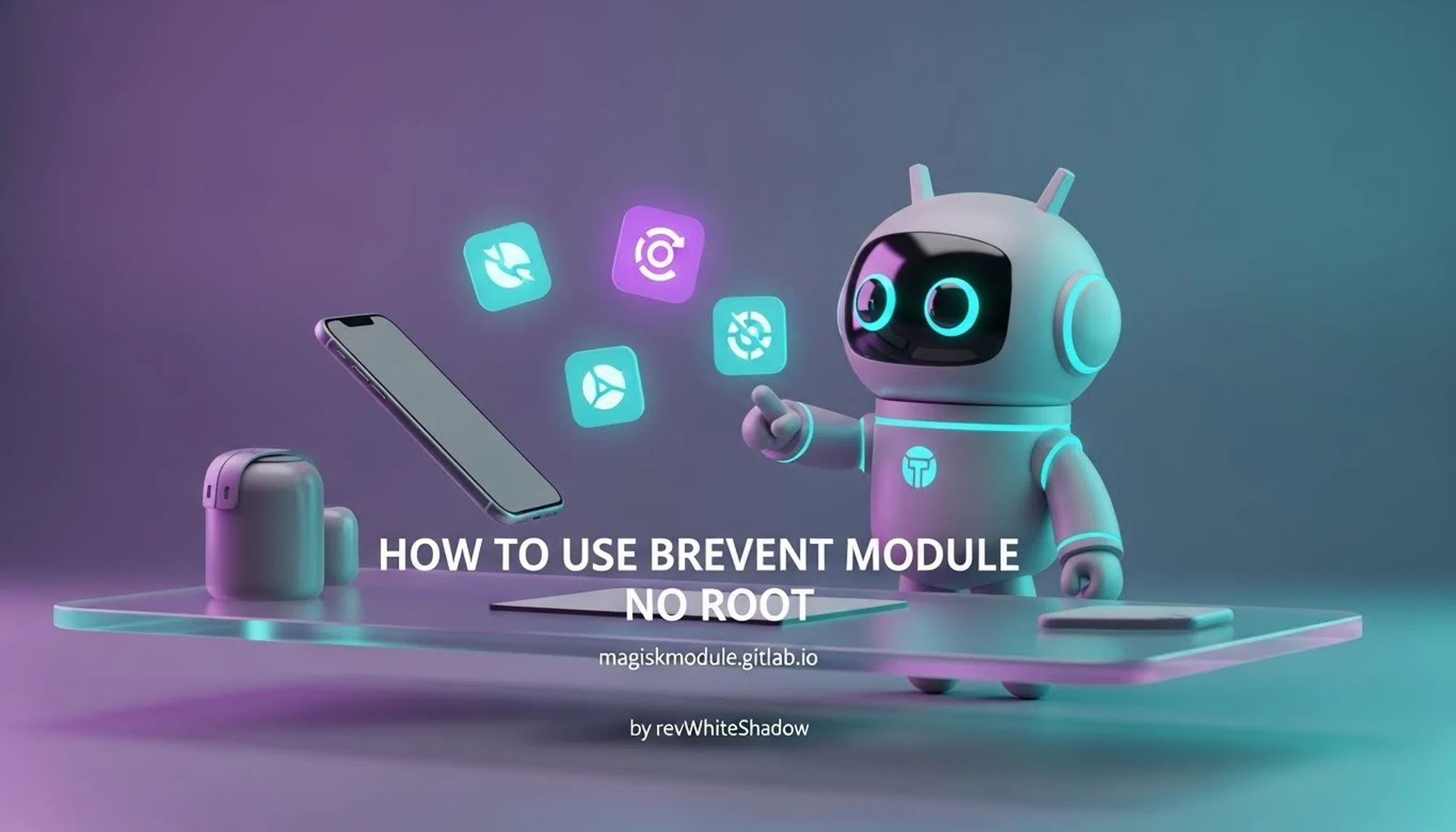
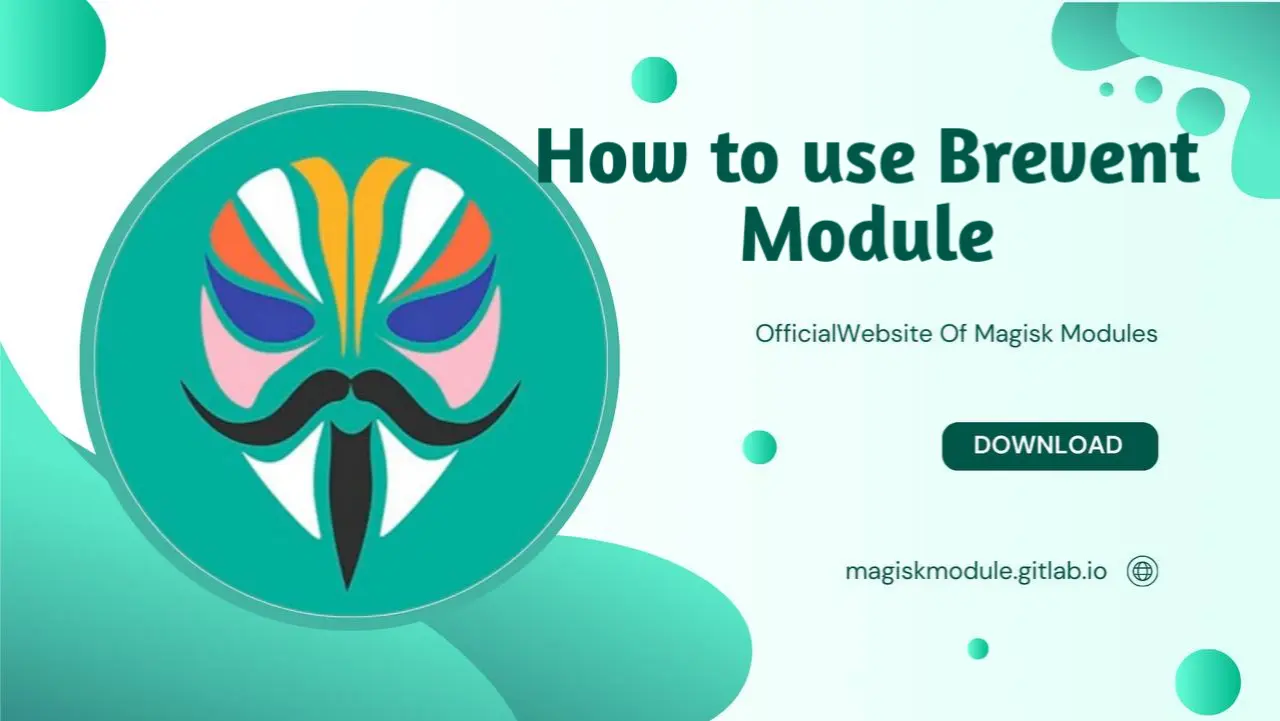
Background apps eating away at your device’s performance? Brevent offers a convenient way to take back control, no rooting expertise needed. Here’s a guide to build a module using Brevent for non-rooted devices.
Building a Non-Root Module with Brevent
Requirements
ADB: Ensure you have ADB installed on your computer.
Brevent APK: Download the latest Brevent APK from the official Brevent GitHub repository.
Steps to Build the Module
- Install Brevent:
- Download and install the Brevent APK on your device.
- Enable Developer Options and USB Debugging:
Go to
Settings > About phoneand tapBuild numberseven times to enable Developer Options.In
Settings > Developer Options, enableUSB Debugging.
- Connect Your Device to PC:
- Connect your Android device to your PC via USB.
- Start Brevent in Non-Root Mode:
Open a terminal or command prompt on your PC.
Run the following commands to start Brevent:
adb -d shell sh /data/data/me.piebridge.brevent/brevent.sh
- Configure Brevent:
Open the Brevent app on your device.
Configure the apps you want to prevent from running in the background.
Save your settings.
- Automate the Process (Optional):
To automate starting Brevent every time you restart your device, you can create a simple script or use a task automation app like Tasker.
For Tasker, you can create a task that runs the ADB command to start Brevent whenever the device reboots.
Creating a Non-Root Module Package
To create a reusable module package for non-root use:
- Script for Starting Brevent:
- Create a script that users can run via ADB to start Brevent.
#!/bin/sh
adb -d shell sh /data/data/me.piebridge.brevent/brevent.sh
Save this script as start_brevent.sh.
- Instructions for Users:
- Provide clear instructions on how users can use ADB to run the script and start Brevent.
# Starting Brevent (Non-Root)
1. Enable Developer Options and USB Debugging on your device.
2. Connect your device to your PC via USB.
3. Download and install the Brevent APK.
4. Run the following command to start Brevent:
```sh
adb -d shell sh /data/data/me.piebridge.brevent/brevent.sh
- Open the Brevent app and configure the apps you want to prevent from running in the background.
3. **Distribute the Module**:
- Package the script (`start_brevent.sh`) and the instructions together.
- Share the package with users, providing clear guidance on how to use it.
Runaway background apps driving you crazy? Build a non-root module with Brevent and empower users to tidy up their device's performance without needing root access - it's a breath of fresh air!
