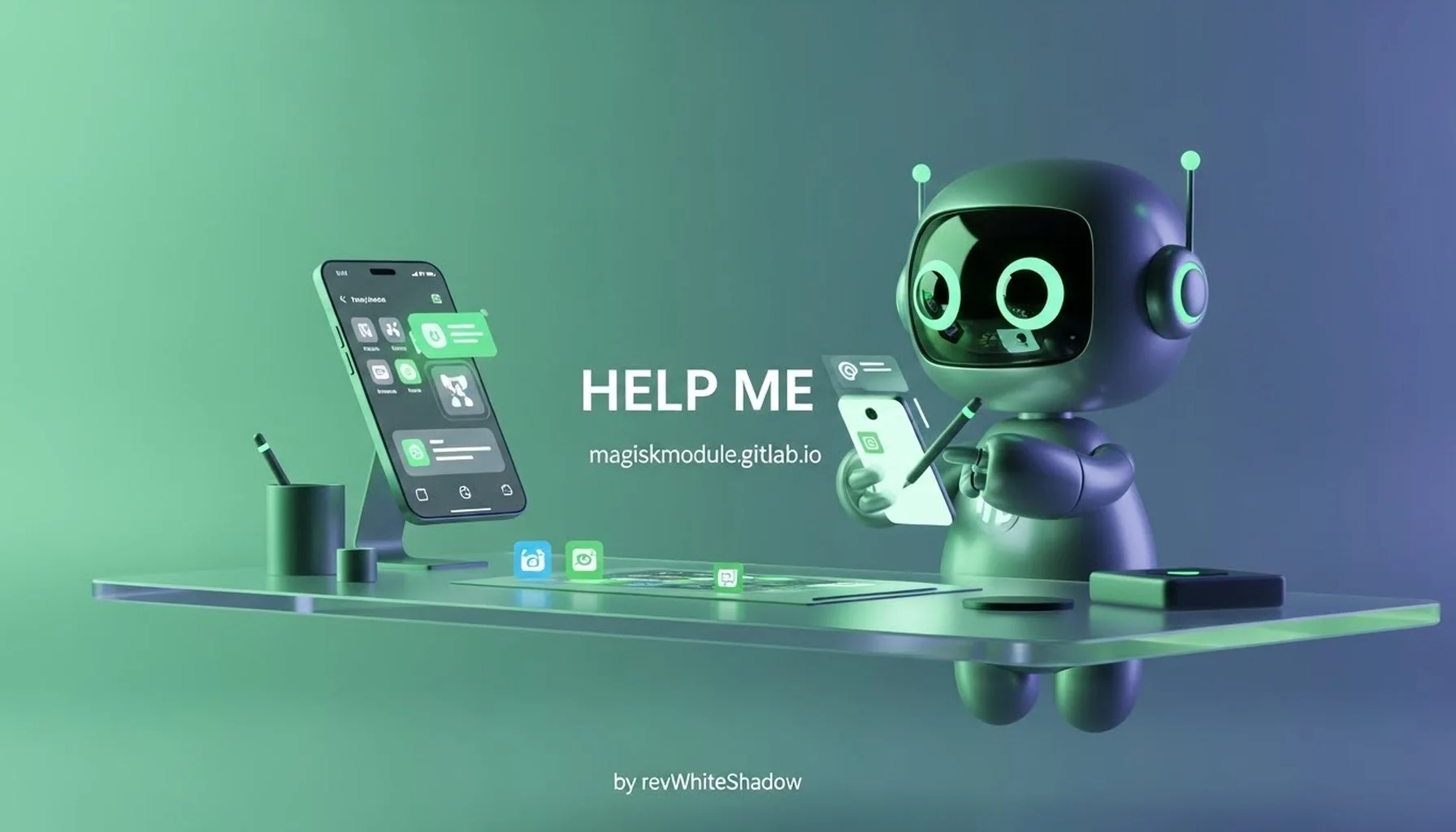
Recovering Your Stolen Phone and Activating It: A Comprehensive Guide from MagiskModule.gitlab.io
Encountering a situation where you’ve been scammed and ended up with a stolen phone can be incredibly frustrating and disheartening. Especially when it was intended as a gift for a loved one, the emotional toll is compounded. At MagiskModule.gitlab.io, we understand the urgency and the desire to find a solution, and we are dedicated to providing you with the most thorough and actionable information available to help you navigate this complex predicament. While directly “jailbreaking” a stolen phone to bypass activation is not a viable or legal solution, our expertise in Android customization and Magisk modules can empower you with knowledge and potential avenues for resolution, focusing on legitimate methods and ethical practices.
Understanding the Legal and Technical Ramifications of a Stolen Device
It’s crucial to begin by acknowledging the serious nature of possessing a stolen device. When a phone is reported as stolen to a carrier or manufacturer, it is typically blacklisted. This means its IMEI (International Mobile Equipment Identity) number is added to a global database, preventing it from being activated on any network. Attempting to bypass these security measures through unauthorized means can have legal consequences and is not supported by MagiskModule.gitlab.io. Our focus is on providing information that empowers users within legal boundaries and promotes responsible device management.
The IMEI Blacklist: Why Activation Fails
The IMEI number is a unique identifier for every mobile phone. When a device is reported stolen, law enforcement agencies and mobile carriers use this number to prevent its use. This is a crucial security feature designed to deter theft and aid in the recovery of stolen property. If a phone’s IMEI is blacklisted, it signifies that the device is flagged as unserviceable by cellular networks. This is why your attempt to activate the phone at the carrier store resulted in the discovery that it was reported stolen. There is no legitimate software modification or Magisk module that can alter or circumvent a blacklisted IMEI.
Legal Recourse and Reporting the Scam
The immediate and most appropriate course of action when you realize you have purchased a stolen phone is to report the scam to the relevant authorities. This typically involves contacting:
- Local Law Enforcement: File a police report detailing the transaction, the seller’s information (if any), and the circumstances of the purchase. This report is vital for any potential investigation and can be crucial if you decide to pursue legal action or seek compensation.
- The Platform of Sale (OfferUp): Report the seller and the fraudulent transaction to OfferUp. Most platforms have policies against the sale of stolen goods, and reporting the incident can help them take action against the seller and potentially prevent others from falling victim.
- Your Payment Provider: If you used a payment service like PayPal, credit card, or a similar platform, contact them to dispute the transaction. Many payment providers offer buyer protection that may allow you to recover your funds if you were defrauded.
While our expertise lies in Android device customization, we strongly advocate for pursuing these avenues to address the fraudulent transaction and the possession of a stolen device.
Exploring Potential, Legitimate Avenues for Device Use (Post-Legal Action)
Once you have taken the necessary steps to report the scam and initiate any available legal or platform-based recourse, you might wonder if there are any other ways to utilize the device, even if activation on a cellular network is not possible. It’s important to manage expectations here: a phone with a blacklisted IMEI cannot be used for calls, texts, or mobile data through traditional cellular networks, regardless of software modifications.
However, if the device is otherwise functional and you wish to explore its capabilities beyond cellular service, there are limited possibilities. These are strictly for offline use and do not involve any form of network activation.
Offline Functionality: Wi-Fi and Local Operations
A phone with a blacklisted IMEI can still function as a Wi-Fi-only device. This means you can:
- Connect to Wi-Fi Networks: Access the internet, browse websites, and use applications that rely solely on Wi-Fi connectivity.
- Use Offline Apps: Utilize apps that do not require an internet connection, such as music players with downloaded content, e-books, downloaded videos, and many productivity tools.
- Access Media: Play locally stored music, videos, and view photos.
- Use as a Portable Media Player: Function as a dedicated device for entertainment purposes.
- Explore Android Customization (for educational purposes): For enthusiasts interested in the technical aspects of Android, a non-network-connected device can be a platform for learning about ROMs, custom recoveries, and Magisk modules in a controlled, offline environment. However, it’s crucial to understand that these customizations will not enable cellular activation on a blacklisted device.
The Role of Magisk and Custom ROMs in Offline Scenarios
For users interested in the deep customization capabilities that Magisk offers, a device that cannot be activated on a network can still serve as a learning and experimentation platform. Magisk is a powerful tool that allows for systemless modifications, enabling users to install various modules that can enhance functionality, improve performance, or change the user interface of their Android device.
If you were to proceed with installing Magisk on such a device, it would be for the purpose of exploring these customization options in an isolated, offline context. This might involve:
- Installing Custom Kernels: To potentially fine-tune performance or battery life.
- Applying Theming Modules: To alter the visual appearance of the Android operating system.
- Using Systemless Hosts Modules: For ad-blocking at the DNS level.
- Exploring Additional Features: Many Magisk modules offer unique functionalities that can be explored without network connectivity.
However, we must reiterate emphatically: no Magisk module or custom ROM can bypass the IMEI blacklist imposed by cellular carriers. The purpose of these tools is to modify the software and system-level operations of an Android device, not to alter its hardware identification or circumvent network security protocols designed to prevent the use of stolen hardware.
A Step-by-Step (Offline) Guide to Installing Magisk (for Educational Purposes)
While we cannot facilitate the activation of a stolen phone, we can provide guidance on how to install Magisk on an Android device for those who wish to explore its capabilities in an offline or development capacity. This process typically requires an unlocked bootloader and involves flashing a modified boot image.
Disclaimer: Proceeding with these steps on a device you intend to use for critical functions is not recommended if it has been reported stolen and blacklisted. This guide is purely for educational purposes and to illustrate the technical process of Magisk installation. MagiskModule.gitlab.io does not endorse or encourage the use of these tools to circumvent legitimate security measures or to use stolen hardware.
Prerequisites for Magisk Installation
Before you begin, ensure you have the following:
- A Computer: A Windows, macOS, or Linux computer.
- Android Debug Bridge (ADB) and Fastboot: These are command-line tools that allow your computer to communicate with your Android device. You can download the Android SDK Platform-Tools from the official Android developer website.
- Original Stock Firmware: You will need the stock boot image from your phone’s specific model and firmware version. This is crucial for patching. You can usually find these on manufacturer websites or reputable Android development forums.
- The Magisk App: Download the latest version of the Magisk APK from the official GitHub repository.
- USB Drivers: Ensure your computer has the correct USB drivers installed for your specific phone model.
Unlocking the Bootloader
The bootloader is a crucial piece of software that runs when your device starts up. It determines which operating system to load. For Magisk installation, the bootloader usually needs to be unlocked.
Warning: Unlocking the bootloader will wipe all data on your device. Make sure to back up anything important before proceeding.
The process for unlocking the bootloader varies by manufacturer and device. Generally, it involves:
- Enabling Developer Options and USB Debugging on your phone (Settings > About Phone > tap “Build Number” seven times, then go to Settings > System > Developer Options).
- Connecting your phone to your computer via USB and authorizing the connection on your phone.
- Opening a command prompt or terminal on your computer and navigating to the directory where you installed ADB and Fastboot.
- Rebooting your phone into bootloader mode by typing
adb reboot bootloader. - Checking if your device is detected by typing
fastboot devices. - Initiating the unlock process by typing a command like
fastboot flashing unlockorfastboot oem unlock. Follow any on-screen prompts on your phone to confirm the unlock.
Patching the Boot Image with Magisk
Once your bootloader is unlocked, you can proceed to patch the original boot image.
- Transfer the Stock Boot Image: Copy the original stock boot image file (e.g.,
boot.img) to your phone’s internal storage or an SD card. - Install the Magisk App: Install the downloaded Magisk APK on your phone. Open the Magisk app.
- Select “Install”: In the Magisk app, tap the “Install” button.
- Choose “Select and Patch a File”: Select the option to patch a file.
- Locate and Select the Boot Image: Navigate to the location where you saved the stock boot image and select it.
- Initiate Patching: Tap “Let’s Go” to begin the patching process. Magisk will create a new file, typically named
magisk_patched-....img, in your phone’sDownloadfolder. - Transfer the Patched Boot Image: Copy this
magisk_patched-....imgfile from your phone back to your computer, into your ADB and Fastboot folder.
Flashing the Patched Boot Image
Now, you will flash the patched boot image to your device.
- Reboot to Bootloader Mode: Connect your phone to your computer and reboot it into bootloader mode using the command
adb reboot bootloader. - Flash the Patched Image: Execute the following fastboot command, replacing
magisk_patched-....imgwith the actual name of your patched boot image file:fastboot flash boot magisk_patched-....img - Reboot Your Device: Once the flashing is complete, reboot your device using the command
fastboot reboot.
After your phone restarts, open the Magisk app. If the installation was successful, it should show that Magisk is installed and up to date.
Understanding Why Jailbreaking for Stolen Phones is Not a Solution
The term “jailbreaking” is commonly associated with Apple’s iOS devices, where it refers to removing software restrictions imposed by Apple, allowing for the installation of unauthorized apps and system modifications. For Android, the equivalent concept is rooting, which grants superuser access to the Android operating system.
However, neither rooting nor jailbreaking can overcome the fundamental issue of a blacklisted IMEI. These processes modify the software on the device to grant deeper access, but they do not alter the hardware’s identity (the IMEI) as recognized by cellular networks. When a phone is reported stolen, its IMEI is flagged at a network level, a security measure that is independent of the device’s operating system software.
The Limitations of Software Modifications Against Hardware Blacklisting
The fundamental problem you face is that the phone has been flagged as stolen by its IMEI. This blacklist is maintained by mobile carriers and is a global system. When you attempt to activate the phone, the carrier’s system checks the IMEI against this database. If it’s found in the blacklist, activation is denied.
No amount of software modification, including rooting with Magisk, custom ROMs, or any other techniques, can change or remove an IMEI from a blacklist. These software solutions operate within the device’s operating system. The blacklist, conversely, is an external network-level restriction. It’s akin to trying to repaint a car to get it past a VIN check that flagged it as stolen; the VIN itself is the identifier that’s the problem, not the paint job.
The Ethical and Legal Considerations
Attempting to use a stolen device or circumventing security measures designed to prevent the use of such devices raises significant ethical and legal concerns. Possession of stolen property can lead to legal repercussions. At MagiskModule.gitlab.io, our mission is to empower users with knowledge about Android customization for legitimate purposes, such as enhancing user experience, improving performance, and exploring the capabilities of their own devices. We do not support or condone any actions that involve the use of stolen property or the violation of legal statutes.
Alternative Solutions and Moving Forward
Given the situation, we recommend focusing on resolving the immediate issues caused by the scam and finding a legitimate path forward.
Prioritizing Recovery and Resolution
Your primary goals should be:
- Attempting to Recover Funds: Continue to work with OfferUp, your payment provider, and the police to try and recover the $200 you lost.
- Securing a Replacement Device: Explore legitimate channels for purchasing a new or used phone that is not associated with any illicit activity. This might involve:
- Reputable Online Retailers: Amazon, Best Buy, etc.
- Certified Refurbished Programs: Many manufacturers offer refurbished devices that are thoroughly tested and come with a warranty.
- Trusted Used Phone Marketplaces: If you opt for used, ensure the seller provides proof of ownership and that the device has a clean IMEI. Many marketplaces allow you to check an IMEI’s status before purchasing.
The Value of Legitimate Device Acquisition
Purchasing a phone through legitimate channels ensures that you receive a device that is legally owned, fully functional, and not subject to network restrictions like IMEI blacklisting. This peace of mind, coupled with the ability to use all the phone’s features without worry, is invaluable.
Conclusion: A Path Forward with Integrity
While we empathize with the difficult situation you are in, it’s essential to approach this with a clear understanding of the technical and legal realities. The stolen phone you possess cannot be legally activated on a cellular network due to its blacklisted IMEI. No software modification, including Magisk or any form of “jailbreaking,” can overcome this fundamental restriction.
Our expertise at MagiskModule.gitlab.io lies in providing comprehensive information and support for legitimate Android customization. We encourage you to prioritize reporting the scam, seeking any available recourse for your financial loss, and acquiring a new, unencumbered device through reputable sources. For those interested in the technical intricacies of Android, a device that is legally owned and unencumbered can be a fantastic platform for exploring the vast possibilities offered by Magisk modules and custom ROMs, enhancing your device’s functionality and your understanding of the Android ecosystem.
We are here to support your journey into the world of Android customization with integrity and knowledge, ensuring you can make informed decisions and enjoy your devices to their fullest potential, within legal and ethical boundaries.
