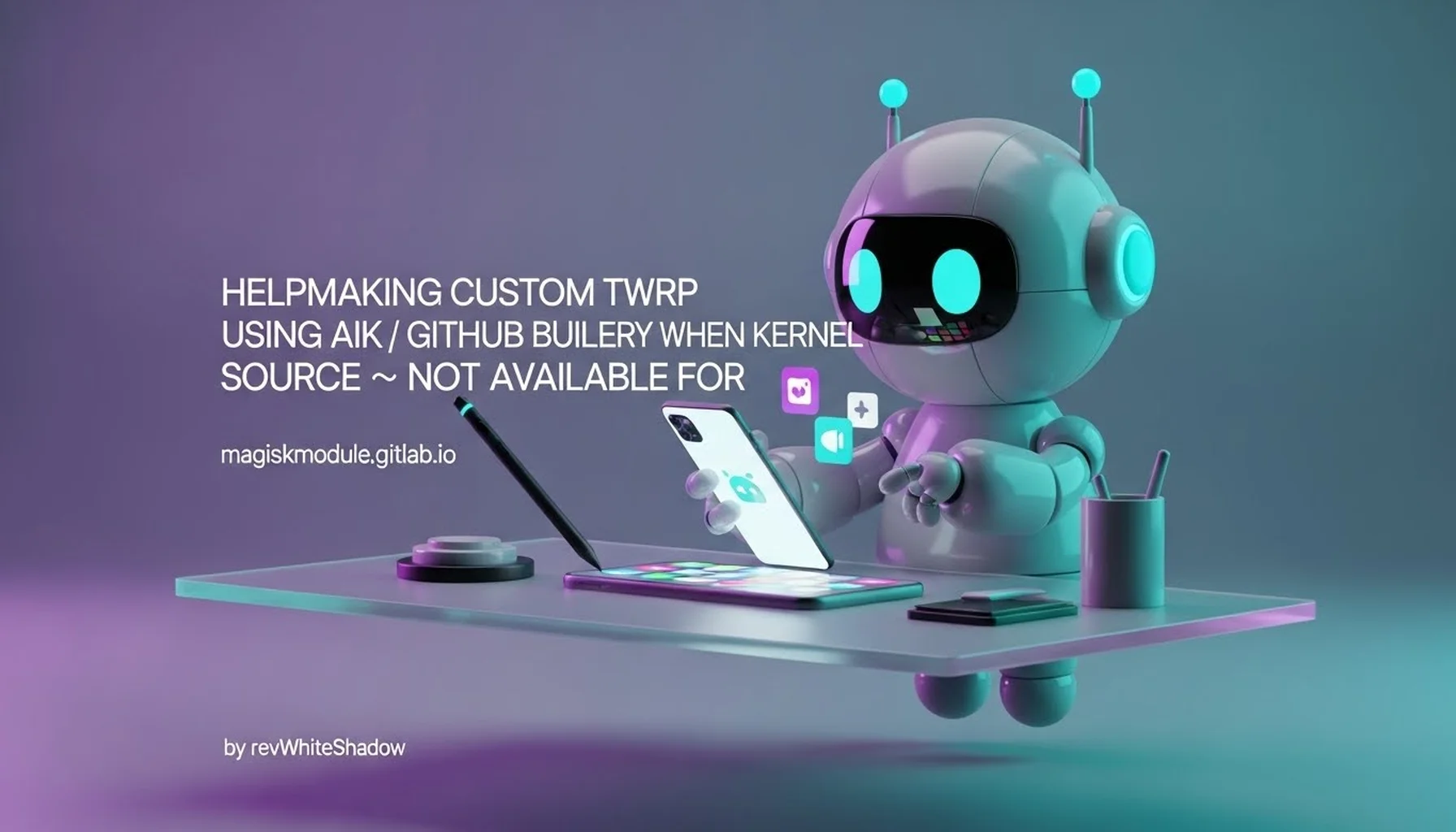
Crafting Custom TWRP for Chinese Devices: A Comprehensive Guide When Kernel Sources Are Scarce
The quest for advanced customization on Android devices, particularly those originating from China, often hits a significant roadblock when official kernel source code is unavailable. This lack of transparency can make creating custom recoveries like TWRP (Team Win Recovery Project) a daunting task. However, with the right tools and a systematic approach, it is indeed possible to build a functional TWRP, even in the absence of readily accessible kernel sources. Our aim is to provide a thorough, step-by-step guide that empowers users and developers to overcome this common hurdle, leveraging powerful tools such as AIK (Android Image Kitchen) and GitHub builders. This guide is designed to be the definitive resource for anyone facing this specific challenge, offering insights and actionable techniques that go beyond surface-level solutions.
Understanding the Challenge: Why Kernel Sources Matter (and How to Work Around Their Absence)
The TWRP recovery is a cornerstone of Android modding, offering a graphical interface for flashing custom ROMs, kernels, and other system modifications, as well as performing backups and restores. At its core, TWRP relies on a properly compiled kernel that is specific to a device’s hardware. The kernel is the bridge between the hardware and the software, and for TWRP to interact with the device’s storage, partitions, and bootloader, it needs a kernel that understands these components.
When kernel source code is not publicly available, developers typically have to rely on pre-compiled, device-specific boot images. These boot images contain the kernel and essential system components. The challenge then becomes extracting the necessary kernel components from the stock boot image and adapting them for TWRP’s environment. This often involves reverse engineering and careful analysis of the existing system to identify the correct drivers and configurations.
The unavailability of kernel sources is a prevalent issue with many devices, especially those released by manufacturers in China. These manufacturers sometimes restrict the release of kernel source code due to intellectual property concerns or competitive advantages. For the Android modding community, this absence directly impacts the ability to develop custom recoveries, custom ROMs, and even custom kernels, limiting the potential for innovation and personalization.
Essential Tools for Building TWRP Without Kernel Sources
To embark on this journey, a carefully curated set of tools is indispensable. These tools provide the necessary functionality to dissect existing firmware, adapt components, and ultimately assemble a functional TWRP image.
1. AIK (Android Image Kitchen): The Foundation of Image Manipulation
Android Image Kitchen (AIK) is a powerful, user-friendly tool designed for unpacking and repacking Android boot images and recovery images. Developed by geordie66, AIK simplifies the complex process of interacting with these critical partitions.
- Core Functionality: AIK allows us to unpack a
boot.imgorrecovery.imginto its constituent parts. This typically includes the kernel itself (often as azImageorImage.gz), a ramdisk (which contains essential scripts and binaries for the recovery environment), and potentially other components like device tree blobs (DTBs) depending on the Android version and device architecture. - Repacking Capabilities: Once modifications are made to these unpacked components, AIK can repack them back into a flashable
.imgfile. This is the crucial step where a custom recovery image is constructed. - Ease of Use: AIK’s strength lies in its straightforward command-line interface, often bundled with a graphical wrapper, making it accessible even to users who are not deeply familiar with Linux command-line operations. It automates many of the complex steps involved in boot image manipulation.
- Adaptability: While AIK is primarily for unpacking and repacking, its utility extends to allowing users to substitute specific kernel components or ramdisk contents, which is vital when working with non-standard or proprietary kernels.
2. GitHub Builders: Leveraging Community Efforts and Automation
GitHub serves as a central hub for open-source projects, and for TWRP development, it hosts numerous builders and scripts that automate and streamline the creation process. These builders are often maintained by experienced developers and can be adapted to specific device requirements.
- Pre-configured Build Environments: Many GitHub repositories provide pre-configured build environments for popular devices or device families. These often include the necessary build tools, libraries, and configurations required to compile TWRP.
- Automation Scripts: Developers create scripts that automate the entire build process, from fetching the TWRP source code to integrating device-specific configurations and compiling the final recovery image. These scripts can significantly reduce the manual effort and potential for errors.
- Device Tree Management: A critical aspect of TWRP building is the device tree. This is a set of configuration files that tell the kernel how to interact with the specific hardware of a device. GitHub repositories often host device trees for various devices, which can be adapted for new builds.
- Community Collaboration: GitHub fosters collaboration. By examining existing successful builds and device trees for similar devices, developers can gain valuable insights and adapt code snippets to their specific needs. This collaborative nature is essential when working with unsupported hardware.
- Branching and Version Control: GitHub’s version control system allows developers to track changes, revert to previous versions, and manage different development branches, which is crucial for iterative development and bug fixing.
3. ADB and Fastboot: Essential Communication Tools
Android Debug Bridge (ADB) and Fastboot are command-line tools that allow communication with an Android device from a computer. They are indispensable for flashing the custom TWRP image to the device and for debugging.
- Flashing TWRP: Once a custom TWRP image is built, ADB and Fastboot are used to flash it to the device’s recovery partition. This typically involves booting the device into bootloader mode and executing a
fastboot flash recovery twrp.imgcommand. - Debugging and Logcat: ADB provides access to the device’s logs through
adb logcat. This is invaluable for troubleshooting issues that may arise during the boot process or within the TWRP environment itself. Identifying error messages can pinpoint problems with the kernel, ramdisk, or driver configurations. - File Transfer: ADB can also be used to push and pull files to and from the device, which is useful for transferring the TWRP image or other necessary files.
4. Hex Editors and Disk Image Tools: For Advanced Analysis
For deeper analysis and modification, particularly when dealing with proprietary components or understanding partition layouts, tools like Hex editors (e.g., HxD, Hex Fiend) and disk image tools (e.g., dd command in Linux, DiskGenius) can be incredibly useful.
- Examining Partition Tables: These tools allow for the inspection of raw partition data, helping to understand the layout of the device’s storage and identify critical partitions like
boot,recovery, andsystem. - Low-Level Data Analysis: In rare cases, direct manipulation or examination of binary data within the boot image or other partitions might be necessary to resolve compatibility issues.
The Step-by-Step Process: Building Custom TWRP
The process of creating a custom TWRP image without explicit kernel sources can be broken down into several critical stages. Each stage requires meticulous attention to detail and a methodical approach.
Step 1: Obtaining the Stock Firmware and Extracting the Boot Image
The first and most crucial step is to obtain the stock firmware for your specific Chinese device model. This firmware package contains all the essential components of your device’s operating system, including the crucial boot.img file.
- Finding Stock Firmware:
- Official Manufacturer Websites: Always start by checking the official support websites of the device manufacturer. Some manufacturers provide firmware downloads directly, although this is less common for devices targeting the Chinese market.
- Reputable Third-Party Firmware Sites: Websites specializing in Android firmware downloads can be a good source, but exercise caution and ensure the source is trustworthy to avoid malware or corrupted files. Look for firmware specifically matching your device’s model number and region.
- Device-Specific Forums (e.g., XDA Developers, 4PDA): These communities are invaluable for finding stock firmware. Often, users will share links to official firmware or create their own extracted firmware packages. Search for your device’s specific model number.
- Extracting the
boot.img:- From Firmware Packages: Stock firmware often comes in various formats (e.g.,
.zip,.rar,.tar,.exeinstallers for flashing tools). You will need to extract the contents of the firmware package. Theboot.imgfile is usually located within a directory related to the system partition or the boot partition. - Using AIK: Once you have located the
boot.imgfile, place it inside the AIK folder. Run therun.bat(on Windows) orrun.sh(on Linux/macOS) script provided by AIK. This will initiate the unpacking process. AIK will create a new folder (typically namedramdisk) containing the unpacked components of the boot image. This includes the kernel (oftenzImageorImage.gz) and the ramdisk filesystem.
- From Firmware Packages: Stock firmware often comes in various formats (e.g.,
Step 2: Understanding the Ramdisk and Kernel Components
With the boot image unpacked, you now have access to its core elements. The next step is to understand what you’re working with and prepare for integration into the TWRP build.
- Ramdisk Contents: The ramdisk is essentially a miniature root filesystem that the kernel loads before mounting the main system partitions. It contains essential binaries, libraries, and scripts necessary for the recovery environment to function. This includes binaries like
init,mount,sh, and potentially device-specific drivers or utilities. - Kernel (
zImage/Image.gz): This is the actual Linux kernel compiled for your device’s architecture (e.g., ARM, ARM64). It handles the low-level hardware interactions. When kernel sources are unavailable, you will be using the pre-compiled kernel from the stock boot image. - Device Tree Blob (DTB) / Device Tree: Modern Android devices often use Device Tree Blobs (DTBs) to describe hardware. These are separate files or embedded within the kernel image. They are crucial for the kernel to correctly identify and configure hardware components. AIK typically extracts these if they are present.
Step 3: Setting Up the TWRP Build Environment
To build TWRP itself, you’ll need a suitable development environment. While it’s possible to build directly on your machine, using a virtual machine (VM) or a Docker container with a Linux distribution (like Ubuntu) is highly recommended. This isolates the build process and avoids potential conflicts with your host operating system.
Installing Necessary Tools:
- Android Build Tools: You will need the Android SDK platform tools (adb, fastboot) and potentially other build essentials.
- Git: For downloading TWRP source code and device trees.
- Compiler Toolchain: A cross-compilation toolchain for your device’s architecture (e.g., ARM or ARM64). Google provides pre-built toolchains, or you might find specific ones on GitHub.
- Other Dependencies: Various libraries and tools might be required, depending on the specific TWRP version and its dependencies. The
READMEfiles in TWRP source code repositories usually list these.
Downloading TWRP Source Code:
- Navigate to the official TWRP GitHub organization (e.g.,
https://github.com/minimalplasticorhttps://github.com/TeamWin) or search for TWRP repositories related to your device’s chipset or manufacturer. - Clone the TWRP repository using Git:
git clone [TWRP repository URL]
- Navigate to the official TWRP GitHub organization (e.g.,
Step 4: Integrating Device-Specific Configurations (Device Tree)
This is arguably the most challenging yet critical step when kernel sources are not available. You need to create or adapt a device tree that allows TWRP to correctly interact with your device’s hardware.
Finding Existing Device Trees:
- Search GitHub: Look for repositories on GitHub that specifically mention your device’s model number, codename, or chipset along with terms like “TWRP device tree,” “kernel device tree,” or “recovery tree.”
- Adapting Similar Devices: If a direct device tree is unavailable, examine device trees for devices with similar chipsets or hardware configurations. This can provide a strong starting point. Pay attention to the device codename.
Creating a New Device Tree: If no suitable device tree exists, you may need to create one from scratch. This involves:
- Identifying Device Codename: This is a unique identifier for your device, often used by manufacturers internally. You can sometimes find this information in stock firmware files, system properties (via
adb shell getprop), or by searching online forums. - Defining Partition Layout: You need to map the device’s partition names (e.g.,
/dev/block/by-name/boot,/dev/block/by-name/recovery,/dev/block/by-name/system) to the correct block devices. This information is crucial for TWRP to know where to flash and mount partitions. - Specifying Kernel Command Line Arguments: These are parameters passed to the kernel during boot-up, influencing its behavior. These are often found in the stock
boot.imgor can be inferred from similar devices. - Defining Screen Resolution and Touchscreen Parameters: TWRP needs to know the device’s display resolution and how to initialize the touchscreen for graphical interaction. This information might be found in device-specific kernel configuration files or by analyzing existing TWRP builds for similar devices.
- Driver Configuration: Essential hardware components like storage controllers (UFS, eMMC), USB controllers, and display drivers need to be correctly configured. When kernel sources are absent, you rely on drivers that are either already present in the stock boot image’s ramdisk or are included in the TWRP build itself.
- Identifying Device Codename: This is a unique identifier for your device, often used by manufacturers internally. You can sometimes find this information in stock firmware files, system properties (via
Placing the Device Tree: Device trees are typically placed in a specific directory structure within the TWRP source code, often under
device/[manufacturer]/[device_codename]. You’ll create adevice.mkfile and aBoardConfig.mkfile to define these configurations.
Step 5: Incorporating Stock Kernel and Ramdisk Components into TWRP Build
This is where AIK’s unpacked components are integrated into the TWRP build. The goal is to replace or supplement the default TWRP kernel and ramdisk with those derived from your device’s stock boot image.
- Replacing the Kernel:
- Locate the stock kernel file (e.g.,
zImageorImage.gz) extracted by AIK. - Place this kernel file into the appropriate directory within your TWRP source tree. The exact location can vary depending on the TWRP version and build scripts, but it’s often in a
kernelorprebuiltdirectory. - Modify the
BoardConfig.mkfile in your device tree to point to this prebuilt kernel file. You’ll need to specify the kernel image type (e.g.,TARGET_KERNEL_IMAGE_FORMAT := zImage) and its location.
- Locate the stock kernel file (e.g.,
- Adapting the Ramdisk: The ramdisk from the stock boot image might contain necessary drivers and binaries not present in a standard TWRP ramdisk.
- Extracting Stock Ramdisk: AIK unpacks the ramdisk into a directory. You’ll need to examine its contents.
- Merging or Replacing Ramdisk Files: You might need to:
- Replace the entire TWRP ramdisk with the stock ramdisk. This is a more aggressive approach and might lead to compatibility issues if the stock ramdisk has specific dependencies that TWRP doesn’t expect.
- Selectively copy essential binaries and scripts from the stock ramdisk to the TWRP ramdisk. This is often the preferred method, as it minimizes potential conflicts. Look for binaries related to storage, mounting, and any custom utilities the stock recovery might use.
- Ensure critical TWRP binaries and scripts remain intact. You don’t want to overwrite TWRP’s core functionality.
- Build Scripts: The TWRP build scripts will handle the process of creating the new ramdisk, incorporating your chosen files. You might need to modify these scripts to include your custom ramdisk contents.
Step 6: Building TWRP
With the device tree, kernel, and ramdisk components integrated, you can now attempt to build the TWRP image.
Initiating the Build: Navigate to the root of your TWRP source directory in your Linux environment and run the build command. This typically looks something like:
. build/envsetup.sh lunch omni_[device_codename]-eng # Or another appropriate build target mka recoveryimagebuild/envsetup.sh: This script sets up your build environment variables.lunch: This command selects the specific device and build configuration you are targeting. You’ll need to replaceomni_[device_codename]-engwith the correct target for your device. If you can’t find an exact match, you might need to create a new product definition in the device tree.mka recoveryimage: This command initiates the compilation process for the recovery image.mkais a parallel build tool that speeds up the process.
Troubleshooting Build Errors: It’s highly likely you will encounter errors during the build process, especially when working without full kernel sources. Common errors include:
- Missing Dependencies: The build environment is missing required libraries or tools.
- Configuration Errors: Incorrect settings in
BoardConfig.mkordevice.mk. - Kernel Compilation Errors (if trying to recompile): While we’re using pre-compiled kernels, the build system might expect certain kernel configurations.
- Ramdisk Integration Issues: Problems with file permissions, missing binaries, or incorrect scripting in the ramdisk.
- Linker Errors: Issues with compiling specific TWRP modules.
When errors occur, carefully read the error messages. They often provide clues about what went wrong. Search online for similar error messages, consult device-specific forums, and examine the configuration files of successful builds for similar devices.
Step 7: Packaging and Flashing the Custom TWRP Image
Once the build completes successfully, you will find the custom TWRP image in the out/target/product/[device_codename] directory, typically named twrp-[version]-[codename].img.
- Flashing via Fastboot:
- Boot to Bootloader: Reboot your device into bootloader mode. The key combination varies by device but often involves holding Volume Down + Power while the device is off.
- Connect to Computer: Connect your device to your computer via USB.
- Verify Connection: Open a command prompt or terminal on your computer and run
fastboot devicesto ensure your device is recognized. - Flash Recovery: Execute the flashing command:Replace
fastboot flash recovery twrp-[version]-[codename].imgtwrp-[version]-[codename].imgwith the actual name of your built TWRP image. - Reboot to Recovery: After flashing, do not reboot to system immediately. Instead, use your device’s button combination to boot directly into recovery mode (often Volume Up + Power). If you boot to system, the stock system might overwrite the custom recovery.
Step 8: Testing and Iteration
The first build is rarely perfect. Thorough testing is essential to identify any remaining issues.
- Basic Functionality:
- Touchscreen: Does the touchscreen work correctly? Can you navigate the TWRP interface?
- Mounting Partitions: Can TWRP mount
data,system,cache, andinternal storage? - Backup and Restore: Test creating a full Nandroid backup and then restoring it.
- ADB Sideload: Can you install ZIP files via ADB sideload?
- Advanced Features:
- USB-OTG: Does it recognize USB storage devices?
- MTP: Can you access internal storage from your computer via MTP?
- Troubleshooting: If any of these functions fail, you’ll need to go back to the earlier steps.
- Examine
logcat: Connect your device to your PC while in TWRP and runadb logcatto capture system logs. These logs often contain crucial error messages indicating what went wrong. - Review Device Tree: Most issues with custom recoveries stem from incorrect device tree configurations. Double-check partition definitions, kernel command line arguments, and any hardware-specific settings.
- Ramdisk Modifications: If basic functionalities like mounting storage are failing, there might be an issue with the ramdisk configuration or missing essential binaries.
- Kernel Compatibility: While you’re using the stock kernel, ensure it’s correctly loaded and initialized by TWRP.
- Examine
Continue to refine your device tree, ramdisk modifications, and build scripts based on your testing and the insights gained from logcat output. This iterative process of building, flashing, testing, and debugging is key to achieving a stable and functional custom TWRP.
Advanced Considerations and Workarounds for Chinese Devices
Chinese manufacturers may employ specific strategies that make TWRP development more challenging. Understanding these can help in finding effective solutions.
1. Proprietary Drivers and Kernel Modules
Many devices, especially those with custom hardware or specific optimizations, rely on proprietary kernel modules that are not part of the standard Android kernel. These modules are essential for certain hardware components to function correctly.
- Identifying Missing Modules: If TWRP fails to mount storage, recognize Wi-Fi, or initialize the display, it’s often because the necessary kernel modules are not loaded.
- Extracting and Integrating Modules: You might need to extract these proprietary modules from the stock boot image’s ramdisk or from
/vendor/lib/moduleswithin the system partition of the stock firmware. Once extracted, they need to be placed in the TWRP ramdisk and loaded automatically during boot. init.rcScripts: Modify theinit.rcfiles within the TWRP ramdisk to load these modules using theinsmodormodprobecommands. Theinit.rcfiles control the startup sequence of the recovery.
2. Vendor Image and Partition Structure
Modern Android devices often have a separate vendor partition which contains proprietary hardware drivers and libraries. This partition is crucial for the device’s hardware to function correctly.
- TWRP Support for Vendor: A custom recovery needs to be able to mount and access the vendor partition to load necessary drivers. Ensure your device tree correctly maps the vendor partition.
- Vendor Blobs: Sometimes, specific binaries or libraries from the vendor partition might need to be included in the TWRP ramdisk to ensure proper hardware initialization.
3. Security Measures and Verified Boot
Chinese devices, like many others, may have verified boot mechanisms or other security measures in place that can prevent unofficial recoveries from booting or flashing.
- Unlocked Bootloader: The primary prerequisite for flashing any custom recovery is an unlocked bootloader. If your device’s bootloader is locked, you will need to find a way to unlock it. This process varies greatly by manufacturer and region. Some manufacturers offer official unlock tools, while others make it very difficult or impossible.
- DM-Verity and File-Based Encryption: These features can interfere with TWRP’s ability to modify system partitions or decrypt user data. You may need to disable DM-Verity or find ways to handle file-based encryption within TWRP. This often involves including specific tools or scripts in the TWRP ramdisk.
4. Device Codename and Chipset Specifics
Understanding your device’s codename and the chipset it uses is paramount. These pieces of information are key to finding relevant device trees, kernel configurations, and build guides for similar devices.
- Identifying Codename: Check device specifications online, within the
build.propfile (adb shell cat /system/build.prop), or in firmware update files. - Chipset Information: Knowing the chipset (e.g., MediaTek, Qualcomm Snapdragon, Kirin) can help you find community resources and pre-built toolchains that are optimized for that particular chipset.
Conclusion: Empowering Customization Through Persistence
Building a custom TWRP recovery for devices lacking readily available kernel sources is a challenging but rewarding endeavor. By meticulously combining the power of AIK for image manipulation, leveraging community-driven GitHub builders and device trees, and employing essential tools like ADB and Fastboot, it is entirely feasible to achieve a functional recovery environment. The process demands patience, a systematic approach to troubleshooting, and a willingness to dive deep into the intricacies of Android’s build system and device-specific configurations.
The key to success lies in understanding the underlying principles of how Android boots and how recoveries interact with the device’s hardware. When faced with the absence of kernel sources, the strategy shifts from building from scratch to carefully dissecting and adapting the existing components provided by the stock firmware. This includes intelligently integrating the stock kernel and ramdisk elements into the TWRP framework.
For users and developers targeting Chinese devices, the journey might involve additional hurdles due to proprietary drivers and unique hardware implementations. However, the vibrant Android development community, with its wealth of shared knowledge and resources on platforms like GitHub and dedicated forums, provides the essential support system to overcome these obstacles. Persistence in testing, meticulous analysis of error logs, and iterative refinement of device-specific configurations are the hallmarks of a successful TWRP port.
Our goal at Magisk Modules is to demystify these advanced customization processes, empowering you to unlock the full potential of your Android device. With this comprehensive guide, we aim to provide the knowledge and direction needed to navigate the complexities of TWRP development, even in the most challenging circumstances. Embrace the learning process, contribute to the community, and continue to innovate in the world of Android customization.
