
Hollow Disable Thermal: Unlock Peak Android Performance Via Magisk, KSU & APatch
In the relentless pursuit of seamless mobile experiences, especially for the avid gamer and the power user, thermal throttling stands as a persistent nemesis. This insidious performance degradation, triggered by elevated device temperatures, can transform a once-blazing-fast Android device into a sluggish, lag-prone disappointment. It’s a phenomenon that affects even the most powerful smartphones, subtly undermining their capabilities and diminishing the user experience. Fortunately, for those who have embraced the world of Android rooting, a potent solution exists: the Hollow Disable Thermal Magisk module. This comprehensive guide will delve deep into its functionality, installation processes across various rooting solutions like Magisk, KernelSU (KSU), and APatch, and the profound benefits it offers for achieving sustained peak performance.
Understanding the Bane of Thermal Throttling
Before we explore the intricacies of the Hollow Disable Thermal module, it is crucial to understand the adversary we are confronting. Thermal throttling is a safety mechanism implemented by device manufacturers. When a device’s CPU or GPU, the core processing units, are pushed to their limits for extended periods, they generate significant heat. To prevent permanent hardware damage, the system automatically reduces their clock speeds, effectively throttling their performance.
This reduction in processing power manifests in several detrimental ways:
- Lag and Stuttering: Applications, particularly demanding games and multitasking scenarios, become unresponsive. Frame rates in games plummet, leading to choppy visuals and a frustratingly inconsistent experience.
- Reduced Responsiveness: Even everyday tasks like scrolling through social media feeds or navigating the user interface can feel sluggish and delayed.
- Shorter Battery Life Under Load: While counterintuitive, when a device throttles, it may have to work harder to complete tasks, potentially consuming more battery in the long run under sustained heavy load.
- Overheating: The very cause of throttling, excessive heat, can make the device uncomfortable to hold for extended periods.
The impact is particularly pronounced during intensive activities such as:
- Gaming: High-fidelity mobile games push hardware to its maximum. Without intervention, thermal throttling will inevitably occur, severely impacting gameplay.
- Video Editing and Rendering: Complex multimedia tasks can tax the processor significantly.
- Live Streaming: Broadcasting gameplay or other activities in real-time demands sustained high performance.
- Heavy Multitasking: Running multiple demanding applications concurrently.
The Hollow Disable Thermal module aims to directly combat this issue, allowing your device to operate at its potential for longer durations, thus preserving a smooth and responsive user experience.
The Power of Hollow Disable Thermal: A Detailed Examination
The Hollow Disable Thermal Magisk module is meticulously designed to mitigate the aggressive thermal throttling policies often found in Android device firmware. It achieves this by influencing the system’s thermal management daemons and kernel parameters, effectively signaling that the current operating temperatures are within acceptable, albeit higher, limits.
At its core, the module works by:
- Adjusting Thermal Thresholds: It modifies the predefined temperature thresholds at which the system initiates throttling. By raising these thresholds, the module allows the CPU and GPU to operate at higher clock speeds for extended periods before the system intervenes.
- Modifying Thermal Daemon Behavior: The module can influence the behavior of system processes responsible for monitoring and controlling device temperatures. This can involve adjusting polling intervals or altering response curves to thermal events.
- Kernel Parameter Tweaks: In some implementations, the module might directly interact with specific kernel parameters related to thermal management, further fine-tuning the device’s thermal response.
The primary objective is not to allow devices to overheat to dangerous levels but rather to provide a more permissible operating window, unlocking the device’s inherent performance capabilities that are otherwise artificially suppressed. This results in a tangible and often dramatic improvement in performance, especially during prolonged demanding tasks.
Key Benefits of Implementing Hollow Disable Thermal:
- Sustained Peak Performance: The most significant advantage is the ability to maintain higher clock speeds for your CPU and GPU for much longer. This translates directly into smoother gameplay, faster application launches, and a more fluid overall user experience.
- Reduced Lag and Stuttering: By preventing or significantly delaying thermal throttling, the module eradicates those frustrating moments of lag and stuttering that plague intensive usage.
- Enhanced Gaming Experience: For mobile gamers, this module is a game-changer. Enjoy higher frame rates, more consistent performance, and the ability to play graphically demanding titles without the constant threat of your device overheating and slowing down.
- Improved Multitasking Efficiency: Switch between applications and perform complex tasks without the noticeable slowdowns often associated with thermal throttling.
- Optimized for Long Sessions: Whether you’re engaged in marathon gaming sessions, long video calls, or intensive creative work, the Hollow Disable Thermal module ensures your device remains performant throughout.
It’s important to note that the effectiveness and specific implementation details of thermal management can vary slightly between different device models and Android versions. However, the fundamental principle of overriding aggressive throttling remains consistent.
Installation Made Easy: A Unified Approach Across Rooting Solutions
The beauty of modern Android rooting solutions lies in their modularity and standardization. The Hollow Disable Thermal module is designed to be compatible with the most popular and robust rooting frameworks, ensuring accessibility for a wide range of users. We will explore the installation process for Magisk, KernelSU (KSU), and APatch.
Installation via Magisk: The Ubiquitous Root Solution
Magisk remains the de facto standard for systemless rooting, offering a robust and flexible platform for module installation. The process for installing Hollow Disable Thermal via Magisk is straightforward and relies on the Magisk Manager application.
Prerequisites:
- A rooted Android device using Magisk.
- The latest version of the Magisk Manager app installed.
- The Hollow Disable Thermal Magisk module zip file downloaded to your device. You can typically find the latest and most trusted versions of this module within official Magisk module repositories like the Magisk Module Repository.
Installation Steps:
- Download the Module: Navigate to the Magisk Module Repository or a trusted source and download the Hollow Disable Thermal Magisk module in
.zipformat. Save this file to an easily accessible location on your device’s internal storage or SD card. - Open Magisk Manager: Launch the Magisk Manager application on your Android device.
- Navigate to Modules: Tap on the Modules tab, typically located at the bottom of the screen.
- Install from Storage: Tap on the Install from storage button. This will open your device’s file explorer.
- Locate the Module: Browse to the directory where you saved the Hollow Disable Thermal
.zipfile and select it. - Flashing Process: Magisk will now begin the flashing process. You will see a progress indicator as the module is installed. This process is typically quick.
- Reboot Device: Once the flashing is complete, you will be prompted to Reboot your device. It is crucial to reboot for the module to be applied correctly.
- Verification: After your device has rebooted, open Magisk Manager again. Navigate to the Modules tab, and you should see the Hollow Disable Thermal module listed as installed and active.
Installation via KernelSU (KSU): The Kernel-Level Rooting Powerhouse
KernelSU (KSU) offers a more integrated approach to root access, operating at the kernel level. This can sometimes provide deeper system control. The installation of Magisk modules within KernelSU typically leverages the Magisk compatibility layer.
Prerequisites:
- A rooted Android device using KernelSU (KSU).
- A compatible version of the KernelSU Manager app installed.
- The Hollow Disable Thermal Magisk module zip file downloaded. Ensure it’s a Magisk-compatible module.
Installation Steps:
- Download the Module: Obtain the Hollow Disable Thermal Magisk module
.zipfile from a reputable source, such as the Magisk Module Repository. - Open KernelSU Manager: Launch the KernelSU Manager application on your device.
- Access Modules: Look for a section within the KernelSU Manager dedicated to module management. This might be labeled “Modules” or similar.
- Install Module: There should be an option to “Install Module” or a “+” icon to add a new module. Tap on this option.
- Select Zip File: Your device’s file explorer will open. Navigate to and select the downloaded Hollow Disable Thermal
.zipfile. - Systemless Installation: KernelSU, through its Magisk compatibility, will handle the systemless installation of the module.
- Reboot: After the module has been successfully installed, a reboot of your device is essential for the changes to take effect.
- Confirmation: Upon reboot, open the KernelSU Manager. Verify that the Hollow Disable Thermal module is listed as active and installed.
Installation via APatch: A Versatile Patching Solution
APatch is another advanced rooting solution that often provides excellent compatibility with Magisk modules. The installation process is generally similar to Magisk, utilizing a patching mechanism.
Prerequisites:
- A rooted Android device using APatch.
- The APatch Manager application installed.
- The Hollow Disable Thermal Magisk module zip file downloaded.
Installation Steps:
- Download the Module: Acquire the Hollow Disable Thermal Magisk module
.zipfile from a trusted repository like Magisk Module Repository. - Open APatch Manager: Launch the APatch Manager application on your device.
- Module Installation: Within the APatch Manager interface, locate the option for installing modules. This might be a dedicated “Modules” section or an “Install” button.
- Select Zip File: You will be prompted to select the module file. Navigate to your downloaded Hollow Disable Thermal
.zipfile and select it. - Patching and Installation: APatch will proceed to patch and install the module systemlessly.
- Reboot Required: A device reboot is mandatory after the installation to ensure the module is fully operational.
- Verification: Once your device has restarted, open the APatch Manager and confirm that the Hollow Disable Thermal module is listed as installed and enabled.
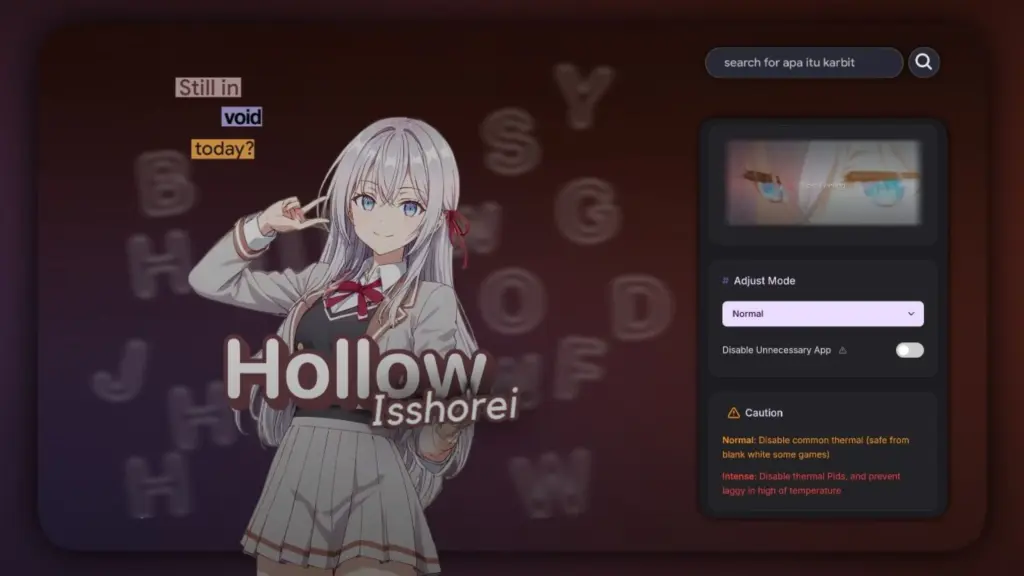
Post-Installation: Ensuring Optimal Performance
After successfully installing the Hollow Disable Thermal module, it’s good practice to verify its functionality and ensure it’s working as intended.
- Check Module Status: As detailed in the installation steps, always confirm the module’s active status within your respective root manager app (Magisk Manager, KernelSU Manager, or APatch Manager).
- Test Under Load: The true test of the module’s effectiveness is under demanding conditions. Engage in your most intensive gaming sessions, run benchmarks, or perform tasks that typically trigger thermal throttling. You should notice a significant reduction in lag and stuttering.
- Monitor Temperatures (Optional but Recommended): While the module aims to adjust thresholds, it’s still wise to be aware of your device’s general temperature. You can use third-party monitoring apps (available on the Play Store) to observe CPU and GPU temperatures during heavy usage. You should see that the device can reach higher temperatures before performance drops significantly.
- Module Updates: Keep an eye on the Magisk Module Repository for any updates to the Hollow Disable Thermal module. Developers often release updates to improve compatibility, fix bugs, or enhance performance. Updating modules is typically done through the same process as the initial installation.
Important Considerations and Best Practices
While the Hollow Disable Thermal module is a powerful tool, it’s essential to approach its use with an understanding of its implications.
- Device Health: While the module is designed to prevent permanent damage by adjusting throttling thresholds, it’s not a license to consistently push your device to extreme, unsafe temperatures. Always be mindful of your device’s general thermals. If your device becomes uncomfortably hot to the touch for extended periods, consider reducing the load or taking breaks.
- Battery Consumption: Allowing your CPU and GPU to run at higher clock speeds for longer durations can, under certain circumstances, lead to increased battery consumption compared to a throttled state. The trade-off is usually a much smoother and more consistent performance.
- Compatibility: While designed for broad compatibility, some very specific device firmwares or kernel implementations might have unique thermal management systems that could interact unpredictably with the module. If you encounter issues, checking module-specific forums or the Magisk Module Repository for user feedback is recommended.
- Source Trustworthiness: Always download modules from reputable sources. The Magisk Module Repository is a curated and trusted platform for Magisk modules. Avoid downloading from unverified or suspicious websites, as these could potentially distribute malicious code.
- Systemless Nature: The primary advantage of using Magisk, KernelSU, and APatch for module installation is their systemless nature. This means the core Android system remains untouched, making it easier to revert changes and maintain system integrity.
Conclusion: Reclaim Your Device’s True Potential
The Hollow Disable Thermal Magisk module represents a significant leap forward for rooted Android users seeking to overcome the pervasive issue of thermal throttling. By intelligently modifying thermal management policies, it unlocks the true performance capabilities of your device, delivering a consistently smooth, responsive, and enjoyable user experience. Whether you are a dedicated mobile gamer, a content creator, or simply someone who demands the best from their technology, this module is an indispensable addition to your rooted ecosystem.
With straightforward installation processes compatible with Magisk, KernelSU (KSU), and APatch, reclaiming your device’s peak performance has never been more accessible. Visit the Magisk Module Repository today to download the Hollow Disable Thermal module and experience your Android device as it was truly meant to perform – unhindered, unthrottled, and uncompromised. Say goodbye to lag and hello to sustained power.
