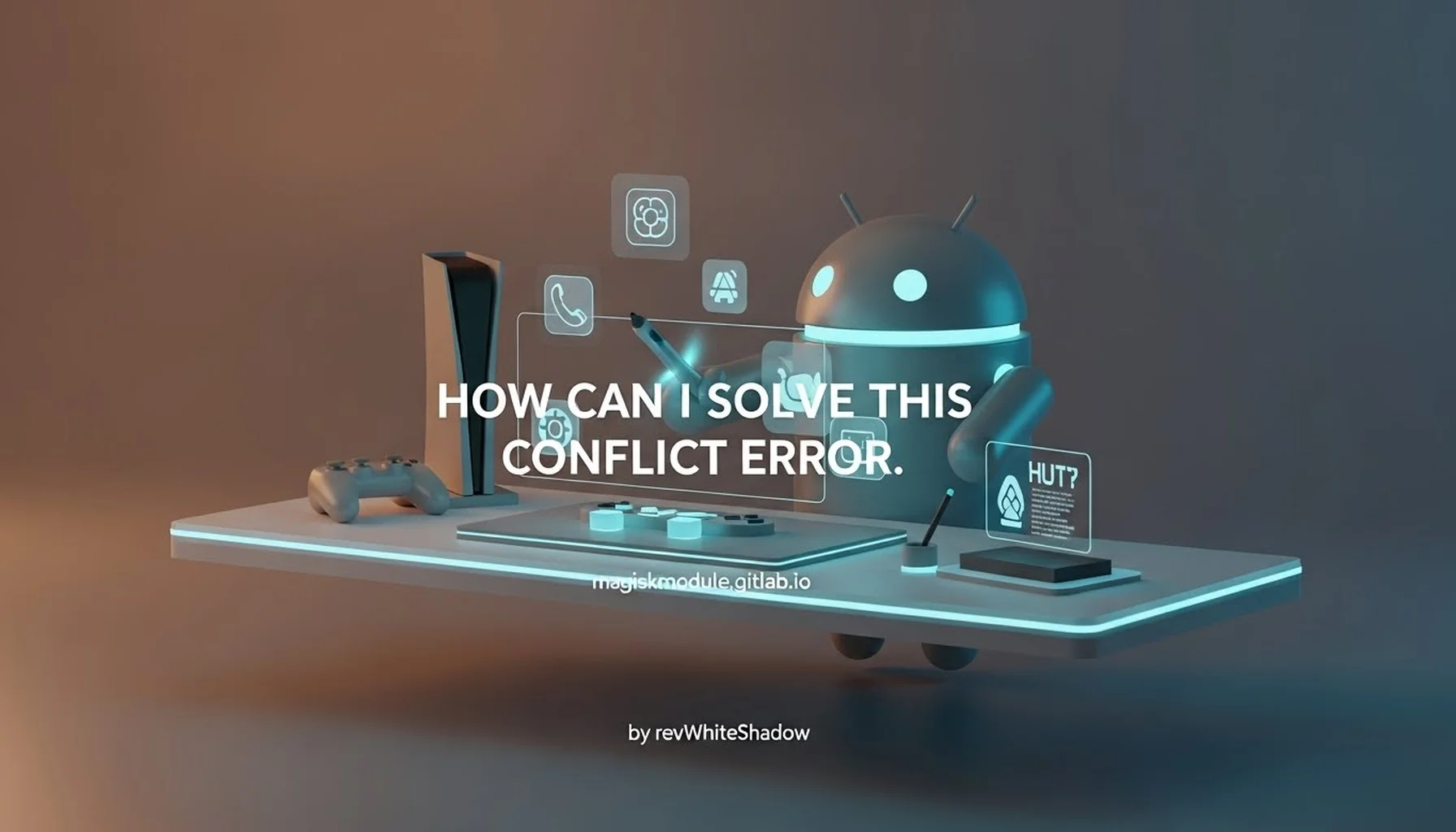
Resolving Packaging Conflicts During Android Builds: A Comprehensive Guide
Encountering build errors, particularly those stemming from packaging conflicts, can be a significant roadblock for developers working with Android and custom ROMs like LineageOS. The specific error message, “packaging conflict at lib64/soundfx/libswspatializer.so,” when utilizing tools like mka bacon, indicates a fundamental issue where the build system is attempting to place the same file into multiple locations within the output directory, or different modules are claiming ownership of the same file with conflicting definitions. This situation is not uncommon in complex build environments where numerous modules and vendor components are integrated. At Magisk Modules, we understand the frustration this can cause and have dedicated this comprehensive guide to help you navigate and resolve these persistent errors, ensuring a smoother and more successful build process.
Understanding the Nature of Packaging Conflicts
Before diving into specific solutions, it’s crucial to grasp the underlying principle of a packaging conflict within the Android build system, particularly in the context of Soong and Make. The Android build system relies on a declarative approach where modules define what files they produce and where they should be placed. When Soong, the build system generator, processes these definitions, it constructs a dependency graph and determines the final structure of the output artifacts.
A packaging conflict arises when two or more modules, directly or indirectly, attempt to install the same file to the same destination path. In the provided error message, the conflict is centered around lib64/soundfx/libswspatializer.so. The build system is identifying that this shared library is being generated or sourced by multiple parts of the build, leading to an ambiguous situation. The detailed output highlights distinct intermediate paths (.intermediates/vendor/samsung/sm6225-common/...) from which the library is being referenced, indicating that different build configurations or module definitions are converging on the same final output path. This is a critical indicator that the source of the conflict lies in how these libraries are being defined and integrated into the build.
The error message provides granular details about the conflicting entities. It shows that lineage_a23_generated_vendor_image (a module likely responsible for generating a vendor image for a specific device, “a23” in this case) is experiencing the conflict. This module, in turn, is created by soong_filesystem_creator, which is a core component of Soong responsible for managing the filesystem packaging. The conflict is explicitly stated to be at lib64/soundfx/libswspatializer.so.
The subsequent lines detail the nature of the conflict, showing two different source locations within the build intermediates:
out/soong/.intermediates/vendor/samsung/sm6225-common/proprietary/vendor/lib64/soundfx/vendor-vendor_samsung_sm6225-common_proprietary_vendor_lib64_soundfx-lib64_soundfx-0/android_arm64_armv8-a/libswspatializer.soout/soong/.intermediates/vendor/samsung/sm6225-common/proprietary/vendor/lib/soundfx/vendor-vendor_samsung_sm6225-common_proprietary_vendor_lib_soundfx-lib_soundfx-0/android_arm64_armv8-a/libswspatializer.so
These paths strongly suggest that the libswspatializer.so library is being duplicated or is present in both lib64 and lib directories within the vendor partition, possibly due to incorrect device tree configurations or conflicting proprietary vendor blobs. The build system is correctly identifying this redundancy as a problem because it leads to an unresolvable state where the system doesn’t know which version of the file to include or how to handle the duplicate.
Common Causes of Packaging Conflicts in Android Builds
Several factors can precipitate these types of packaging conflicts. Understanding these root causes is the first step toward effective resolution.
1. Duplicate Vendor Blobs and Overlapping Definitions
The most frequent culprits for this specific error are related to vendor-specific libraries. Manufacturers often provide proprietary binary blobs that are essential for device functionality. When these blobs are integrated into a custom ROM build, they might be included in ways that overlap or conflict with other modules or definitions.
- Multiple Inclusions of Vendor Files: A vendor configuration might list
libswspatializer.soin multiple locations, or a generic vendor rule might pick it up, while a device-specific configuration also explicitly includes it. This can happen if the device tree configuration files (e.g., indevice/<manufacturer>/<device>) are not perfectly harmonized with the vendor tree (vendor/<manufacturer>/<device>). - Incorrect Path Specifications: The
Android.bporAndroid.mkfiles that define how these libraries are packaged might have incorrect output paths or source locations, leading Soong to believe they are distinct when they are effectively the same file. - Legacy Makefiles Interacting with Soong: If the build system still relies on some legacy
Android.mkfiles that are not fully migrated to Soong’sAndroid.bp, there can be subtle incompatibilities or double-processing of certain modules, including proprietary libraries.
2. Inconsistent Device Tree Configurations
The device tree is a critical component of any Android build, dictating hardware-specific configurations. Inconsistencies within the device tree or its interaction with the common vendor tree can lead to packaging conflicts.
- Redundant Definitions in Device Makefiles: Device-specific
Android.mkorAndroid.bpfiles might explicitly include vendor libraries that are already being handled by a common vendor configuration or a meta-package. - Overlapping Package Ownership: Different parts of the build system might claim ownership of the same package, especially if the library is intended to be part of the system image, vendor image, or a separate modular partition.
3. Issues with Proprietary Library Packaging (lib/lib64)
The error message specifically points to lib64/soundfx/libswspatializer.so and then shows a conflict involving both lib64 and lib paths. This is a strong indicator that the library might be incorrectly placed or packaged for different architectures or ABIs.
- ABI Mismatch: While
lib64typically refers to 64-bit ARM (AArch64), some older or poorly structured vendor packages might still include 32-bit libraries or variants in thelibdirectory, and the build system might be attempting to package them under a 64-bit path, or vice-versa, creating confusion. - Universal vs. Specific Packaging: Sometimes, a library might be intended to be universal but is packaged in a way that makes it appear specific to an architecture, leading to conflicts when the system tries to reconcile different packaging strategies.
4. Conflicts from Custom Magisk Modules or Overlays
While the error originates from the core Android build process, it’s worth considering if any custom modifications, including Magisk modules that inject libraries or modify system properties, could be indirectly contributing to the conflict by altering how libraries are discovered or packaged during the build. However, this error is more indicative of a fundamental build-system issue rather than a runtime Magisk module conflict.
Strategies for Resolving Packaging Conflicts
The resolution of packaging conflicts typically involves identifying the source of the duplication and ensuring that each file is defined and packaged only once, with a clear ownership.
#### Identifying the Conflicting Definitions
The first and most crucial step is to pinpoint precisely where the duplicate definitions are coming from. The error message is your primary guide.
- Analyze the Build Logs: Carefully examine the full build output. The lines preceding the
soong bootstrap failedmessage will often provide more context about which modules are involved and which Makefiles or Blueprint files are being processed. - Trace the File Path: Search your entire device tree and vendor tree for all occurrences of
libswspatializer.soor the directoriesvendor/samsung/sm6225-common/proprietary/vendor/lib64/soundfx/andvendor/samsung/sm6225-common/proprietary/vendor/lib/soundfx/. Look for definitions inAndroid.bp,Android.mk, and device configuration files (e.g.,.mkfiles included bydevice.mkorvendor.mk). - Examine
device.mkandvendor.mkFiles: These files are central to defining what gets packaged into the final image. Look for lines that include proprietary blobs or libraries, particularly those referencingsoundfx.
#### Method 1: Modifying Vendor Makefiles or Blueprint Files
This is often the most direct approach. You need to edit the build definitions to remove the redundant inclusion.
- Locate the Source of Duplication: Based on your file path tracing, you’ll likely find the library defined in at least two places. For instance, it might be included in a common Samsung vendor configuration file and also explicitly in a device-specific configuration.
- Remove the Redundant Definition:
- If using
Android.mk: Look forLOCAL_SRC_FILESorinclude $(BUILD_SHARED_LIBRARY)lines that might be duplicating the library. You might need to conditionally exclude the library from one of the definitions. For example, if a device-specificAndroid.mkis including a library that’s already covered by a broader vendor setup, you might comment out the specific inclusion for that device. - If using
Android.bp: Identify the modules that are producinglibswspatializer.so. You might find that one module is defined with asrcspath pointing to a location that’s already handled by another module. You’ll need to consolidate these definitions. For instance, if twoshared_librarymodules are defining the samenameandsrcs, one of them needs to be removed or itsnamechanged.
- If using
- Prioritize Vendor Definitions: Generally, proprietary blobs should be handled by the vendor tree. If a device-specific configuration is trying to package a vendor blob that’s already correctly included via the vendor tree, remove the device-specific inclusion.
Example Scenario and Resolution (Hypothetical):
Suppose you find libswspatializer.so is defined in vendor/samsung/sm6225-common/Android.mk and also in device/samsung/a23/device.mk.
In device/samsung/a23/device.mk:
You might find something like:
# This is a common inclusion from vendor tree that is already handled.
# LOCAL_SHARED_LIBRARIES += libswspatializer
# If there's an explicit and problematic inclusion like this:
# PRODUCT_COPY_FILES += \
# vendor/samsung/sm6225-common/proprietary/vendor/lib64/soundfx/libswspatializer.so:$(TARGET_COPY_OUT_VENDOR)/lib64/soundfx/libswspatializer.so
If the PRODUCT_COPY_FILES line is present, and you confirm that the vendor tree definition correctly places this file, comment out or remove that specific PRODUCT_COPY_FILES line in device/samsung/a23/device.mk.
If the conflict arises from LOCAL_SHARED_LIBRARIES or other library inclusion mechanisms, you’ll need to be more nuanced. One strategy is to use build flags to conditionally exclude the library from specific build targets.
#### Method 2: Leveraging Soong’s use_find_library and prefer_source
Soong offers more sophisticated ways to manage library dependencies and avoid conflicts.
use_find_library: For proprietary blobs, it’s often better to define them usingfind_libraryin Soong’sAndroid.bprather than copying them directly. This allows Soong to manage their placement and dependencies more intelligently.prefer_source: In cases where you have multiple versions of a library, you can use theprefer_sourceoption to guide Soong on which version to prioritize. However, this is usually for different versions of the same library, not duplicate packaging.
Consider your Android.bp files. If you find a module defined like this:
cc_library_shared {
name: "libswspatializer",
// ... other properties
srcs: ["path/to/libswspatializer.so"],
// ...
}
And another module is also producing libswspatializer, you’ll need to consolidate.
Refining the Android.bp Definition:
If libswspatializer.so is a proprietary vendor library, a better definition in Soong might look like:
android_library_import {
name: "libswspatializer",
owner: "samsung", # or appropriate vendor name
resource_dirs: [],
aaptflags: [],
assets_dirs: [],
jars: [],
srcs: ["vendor/samsung/sm6225-common/proprietary/vendor/lib64/soundfx/libswspatializer.so"],
sdk_version: "current", # or target SDK
device_specific: {
"a23": { # Example for your device
srcs: ["vendor/samsung/sm6225-common/proprietary/vendor/lib64/soundfx/libswspatializer.so"],
},
},
// ... other properties
}
If you have the library defined in multiple android_library_import or cc_library_shared modules, you must consolidate them into a single, definitive definition. The one that correctly points to the proprietary blob is the one to keep.
#### Method 3: Using EXCLUDE_MODULES or PRODUCT_PACKAGES_EXCLUDE
In Makefiles, you can often exclude specific modules from being packaged. This is a less precise but sometimes effective method if you can’t easily find the exact duplication source.
PRODUCT_PACKAGES_EXCLUDE: This variable in your device’sdevice.mkorlineage.mkcan be used to prevent certain packages from being installed. However, it’s important to ensure you’re not excluding something critical.
# In device/samsung/a23/device.mk or similar
PRODUCT_PACKAGES_EXCLUDE += \
libswspatializer # Be cautious with this. You need to be sure which module name is problematic.
This approach is more of a workaround. It’s better to fix the root cause of the duplication in the build definitions.
#### Method 4: Cleaning and Rebuilding
Sometimes, stale build artifacts can cause issues. A clean build can resolve transient problems.
- Full Clean: Navigate to your Android build root directory and run:
make clean # or mka clean - Remove
out/soong: Manually remove theout/soongdirectory. This forces Soong to regenerate all its build files from scratch.rm -rf out/soong - Rebuild: Attempt to build again:
mka bacon
#### Method 5: Addressing the lib vs. lib64 Discrepancy
The error explicitly mentioning both lib and lib64 paths for libswspatializer.so suggests a potential architectural packaging issue.
- Check
BOARD_VENDOR_LIBPATHand Similar Variables: Ensure that your device configuration correctly defines paths for 32-bit and 64-bit libraries. - Review Proprietary Blob Structure: Examine the actual vendor files provided by Samsung for the
sm6225-commonplatform. Are there indeed separate.sofiles forlibandlib64that are being picked up incorrectly? - Targeted Exclusion: If you find that the
lib/soundfx/libswspatializer.sois an older or irrelevant version, you might need to specifically exclude it from being packaged into thelib64partition during the build process. This could involve conditional logic in yourAndroid.bporAndroid.mkfiles.
Example for Soong Android.bp:
If you have a generic vendor inclusion that pulls from both lib and lib64 and causes a conflict, you might need to be more specific:
# Example of a more specific vendor inclusion
android_library_import {
name: "vendor_soundfx_libs",
owner: "samsung",
srcs: [],
# Only include lib64 for AArch64, and handle lib if needed separately for 32-bit
prebuilt_etc: [],
exports_packages: ["libswspatializer"], # Assuming this is how it's exported
device_specific: {
"a23": { # Targeting your device
# Explicitly specify the 64-bit path if that's the primary requirement
srcs: ["vendor/samsung/sm6225-common/proprietary/vendor/lib64/soundfx/libswspatializer.so"],
},
},
}
The key is to ensure that the build system is instructed to pick up only one definitive path for libswspatializer.so for the target architecture.
#### Method 6: Identifying and Removing Duplicate Android.bp or Android.mk Files
Sometimes, the same build definition file might be unintentionally included multiple times in the build process, leading to modules being defined twice.
- Search for Duplicates: Use
findcommands to locate identical or highly similarAndroid.bporAndroid.mkfiles within your device or vendor trees. - Check
includestatements: Review allincludestatements in your.mkfiles andbp_defaultsorsubdirsin yourAndroid.bpfiles to ensure no build definition is being processed more than once.
Best Practices for Maintaining a Clean Build Environment
Preventing these conflicts in the first place is as important as resolving them.
- Consistent Vendor Integration: When integrating vendor blobs, strictly adhere to the recommended methods for your specific device and Android version. Use
android_library_importin Soong for proprietary libraries and ensure they are correctly referenced. - Modular Build Definitions: Keep
Android.bpandAndroid.mkfiles clean and modular. Avoid overly complex or monolithic definitions. - Regularly Update Device Trees: Keep your device tree files up-to-date with upstream changes from LineageOS or other relevant projects. This often includes fixes for build system integration issues.
- Thorough Code Reviews: If you are contributing changes to a device tree or vendor configuration, ensure thorough code reviews to catch potential conflicts before they enter the build process.
- Use Version Control Effectively: Utilize Git or other version control systems to track changes and easily revert problematic modifications.
Specific Steps for lineage_a23_generated_vendor_image and libswspatializer.so
Given the specific error, here’s a targeted approach:
Focus on
vendor/samsung/sm6225-common: This is the primary vendor source. Investigate allAndroid.bpandAndroid.mkfiles within this directory (and its subdirectories) that define or includelibswspatializer.so.Examine
device/samsung/a23: Look at how thea23device specifically references vendor libraries. Ensure it’s not redundantly includinglibswspatializer.so.Check for Conflicts in
Android.bp: Iflibswspatializer.sois defined in multiplecc_library_sharedorandroid_library_importmodules in differentAndroid.bpfiles, consolidate them. You might have one main definition in the common vendor tree and then simply reference it as a dependency in your device-specificAndroid.bp.Example of proper dependency:
In
device/samsung/a23/Android.bp:cc_binary { name: "some_app", // ... other properties shared_libs: [ "libswspatializer", # This references the module defined elsewhere // ... other libraries ], }And ensure
libswspatializeris correctly defined invendor/samsung/sm6225-common/Android.bp.Clean the
out/soongDirectory: As a prerequisite for any modification, perform arm -rf out/soongfollowed bymka bacon. This ensures your changes are applied to a fresh build.
By systematically applying these methods and understanding the core principles of the Android build system, you can effectively tackle packaging conflicts and achieve successful builds for your custom ROM projects. The Magisk Module Repository is dedicated to providing resources and insights to empower developers in navigating the complexities of Android customization.
