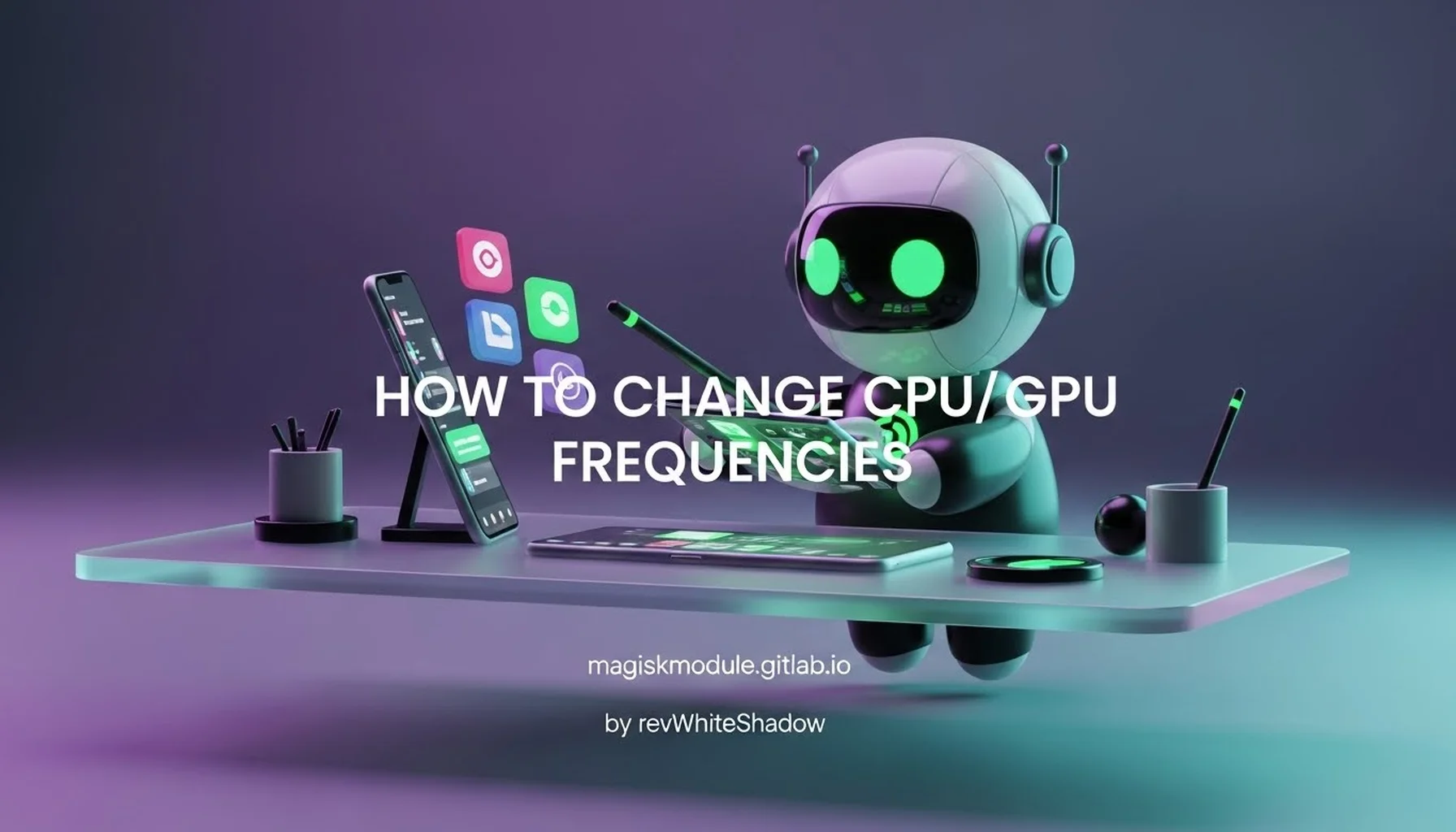
Mastering CPU and GPU Frequency Adjustments for Peak Performance
In the dynamic world of computing, maximizing the potential of your hardware is a constant pursuit. Whether you’re a dedicated gamer seeking smoother frame rates, a content creator demanding faster rendering times, or an enthusiast looking to push the boundaries of your system, understanding and manipulating CPU and GPU frequencies is paramount. This article will delve deep into the intricacies of adjusting these vital clock speeds, providing you with the knowledge and actionable steps to optimize your system’s performance and unlock its true capabilities. We will explore the fundamental concepts, the tools at your disposal, and the crucial considerations to ensure a safe and effective overclocking or underclocking experience.
Understanding CPU and GPU Frequencies: The Core of Performance
At its heart, a computer’s performance is dictated by how quickly its central processing unit (CPU) and graphics processing unit (GPU) can execute instructions. This speed is directly correlated to their operating frequencies, measured in Hertz (Hz), typically gigahertz (GHz) for modern processors. Essentially, a higher frequency means the processor can perform more operations per second, leading to faster task completion and a more responsive system.
- CPU Frequency (Clock Speed): The CPU’s clock speed dictates how many cycles it can complete in one second. Each cycle allows the CPU to perform a basic operation. Therefore, a higher clock speed translates to a faster CPU. Factors like the number of cores, cache size, and architecture also significantly influence overall CPU performance, but frequency remains a primary driver.
- GPU Frequency (Clock Speed): Similarly, the GPU’s clock speed determines how many operations its processing units can perform per second. This is particularly critical for graphically intensive tasks such as gaming, video editing, and 3D rendering, where higher GPU frequencies directly translate to improved visual fidelity and smoother playback.
Understanding these foundational concepts is the first step towards effective frequency management. It’s not simply about increasing numbers; it’s about understanding how these adjustments impact your specific workloads and the overall stability of your system.
The Art and Science of Adjusting Frequencies: Overclocking and Underclocking
The ability to modify CPU and GPU frequencies is commonly referred to as overclocking (increasing frequencies beyond their default specifications) and underclocking (decreasing frequencies below their default specifications). Both practices serve distinct purposes, and mastering them requires a balanced approach.
Overclocking: Unleashing Hidden Potential
Overclocking involves pushing your CPU or GPU to run at higher clock speeds than they were factory-set to operate. The primary goal is to achieve enhanced performance without purchasing new hardware.
Benefits of Overclocking:
- Increased Frame Rates in Games: This is often the most sought-after benefit. Higher CPU and GPU frequencies can lead to a significant boost in frames per second (FPS), resulting in a smoother and more immersive gaming experience.
- Faster Application Performance: Tasks like video rendering, software compilation, and complex simulations can be completed much quicker when your processors are operating at higher speeds.
- Improved Responsiveness: A faster CPU can make your entire system feel snappier, with quicker application loading times and a more fluid user interface.
- Cost Savings: Instead of buying a more expensive, higher-clocked processor or graphics card, you can potentially achieve similar or even better performance from your existing hardware through overclocking.
Considerations for Overclocking:
- Increased Heat Generation: Higher frequencies require more power, which in turn generates more heat. This is the most significant challenge and necessitates robust cooling solutions to prevent thermal throttling and component damage.
- Increased Power Consumption: Overclocked components draw more power, which can lead to higher electricity bills and potentially require an upgraded power supply unit (PSU).
- Potential for Instability: Pushing hardware beyond its designed limits can lead to system instability, including crashes, freezes, and data corruption. Thorough testing is crucial to ensure stability.
- Reduced Component Lifespan: While modern hardware is quite resilient, sustained operation at significantly higher frequencies and temperatures can, in some cases, shorten the lifespan of components.
- Voiding Warranties: In some instances, overclocking may void your hardware manufacturer’s warranty. It’s essential to check the specific warranty terms for your components.
Underclocking: Efficiency and Quiet Operation
Underclocking involves reducing the CPU or GPU’s clock speeds. While it might seem counterintuitive to reduce performance, underclocking offers its own set of valuable benefits.
Benefits of Underclocking:
- Reduced Heat Output: Lower clock speeds mean less power consumption and, consequently, less heat. This is especially beneficial for laptops or systems with limited cooling capabilities, leading to lower operating temperatures.
- Lower Power Consumption: This directly translates to reduced electricity usage and can be a significant advantage for those looking to minimize their energy footprint or maximize battery life in portable devices.
- Quieter Operation: With less heat generated, fans don’t need to spin as fast, resulting in a quieter computing experience.
- Extended Component Lifespan: Running components at lower frequencies and temperatures can contribute to their longevity.
- Improved Stability in Certain Scenarios: For some older or less robust systems, attempting to run at default speeds might cause instability. Underclocking can sometimes provide a stable operating point.
Considerations for Underclocking:
- Reduced Performance: The most obvious drawback is a decrease in processing power, which will impact application speed and gaming performance. The extent of this impact depends on how aggressively you underclock.
- Finding the Sweet Spot: The challenge lies in finding a balance between reduced power/heat and acceptable performance levels for your typical tasks.
Tools and Methods for Adjusting CPU and GPU Frequencies
The methods for adjusting CPU and GPU frequencies can vary depending on your operating system, the specific hardware you are using, and your comfort level with advanced system settings. We will explore the most common and effective approaches.
BIOS/UEFI: The Foundation of System Control
The Basic Input/Output System (BIOS) or its successor, the Unified Extensible Firmware Interface (UEFI), is the firmware embedded on your motherboard that initializes your hardware during the boot process. It provides a direct interface for many low-level system settings, including CPU frequencies.
- Accessing BIOS/UEFI:
- Typically, you access the BIOS/UEFI by pressing a specific key (e.g., Delete, F2, F10, F12, Esc) repeatedly immediately after powering on your computer, before the operating system begins to load. The exact key is usually displayed briefly on your screen during the boot sequence or can be found in your motherboard’s manual.
- Navigating to Frequency Settings:
- Once inside the BIOS/UEFI, you’ll need to locate the sections related to CPU settings, overclocking, or performance tuning. These sections often have names like “Advanced Frequency Settings,” “AI Overclock Tuner,” “CPU Ratio Control,” or “Extreme Tweaker.”
- Adjusting CPU Frequencies:
- Within these menus, you will find options to modify the CPU multiplier (also known as the CPU ratio) and potentially the base clock (BCLK). The CPU’s final frequency is the product of the BCLK and the multiplier. For example, a BCLK of 100 MHz and a multiplier of 40 results in a CPU frequency of 4000 MHz (4.0 GHz).
- Caution: Modifying the BCLK can have wider-ranging effects on other system components, including RAM and PCIe devices, and is generally considered a more advanced overclocking technique. Adjusting the CPU multiplier is typically safer and more direct for CPU overclocking.
- Voltage Adjustments: Alongside frequency adjustments, you will often find options to modify the CPU’s voltage (Vcore). Increasing voltage can help stabilize higher frequencies but also significantly increases heat and power consumption. Always start with minimal voltage increases and test thoroughly.
- Saving Changes:
- After making your desired adjustments, remember to save your changes before exiting the BIOS/UEFI. This is usually done by navigating to the “Save & Exit” section and selecting the appropriate option.
Software Utilities: User-Friendly Control
While BIOS/UEFI offers direct hardware control, many manufacturers provide software utilities that allow you to adjust frequencies from within your operating system. These tools often offer a more intuitive interface and real-time monitoring capabilities.
- Manufacturer-Specific Tools:
- Intel: Intel provides the Intel Extreme Tuning Utility (XTU), a powerful application that allows users to monitor system performance, adjust CPU frequencies, voltages, and other parameters.
- AMD: AMD’s equivalent is the AMD Ryzen Master Utility, which offers extensive control over Ryzen CPU overclocking, including core voltage, frequency, and performance profiles.
- Motherboard Manufacturers: Companies like ASUS (AI Suite), MSI (Dragon Center/MSI Center), Gigabyte (EasyTune), and ASRock also offer their own overclocking software tailored to their motherboards. These utilities often integrate with the BIOS/UEFI settings.
- Third-Party Overclocking Software:
- MSI Afterburner: While primarily known for GPU overclocking, MSI Afterburner is a popular and versatile tool that can also be used to monitor and, in some cases, adjust CPU frequencies (though its capabilities for CPU tuning are more limited compared to dedicated CPU software).
- HWiNFO: This is an indispensable system information and diagnostic tool that provides incredibly detailed real-time information about your hardware, including temperatures, clock speeds, voltages, and power consumption. While it doesn’t directly allow frequency adjustments, it’s crucial for monitoring your system’s behavior during overclocking attempts.
GPU Frequency Adjustments with Software
Adjusting GPU frequencies is almost exclusively done through specialized software utilities.
- MSI Afterburner: This is the de facto standard for GPU overclocking. It allows you to precisely control the GPU core clock, memory clock, and voltage for your graphics card. It also features an integrated benchmark and monitoring tools to help you find stable settings and track performance.
- NVIDIA GeForce Experience (for NVIDIA GPUs): While not as granular as MSI Afterburner, GeForce Experience offers some basic performance tuning options and driver updates.
- AMD Radeon Software (for AMD GPUs): Similar to NVIDIA’s offering, AMD’s Radeon Software provides performance tuning, overclocking, and monitoring features for their graphics cards.
Using Software Utilities Effectively:
- Install and Update: Ensure you have the latest version of your chosen software and that your graphics drivers are up to date.
- Understand the Interface: Familiarize yourself with the controls for core clock, memory clock, and voltage.
- Incremental Adjustments: Make small, incremental changes to the clock speeds (e.g., 25-50 MHz at a time).
- Stress Testing: After each adjustment, run a demanding application or a dedicated stress testing tool (like FurMark for GPUs or Prime95 for CPUs) to check for stability and monitor temperatures.
- Monitor Temperatures: This is absolutely critical. If your component temperatures rise too high, your system will likely become unstable or could even be damaged.
- Save Profiles: Once you find stable settings, save them as profiles within the software for easy recall.
Overclocking on Mobile Devices (Android): The Magisk Route
For users of Android smartphones and tablets, directly modifying CPU/GPU frequencies often requires root access and specialized tools. This is where the power of Magisk Modules comes into play.
- Rooting your Android Device: The first step is to obtain root access to your device. This process can vary significantly depending on your device model and manufacturer, and it carries inherent risks, including voiding warranties and potentially bricking your device if not performed correctly. Always follow guides specific to your device.
- Magisk: The Systemless Root Solution: Magisk is a popular tool for rooting Android devices because it employs a “systemless” approach, meaning it modifies the system partition without directly altering it. This allows for better compatibility with OTA (Over-The-Air) updates and easier unrooting.
- Magisk Modules for Performance Tuning: Once you have Magisk installed, you can leverage various Magisk Modules designed to control CPU and GPU frequencies. These modules often provide a kernel-level interface for adjusting clock speeds and governor settings.
- Kernel Adiutor / FK Kernel Manager: These are popular companion apps that, when used with a custom kernel that supports frequency and governor adjustments (often enabled by Magisk Modules), provide a user-friendly interface to tweak CPU and GPU frequencies on the fly.
- Specific Performance Modules: Some Magisk Modules are specifically designed for performance tuning. These might offer pre-configured profiles for overclocking or underclocking, allowing you to easily switch between different performance states. They often also provide advanced control over CPU governors, which dictate how the CPU adjusts its clock speed based on system load.
- Choosing the Right Governor: CPU governors are algorithms that manage CPU frequency scaling. Popular governors include:
- Performance: Keeps the CPU at its maximum frequency.
- Interactive: Dynamically adjusts frequency based on load, aiming for responsiveness.
- Ondemand: Similar to interactive but can be more aggressive in scaling up.
- Powersave: Keeps the CPU at its minimum frequency for maximum power efficiency.
- Userspace: Allows applications to set the CPU frequency.
- Conservative: Similar to interactive but scales up more slowly. Choosing the right governor can significantly impact both performance and battery life. For overclocking, the “performance” governor is often used, while for underclocking and battery saving, “powersave” or optimized “interactive” governors are preferred.
- Risks Associated with Mobile Overclocking:
- Battery Drain: Overclocking will significantly increase battery consumption.
- Overheating: Mobile devices have much more constrained cooling solutions than desktops. Pushing frequencies too high can lead to severe overheating, thermal throttling (where the device throttles performance to cool down), and potential damage to the battery and other components.
- Instability and Bootloops: Aggressive frequency or voltage changes can lead to system instability, app crashes, and even a “bootloop,” where the device repeatedly restarts without booting into the operating system.
The Importance of Stress Testing and Monitoring
Successfully adjusting CPU and GPU frequencies is not just about making the changes; it’s about validating those changes through rigorous testing and continuous monitoring. This is where you ensure your system remains stable and operates within safe thermal limits.
CPU Stress Testing Tools
- Prime95: A classic and highly effective tool for CPU stress testing. It utilizes complex mathematical calculations (Mersenne primes) to push your CPU to its absolute limits. Its “Small FFTs” test is particularly good for heat generation and stability testing.
- AIDA64: Offers a comprehensive suite of diagnostic tools, including a System Stability Test that can specifically stress the CPU, FPU (Floating-Point Unit), and cache.
- IntelBurnTest: A more straightforward CPU stress test that leverages Intel’s Linpack benchmark. It’s known for generating substantial heat, making it excellent for thermal testing.
- Cinebench: Primarily a benchmarking tool, but its multi-core and single-core tests can also be used to gauge stability under heavy load.
GPU Stress Testing Tools
- FurMark: A highly popular and aggressive GPU stress test designed to push graphics cards to their maximum load and temperature. It’s excellent for testing overclocking stability and thermal performance.
- Unigine Heaven/Superposition: These are advanced GPU benchmarks that also serve as excellent stress tests. They provide visually demanding scenarios that push the GPU to its limits.
- 3DMark: A suite of industry-standard benchmarks that can be used to test GPU performance and stability under various gaming-like loads.
- Games: The most practical stress test for GPU overclocking is playing your favorite demanding games for extended periods. This ensures your overclock is stable in real-world gaming scenarios.
Monitoring Your System’s Health
Throughout the overclocking or underclocking process, vigilant monitoring is essential.
- Temperatures:
- CPU Temperatures: Use tools like HWMonitor, HW iNFO64, or your motherboard’s software to monitor CPU core temperatures. For most modern CPUs, keeping temperatures below 80-85°C under sustained load is advisable for long-term health. However, consult your CPU’s specific thermal specifications.
- GPU Temperatures: MSI Afterburner’s overlay, HW iNFO64, or GPU-Z can display GPU temperatures. Most GPUs are designed to operate safely up to around 80-85°C, but lower is always better.
- Voltages: Monitor CPU and GPU core voltages. Significant voltage increases, especially beyond manufacturer recommendations, carry a higher risk.
- Clock Speeds: Observe how your CPU and GPU clock speeds fluctuate during stress tests. Ensure they are holding steady at your set overclocked values and not dropping due to thermal throttling.
- System Stability: Watch for any signs of instability, such as:
- Application Crashes: Programs closing unexpectedly.
- Blue Screen of Death (BSOD): Critical system errors in Windows.
- System Freezes: The computer becoming unresponsive.
- Graphical Artifacts: Visual glitches or distortions on screen (common with GPU instability).
- Reboots: Unexpected system restarts.
The Iterative Process
Overclocking is an iterative process. You make a small adjustment, test for stability and temperature, and if stable, you might increase the frequency slightly more and repeat. If instability occurs, you either need to increase the voltage (cautiously) or reduce the frequency. For underclocking, you might reduce the frequency and then stress test to ensure it still meets your performance needs while providing the desired power and thermal benefits.
Safety First: Essential Precautions for Frequency Adjustments
Working with hardware frequencies carries inherent risks. By adhering to these safety precautions, you can minimize the potential for damage and ensure a successful experience.
- Understand Your Hardware’s Limits: Research the typical overclocking potential and thermal limits of your specific CPU, GPU, and motherboard. Not all components overclock equally.
- Invest in Adequate Cooling: This cannot be stressed enough. For overclocking, a high-quality CPU cooler (air or liquid) and good case airflow are essential. For GPUs, ensure your case has good airflow directed towards the graphics card.
- Start with Small Increments: Always begin with modest adjustments to frequency and voltage. Avoid making drastic changes all at once.
- Monitor Temperatures Constantly: Never overclock or underclock without a reliable temperature monitoring tool running. Address high temperatures immediately by reducing frequency, voltage, or improving cooling.
- Know Your Voltage Limits: Be extremely cautious when adjusting voltages. Overvolting can quickly lead to permanent hardware damage. Consult reputable overclocking guides and forums for recommended voltage ranges for your specific components.
- Backup Your Data: Before making significant system changes, always back up your important data. While rare, system instability can sometimes lead to data corruption.
- Save BIOS Settings: Before applying any changes in the BIOS/UEFI, consider saving your current, stable settings as a profile. This allows you to quickly revert if something goes wrong.
- Understand Your Warranty: Be aware that overclocking may void your hardware manufacturer’s warranty. Proceed at your own risk.
- Practice Patience: Achieving stable and optimal overclocked or underclocked settings takes time and patience. Rushing the process can lead to mistakes and potential component damage.
By approaching CPU and GPU frequency adjustments with knowledge, caution, and a commitment to monitoring, you can effectively unlock greater performance, improve efficiency, or achieve a quieter computing experience, all while safeguarding the health of your hardware. At Magisk Modules, we champion the exploration of hardware potential, and understanding these fundamental adjustments is a key part of that journey.
