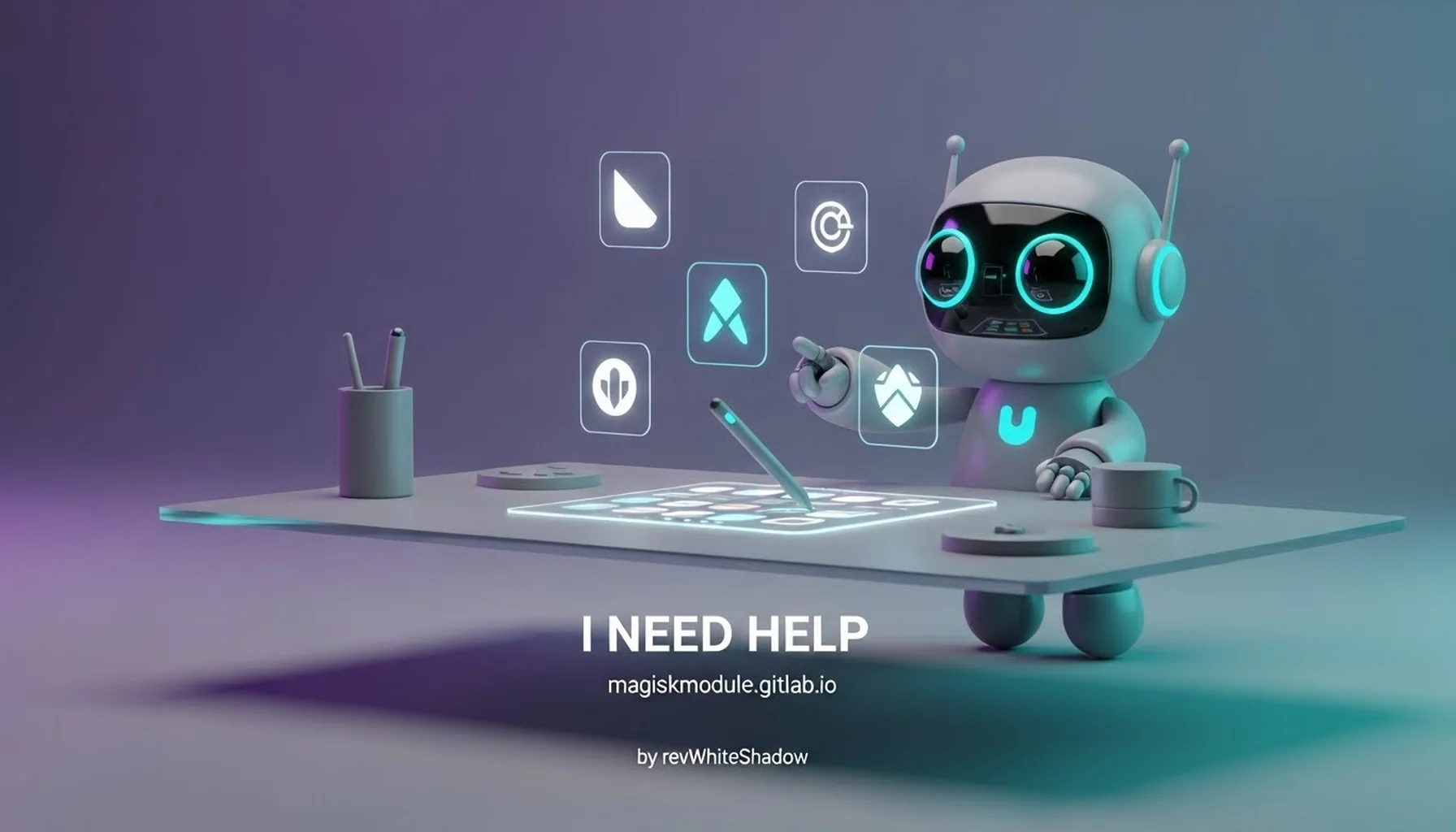
I Need Help: Navigating Family Link and Exploring Alternative Social Media Access
Family Link, Google’s parental control application, aims to provide a safe and supervised digital environment for children and teenagers. While its intention is commendable, the restrictions it imposes can sometimes feel overly restrictive, leading to frustration for both children and parents. This article explores the complexities of Family Link, discusses strategies for navigating its controls, and examines alternative approaches to social media access that promote responsible digital citizenship.
Understanding Family Link’s Functionality and Limitations
Family Link offers a comprehensive suite of parental control features, including:
- App Management: Parents can approve or block apps their child wants to download from the Google Play Store.
- Screen Time Limits: Daily screen time limits can be set for individual apps or the device as a whole.
- Bedtime Restrictions: Parents can define specific bedtime hours when the device becomes locked.
- Location Tracking: Real-time location tracking provides parents with the ability to monitor their child’s whereabouts.
- Content Filtering: Restrictions can be placed on the types of content accessible through Google Search and YouTube.
While these features offer a degree of control and security, they also come with inherent limitations:
- Overly Restrictive Controls: Strict screen time limits and app restrictions can hinder a child’s ability to connect with friends, engage in educational activities, or explore their interests.
- Privacy Concerns: Constant location tracking can raise privacy concerns and erode trust between parents and children.
- Circumvention Attempts: Tech-savvy children may attempt to bypass Family Link’s controls through various methods, such as creating new Google accounts or using VPNs.
- Lack of Flexibility: Family Link may not accommodate the evolving needs and maturity levels of children as they grow older.
Exploring Alternatives to Bypassing Family Link: Responsible Digital Engagement
Instead of focusing on bypassing Family Link’s controls, it’s essential to emphasize responsible digital engagement. This involves fostering open communication, setting clear expectations, and empowering children to make informed decisions about their online activities.
Open Communication and Trust-Building
- Establish a Dialogue: Engage in open and honest conversations with your child about the benefits and risks of social media.
- Understand Their Perspective: Listen to their concerns about Family Link’s restrictions and try to understand their desire for greater autonomy.
- Collaborative Rule-Setting: Involve your child in the process of setting screen time limits and app restrictions that are mutually agreeable.
- Transparency and Honesty: Be transparent about your reasons for using Family Link and explain how it’s intended to protect them.
- Building Trust: When a child demonstrates responsible online behavior, gradually grant them more freedom and autonomy.
Promoting Digital Literacy and Critical Thinking
- Media Literacy Education: Teach children how to critically evaluate online information, identify misinformation, and avoid falling victim to scams or phishing attacks.
- Privacy Awareness: Educate them about the importance of protecting their personal information online and understanding privacy settings on social media platforms.
- Cyberbullying Prevention: Discuss the dangers of cyberbullying and provide strategies for responding to or reporting online harassment.
- Responsible Social Media Use: Encourage them to use social media in a positive and respectful manner, avoiding harmful content and engaging in constructive conversations.
- Healthy Online Habits: Promote healthy online habits, such as taking breaks from screens, balancing online and offline activities, and prioritizing sleep.
Strategies for Navigating Family Link’s Restrictions (With Caution)
While promoting responsible digital engagement is paramount, there may be situations where navigating Family Link’s restrictions becomes necessary. These strategies should be implemented cautiously and with open communication between parents and children.
Requesting App Approval
The most straightforward approach is to request approval for specific apps that are blocked by Family Link.
- Justify the Request: Explain to your parents why you need access to the app and how it will benefit you (e.g., educational purposes, communication with friends, participation in extracurricular activities).
- Demonstrate Responsibility: Show that you understand the risks associated with the app and that you will use it responsibly.
- Negotiate Usage Terms: Be willing to negotiate screen time limits or other restrictions on the app’s usage.
Utilizing the “Bonus Time” Feature
Family Link’s “bonus time” feature allows parents to grant additional screen time beyond the daily limit.
- Earn Bonus Time: Offer to complete chores or other tasks in exchange for bonus screen time.
- Plan Ahead: Request bonus time in advance for special events or activities that require extended screen usage.
- Use Bonus Time Wisely: Allocate bonus time to activities that are meaningful and productive.
Exploring Alternative Browsers with Enhanced Privacy Features
Certain browsers offer built-in privacy features that can help bypass content filtering restrictions. This should only be done with parental awareness and consent.
- Brave Browser: Brave Browser blocks trackers and ads by default, which can sometimes bypass content filtering systems.
- DuckDuckGo Browser: DuckDuckGo Browser prioritizes privacy and does not track your search history, which can also help bypass content filtering.
- Tor Browser: Tor Browser encrypts your internet traffic and routes it through a network of relays, making it difficult to track your online activity. However, using Tor Browser may raise suspicion and should be discussed with your parents.
Magisk Modules: Customization and Modification (Advanced Users)
Disclaimer: Modifying your device’s system software can void your warranty and potentially brick your device. Proceed with extreme caution and only if you have a thorough understanding of Android rooting and Magisk.
Magisk is a powerful tool that allows advanced users to root their Android devices and install modules that modify system behavior. While Magisk is primarily used for customization and performance enhancements, it can also be used to bypass certain restrictions imposed by Family Link.
Understanding Magisk Modules
Magisk modules are essentially small packages of code that can modify various aspects of the Android system, such as:
- System Apps: Modifying or replacing system apps like the launcher or settings app.
- System Files: Modifying system files to change device behavior or add new features.
- Kernel Tweaks: Optimizing the kernel for better performance or battery life.
Finding Relevant Magisk Modules
- Magisk Module Repository: Magisk Module Repository is a centralized repository where users can find and download Magisk modules.
- Online Forums and Communities: Online forums like XDA Developers and Reddit’s r/Magisk are great resources for finding and discussing Magisk modules.
Implementing Modules: A Cautious Approach
Before installing any Magisk module, it is crucial to:
- Research Thoroughly: Read reviews and documentation to understand the module’s functionality and potential risks.
- Backup Your Device: Create a full backup of your device before installing any modules.
- Start with Simple Modules: Begin with modules that have a proven track record and minimal risk.
- Monitor Device Behavior: Closely monitor your device’s performance and stability after installing a module.
- Uninstall Problematic Modules: If you encounter any issues, uninstall the module immediately.
Note: This is an advanced technique. Ensure the risks are completely understood and avoid if unfamiliar.
Legal and Ethical Considerations
It’s important to acknowledge the legal and ethical implications of bypassing parental controls.
- Respect Parental Authority: Bypassing Family Link without your parents’ knowledge or consent can be seen as a violation of their authority and can damage trust.
- Potential Consequences: Depending on your age and the specific circumstances, bypassing parental controls may have legal consequences.
- Ethical Obligations: Consider the ethical implications of your actions and whether they align with your values and beliefs.
The Role of Parents: Fostering Independence and Responsibility
Ultimately, the goal of parental control apps like Family Link should be to foster independence and responsibility in children, not to exert absolute control.
- Gradual Release of Control: As children mature, parents should gradually release control and allow them to make more decisions about their online activities.
- Empowerment and Trust: Empower children to make responsible choices by providing them with the knowledge and skills they need to navigate the digital world safely.
- Focus on Education, Not Restriction: Prioritize education and open communication over strict restrictions.
- Adapt to Changing Needs: Regularly evaluate the effectiveness of Family Link and adjust its settings to accommodate the evolving needs of your child.
Conclusion: Balancing Safety, Freedom, and Responsibility
Navigating Family Link requires a delicate balance between parental safety concerns, a child’s desire for freedom, and a commitment to responsible digital citizenship. By fostering open communication, promoting digital literacy, and empowering children to make informed decisions, parents can help them develop healthy online habits and navigate the digital world safely and responsibly. While workarounds exist, the focus should always be on open dialogue and creating a safe and trustworthy environment for digital exploration. Using tools like Magisk Modules can provide flexibility but requires extreme care and a deep understanding of the Android ecosystem.
