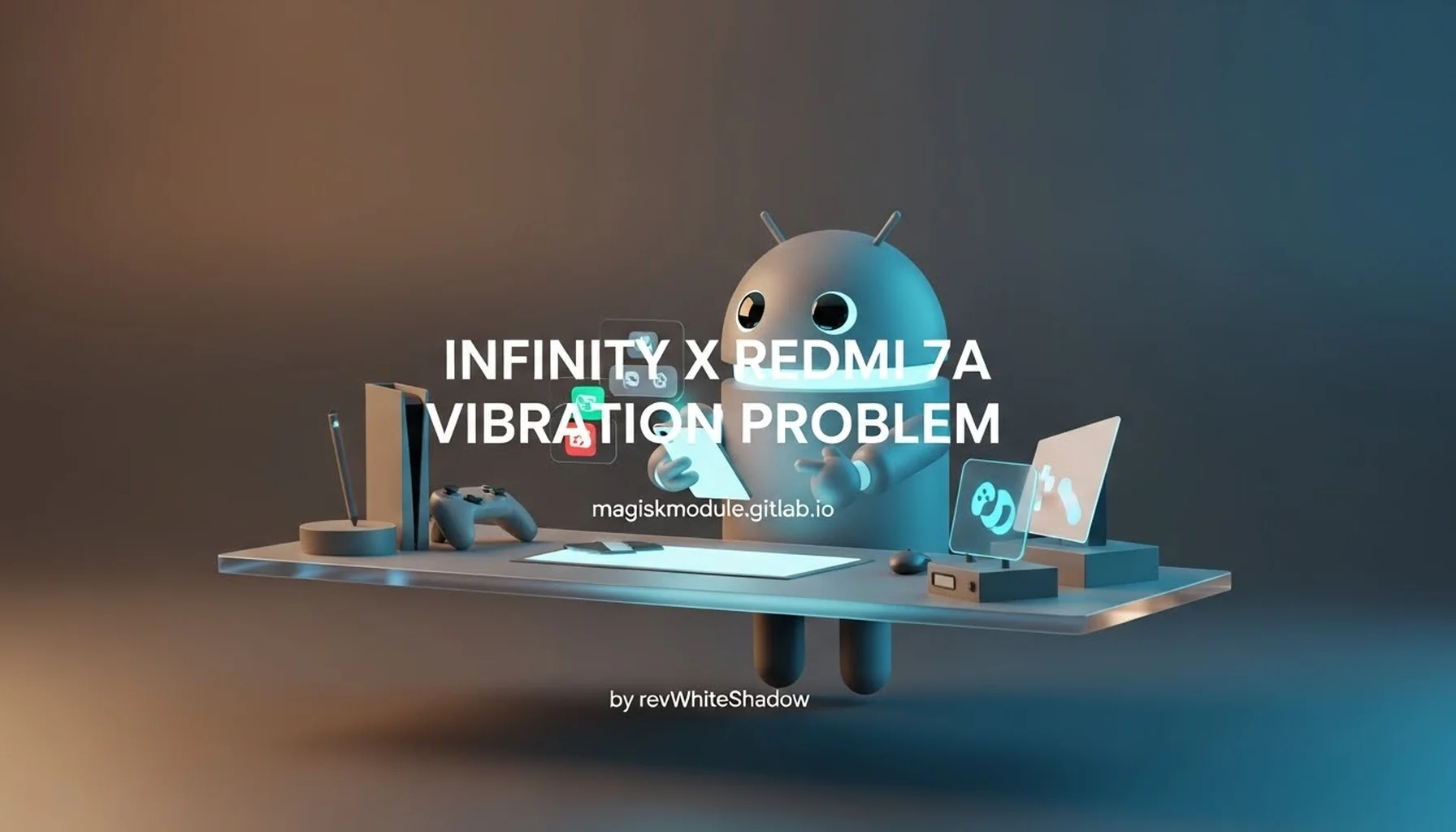
Infinity X Custom ROM and Redmi 7A Vibration: A Comprehensive Troubleshooting Guide
We understand the frustration that can arise when a seemingly minor issue, such as the absence of vibration feedback or haptic sensations on your Redmi 7A after installing a new custom ROM like Infinity X 2.9 based on Android 15, significantly impacts the user experience. The absence of tactile feedback, particularly in crucial areas like the volume panel, can leave users feeling disconnected from their device and diminish the overall functionality of the operating system. This comprehensive guide is meticulously crafted to address the Infinity X Redmi 7A vibration problem head-on, providing detailed insights and actionable solutions to restore this vital feature. Our aim is to not only resolve this specific issue but to empower users with a deeper understanding of the underlying causes and potential remedies.
Understanding the Core of the Vibration Issue on Redmi 7A with Infinity X ROM
The phenomenon of a non-functional vibration motor or lack of haptic feedback on a custom ROM is rarely a simple coincidence. It often stems from a complex interplay of software configurations, driver incompatibilities, and specific hardware limitations inherent to the device. When a custom ROM like Infinity X 2.9 is developed, it aims to provide a fresh and enhanced Android experience. However, the process of adapting a generic Android build to a specific device like the Redmi 7A involves significant modifications. These modifications can sometimes lead to unforeseen consequences, particularly with hardware components that rely on specialized drivers or low-level system integrations.
The Redmi 7A, being a budget-friendly device, might have specific implementations of its vibration motor that require very precise driver support. A custom ROM, in its pursuit of broad compatibility or due to the complexities of reverse engineering proprietary drivers, might not perfectly replicate the original manufacturer’s driver stack. This can result in the vibration hardware not being correctly initialized, recognized, or controlled by the operating system. Consequently, even though the physical vibration motor is likely intact, the software fails to send the necessary signals to activate it, leading to the perceived vibration problem.
Furthermore, the Android 15 base of the Infinity X ROM introduces its own set of system-level changes and APIs. These new APIs might interact differently with existing hardware drivers, potentially causing conflicts or rendering older, device-specific driver implementations obsolete. The developers of custom ROMs must meticulously ensure that all hardware functionalities are supported on the new Android version, which is a monumental task, especially for older or less commonly modified devices like the Redmi 7A. Issues with haptic feedback settings, the volume panel’s vibration feature, or even system-wide vibration intensity can all be symptoms of this underlying driver or software integration challenge.
Initial Diagnostic Steps for the Redmi 7A Vibration Problem
Before diving into more complex troubleshooting, it’s crucial to perform some fundamental diagnostic checks. These steps are designed to rule out simple software glitches or misconfigurations within the Infinity X ROM itself.
#### Thorough Reboot and System Cache Clearing
The most basic yet often effective troubleshooting step is a full system reboot. This can resolve temporary software anomalies that might be preventing the vibration motor from functioning. After performing a reboot, we recommend proceeding to clear the system cache. This involves navigating to the recovery mode of your device. The exact method to enter recovery mode can vary, but it typically involves powering off your device and then pressing and holding a combination of power and volume buttons. Once in recovery mode, locate and select the option to “Wipe cache partition”. It’s important to note that this action does not delete your personal data; it only clears temporary system files. After clearing the cache, select the option to “Reboot system now”.
#### Verifying In-ROM Vibration Settings
Custom ROMs often offer a more granular control over haptic feedback than stock Android. It is imperative to meticulously check all relevant settings within the Infinity X ROM’s interface. Navigate to Settings > Sound & vibration. Here, you will find various toggles and sliders related to vibration. Ensure that:
- Vibration & haptics is enabled globally.
- Touch feedback is turned on.
- System haptics are enabled.
- Ringtone vibration and notification vibration are active.
- Check any advanced vibration settings or profiles that might be present. Some ROMs allow for per-app vibration controls or custom vibration patterns. Ensure none of these are inadvertently disabling vibration for all system functions.
- Pay close attention to any mention of “volume panel vibration” or similar features. If this is a specific setting, ensure it is toggled on.
#### Testing Vibration with Built-in Tools and Third-Party Apps
To ascertain whether the issue is specific to certain functions or system-wide, we need to test the vibration motor’s functionality across different scenarios.
- Dialer Vibration: Open the Phone app and try calling a number (e.g., your voicemail). Observe if you feel any vibration during the call, especially when the connection is established or when the keypad is used for input.
- Keyboard Haptics: If you are using a custom keyboard with haptic feedback enabled, test typing to see if you receive any vibration. If you are using the default keyboard for the Infinity X ROM, ensure its haptic feedback settings are also enabled within the keyboard’s own preferences.
- System Notifications: Trigger a system notification. This could be a message from a pre-installed app, a reminder, or even a low battery warning. See if the device vibrates as expected.
- Third-Party Vibration Test Apps: We highly recommend downloading dedicated vibration test apps from the Google Play Store. Apps like “Vibration Test,” “Haptic Feedback,” or “Vibration Lab” are designed to send specific pulses to the vibration motor. These apps often allow you to control the intensity and duration of the vibration, providing a direct way to confirm if the hardware is capable of producing any tactile response. If these apps fail to produce vibration, it strongly suggests a deeper software or driver-related issue rather than a problem with specific app integrations.
Deep Dive into Potential Causes and Advanced Solutions
If the initial diagnostic steps do not yield results, the Redmi 7A vibration problem likely stems from more intricate software or driver-related conflicts within the Infinity X ROM.
#### Driver Incompatibility and Missing Firmware
The heart of the vibration issue often lies in the device drivers. Custom ROMs rely on kernel modules and specific drivers to interface with the device’s hardware. For the Redmi 7A, the vibration motor requires a properly configured driver within the Linux kernel that the Infinity X ROM is built upon. If the kernel lacks the necessary drivers, or if the existing drivers are not correctly configured for Android 15 or are incompatible with the specific implementation of the Infinity X ROM, vibration will not function.
- Kernel Source Code Analysis: Ideally, understanding the specific kernel used for the Infinity X ROM and comparing its configuration for vibration-related drivers against a known working configuration for the Redmi 7A on a similar Android version would be beneficial. However, this is a highly technical undertaking usually reserved for ROM developers.
- Firmware Blobs: Certain hardware components require specific firmware files to operate correctly. These firmware blobs are often proprietary and need to be extracted from the stock ROM or provided by the device manufacturer. If the Infinity X ROM build is missing these essential firmware files related to the haptic feedback engine or the vibration controller, the vibration motor will remain dormant.
#### Magisk Modules and Their Impact on Vibration
As our expertise lies within the realm of Magisk Modules and device customization, we must consider the potential influence of installed Magisk modules. While Magisk is a powerful tool for systemless modifications, certain modules can interfere with core system functionalities, including hardware drivers.
- Identifying Conflicting Modules: If you have installed any Magisk modules that modify audio settings, system UI, or low-level hardware interactions, these could be the culprits. The most effective way to diagnose this is to disably all installed Magisk modules and then reboot your device. If vibration returns, you can then re-enable modules one by one, rebooting after each re-enablement, until the problem reappears. This systematic approach will help pinpoint the offending module.
- Modules Affecting Haptics: Some modules specifically aim to enhance or modify haptic feedback. While this might sound beneficial, a poorly designed or incompatible haptic enhancement module could inadvertently disable or disrupt the default vibration functionality.
- Framework Modules: Modules that modify the Android framework, such as those that alter system properties or security contexts, could also inadvertently impact hardware control.
#### SELinux Contexts and Permissions
Security Enhanced Linux (SELinux) is a security mechanism that enforces access control policies on processes and files. Incorrect SELinux contexts or permissions can prevent system services responsible for managing vibration from accessing the necessary hardware nodes or libraries.
- Checking SELinux Status: You can check the SELinux status of your device by using a terminal emulator app and running the command
getenforce. If it returnsPermissiveorEnforcing, it indicates SELinux is active. - SELinux Policy Violations: In some cases, when SELinux is in
Enforcingmode, it might block legitimate operations if the ROM’s SELinux policies are not correctly configured. Examininglogcatordmesgoutput for SELinux denial messages related to vibration services might provide clues. However, interpreting these logs requires advanced knowledge. - Magisk Modules for SELinux: There are Magisk modules designed to manage SELinux policies. If you suspect SELinux is the cause, you might explore modules that allow for temporary SELinux disabling or policy adjustments, but proceed with extreme caution as this can compromise system security.
#### Audio HAL and Vibration Controller Integration
The Audio Hardware Abstraction Layer (HAL) plays a crucial role in mediating between the Android framework and the device’s audio hardware, which often includes the vibration controller. In many devices, the vibration motor is managed through the audio subsystem.
- Audio HAL Implementation: The specific implementation of the Audio HAL in the Infinity X ROM might not correctly interface with the Redmi 7A’s audio chip and its associated vibration driver. This could involve missing or incorrectly compiled audio HAL libraries.
- Vendor Blobs: Vendor-specific audio libraries and configurations are essential for proper hardware function. If the ROM is not including the correct vendor blobs for the Redmi 7A’s audio and vibration hardware, this can lead to the observed issues.
Advanced Solutions and Potential Fixes for the Infinity X Redmi 7A Vibration Problem
Addressing the Infinity X Redmi 7A vibration problem at this level often requires more hands-on intervention and a deeper understanding of the Android system.
#### Flashing a Kernel with Corrected Vibration Support
One of the most effective solutions, if a driver issue is confirmed, is to flash a custom kernel that has been specifically compiled with correct vibration support for the Redmi 7A and is compatible with Android 15 and the Infinity X ROM.
- Finding Compatible Kernels: Search reputable Android development forums (like XDA Developers) for custom kernels specifically built for the Redmi 7A and mention compatibility with Android 15 or a similar recent Android version. Look for kernels that explicitly state improvements or fixes for haptic feedback or vibration motor functionality.
- Flashing Process: Flashing a custom kernel is typically done through a custom recovery like TWRP. Ensure you have a reliable TWRP backup before proceeding. Download the kernel zip file and flash it via the recovery’s “Install” option.
- Kernel Manager Apps: After flashing a compatible kernel, you might need a kernel manager app (like FK Kernel Manager, EX Kernel Manager) to fine-tune vibration settings and intensity, as some kernels expose these options through such applications.
#### Extracting and Patching Vendor Blobs and Libraries
If the issue is due to missing or incorrect vendor-specific files, the solution might involve extracting these from the Redmi 7A’s stock firmware or another custom ROM known to have working vibration.
- Identifying Relevant Files: This is a highly technical process and requires knowledge of Android file system structure. Key areas to investigate include
/vendor/lib,/vendor/lib64,/system/lib,/system/lib64, and potentially kernel modules located in/lib/modules. Specific libraries related to audio (audio.primary.vendor.so,libvibrator.so) and their dependencies are critical. - Using Magisk for Systemless Modifications: If you identify missing or incorrect libraries, you can create a Magisk module to inject the correct files into the system image in a systemless manner. This involves creating a
module.propfile, placing the libraries in the appropriatesystem/directory structure within the module folder, and ensuring the correct permissions are set. This approach avoids permanently altering the system partition, making it safer and reversible.
#### Re-partitioning or Formatting Data (Use with Extreme Caution)
In rare cases, persistent issues might be related to corrupted partitions or data files that affect low-level hardware initialization. However, this is a drastic step and should only be considered as a last resort.
- Data Wipe: A factory reset from recovery (which wipes
/data) might resolve some software corruption. However, this will erase all user data, so ensure you have a complete backup. - System Partition Formatting: Formatting the
/systempartition is even more extreme and requires reflashing the entire ROM.
#### Exploring Alternative Custom ROMs with Confirmed Vibration Functionality
If the Infinity X 2.9 ROM consistently fails to provide vibration on your Redmi 7A, it might indicate a fundamental issue with the ROM’s adaptation for this specific device.
- Researching Other ROMs: Investigate other custom ROMs available for the Redmi 7A. Look for ROMs that are known to be stable and have active development communities. Specifically, check user reviews and forum discussions for any mention of working vibration or haptic feedback.
- Prioritizing Device-Specific ROMs: ROMs specifically developed and optimized for the Redmi 7A are more likely to have correctly implemented drivers and configurations compared to generic Android builds ported to the device.
Leveraging Magisk Modules for Enhanced Haptic Feedback (Post-Fix)
Once you have successfully restored vibration functionality, you might be interested in enhancing the haptic experience. Our repository, Magisk Module Repository on Magisk Modules, offers various modules that can fine-tune and improve haptic feedback.
- Custom Haptic Strength Modules: Some modules allow you to precisely control the intensity of vibration for different types of feedback (e.g., typing, notifications, system alerts).
- Advanced Haptic Patterns: Explore modules that enable custom vibration patterns, allowing you to create unique tactile responses for various events.
- Performance Optimization Modules: While not directly related to vibration, certain performance-oriented Magisk modules might indirectly improve the responsiveness of system processes, which could subtly enhance the perceived quality of haptic feedback.
By systematically approaching the Infinity X Redmi 7A vibration problem with this comprehensive guide, focusing on driver integrity, proper configuration, and the potential impact of custom modifications, users can effectively restore and even enhance the tactile feedback on their devices. We are committed to providing solutions that empower the user and ensure a seamless experience with your customized Android devices.
