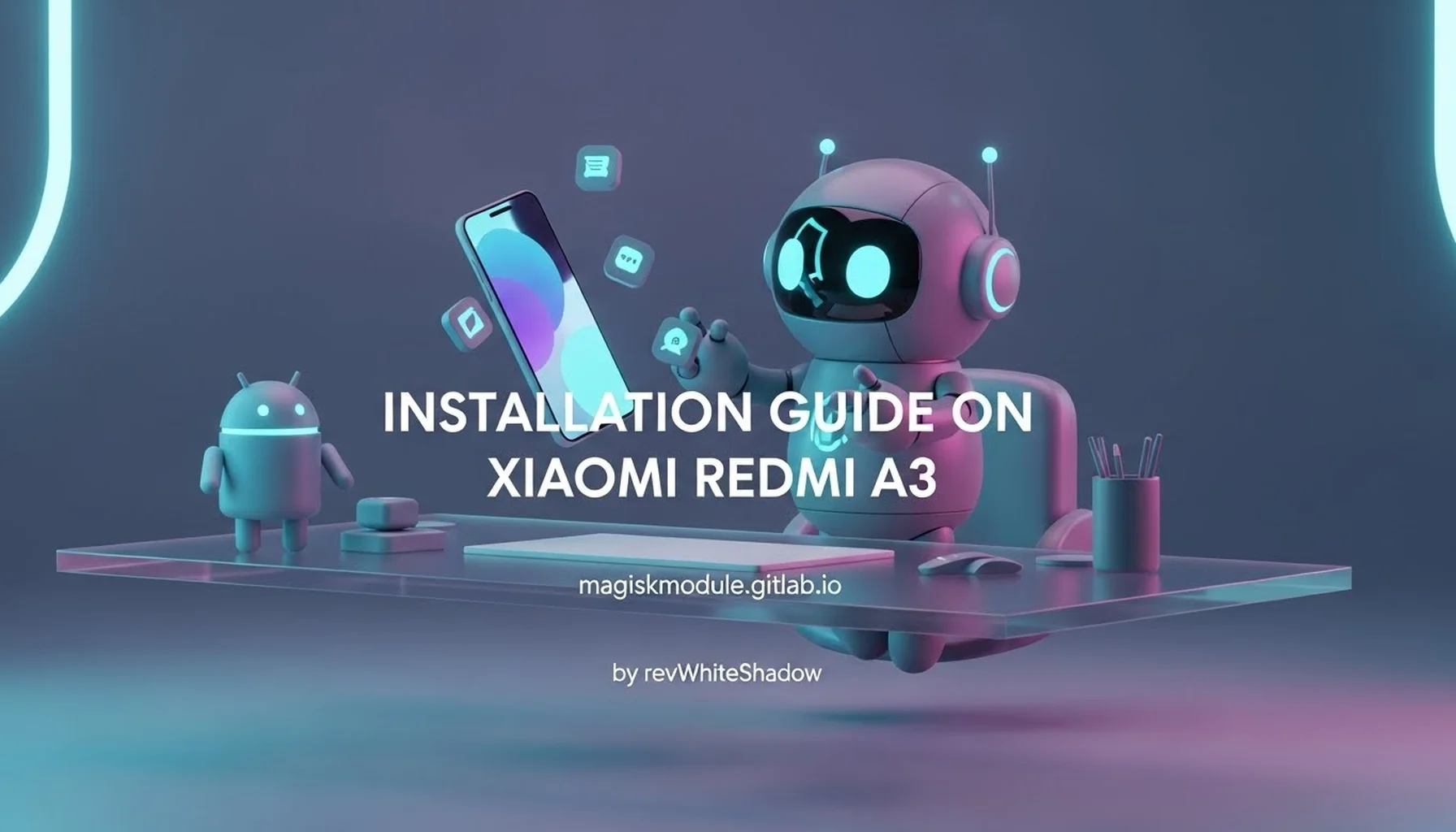
Comprehensive Installation Guide for LineageOS on Xiaomi Redmi A3 (2312CRNCCL)
We understand the desire to breathe new life into your Xiaomi Redmi A3 (Model: 2312CRNCCL) by installing a custom ROM like LineageOS. The appeal of a cleaner, more customizable, and potentially more performant operating system is undeniable. However, as many users have discovered, the distinction between the Xiaomi Redmi A3 and the popular Xiaomi Mi A3 is crucial, and guides tailored for the latter often prove incompatible and frustrating for the former. Our aim is to provide you with an unparalleled, detailed, and accurate installation guide specifically for your Xiaomi Redmi A3 (2312CRNCCL), ensuring a smooth and successful transition to LineageOS. This guide is meticulously crafted to address the unique requirements of your device and to help you achieve the optimal custom ROM experience.
Understanding Your Xiaomi Redmi A3 (2312CRNCCL) and the Importance of Device Specificity
Before we embark on the installation process, it is vital to thoroughly understand your device. The Xiaomi Redmi A3 (2312CRNCCL), while sharing a similar name with the Xiaomi Mi A3, is a distinct device with different hardware architecture, bootloader mechanisms, and kernel requirements. This fundamental difference is precisely why generic guides for the Mi A3 fail to work. Installing the wrong files, such as incompatible custom recoveries or ROM builds, can lead to a bricked device, rendering it unusable. Our approach prioritizes device specificity at every step, ensuring that all actions and files utilized are designed and tested for the Xiaomi Redmi A3 (2312CRNCCL). We emphasize that patience and meticulous attention to detail are paramount throughout this guide.
Prerequisites for a Successful LineageOS Installation
To ensure a seamless installation, several prerequisites must be met. These are not merely suggestions but essential steps that lay the groundwork for a successful LineageOS deployment.
1. Device Backup: Safeguarding Your Precious Data
The installation of a custom ROM inherently involves wiping your device’s internal storage. Therefore, backing up all your essential data is the absolute first and most critical step. This includes:
- Photos and Videos: Utilize cloud storage services like Google Photos, or manually transfer them to a computer or external storage.
- Contacts: Ensure your contacts are synced with your Google account or exported to a vCard (.vcf) file.
- SMS and Call Logs: Consider using dedicated backup apps available on the Google Play Store that can export these to a file.
- App Data: While some apps have their own cloud backup solutions, for others, you might need to explore third-party backup tools that can create full app data backups.
- Internal Storage Files: Any documents, downloads, or custom files stored on your internal memory should be transferred to an external source.
We strongly advise performing a comprehensive backup to avoid any data loss. Do not skip this step.
2. Essential Tools and Software: Assembling Your Toolkit
You will need specific software and tools on your computer to facilitate the installation process. Ensure you have the following readily available and properly installed:
- Android SDK Platform Tools: This package includes ADB (Android Debug Bridge) and Fastboot, which are essential command-line tools for communicating with your Android device in various states. You can download these directly from the official Android developer website.
- Xiaomi USB Drivers: Proper USB drivers are crucial for your computer to recognize your Xiaomi Redmi A3 when connected. Ensure you download and install the latest drivers from Xiaomi’s official support website or trusted sources.
- Custom Recovery (TWRP or LineageOS Recovery): You will need a custom recovery environment to flash LineageOS. Finding a LineageOS-compatible recovery specifically for the Xiaomi Redmi A3 (2312CRNCCL) is paramount. We will detail how to obtain and flash this later in the guide.
- LineageOS ROM Build for Xiaomi Redmi A3: This is the core of our installation. You will need to locate a verified LineageOS build that is explicitly for the Xiaomi Redmi A3 (2312CRNCCL). We will guide you on where to find this reliable source.
- Google Apps (GApps) Package (Optional): If you wish to have Google services (Play Store, Gmail, etc.) on your LineageOS installation, you will need to download a compatible GApps package. Ensure the package architecture and Android version match your LineageOS build.
3. Battery Charge: Powering the Process
A stable power source is critical during the installation process. Ensure your Xiaomi Redmi A3 is charged to at least 70-80% battery capacity before commencing. An unexpected shutdown due to low battery can lead to severe complications, including a bricked device.
Unlocking the Bootloader: The Gateway to Customization
The first significant hurdle in installing a custom ROM is unlocking the bootloader. This process allows you to flash unsigned images, including custom recoveries and custom ROMs. Xiaomi has a specific procedure for unlocking the bootloader, which we will detail here.
1. Enabling Developer Options and USB Debugging
- On your Xiaomi Redmi A3, navigate to Settings > About phone.
- Tap on the MIUI version (or Build number) multiple times (usually 7-10 times) until you see a message stating “You are now a developer!”
- Go back to Settings, and you should now see a Developer options menu.
- Within Developer options, enable OEM unlocking and USB debugging.
2. Using the Mi Unlock Tool
- Download the official Mi Unlock Tool from Xiaomi’s website.
- You will need to associate your Mi account with your device. Sign in to the Mi Unlock Tool with the same Mi account that is logged into your phone.
- Put your phone into Fastboot mode. To do this, power off your device, then press and hold the Volume Down button and the Power button simultaneously until you see the Fastboot screen.
- Connect your phone to your computer via a USB cable.
- Launch the Mi Unlock Tool on your computer.
- The tool should detect your device. Click on the Unlock button.
- Xiaomi typically imposes a waiting period (often 7 days or more) after requesting an unlock. You will receive a confirmation message on your phone when the unlock is permitted. Be patient during this waiting period.
- Once the waiting period is over, repeat the process with the Mi Unlock Tool. This time, the unlock should be successful, wiping all data on your device.
Important Note: Unlocking the bootloader will erase all data on your device. Ensure you have completed your backups before proceeding with this step.
Flashing a Custom Recovery: The Foundation for LineageOS
A custom recovery is essential for flashing custom ROMs, zips, and performing advanced maintenance tasks. For the Xiaomi Redmi A3 (2312CRNCCL), you will need a recovery specifically built for it.
1. Identifying and Downloading the Correct Recovery Image
- Crucially, you must find a custom recovery (like TWRP or a dedicated LineageOS recovery) that is officially or reliably ported for the Xiaomi Redmi A3 (2312CRNCCL). Generic TWRP builds for other Redmi or Mi models will not work.
- Look for reputable custom ROM development forums or dedicated device-specific communities. Websites like XDA Developers are invaluable resources for finding such ports. Be extremely wary of unofficial or unverified sources.
- Download the recovery image file, typically in
.imgformat.
2. Flashing the Custom Recovery via Fastboot
- Ensure your phone is still in Fastboot mode and connected to your computer.
- Open a command prompt or terminal window on your computer and navigate to the directory where you have the ADB and Fastboot tools installed.
- Verify your device connection by typing:
fastboot devices- You should see your device’s serial number listed. If not, check your USB drivers and connection.
- To flash the custom recovery, use the following command, replacing
recovery.imgwith the actual name of your downloaded recovery file:fastboot flash recovery recovery.img - After the flashing process is complete, you need to boot directly into the custom recovery to prevent the stock recovery from overwriting it. To do this, use the command:
fastboot boot recovery.img- Alternatively, you can often power off your device and then boot into recovery by holding Volume Up + Power button until the recovery logo appears.
Failure to boot directly into custom recovery after flashing can revert your device to the stock recovery, requiring you to re-flash it.
Preparing for LineageOS Installation: The Final Preparations
With the bootloader unlocked and a custom recovery successfully flashed, you are now ready to prepare for the LineageOS installation.
1. Downloading the LineageOS ROM and GApps
- Locate the official or a highly reliable unofficial LineageOS build specifically for the Xiaomi Redmi A3 (2312CRNCCL). Again, XDA Developers and official LineageOS resources (if available for your specific variant) are the best places to search. Verify the device codename to ensure compatibility.
- Download the LineageOS ZIP file.
- If you wish to install Google Apps, download a compatible GApps package. Open GApps is a popular choice. Ensure you select the correct architecture (usually ARM64) and the Android version that matches your LineageOS build.
2. Transferring Files to Your Device
- Boot your Xiaomi Redmi A3 into your custom recovery.
- Connect your device to your computer. Your computer should recognize it as an external storage device (MTP mode).
- Transfer the downloaded LineageOS ZIP file and the GApps ZIP file (if used) to your device’s internal storage or an external SD card.
Installing LineageOS: The Core Procedure
This is the main event. Follow these steps precisely to install LineageOS.
1. Wiping the Device
- In your custom recovery, navigate to the Wipe section.
- Select Advanced Wipe.
- Crucially, select Dalvik/ART Cache, System, Data, and Cache.
- DO NOT wipe Internal Storage unless you have a specific reason and have backed up everything.
- Swipe to confirm the wipe. This will prepare your device for a clean installation of LineageOS.
2. Flashing LineageOS
- Go back to the main menu of your custom recovery.
- Select Install.
- Navigate to where you saved the LineageOS ZIP file and select it.
- Swipe to confirm flash. The installation process may take several minutes.
3. Flashing Google Apps (Optional)
- Once the LineageOS installation is complete, without rebooting, go back to the Install menu.
- Select the GApps ZIP file you downloaded earlier.
- Swipe to confirm flash.
4. Final Steps: Cleaning Up and Rebooting
- After flashing both LineageOS and GApps (if applicable), it is good practice to wipe the Dalvik/ART Cache and Cache again. This helps prevent potential issues.
- Navigate to the Reboot option in your custom recovery.
- Select System to reboot your device.
The first boot after installing a custom ROM can take significantly longer than usual (5-15 minutes). This is normal as the system sets itself up. Be patient and do not interrupt the process.
Troubleshooting Common Issues and Advanced Considerations
Even with careful preparation, you might encounter minor issues. Here are some common problems and their solutions.
1. Bootloops: When the Device Won’t Start Up
- Cause: Incompatible ROM, incorrect GApps, or a bad cache wipe.
- Solution: Boot back into recovery. Perform a clean wipe (Dalvik/ART Cache, System, Data, Cache) and re-flash LineageOS. If using GApps, try flashing them again or try a different GApps package.
2. Failed to Mount /data or /system Errors
- Cause: Incorrect partitioning or a corrupted filesystem.
- Solution: In recovery, go to Wipe > Advanced Wipe and ensure all necessary partitions (System, Data, Cache, Dalvik/ART Cache) are selected. Sometimes, formatting the Data partition might be necessary (this will erase all user data).
3. Device Not Detected by Computer
- Cause: Driver issues or faulty USB cable.
- Solution: Reinstall Xiaomi USB drivers. Try a different USB port and a different USB cable. Ensure USB Debugging is enabled on your phone.
4. Installing Magisk for Root Access
For users who require root access, Magisk is the preferred method.
- Download the latest Magisk ZIP file.
- Transfer the Magisk ZIP file to your device.
- Boot into your custom recovery.
- Select Install, then choose the Magisk ZIP file.
- Swipe to confirm flash.
- Reboot your device. You should find the Magisk Manager app installed after booting.
From our Magisk Modules repository (https://magiskmodule.gitlab.io/magisk-modules-repo/), you can explore a vast array of modules to further customize and enhance your LineageOS experience on your Xiaomi Redmi A3 (2312CRNCCL).
Conclusion: Enjoying Your Refreshed Xiaomi Redmi A3
Congratulations! By following this comprehensive guide, you should now have LineageOS successfully installed on your Xiaomi Redmi A3 (2312CRNCCL). You have navigated the complexities of device specificity, bootloader unlocking, and custom recovery flashing. You are now free to explore the enhanced features, improved performance, and greater customization that LineageOS offers. Remember to periodically check for updates for LineageOS and your custom recovery to keep your device secure and up-to-date. Should you encounter any persistent issues, revisiting the troubleshooting section or seeking assistance from dedicated device forums is always recommended. We are confident that this detailed walkthrough will equip you with the knowledge and confidence to successfully install and enjoy a custom ROM experience on your Xiaomi Redmi A3.
