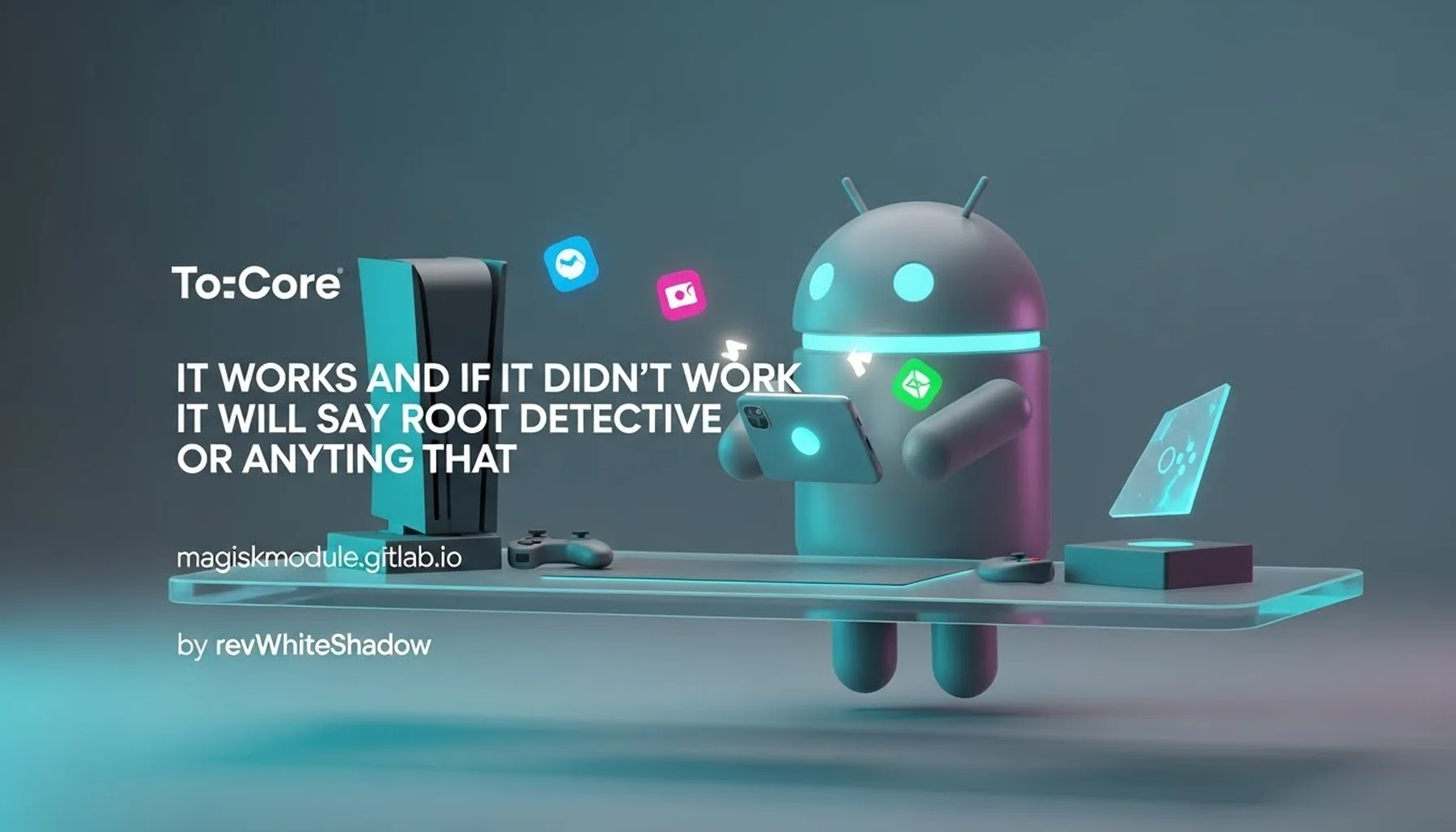
Comprehensive Guide to Root Detection Bypassing: Magisk Modules and Custom ROM Compatibility
Bypassing root detection is a persistent challenge for Android users who rely on rooting for customization, privacy, or advanced functionality. Banking apps, games, and other security-conscious applications actively try to detect root access, preventing rooted devices from running these apps. At Magisk Modules, we understand this struggle, and this guide will offer comprehensive strategies using Magisk and its modules to effectively bypass root detection, even when encountering sophisticated techniques like “root detective” or custom ROM detection. We will also highlight relevant modules available on the Magisk Module Repository.
Understanding Root Detection Mechanisms
Before diving into bypassing techniques, it’s crucial to understand how root detection works. Applications employ various methods, ranging from simple checks to more sophisticated analyses.
Basic Checks
- Checking for
subinary: The presence of thesubinary is a clear indicator of root access. Apps can easily check for its existence in common locations like/system/bin,/system/xbin,/sbin,/vendor/bin, and/data/local/xbin. - Checking build properties: Build properties like
ro.debuggableandro.securecan reveal whether a device is running a custom ROM or has been tampered with. Aro.debuggable=1value strongly suggests a development or rooted device. - Package name checks: Some applications check for the presence of common root-related packages like SuperSU, Magisk Manager, or Xposed Installer.
- File and folder existence: Specific files and folders associated with root, such as
/data/su.imgor/magisk, are targeted.
Advanced Checks
- SafetyNet Attestation: Google’s SafetyNet Attestation API checks the device’s software and hardware environment for signs of tampering. A failed SafetyNet check often prevents access to Google Pay, banking apps, and other sensitive services.
- Kernel-level checks: Some apps employ native code to directly inspect the kernel and system calls, searching for modifications related to root.
- Checksum verification: Apps can calculate checksums of critical system files to ensure they haven’t been modified. This is particularly effective against simple system modifications.
- Emulator detection: Applications may incorporate routines to detect if they are running in an emulator, which is often associated with rooted environments.
- Heuristic analysis: Apps can analyze system behavior, such as unusual file access patterns or suspicious process execution, to identify potential root access.
Magisk: The Foundation of Root Hiding
Magisk is a powerful rooting solution that allows for systemless modifications. This means that instead of directly modifying the system partition, Magisk operates in a separate environment, making it easier to hide root from detection.
MagiskHide: Bypassing Basic Root Checks
MagiskHide is a built-in feature of Magisk designed to hide root from specific applications.
- Enabling MagiskHide: In the Magisk Manager app, navigate to Settings and enable MagiskHide.
- Selecting Target Apps: After enabling MagiskHide, you can select the apps you want to hide root from. Magisk will then attempt to conceal root access from these applications.
- Limitations of MagiskHide: MagiskHide is effective against many basic root detection methods. However, it can be bypassed by more sophisticated techniques. The move to Zygisk has rendered the traditional MagiskHide as somewhat obsolete, requiring more advanced methods for effective hiding.
Zygisk: Next-Generation Root Hiding
Zygisk is a newer framework within Magisk that allows modules to run code directly within the Zygote process. This offers more powerful and flexible root hiding capabilities.
- Enabling Zygisk: In the Magisk Manager app, enable Zygisk. Note that enabling Zygisk might require reinstalling Magisk.
- Using Zygisk Modules: Zygisk modules can inject code into specific apps, allowing for more targeted and effective root hiding. This is especially useful for bypassing advanced detection methods.
Essential Magisk Modules for Root Bypassing
Magisk modules extend Magisk’s functionality, providing specialized tools for bypassing root detection. Several modules are available on the Magisk Module Repository to aid in this process.
Shamiko: The Modern Root Hider
Shamiko is a Zygisk module specifically designed to hide root and bypass SafetyNet attestation. It’s generally considered the most effective solution for modern root detection challenges.
- Installation: Download Shamiko from the Magisk Module Repository and install it through the Magisk Manager app.
- Configuration: Shamiko typically doesn’t require extensive configuration. Simply install and enable it. Ensure that Zygisk is enabled for Shamiko to function correctly.
- Functionality: Shamiko works by hooking into system calls and modifying the data returned to applications, effectively hiding root-related information. It also addresses SafetyNet issues by spoofing device properties.
Universal SafetyNet Fix (USNF): Restoring SafetyNet Attestation
If you’re failing SafetyNet attestation, USNF can help restore it. This module modifies system properties and other settings to pass SafetyNet checks.
- Installation: Download USNF from a reputable source (the official Magisk Module Repository or XDA Developers) and install it through Magisk Manager.
- Configuration: USNF often requires selecting a specific device fingerprint that matches your device model. Follow the module’s instructions carefully.
- Important Considerations: SafetyNet is constantly evolving, so USNF may require updates to remain effective. Always use the latest version of the module.
HideProp: Customizing Build Properties
HideProp allows you to modify build properties, which can be useful for masking custom ROMs or spoofing device information.
- Installation: Install HideProp through the Magisk Manager app.
- Configuration: HideProp provides a terminal interface for modifying build properties. You can use it to change the device model, manufacturer, and other properties.
- Caution: Incorrectly modifying build properties can cause system instability. Use HideProp with caution and research the appropriate settings for your device.
Systemless Hosts: Ad Blocking and More
While primarily used for ad blocking, Systemless Hosts can also be used to redirect traffic from root detection servers, potentially preventing apps from communicating with these servers.
- Installation: Install Systemless Hosts through the Magisk Manager app.
- Configuration: Systemless Hosts uses a host file to redirect traffic. You can customize the host file to block specific domains or IP addresses.
- Limitations: This method is not always effective, as apps can use different methods to detect root access.
Busybox for Android NDK: Providing Essential Utilities
Busybox provides many standard Unix utilities, which some apps may use for root detection. Installing Busybox can ensure that these utilities are available, potentially preventing detection based on their absence.
- Installation: Install Busybox for Android NDK through the Magisk Manager app.
- Configuration: Busybox typically doesn’t require configuration. Simply install and enable it.
- Benefits: Having Busybox installed can improve compatibility with various apps and tools.
Advanced Bypassing Techniques
Beyond Magisk modules, several advanced techniques can be used to bypass root detection.
Kernel Hardening
Kernel hardening involves applying patches and security enhancements to the kernel to make it more resistant to tampering and exploitation. This can help prevent apps from detecting root access by directly inspecting the kernel.
- Custom Kernels: Many custom kernels come with built-in kernel hardening features. Research and install a kernel that offers these features.
- Kernel Patching: Advanced users can manually patch the kernel to apply specific security enhancements. This requires technical expertise.
SELinux Configuration
SELinux (Security-Enhanced Linux) is a security module in the Linux kernel that provides mandatory access control. Properly configuring SELinux can help prevent apps from accessing sensitive system files and information, reducing the risk of root detection.
- Enforcing Mode: Ensure that SELinux is in enforcing mode. This is the default mode, but it’s worth verifying.
- Custom Policies: Advanced users can create custom SELinux policies to restrict app access to specific resources. This requires a deep understanding of SELinux.
Custom ROM Selection
Choosing the right custom ROM can significantly impact your ability to bypass root detection. Some ROMs are designed with root hiding in mind and include features that make it more difficult for apps to detect root.
- Research: Research different custom ROMs and choose one that is known for its root hiding capabilities.
- Community Support: Look for ROMs with strong community support, as these ROMs are more likely to receive updates and fixes for root detection issues.
- Kernel Options: Consider ROMs that allow you to easily switch between different kernels, as this can give you more flexibility in terms of kernel hardening.
Modifying Build.prop Manually
While HideProp offers a convenient way to modify build properties, manually editing the build.prop file can provide more granular control.
- Location: The
build.propfile is located in the/systempartition. - Editing: Use a root-enabled text editor to modify the
build.propfile. Be careful when making changes, as incorrect modifications can cause system instability. - Best Practices: Back up the original
build.propfile before making any changes. Research the appropriate settings for your device and custom ROM.
Using a VPN
While not directly related to root detection, using a VPN can add an extra layer of security and privacy. It can prevent apps from tracking your location and other information, which could indirectly help bypass root detection in some cases.
- Selection: Choose a reputable VPN provider with strong security and privacy policies.
- Configuration: Configure the VPN to automatically connect when your device starts.
- Benefits: In addition to privacy, a VPN can also provide access to geo-restricted content.
Troubleshooting and Best Practices
Bypassing root detection can be a trial-and-error process. Here are some troubleshooting tips and best practices to keep in mind:
- Start with the Basics: Ensure that Magisk is properly installed and configured. Enable MagiskHide or Zygisk and select the target apps.
- Update Modules: Always use the latest versions of Magisk modules, as updates often include fixes for root detection issues.
- Check Logs: Examine Magisk logs and app logs for clues about why root detection is failing.
- Research: Search online forums and communities for solutions to specific root detection issues.
- Be Patient: Bypassing root detection can take time and effort. Don’t give up easily.
- Restore Stock: If you encounter serious problems, you may need to restore your device to its stock firmware.
- Avoid Unnecessary Modules: Only install the modules you need, as too many modules can increase the risk of conflicts and instability.
- Regular Backups: Always back up your data before making any major changes to your system.
- Be Aware of Updates: App updates can sometimes introduce new root detection methods. Stay informed about app updates and be prepared to adjust your bypassing techniques accordingly.
The Future of Root Detection Bypassing
Root detection is a constantly evolving field, and bypassing techniques must adapt to stay ahead. As apps become more sophisticated in their detection methods, Magisk and its modules will continue to evolve to provide effective bypassing solutions. The move towards Zygisk and the development of advanced modules like Shamiko represent a significant step forward in the ongoing battle against root detection. By staying informed and utilizing the latest tools and techniques, you can continue to enjoy the benefits of root access while bypassing the restrictions imposed by security-conscious applications. This repository Magisk Module Repository will continue to adapt and provide modules as the need for root hiding becomes more important in the future.
