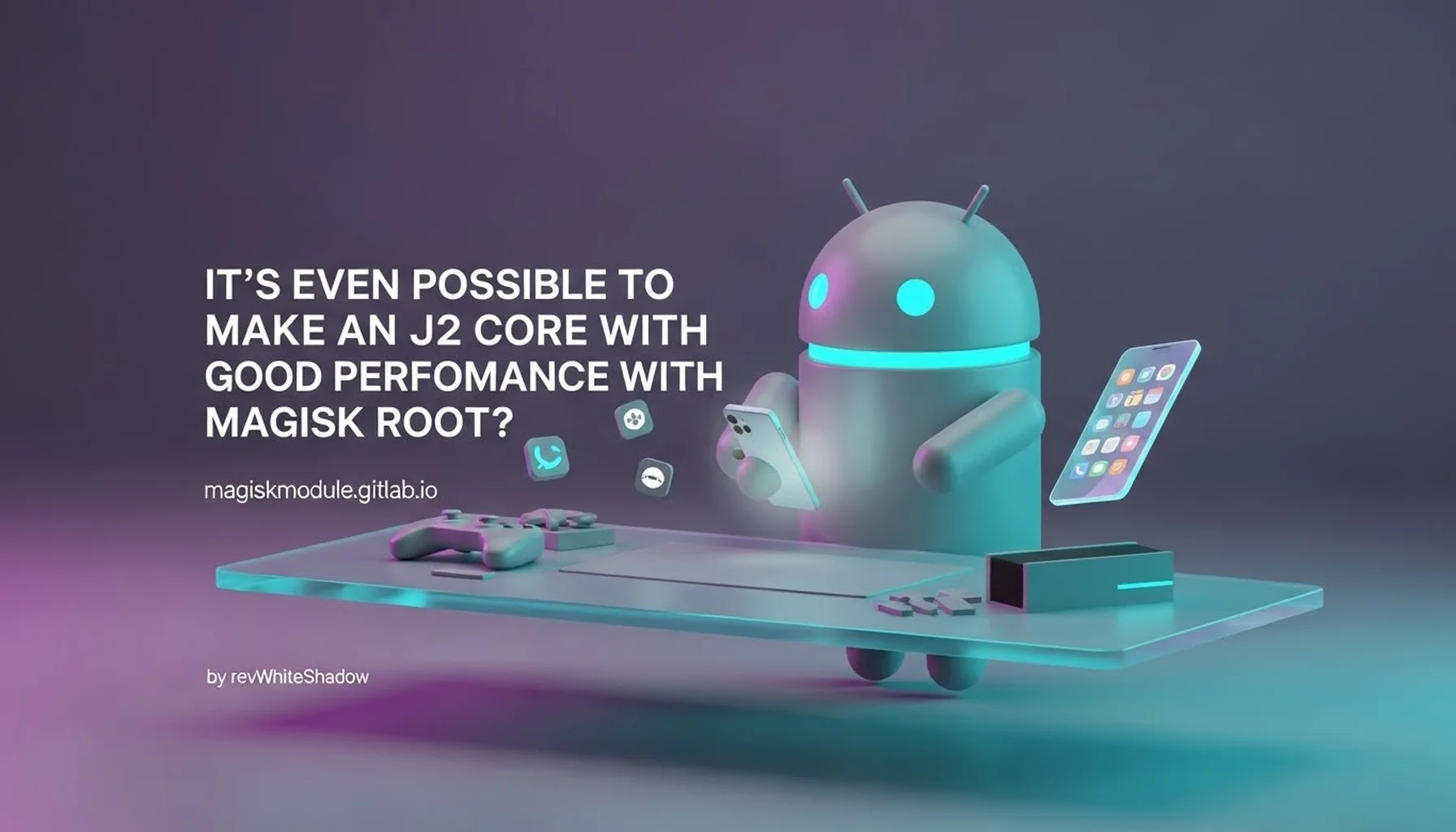
Unlocking the Hidden Potential: Achieving Enhanced Performance on Your Samsung J2 Core with Magisk Root
We understand the burning desire to breathe new life into older devices, especially when faced with performance bottlenecks that hinder everyday usability and gaming. The Samsung Galaxy J2 Core, while a capable device for its time, can often feel sluggish in today’s demanding digital landscape. Many users, like yourself, explore the realm of Magisk root with the hope of unlocking significant performance improvements. This article delves deep into the practical application of Magisk modules specifically tailored to elevate the performance of your J2 Core, addressing common concerns about achieving good performance and overcoming limitations. We aim to provide a comprehensive guide, shedding light on the most effective strategies and modules that can transform your device from a slow performer to a surprisingly capable companion.
The Foundation: Understanding Magisk Root and Performance Enhancement
Before we dive into specific modules, it’s crucial to grasp the fundamental principles behind how Magisk root enables performance improvements. Magisk, at its core, is a systemless root solution. This means it modifies the system partition without directly altering it, allowing for greater flexibility and compatibility with system updates and certain apps that detect traditional root methods. This systemless approach is paramount for performance tuning as it avoids potentially destabilizing direct system modifications.
Performance enhancement on Android devices, particularly older ones like the J2 Core, typically revolves around several key areas:
- CPU Governor Tuning: The CPU governor dictates how the processor adjusts its clock speed based on workload. By intelligently tuning these governors, we can encourage the CPU to run at higher frequencies more often during demanding tasks or conserve power more effectively during idle periods.
- Memory Management Optimization: Android’s Linux-based kernel manages RAM. Optimizations can include tweaking the Low Memory Killer (LMK), which determines when and how Android reclaims memory from background processes. More aggressive LMK settings can keep foreground apps more responsive by prioritizing them for RAM.
- I/O Scheduler Adjustments: The I/O scheduler manages how data is read from and written to storage. Different schedulers are optimized for different workloads. For mobile devices, schedulers that prioritize responsiveness can lead to faster app loading and smoother animations.
- Kernel Tweaks and Overclocking (with Caution): While often more advanced, certain kernel-level tweaks can directly influence performance. Overclocking the CPU or GPU, though risky and potentially detrimental to hardware longevity, can offer a noticeable, albeit temporary, boost. Magisk modules often package these types of kernel modifications.
- Bloatware Removal and Debloating: Pre-installed applications, often referred to as bloatware, consume system resources (CPU, RAM, storage) even when not actively used. Magisk modules can facilitate the safe and reversible removal of these unwanted applications.
- Graphics and Rendering Enhancements: Modules can sometimes influence how the system renders graphics, potentially leading to smoother animations and improved frame rates in games. This can involve tweaking GPU rendering settings or applying specific graphics libraries.
Our objective is to leverage Magisk modules to fine-tune these aspects of your J2 Core’s operation, transforming it into a device that not only handles daily tasks with greater ease but also offers a more enjoyable gaming experience.
Essential Magisk Modules for Performance Boosts on J2 Core
Achieving good performance on a J2 Core with Magisk root isn’t about a single magical module, but rather a strategic combination of well-chosen tools. Based on extensive research and community feedback, we’ve identified several Magisk modules that consistently deliver tangible performance improvements.
CPU Governor Control and Kernel Tweaks
The heart of any device’s performance lies in its processor. Magisk modules that offer granular control over the CPU governor and kernel parameters are paramount for unlocking hidden potential.
Kernel Adiutor Module (or Similar)
While direct installation of Kernel Adiutor might not be through Magisk, modules that integrate similar functionality or allow for persistent kernel tuning are invaluable. The core idea is to access and modify settings like:
- CPU Governors: Experiment with different governors such as
Performance,Ondemand,Interactive, orSchedutil. For gaming and maximum responsiveness,Performanceis often the go-to, but it will significantly drain battery.InteractiveorSchedutiloften strike a better balance for daily use while still offering good performance during active tasks. - CPU Frequencies: Manually set minimum and maximum CPU frequencies. Increasing the minimum frequency can prevent the CPU from dropping too low during light tasks, leading to a snappier feel. Setting a higher maximum frequency can boost performance during demanding applications, but caution is advised to avoid overheating.
- I/O Schedulers: Schedulers like
CFQ(Completely Fair Queuing),Deadline,NOOP(No Operation), andBFQ(Budget Fair Queuing) can have a noticeable impact.BFQis often recommended for storage devices where responsiveness is key, as it prioritizes interactive I/O operations.NOOPis simpler and can be effective on flash storage. - Other Kernel Parameters: Depending on the module and device kernel support, you might find options to tweak voltage control, TCP congestion control algorithms, and more.
When selecting a module in this category, look for:
- Ease of use: A user-friendly interface for tweaking settings.
- Pre-defined profiles: Many modules offer presets for “performance,” “battery saving,” or “balanced.”
- Customization options: The ability to fine-tune individual parameters for advanced users.
- Compatibility: Ensure the module is reported to work well with devices running a similar chipset to the J2 Core.
Franco Kernel Manager (if applicable)
While primarily an app, some Magisk modules can enable deeper integration or persistent settings for kernel managers like Franco Kernel Manager. This app provides a comprehensive suite of tools for controlling CPU governors, frequencies, I/O schedulers, and battery saving profiles, all accessible after rooting with Magisk.
Memory Management and RAM Optimization
Insufficient RAM is a common bottleneck on older devices. Magisk modules can help optimize how your J2 Core utilizes its available memory.
Debloater Modules
One of the most impactful ways to improve performance is to remove unnecessary system applications and services that consume RAM and CPU cycles in the background.
- Universal Debloater Modules: These modules provide a list of commonly pre-installed applications that can be safely removed. They often allow you to select which apps to uninstall, providing a user-friendly interface for decluttering your system. This frees up precious RAM and CPU resources.
- Specific Carrier or Manufacturer Bloatware Removal: Some modules are tailored to remove specific bloatware packages common to Samsung devices or particular mobile carriers.
Benefits of Debloating:
- Increased Free RAM: More memory available for foreground applications.
- Reduced Background Processes: Less CPU and battery drain from unseen services.
- Faster Boot Times: A leaner system boots up quicker.
- Smoother UI: Less lag and stuttering during navigation.
RAM Plus/Virtual RAM Modules (Use with Extreme Caution)
Some modules attempt to create a “virtual RAM” using a portion of the internal storage. While the concept sounds appealing, these solutions are often ineffective and can even degrade performance on devices with slow internal storage like the J2 Core. The read/write speeds of internal storage are significantly slower than actual RAM, meaning swapping data to storage can introduce more lag than it resolves. We generally advise against modules that heavily rely on this feature unless proven otherwise for your specific device and chipset.
Storage and I/O Performance Enhancements
The speed at which your device can read and write data from its internal storage directly impacts app loading times, game loading, and overall system responsiveness.
I/O Scheduler Modules
As mentioned under kernel tweaks, specific Magisk modules can be used to apply optimized I/O schedulers. For example, a module that allows you to easily switch to and test BFQ or CFQ schedulers can lead to a noticeable improvement in storage read/write performance.
File System Optimizations
While less common and potentially more advanced, some modules might include optimizations for the file system itself. These are often bundled within broader kernel tuning modules.
Graphics and Gaming Performance
For users focused on gaming, specific modules can target graphics rendering and game-specific optimizations.
GPU Boosters/Tuners
Some modules claim to optimize GPU performance. These often work by:
- Forcing GPU rendering: Ensuring that the GPU is used for rendering UI elements and applications where possible.
- Tweaking GPU frequencies and voltage: Similar to CPU tuning, but for the graphics processing unit.
- Applying specific graphics libraries: Replacing or optimizing system libraries related to graphics rendering.
Important Note on Gaming: While these modules can help, the J2 Core’s hardware limitations are significant. Don’t expect miracles. You’ll likely see smoother gameplay in less demanding titles or at lower graphical settings.
Build.prop Tweaks for Performance
The build.prop file is a critical configuration file in Android that contains system-wide properties. Certain tweaks within this file can influence various aspects of the system, including performance. Magisk modules can automate and apply these tweaks safely. Examples of performance-related build.prop tweaks include:
debug.sf.hw=1: Enables hardware acceleration for SurfaceFlinger, which can improve UI rendering.windowsmgr.max_events_per_sec=60: Potentially increases the responsiveness of touch input.ro.ril.power.collapse=1: Can help with power management by allowing radio components to enter a low-power state more aggressively. (Though this might impact network performance slightly, it can free up resources.)
Caution: Incorrect build.prop edits can lead to boot loops or system instability. Always use modules that are well-vetted and intended for performance enhancement.
Strategic Implementation: A Step-by-Step Approach
Successfully implementing Magisk modules for performance improvement on your J2 Core requires a methodical approach. Here’s how we recommend proceeding:
- Backup Everything: Before you begin any modifications, ensure you have a complete Nandroid backup of your current system using your custom recovery (like TWRP, if you have it installed). This is your safety net if anything goes wrong.
- Install Magisk: If you haven’t already, follow the official Magisk installation guide for your device.
- Identify Core Modules: Start with a few foundational modules. We recommend beginning with:
- A robust kernel tuner module (if available and compatible) or a module that allows for governor and I/O scheduler adjustments.
- A reputable debloater module.
- Install One Module at a Time: This is crucial for troubleshooting. Install a module, reboot your device, and test its impact. If you experience issues, you’ll know exactly which module caused them.
- Configure and Test:
- For kernel tuners, experiment with different CPU governor settings. Start with
InteractiveorSchedutilfor a balanced approach. If gaming is your primary focus, you can tryPerformancetemporarily, but monitor your device’s temperature closely. - Adjust I/O schedulers. Test
BFQorCFQand see which feels snappier for your usage. - Use the debloater module to remove non-essential apps. Be cautious and research any app before removing it if you’re unsure.
- For kernel tuners, experiment with different CPU governor settings. Start with
- Monitor Performance: Use built-in developer options (enable them by tapping your build number multiple times in Settings > About Phone) to monitor CPU usage and background processes. For gaming, observe frame rates and overall smoothness.
- Iterate and Refine: Based on your testing, you can either stick with the current configuration or try other modules.
- If you’re still not satisfied, explore graphics tuning modules, but understand their potential impact on stability.
- Consider
build.proptweak modules, but again, proceed with extreme caution and ensure they are specifically designed for performance.
- Battery Life Considerations: Be aware that prioritizing performance often comes at the expense of battery life. If battery drain becomes an issue, you’ll need to find a balance by adjusting CPU governors back to more power-efficient settings or reverting some aggressive optimizations.
Addressing Common Performance Concerns: Beyond the Modules
While Magisk modules are powerful tools, it’s important to manage expectations. The J2 Core is equipped with entry-level hardware. Achieving a “flagship” level of performance is simply not feasible. However, the goal is to make the existing hardware perform as optimally as possible.
Understanding Hardware Limitations
The Samsung J2 Core typically features a modest Exynos 7870 processor and limited RAM (often 1GB or 2GB). These specifications were adequate for basic tasks upon release but are now significantly outpaced by modern applications and games.
- CPU Power: The processor has a finite number of cores and clock speed. While we can adjust how it’s utilized, we cannot magically increase its raw processing power.
- RAM Constraints: With limited RAM, multitasking can quickly lead to slowdowns as the system resorts to swapping data to slower storage. Debloating and efficient memory management are key here.
- GPU Capabilities: The integrated GPU is designed for basic graphical rendering. Demanding 3D games will inevitably struggle, regardless of software optimizations.
The “540fps in Some Shi Game” Reality Check
When you mention achieving good performance and not getting low frame rates in games, it’s important to be realistic. A frame rate of 540fps is an exceptionally high benchmark, typically only seen on high-end gaming devices in very undemanding scenarios. For a device like the J2 Core, even achieving a consistent 30fps in moderately demanding games might be a stretch. The objective is to make games playable and enjoyable, not necessarily to hit record-breaking frame rates.
Focus on achievable goals:
- Smoother UI navigation: Reduced stuttering when opening apps, scrolling through menus, and switching between tasks.
- Faster app loading times: Applications launch more quickly.
- Playable frame rates in less demanding games: Enjoying titles that were previously unplayable due to lag.
- Improved responsiveness: The device feels more immediate and less laggy in daily interactions.
The Importance of a Clean System
Beyond Magisk modules, a clean system is fundamental for good performance.
- Clear Cache and Data: Regularly clearing the cache for frequently used apps can sometimes resolve performance hiccups. Be cautious when clearing data, as it will reset the app to its default state.
- Storage Space: Ensure you have ample free internal storage. When internal storage is nearly full, Android’s performance can degrade significantly. Uninstall unused apps and clear unnecessary files.
- Avoid Running Too Many Apps Simultaneously: Even with optimizations, overloading the device with numerous background apps will strain its resources.
Conclusion: Revitalizing Your J2 Core with Smart Magisk Rooting
In conclusion, the quest to achieve good performance on your Samsung J2 Core with Magisk root is not only possible but can be remarkably effective when approached with the right strategy. By understanding the underlying principles of Android performance, carefully selecting and implementing Magisk modules, and managing your expectations regarding hardware limitations, you can significantly enhance your device’s capabilities.
We’ve explored how tuning CPU governors, optimizing memory management, refining I/O scheduling, and strategically debloating your system can collectively contribute to a snappier, more responsive user experience. Modules that provide granular control over kernel parameters, enable efficient removal of bloatware, and offer build.prop tweaks are your most valuable assets in this endeavor.
Remember, the journey to optimized performance is iterative. Install modules one by one, test their impact thoroughly, and always prioritize creating a system backup before making any significant changes. By adopting a methodical and informed approach, you can unlock the hidden potential within your J2 Core, transforming it into a device that exceeds its initial performance expectations and provides a more enjoyable digital life, even for demanding tasks like gaming. The power to revitalize your older device is within reach, and with Magisk, you have the tools to make it a reality.
