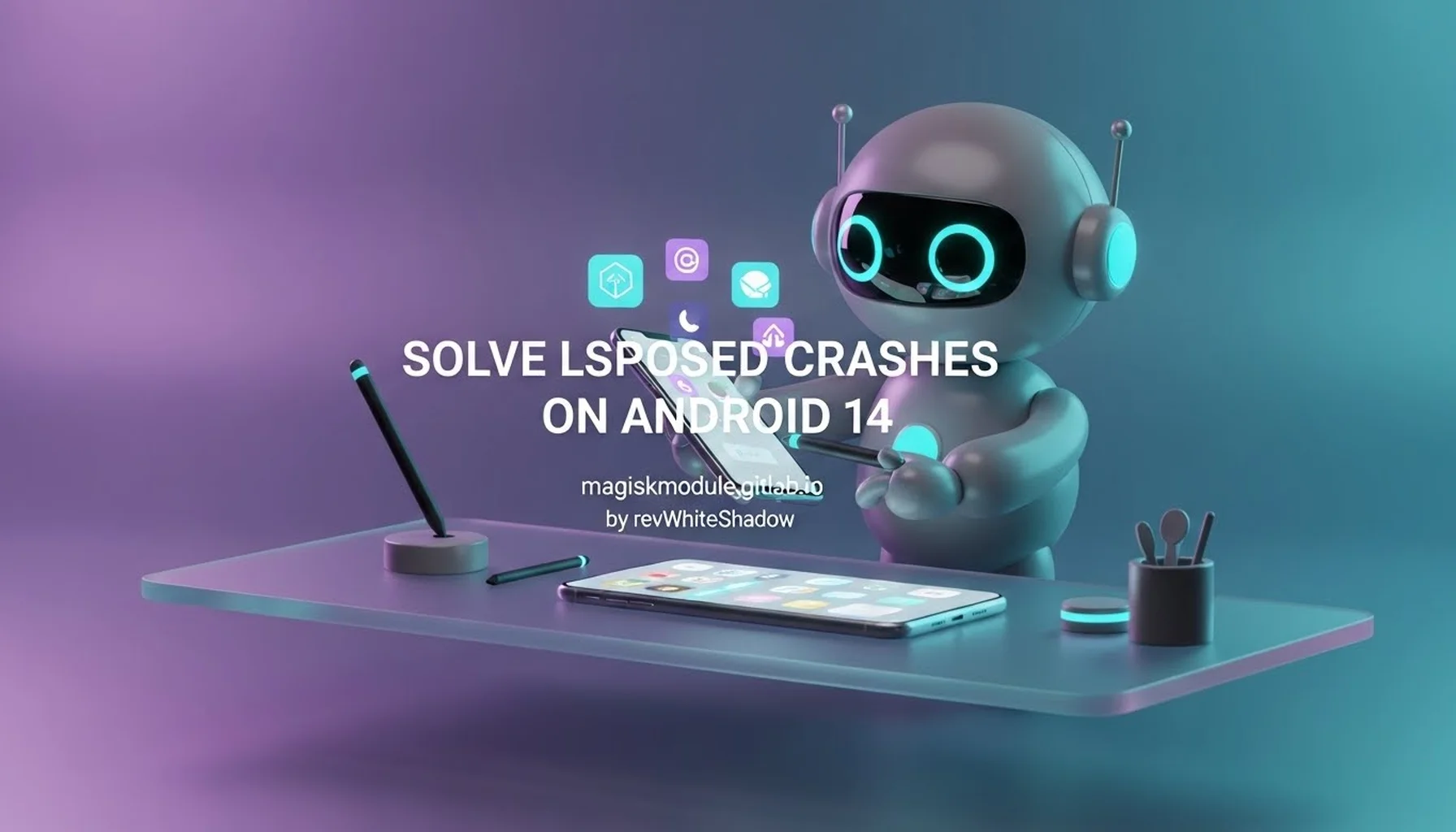
Android 14 打开 LSPosed 闪退解决方案
LSPosed crashes on Android 14 disturb your workflow and the functionality of the important modules. With every evolution of Android, some compatibility issues are common, and knowing how to deal with them effectively is a must. Further, we go into the details of how to fix the Android 14 LSPosed crash issue.
**Why LSPosed Crashes on Android 14
The latest Android 14 updated some security policies, SELinux rules, and system architecture. And all these changes, although they make a system more integral, often conflict with such frameworks as LSPosed. Common reasons for LSPosed闪退 are the following:
- Incompatible Magisk Modules: modules not updated for Android 14 may conflict with LSPosed.
- Outdated LSPosed Versions: running an older version that does not support Android 14.
- SELinux Enforcement: Stricter SELinux policies block the functionality of LSPosed.
- Framework Conflicts: Conflicts from other frameworks or modifications.
- Improper Installation: Mistakes while installing LSPosed or dependencies related to it.
Steps to Troubleshoot LSPosed Crashes
1. Checking Compatibility of LSPosed with Android 14
First and foremost, before troubleshooting, make sure that LSPosed is updated to its latest version. You can download it from the official repository of LSPosed on GitHub](https://github.com/LSPosed/LSPosed).
- Check if there is an Android 14-specific update.
- Look for any Android 14 compatibility fixes in the changelog.
- Update the Riru or Zygisk framework according to your current setup.
2. Update Magisk and Modules
For compatibility, Magisk along with all the installed modules, will need an update. To do so:
- Open the Magisk Manager app.
- Tap on the Modules tab.
- Any modules that are incompatible with Android 14 will need to be updated or removed.
- Flash the latest Magisk stable version or Magisk Canary build that supports Android 14.
3. Adjust SELinux Mode
Android 14 has more restrictive SELinux policies that may block LSPosed. To bypass this:
- Open a terminal emulator or an ADB shell.
- Execute the following command to set SELinux to permissive mode:
su setenforce 0 - Reboot your device and check whether LSPosed works fine or not.
Note: Setting SELinux to permissive reduces security. Use this method only for debugging.
4. Reinstall LSPosed
If that doesn’t work, try reinstalling LSPosed for a fresh install:
- Download the latest LSPosed ZIP file from the official GitHub page.
- Flash the ZIP using Magisk Manager or any other custom recovery like TWRP.
- Clear the app’s data and cache:
- Navigate to Settings > Apps > LSPosed.
- Clear Data and Clear Cache.
- Restart your device then reopen LSPosed.
5. Conflict with Frameworks
This occasionally happens because of interference between the frameworks, like EdXposed or older Zygisk modules, with LSPosed. Do the following:
- Uninstall interfering frameworks
- Keep continuing using only LSPosed for the activation of modules on Android 14.
**Advanced Solutions to Issues That Persist
6. Debug Logs and Error Tracking
Get the real reason why this module is crashed by using an internal logging utility of LSPosed:
- Open the LSPosed Manager.
- Press Logs.
- Export it and search for error messages within.
Search around for an error similar to “SELinux denied” or “Module not supported”.
7. Migrate to Zygisk Mode
If your current method is Riru, try to migrate your environment into Zygisk which is Native in Magisk:
- Enable Zygisk from Magisk settings.
- Update modules to run under Zygisk
- Restart the device
8. Configure Magisk Hide or hiding applications
To hide LSPosed from system processes, one can do the following:
- Use MagiskHide or, if available, replace it with DenyList.
- Add LSPosed and related applications to the deny list.
- Enable Shamiko for enhanced root hiding to specific banking applications or software sensitive in nature.
**9. Trial in a Fresh Setup
If still in trouble, it may be time for a fresh try:
- Fresh install Android 14.
- Reinstall Magisk, LSPosed, and modules one by one.
- Do not restore data in previous versions that may contain broken configurations.
How to Avoid LSPosed from Crashing During Future Updates
1. Regular Updates
Regularly update to the latest versions of:
- LSPosed
- Magisk
- Additional installed modules
**2. Backup Configurations
Backup your system before making any updates or changes:
- Backup the complete entire system with TWRP or any other recovery methods.
- From inside the application, create a backup of LSPosed configurations.
3. Follow Community Chats
Follow common issue problem people have and solution by following forum posts on XDA Developers: https://forum.xda-developers.com/. Along with discussions in Official LSPosed GitHub
Conclusion
Compatibility checks down to conflict solving, fixing of LSPosed crashes on Android 14 have to be systematically addressed. Steps identified above help you in restoring LSPosed to full functionality for a much smoother experience on your Android device.
Frequently Asked Questions
**1. Why does LSPosed crash on Android 14?
The major reasons it crashes are because of incompatibility with the updated SELinux policies on Android 14, older modules, or framework incompatibility.
**2. How to set SELinux to permissive mode? You can do that by running setenforce 0 via either a terminal emulator or ADB shell. But only for debugging purposes, of course.
**3. Does LSPosed use Zygisk on Android 14? Yes, it uses Zygisk instead of Riru for better compatibility with the newest Android releases, like Android 14.
**4. Can I use LSPosed with MagiskHide?
Yes, but it is recommended to migrate to DenyList or Shamiko instead for more professional root concealing needs.
**5. Where can I download the latest version of LSPosed?
Go to the LSPosed GitHub official webpage and download from there.
