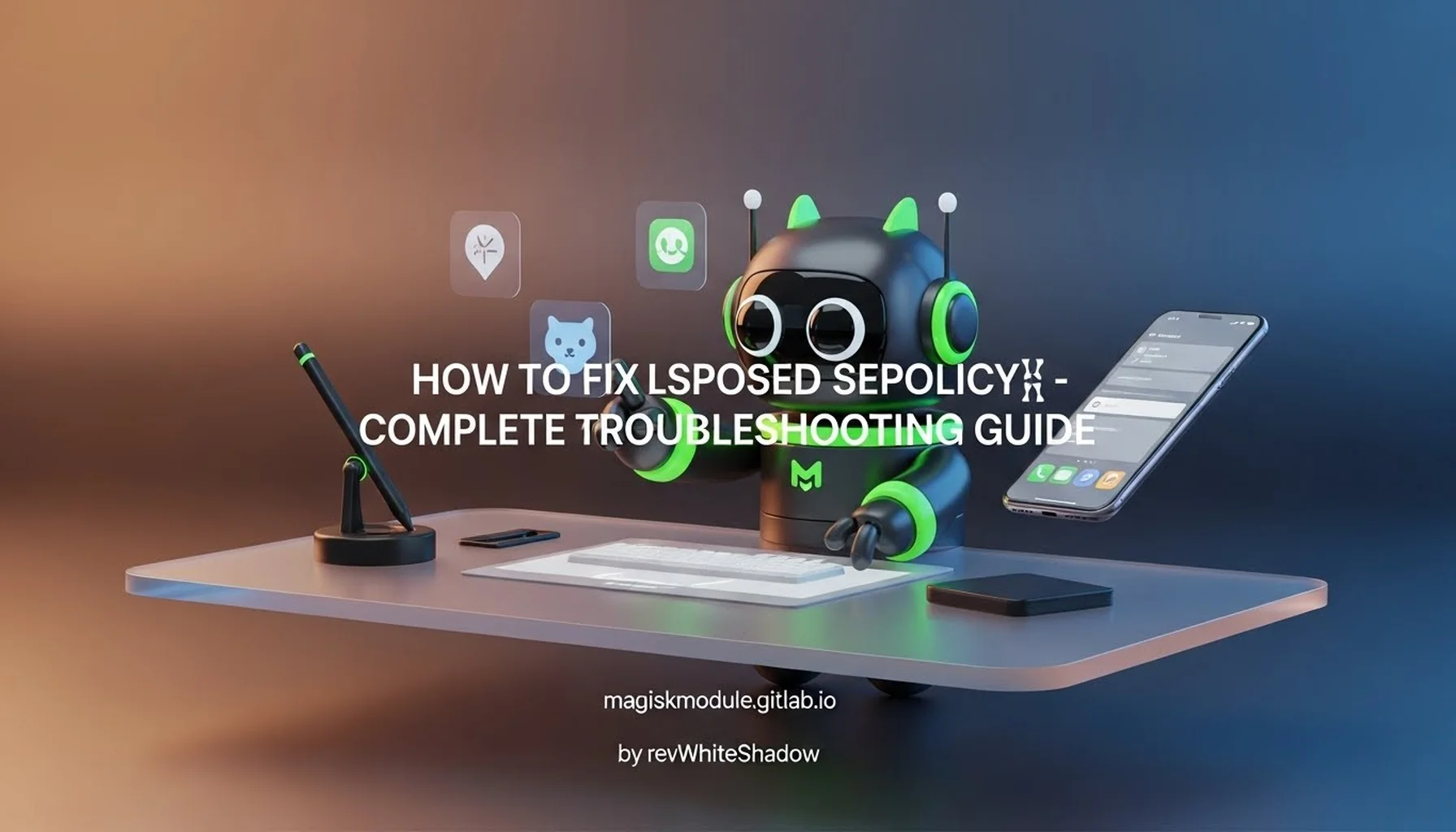
**Understanding “LSPosed sepolicy未被正确加载
LSPosed sepolicy未被正确加载” stands for “LSPosed sepolicy not loaded correctly.” This problem commonly occurs either during the process of configuring or using LSPosed, which is a broadly applied framework used to apply Xposed modules on modern Android devices. This error indicates possible conflicts or wrong settings regarding the SELinux policy of the device.
**Why Does “LSPosed sepolicy未被正确加载” Occur?
There could be several reasons for this problem:
- Incorrect SELinux Configuration: LSPosed requires SELinux to be in permissive or custom mode. Unsupported Device Environment: This could be due to an incompatible Android version or a custom ROM. Magisk Configuration Issues: Conflicts with older versions of Magisk or modules. Improper LSPosed Installation: Incorrect installation or missing components. Step-by-Step “LSPosed sepolicy未被正确加载
**1. Check Device Compatibility *
Before going into solutions, make sure that:
Your Android version is supported by LSPosed.
You have root access through Magisk.
The device has an unlocked bootloader. **2. Check and Update Magisk Installation *
Open the Magisk App.
See if it’s the latest version installed. If not, upgrade to the latest version. Look for any conflict with another installed module. 3. Reinstall LSPosed
Sometimes a fresh reinstallation solves the problem. Steps are as follows, Uninstall currently installed LSPosed module via the Magisk app. Download the latest LSPosed from the official repository. Install LSPosed using Magisk and then reboot your device.
SELinux Configuration for LSPosed
SELinux or Security-Enhanced Linux is an integral part of the security policy enforcement mechanism in Android. Misconfigurations result in “sepolicy未被正确加载.”
1. Switch SELinux to Permissive Mode
- Install an application called SELinux Manager from a trusted source.
- Set the mode to “Permissive.”
- Reboot your device to apply changes. **2. Apply Custom SELinux Rules
For advanced users, custom SELinux rules may help: Install Magisk SELinux Manager Module. Add LSPosed rules that fit the settings in your device configuration.
How to Debug LSPosed Modules
If changing SELinux doesn’t change anything in the situation, then the fault could well be with the module configuration of LSPosed itself. **1. Compatibility Mode **
Ensure all LSPosed modules are updated and work with your Android version. Disable non-required modules one by one and try to find out which module causes the conflict. 2. Check Module Logs
LSPosed supports very detailed logs, which are useful for debugging:
Open the LSPosed Manager application. Go to “Logs” and check error messages. Look for and fix the conflicting actions between modules.
How to Avoid Problems with LSPosed
1. Use Updated Software
Always use the latest versions of:
- Magisk
- LSPosed
- Any associated custom ROMs or kernels. 2. Backup Your Data
Before making significant changes, create a backup of your system to avoid data loss. Use tools like TWRP for complete device backups. 3. Minimise Conflicts
Only a few modules are suggested to be installed at the same time to avoid conflict. For each module, test whether it works with LSPosed before enabling it on a rooted device.
Solution for Advanced Users of Prolonged Errors
If there is a long-term error, advanced users can employ a solution. 1. Flash a Compatible Kernel Sometimes, your device kernel itself may not support LSPosed. Research and flash a custom kernel which supports LSPosed.
- Use tools like Franco Kernel Manager to manage settings. 2. Reflash Your ROM
If SELinux issues persist, consider reflashing the custom ROM:
- Backup essential data.
- Flash the latest compatible ROM using ADB or TWRP.
- Reinstall Magisk and LSPosed after flashing.
Enhancing LSPosed with Magisk Modules
Integrating Magisk Modules can significantly enhance LSPosed’s functionality and stability.
1. Fox’s Magisk Module Manager
Ease your work to manage Magisk modules to work with LSPosed. 2. MagiskHide Props Config
Change your device’s fingerprint for maximum compatibility with the modules from LSPosed. 3. LSPosed-Optimised Modules
Search the Magisk Modules Repository for LSPosed framework-optimized modules.
Common Error and Troubleshooting about LSPosed
1. Bootloops After Installation
Boot into Magisk Safe Mode.
Uninstall the module conflicting and causing the problem. 2. LSPosed Manager Won’t Open
Check that the installation is incomplete.
Reinstall the LSPosed Manager APK. 3. Incompatibility with Banking Apps
Use MagiskHide or Shamiko to bypass the root detection.
Configure Magisk to hide LSPosed from sensitive applications.
Conclusion
In all, solving “LSPosed sepolicy未被正确加载” needs an orderly procedure, from verifying device compatibility to advanced configuration of SELinux. The steps above, therefore, will help your rooted device smoothly work with LSPosed using Magisk Modules Repo and Fox’s Magisk Module Manager.
FAQs
**1. What is “LSPosed sepolicy未被正确加载”?
This error indicates that LSPosed’s SELinux policy has not loaded correctly, affecting its functionality.
2. How can SELinux configuration resolve the issue?
Properly configuring SELinux in permissive mode or applying custom rules ensures compatibility with LSPosed.
3. Is LSPosed compatible with all Android devices?
LSPosed works best with rooted devices running compatible Android versions. Incompatible setups may trigger errors. 4. What role does Magisk play in this solution? Magisk ensures rooted privileges and opens the possibility to install LSPosed modules without system partition modification. 5. How can I avoid further LSPosed issues? Keep all your software updated, minimize the number of modules used to reduce conflict possibilities, and always create a backup of your system before making any changes.
