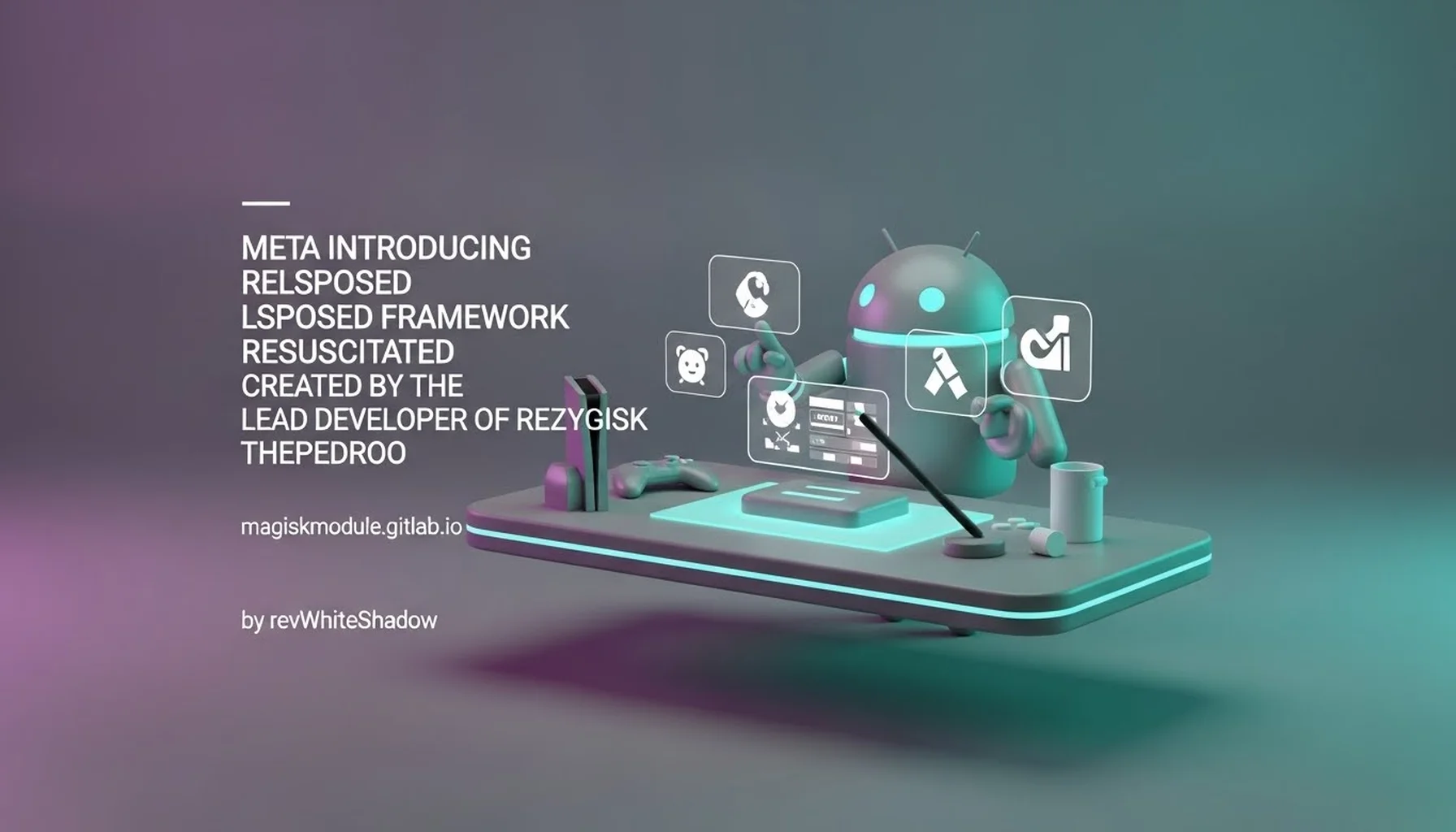
[META] Introducing ReLSPosed: The Resurrected LSPosed Framework - Powering Advanced Android Customization
Welcome to the definitive guide to ReLSPosed, the innovative framework revitalizing the popular LSPosed project. Brought to you by ThePedroo, the renowned lead developer behind ReZygisk, ReLSPosed represents a significant advancement in Android customization, offering unparalleled control and flexibility to rooted users. At Magisk Modules, we’re committed to providing you with the latest and most comprehensive information on cutting-edge tools like ReLSPosed.
Understanding LSPosed and Its Significance
LSPosed, initially conceived as a powerful hooking framework, allowed users to modify the behavior of Android applications and the system itself without directly altering APK files or system partitions. This non-invasive approach enabled a vast array of customization options, ranging from UI tweaks and performance enhancements to privacy modifications and feature additions. However, the original LSPosed project faced stagnation, leaving a gap in the Android modding community. ReLSPosed emerges as the successor, built upon the foundations of LSPosed while incorporating modern advancements and addressing previous limitations.
ReLSPosed: A New Era for Android Modification
ReLSPosed is not simply a continuation of the original LSPosed; it’s a complete revitalization. It leverages the advancements made in Magisk and Zygisk, incorporating these technologies to provide a more stable, efficient, and feature-rich experience. This means better compatibility with newer Android versions, improved performance, and enhanced security compared to its predecessor.
Key Features and Advantages of ReLSPosed
Zygisk Integration: ReLSPosed harnesses the power of Zygisk, a crucial Magisk module that enables code injection into Zygote, the Android system process responsible for launching all applications. This allows ReLSPosed to modify application behavior at the earliest stages, providing more comprehensive control and minimizing potential conflicts with other modules.
Enhanced Compatibility: One of the primary goals of ReLSPosed is to ensure compatibility with the latest Android versions. The developers are actively working to address issues that plagued the original LSPosed on newer devices, making it a viable option for users running Android 12, 13, and beyond.
Improved Stability: By leveraging the stability of Magisk and Zygisk, ReLSPosed offers a more reliable and predictable experience compared to the original LSPosed. Crashes and unexpected behavior are minimized, allowing users to customize their devices with confidence.
Module Compatibility: ReLSPosed strives to maintain compatibility with existing LSPosed modules. While some modules may require updates or modifications to function correctly, many can be used directly with ReLSPosed, providing a vast library of customization options.
Open Source and Community-Driven: ReLSPosed is an open-source project, meaning that its source code is publicly available for anyone to view, modify, and contribute to. This fosters a collaborative environment where developers can work together to improve the framework and add new features.
Installation Guide: Setting Up ReLSPosed on Your Device
Installing ReLSPosed requires a rooted Android device with Magisk installed. Here’s a step-by-step guide to get you started:
- Ensure Magisk is Installed and Updated: Verify that you have the latest version of Magisk installed on your device. You can download it from the official Magisk GitHub repository or through the Magisk Manager app.
- Install the ReLSPosed Magisk Module: Download the ReLSPosed Magisk module ZIP file from the official repository (typically found on GitHub). Open Magisk Manager and navigate to the “Modules” section. Tap the “Install from storage” button and select the ReLSPosed ZIP file.
- Reboot Your Device: After the module is installed, reboot your device to activate ReLSPosed.
- Install the ReLSPosed Manager App: Download the ReLSPosed Manager APK file from the official repository. Install the APK file on your device. This app is used to manage installed modules and configure ReLSPosed settings.
- Grant Necessary Permissions: Open the ReLSPosed Manager app and grant it the necessary permissions, including root access.
- Install Modules: Download LSPosed modules from trusted sources. In the ReLSPosed Manager app, navigate to the Modules section and activate the modules you want to use. You may need to reboot your device after activating modules for the changes to take effect.
Troubleshooting Common Installation Issues
- Boot Loops: If your device gets stuck in a boot loop after installing ReLSPosed, try booting into recovery mode and uninstalling the ReLSPosed module using Magisk Manager.
- Module Conflicts: Conflicts between modules can cause instability. Try disabling modules one by one to identify the source of the conflict.
- Incompatible Modules: Some older LSPosed modules may not be compatible with ReLSPosed. Check the module’s documentation or contact the developer for compatibility information.
- Zygisk Issues: Ensure that Zygisk is enabled in Magisk settings. If you’re still having issues, try reinstalling Magisk and ReLSPosed.
Exploring the World of LSPosed Modules: Customization Possibilities
The true power of ReLSPosed lies in its vast ecosystem of modules. These modules allow you to modify almost any aspect of your Android device, from simple UI tweaks to complex system-level changes. Here are some popular categories of LSPosed modules:
UI Customization Modules
GravityBox: A comprehensive module that allows you to customize virtually every aspect of your device’s UI, including the status bar, navigation bar, lock screen, and more.
XThemeEngine: Enables you to apply custom themes to your device, changing the look and feel of the entire system.
App Settings: Allows you to customize settings for individual apps, such as DPI, font size, and language.
Performance Enhancement Modules
Greenify: A module that helps to improve battery life by hibernating apps that are not actively in use.
Amplify: Allows you to control wakelocks and alarms, preventing apps from draining your battery in the background.
MinMinGuard: Blocks ads and trackers, improving performance and reducing data usage.
Privacy and Security Modules
XPrivacyLua: A powerful module that allows you to control the permissions that apps have access to, protecting your privacy.
Permissions Manager: Provides a more granular control over app permissions than the built-in Android permissions manager.
Fake GPS: Allows you to spoof your GPS location, protecting your privacy or accessing location-restricted content.
Feature Enhancement Modules
YouTube Vanced: A modified version of the YouTube app that includes features such as ad blocking, background playback, and more. (Note: YouTube Vanced is discontinued, but alternatives like ReVanced exist)
XInsta: A modified version of the Instagram app that includes features such as downloading photos and videos, hiding read receipts, and more.
WhatsApp Mods: Various modules that add features to WhatsApp, such as hiding online status, disabling read receipts, and more.
Developing Your Own LSPosed Modules: Contributing to the Community
If you’re a developer, you can contribute to the ReLSPosed ecosystem by creating your own modules. Developing LSPosed modules requires a basic understanding of Java and the Android SDK. Here’s a general overview of the process:
Set Up Your Development Environment: Install the Android SDK and a suitable IDE, such as Android Studio.
Create a New Android Project: Create a new Android project in your IDE.
Add the LSPosed API Dependency: Add the LSPosed API as a dependency to your project. This allows you to access the LSPosed hooking functions.
Implement Your Hook: Use the LSPosed API to hook into the desired methods in the target application. This allows you to modify the behavior of the application.
Build and Install Your Module: Build your module and install it on your device.
Test and Debug Your Module: Test your module thoroughly to ensure that it works as expected and doesn’t cause any unexpected behavior.
Resources for Module Developers
LSPosed API Documentation: The official LSPosed API documentation provides detailed information on the available hooking functions and how to use them.
Example Modules: Examine the source code of existing LSPosed modules to learn how they work and get ideas for your own modules.
Online Forums and Communities: Participate in online forums and communities to ask questions, share your knowledge, and get help with your module development.
ReZygisk: The Foundation of ReLSPosed
It’s crucial to understand the role of ReZygisk, the Zygisk implementation by ThePedroo, in making ReLSPosed possible. ReZygisk provides a stable and reliable environment for code injection, allowing ReLSPosed to function seamlessly with Magisk. Without ReZygisk, ReLSPosed would not be able to operate effectively on modern Android devices.
ReZygisk’s Contribution to Stability and Performance
ReZygisk’s architecture is designed to minimize interference with the Android system, ensuring that ReLSPosed modules run smoothly without causing instability or performance issues. The developer has put a lot of emphasis on making sure that ReLSPosed is not resource intensive to ensure a smooth experience.
The Future of ReLSPosed: Community and Development
The future of ReLSPosed looks bright, with ongoing development efforts focused on improving compatibility, stability, and performance. The active community surrounding ReLSPosed is constantly contributing new modules, providing support, and reporting bugs. As Android continues to evolve, ReLSPosed will adapt and evolve with it, ensuring that users have access to the latest customization options.
How You Can Contribute
Report Bugs: If you encounter any issues with ReLSPosed, report them to the developers so that they can be fixed.
Suggest Features: Share your ideas for new features and improvements to ReLSPosed.
Develop Modules: Create your own modules to extend the functionality of ReLSPosed.
Provide Support: Help other users with their questions and issues.
Donate: Support the developers financially to help them continue their work.
ReLSPosed and Magisk Module Repository
At Magisk Modules and Magisk Module Repository, we’re dedicated to providing you with the best resources for Magisk modules, including ReLSPosed and related modules. We strive to curate a comprehensive collection of modules, ensuring that you have access to the latest and greatest customization options for your Android device. We believe in helping our community explore and make informed decision and modifications on their own device.
Conclusion: Embracing the Power of Customization with ReLSPosed
ReLSPosed represents a significant leap forward in Android customization, offering unparalleled control and flexibility to rooted users. With its Zygisk integration, enhanced compatibility, and improved stability, ReLSPosed is poised to become the go-to framework for advanced Android modification. By exploring the world of LSPosed modules and contributing to the community, you can unlock the full potential of your Android device and tailor it to your specific needs and preferences. Join us at Magisk Modules and the Magisk Module Repository as we delve deeper into the exciting world of ReLSPosed and its endless possibilities.
