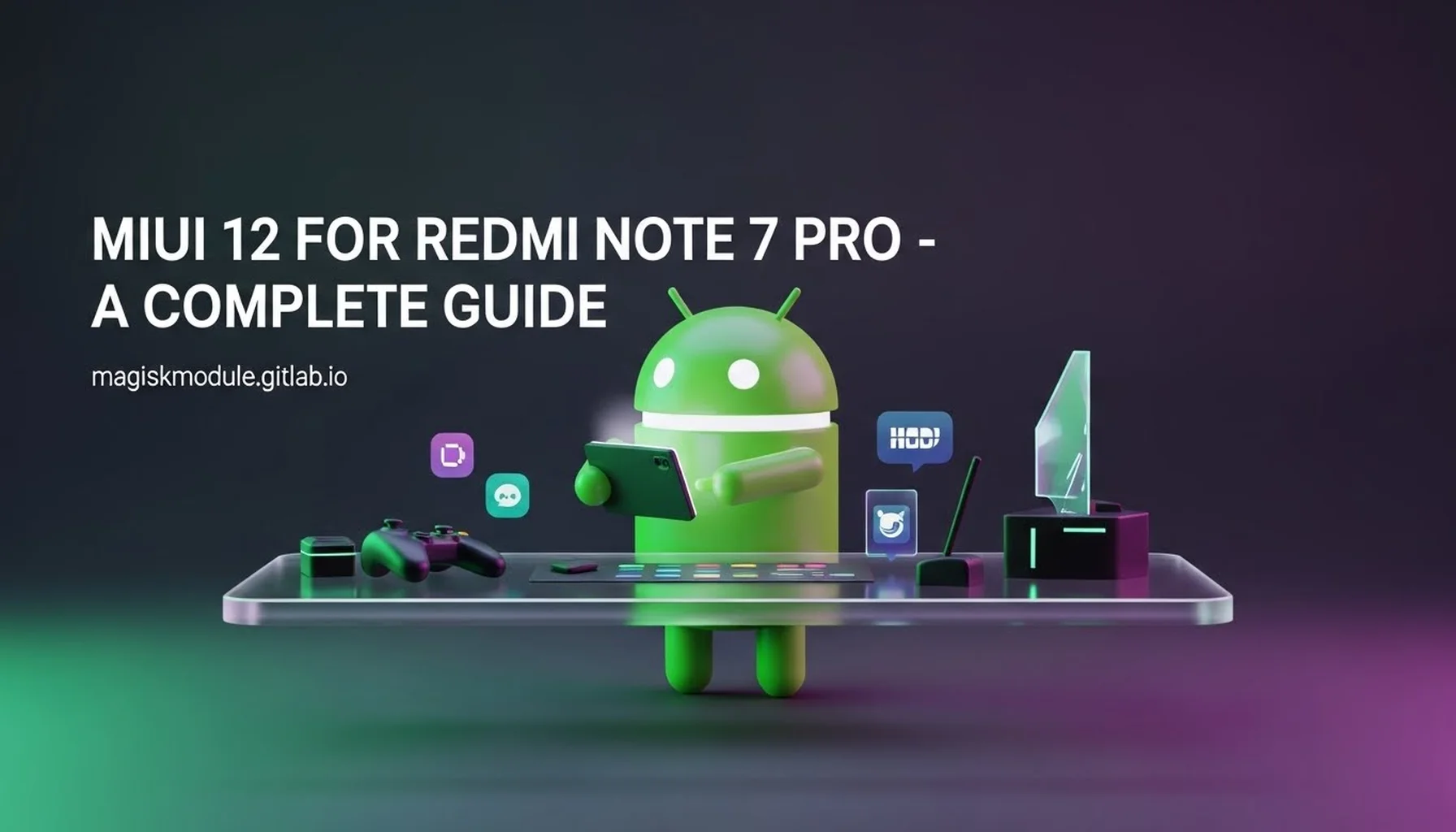
MIUI 12 for Redmi Note 7 Pro
MIUI 12 brings a range of advanced features and interface improvements to the Redmi Note 7 Pro, one of Xiaomi’s most popular mid-range smartphones. Designed to deliver a fresh and intuitive experience, MIUI 12 combines visually appealing graphics, fluid animations, and powerful tools to improve the overall user experience and performance. Below, we’ll explore the comprehensive features, installation steps, and optimizations available in MIUI 12 for the Redmi Note 7 Pro.
Overview of MIUI 12 for Redmi Note 7 Pro
The MIUI 12 update has introduced some of the most significant changes to Xiaomi’s OS in recent years. It’s tailored for users who demand a smooth, feature-rich experience on their Redmi Note 7 Pro. With MIUI 12, Xiaomi has paid special attention to privacy controls, AI-enhanced animations, and multitasking to meet the expectations of today’s tech-savvy users. Get ready to unlock the full potential of your Redmi Note 7 Pro with MIUI 12. In this guide, we’ll take you by the hand and show you how to download and install the update, as well as tweak its settings for maximum performance.
Enhanced Visuals and Animations
Super Wallpapers and Dynamic Effects
One of the most visually appealing aspects of MIUI 12 is its Super Wallpapers, which bring high-quality, animated backgrounds to the home and lock screens. These wallpapers adjust in real-time, showing stunning landscapes of Mars and Earth that zoom in as you unlock the device. Imagine being enveloped in a stunning atmosphere, where every detail tantalizes your senses – that’s what this accented look achieves.
MIUI 12 also introduces smooth animations that enhance the interaction between apps and gestures. For example, opening and closing apps is now accompanied by fluid transitions, creating a seamless visual flow across the interface. The way the animations respond to your touch creates an almost instinctual sense of control.
Privacy and Security Enhancements
New Privacy Controls and Permissions Management
Privacy has become a priority for most smartphone users, and Xiaomi has responded by making MIUI 12 one of the most secure updates yet. The Privacy Protection Lab in MIUI 12 allows users to control app permissions more precisely. For instance, the update includes a feature that gives users the option to allow app access to data only when the app is in use, thus preventing background activity.
This level of transparency is further supported by visual indicators that notify you when an app is accessing your camera, microphone, or location. Xiaomi’s AI-enhanced privacy features even provide additional layers of protection for sensitive data by concealing information from apps that may misuse it.
App Permissions Transparency
MIUI 12 provides an innovative feature that allows users to view the permissions each app has been granted, all in a centralized dashboard. With total control over your data, you can finally say no to apps that try to grab more personal info than necessary.

Improved Multitasking with Floating Windows
Efficient Use of Floating Windows for Enhanced Productivity
With MIUI 12, Xiaomi has redefined multitasking on the Redmi Note 7 Pro. The addition of Floating Windows allows users to open apps in a smaller, movable window that sits on top of other active applications. For instance, you can quickly reply to messages, check emails, or browse social media while streaming a video without having to switch between apps.
Say goodbye to stuck screens andhello to simultaneous task mastery, thanks to this turbocharged capability that puts the ‘pro’ in productivity. Flexible and easy to manipulate, Floating Windows catering to diverse needs, from casual creators to hardcore professionals.
Battery and Performance Optimization
Ultra Battery Saver Mode
The Redmi Note 7 Pro is known for its excellent battery life, and MIUI 12’s Ultra Battery Saver mode takes this a step further by maximizing battery efficiency. Turn on this mode and you’ll be subtracting draining background tasks and junk features from the equation, effectively stretching your battery’s lifespan during crunch time.
CPU and GPU Optimization
MIUI 12 has been optimized to make the best use of the Redmi Note 7 Pro’s hardware. CPU and GPU management features allow the device to run more efficiently, reducing strain on the battery while maintaining performance. This means the system can allocate resources based on real-time usage, ensuring that heavy tasks such as gaming and video playback are handled smoothly.
Enhanced Accessibility and Control Center
Redesigned Control Center
MIUI 12 introduces a new Control Center design that provides easy access to essential features and quick settings. This center can be accessed by swiping down from the top right corner, revealing shortcuts to Wi-Fi, Bluetooth, brightness settings, and more. This modern design is reminiscent of some popular operating systems and brings a more organized, user-friendly approach to toggling settings.
Accessibility Features for Inclusive Use
MIUI 12 also includes enhanced accessibility features, ensuring that the system is easy to navigate for users of all abilities. The Magnification and Color Correction options are especially useful for individuals with visual impairments, while the AI Voice Assistant provides hands-free control over basic tasks.
AI-Based Photography Improvements
Enhanced Camera Modes and AI
The Redmi Note 7 Pro’s 48MP AI camera takes full advantage of MIUI 12’s updated camera software. With this update, Xiaomi has added enhanced AI algorithms to improve low-light performance, color accuracy, and detail capture. The improved Night Mode allows users to capture sharp images in dark environments, while the AI Scene Detection automatically adjusts the camera settings based on what it detects, ensuring optimal photos every time.
Smooth Gaming Experience with Game Turbo 3.0
Optimized Gaming Performance and Controls
Gamers will be pleased to know that MIUI 12 comes with Game Turbo 3.0, a feature designed to optimize gaming performance and reduce latency. It provides a dedicated gaming panel with options to manage notifications, record gameplay, and switch CPU and GPU performance modes. With Game Turbo 3.0, the Redmi Note 7 Pro can run games more smoothly, giving users a more immersive experience without interruptions.
How to Install MIUI 12 on Redmi Note 7 Pro
Steps for Updating
To ensure a smooth update process, we recommend backing up all your data before starting. Here’s how to install MIUI 12 on your Redmi Note 7 Pro:
Check for Updates: Go to Settings > About Phone > System Updates. If the MIUI 12 update is available, you will see an option to download it.
Download the Update: Downloading may take a few minutes, depending on your internet connection.
Install the Update: Once downloaded, tap “Install” to begin the process. A mid-installation reboot is inevitable, but you can minimize the hassle by keeping your device’s battery level topped up.
Post-Installation: After the device restarts, explore the new MIUI 12 features by accessing the Settings menu and adjusting options to your preferences.
Tips for Maximizing MIUI 12 on Redmi Note 7 Pro
Optimize Battery Usage: Use Ultra Battery Saver Mode when needed and adjust brightness settings to conserve power.
Manage Background Apps: Disable unnecessary apps from running in the background to free up resources.
Customize Control Center: Adjust the Control Center layout for quicker access to your most-used settings.
Experiment with Floating Windows: Make multitasking easier by using Floating Windows for apps you access frequently.
Explore Camera Features: Utilize the enhanced AI camera features for stunning photos in any setting.
Conclusion: Elevate Your Redmi Note 7 Pro Experience with MIUI 12
MIUI 12 brings a host of exciting improvements to the Redmi Note 7 Pro, from visual upgrades and privacy enhancements to powerful multitasking tools. Fasten your seatbelt, because this update is about to take your Redmi Note 7 Pro on a wild ride! You’ll get blistering speed, ironclad security, and visuals so sharp they’ll leave you breathless. From this point on, it’s all systems go - buckle up, buttercup! Whether you’re a multitasker, gamer, or just someone looking to get more out of your device, MIUI 12 offers something for everyone.
