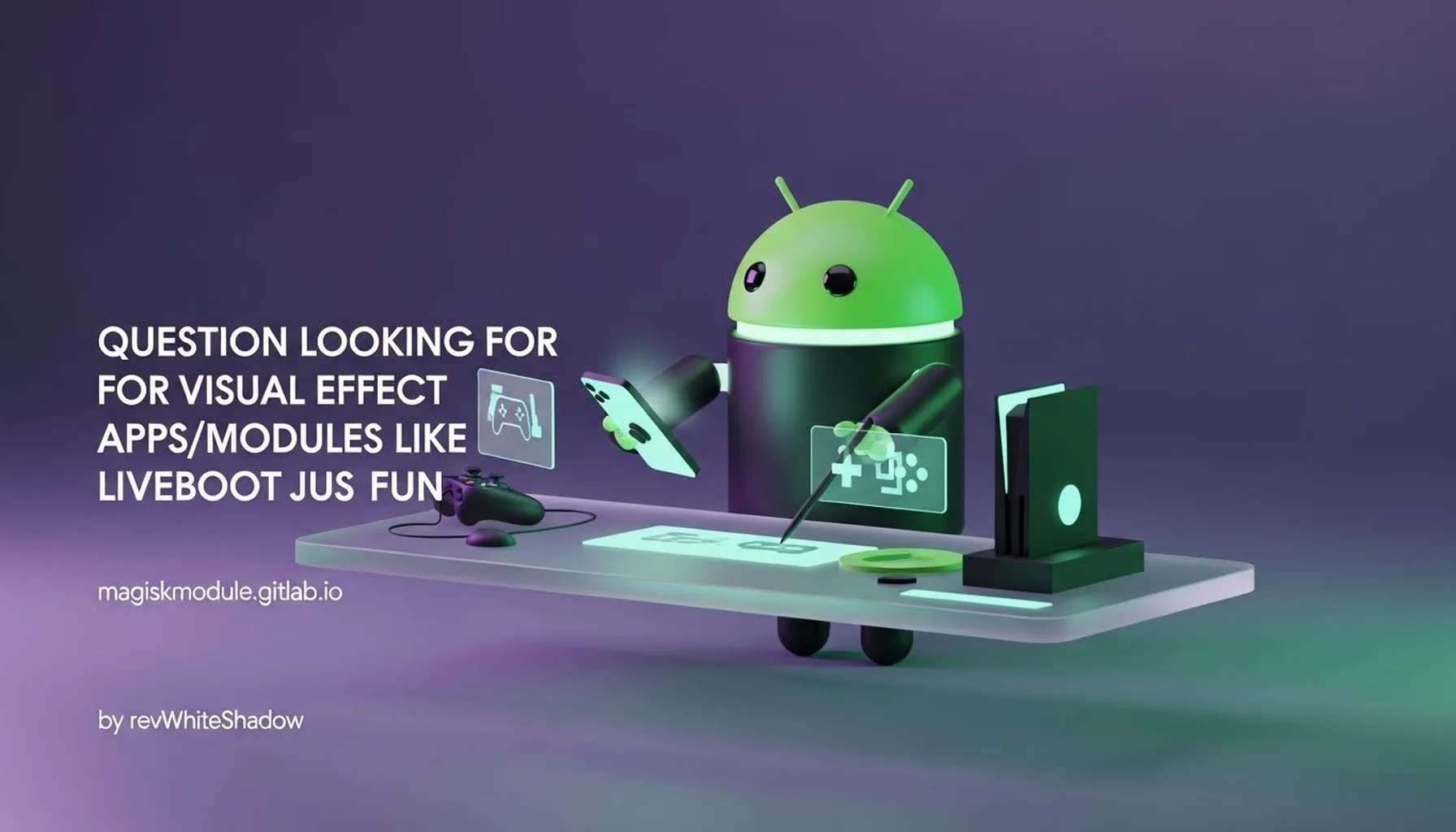
Unlocking Spectacular Visual Effects for Your Android Device: Beyond LiveBoot
At Magisk Modules, we understand the deep-seated desire to personalize and enhance the Android experience, pushing the boundaries of what’s visually possible. The quest for captivating visual effects, akin to the now-legendary LiveBoot, fuels a vibrant community of users seeking to imbue their devices with a unique flair, transforming everyday interactions into moments of digital artistry. While LiveBoot offered a glimpse into this exciting realm, its discontinuation has left many searching for alternatives that deliver similarly impressive, yet accessible, visual transformations. This comprehensive guide is dedicated to exploring the landscape of applications and modules designed to achieve such dynamic and engaging visual effects on your Android device, ensuring that the spirit of innovation and creative expression continues to thrive. We aim to provide an in-depth exploration, meticulously detailing the capabilities and potential of various solutions that can help you achieve the spectacular visual effects you’re looking for, going far beyond simple theme changes to truly animate your device’s interface.
Understanding the Appeal of Dynamic Visual Effects
The allure of visual effects on a mobile device stems from a fundamental human appreciation for aesthetics and interactivity. In an era where our smartphones and tablets are extensions of our digital identities, the ability to customize their appearance and behavior is paramount. LiveBoot, in its time, captivated users by offering boot animations that were not merely static images but dynamic sequences that brought a sense of life and personality to the device’s startup process. This concept of ‘bringing to life’ extends to various aspects of the user interface, from notification displays and screen transitions to interactive elements and subtle animations that provide feedback.
The appeal lies in:
- Personalization: Moving beyond static wallpapers and icon packs to truly dynamic and engaging visual experiences.
- Aesthetics: Elevating the device’s visual appeal with animations that are both modern and engaging.
- Interactivity: Creating a more responsive and intuitive user experience through visual cues and feedback.
- Novelty and Fun: Introducing an element of surprise and delight into the everyday use of a device, turning functional tasks into visually pleasing interactions.
- Showcasing Technical Prowess: For enthusiasts, these effects often represent the cutting edge of Android customization, showcasing the power of root access and specialized modules.
The desire for effects like LiveBoot signifies a yearning for a more immersive and personalized digital environment, where the device not only functions efficiently but also delights the senses.
The Landscape of Visual Effect Modules and Apps: Exploring Alternatives
The discontinuation of LiveBoot created a void, but the Android development community is remarkably resilient and innovative. We’ve seen a surge in interest and development of alternative solutions that aim to replicate or even surpass the visual impact of LiveBoot. These solutions often leverage the power of system-level modifications, particularly through Magisk, to achieve deep integration and a wide range of customization possibilities.
When seeking alternatives, we often look for modules or apps that can:
- Modify Boot Animations: The most direct parallel to LiveBoot, allowing for custom, animated sequences during device startup.
- Enhance Screen Transitions: Adding flair to how screens open, close, or switch between each other.
- Animate Notifications: Creating visually distinct and engaging ways for notifications to appear.
- Implement On-Screen Effects: Adding subtle or dramatic visual elements that respond to touch, charging, or other events.
- Customize System UI Elements: Affecting how elements like the status bar, navigation bar, or quick settings panel behave and appear.
It’s crucial to understand that achieving these advanced visual effects often requires root access. Magisk, as a systemless root solution, has become the de facto standard for such modifications, allowing users to install modules that alter the system without directly modifying the core system partition. This approach ensures greater compatibility and reduces the risk of bricking the device.
Magisk Modules: The Cornerstone of Deep Customization
Magisk modules are the primary avenue for implementing sophisticated visual effects that integrate seamlessly with the Android operating system. These modules are essentially packages that modify system files and behaviors in a controlled, reversible manner. For visual effects, this often involves:
- Replacing System Files: Such as boot animation files (
bootanimation.zip) or framework resources. - Injecting Custom Code: Using libraries or scripts to hook into system processes and render animations or effects.
- Modifying System Properties: Adjusting parameters that influence UI rendering and behavior.
The power of Magisk modules lies in their ability to operate at a fundamental level, allowing for truly transformative visual changes that are not possible through standard apps.
Exploring Existing and Emerging Magisk Modules for Visual Effects
The ecosystem of Magisk modules is constantly evolving. While specific modules that directly replicate LiveBoot’s functionality might be rare due to its proprietary nature, numerous modules offer components of its visual appeal or entirely new ways to animate your device.
Custom Boot Animations: This remains a popular area of development. Users can create their own
bootanimation.zipfiles, which are essentially collections of PNG image sequences and a description file. Many modules facilitate the easy installation and management of these custom boot animations. The key here is the quality and complexity of the animation itself, often requiring graphic design skills and understanding of animation principles. The resolution and frame rate of these animations are crucial for a smooth and professional look. We often see users experimenting with animated logos, abstract patterns, or even short narrative sequences.System UI Animations: This category encompasses a broader range of visual enhancements. Modules might target specific UI elements or system-wide animations. For example:
- Lock Screen Animations: Visual effects that play when the device is locked or unlocked. This could include particle effects, glowing elements, or dynamic background changes.
- Notification Animations: While LiveBoot focused on boot, animating how notifications appear and disappear can significantly enhance the user experience. This might involve custom entry/exit animations for notification banners or expanded notification views.
- Transition Animations: Some modules offer alternatives to the default Android screen transitions, providing smoother, more stylized, or more dramatic ways to switch between apps and activities. Think of fading effects, cube rotations, or even more complex 3D transformations.
Interactive Visual Effects: These are the most exciting and often the most complex to implement. They involve visual elements that react to user input or system events.
- Touch-Reactive Effects: Imagine the screen displaying subtle ripples, sparks, or light trails that follow your finger as you interact with it.
- Charging Animations: Custom visual cues that appear when the device is plugged in, perhaps a pulsing glow or a cascading animation of energy.
- Battery Indicator Visuals: Beyond the standard icon, modules might offer dynamic visual representations of battery level, such as a filling liquid effect or an ever-changing energy aura around the status bar icon.
Framework Mods (Xposed-like Functionality via Magisk): Some advanced modules leverage Magisk to inject code that mimics the capabilities of Xposed Framework. This allows for deep hooking into system processes, enabling more granular control over UI elements and animations. These modules can be incredibly powerful, allowing for system-wide animation overrides, custom particle systems, and even the creation of entirely new visual paradigms. The development of such modules often requires a strong understanding of Android internals and Java/Kotlin programming.
Finding and Installing Magisk Modules
The primary repository for Magisk modules is the official Magisk forum or various community-curated lists and repositories. When searching for modules related to visual effects, we often look for keywords such as:
- “Animations”
- “Visual Effects”
- “UI Mods”
- “Boot Animation”
- “Transitions”
- “Particles”
- “Themes” (though more general, can sometimes lead to animation-related modules)
Installation Process:
- Download the Module: Obtain the
.zipfile for the Magisk module. - Open Magisk App: Launch the Magisk application on your rooted Android device.
- Navigate to Modules: Tap the “Modules” tab.
- Install from Storage: Tap “Install from storage” and browse to the location where you saved the module
.zipfile. - Select and Install: Select the module file. Magisk will then flash the module.
- Reboot: After installation, you’ll be prompted to reboot your device.
Important Considerations:
- Compatibility: Always check the module’s description for device and Android version compatibility.
- Module Conflicts: Installing multiple modules that modify the same system files can lead to conflicts and instability.
- Backup: It’s prudent to create a Nandroid backup of your system before installing any new modules, especially those that perform deep system modifications. This ensures you can restore your device if something goes wrong.
- Uninstallation: Modules can be easily uninstalled from the Magisk app by disabling or removing them.
Standalone Apps with Advanced Visual Capabilities
While Magisk modules offer the deepest integration, some standalone Android applications also provide impressive visual effects, often without requiring root access, or with optional root enhancements. These apps typically focus on specific types of visual customization.
Live Wallpapers: These are dynamic backgrounds that can react to touch, device orientation, or other sensor data. While not boot animations, they contribute significantly to the overall visual appeal and interactivity of the device. We’ve seen live wallpapers that feature:
- Particle Systems: Abstract or realistic particle effects that flow and interact with user input.
- Animated Scenes: Elaborate, animated backgrounds that can depict anything from tranquil nature scenes to futuristic abstract art.
- Data Visualization: Live wallpapers that subtly reflect system information, such as battery level or network activity, through visual metaphors.
Launchers with Animation Control: Some custom launchers offer extensive animation settings that go beyond the standard Android options. These can include:
- App Drawer Animations: Custom animations for opening, closing, and scrolling through the app drawer.
- Folder Animations: Visual effects when opening or closing app folders.
- Icon Animations: Subtle animations applied to app icons themselves, perhaps a slight shimmer or pulse.
- Widget Animations: Some widgets are designed with their own built-in animations, adding dynamic elements to the home screen.
Dedicated Animation and Effect Apps: A niche but growing category of apps focuses on providing specific visual effects. These might be:
- Screen-Off Animation Apps: While less common now with modern AMOLED displays, older concepts of screen-off animations (like CRT effects) sometimes reappear.
- Edge Lighting Apps: These apps create glowing borders around the screen edges that animate with notifications or screen events, often with customizable colors and patterns.
- Overlay Apps: Some apps can draw overlays on top of other applications, creating persistent visual effects or information displays.
The advantage of standalone apps is their accessibility. Many do not require root and can be downloaded directly from the Google Play Store. However, their customization depth is often limited compared to Magisk modules, as they operate within the standard Android application framework.
Designing Your Own Visual Effects: A Creative Endeavor
For those who wish to go beyond simply installing pre-made effects, the opportunity to create your own is incredibly rewarding. This is particularly true for custom boot animations.
Crafting Custom Boot Animations
A boot animation is typically delivered as a .zip file named bootanimation.zip. This file contains:
desc.txt: A text file that defines the animation’s parameters.- Resolution: The width and height of the animation (e.g.,
1080 1920). This should match your device’s screen resolution for optimal display. - Frame Rate: The number of frames per second (e.g.,
30). Higher frame rates result in smoother animations but can increase file size. - Parts: The
desc.txtfile lists different “parts” of the animation. Each part can specify:- Whether it should loop (
pfor play,cfor loop indefinitely,ofor one time play). - The number of times to loop the preceding frames.
- A pause duration in frames after the part completes.
- The folder containing the image frames for that part.
- Whether it should loop (
Example
desc.txt:1080 1920 30 p 1 0 part0 c 0 10 part1This example defines an animation with a resolution of 1080x1920 at 30 frames per second. It plays
part0once with no pause, then loopspart1indefinitely with a 10-frame pause between loops.- Resolution: The width and height of the animation (e.g.,
Image Folders: Directories (e.g.,
part0,part1) containing sequentially named PNG image files (e.g.,00000.png,00001.png, etc.). Each PNG represents one frame of the animation.
Tools for Creation:
- Image Editing Software: Adobe Photoshop, GIMP (free), Krita (free) are excellent for creating individual frames.
- Animation Software: Adobe After Effects, Blender (free) can be used to create complex animations and then export them as image sequences.
- Video Editors: Tools like DaVinci Resolve (free) or Adobe Premiere Pro can also be used to create animations and export frame sequences.
- File Compression: Once your image sequences and
desc.txtare ready, you need to compress them into a.zipfile using a method that preserves file order and compression level (often stored or deflate).
The process of creating a high-quality boot animation involves meticulous planning, design, and rendering. It’s an artistic and technical undertaking that can yield incredibly personalized results.
Exploring UI Animation Frameworks
For developers or those with a keen interest in deeper customization, understanding Android’s UI animation frameworks is key.
Android’s Built-in Animation APIs: Android provides robust APIs for creating animations, including:
View.animate(): For animating properties of individual views.ObjectAnimator: For animating arbitrary object properties.ValueAnimator: For animating a range of values over time.- Transition Framework: For animating transitions between Activities and Fragments.
- Property Animation: A powerful framework for creating complex, choreographed animations.
Custom View Development: Creating custom
Viewclasses allows for complete control over how elements are drawn and animated on the screen. This is the foundation for many advanced visual effects implemented in modules.Renderscript (deprecated but still functional): For computationally intensive graphics and animations, Renderscript offered a way to write high-performance code that could leverage the GPU. While its direct use is fading, the principles of GPU-accelerated graphics remain relevant.
OpenGL ES: For truly cutting-edge visual effects, including 3D rendering and complex particle systems, developers can utilize OpenGL ES directly. This is the most powerful but also the most complex approach, typically employed by high-end modules or custom ROMs.
The journey into visual effects on Android is as deep as one wishes it to be. From simple, pre-made modules to the creation of entirely bespoke animations, the possibilities are vast and continually expanding.
The Future of Visual Effects in Android Customization
As Android continues to evolve, so too will the methods and possibilities for visual customization. We anticipate seeing advancements in several areas:
- AI-Powered Visualizations: Imagine AI generating unique, adaptive visual effects in real-time based on user activity, music, or ambient conditions.
- Augmented Reality (AR) Overlays: While not strictly system animations, AR elements that interact with the physical world could become part of the personalized device experience.
- More Sophisticated Particle Systems: Modules that allow for incredibly detailed and fluid particle effects, controllable in real-time.
- Cross-Module Compatibility and Integration: Developers working together to create modular visual systems where different effects can be mixed and matched seamlessly.
- User-Friendly Creation Tools: More intuitive tools for creating complex animations and effects without requiring deep coding knowledge.
At Magisk Modules, we are committed to exploring and sharing the most exciting developments in Android customization. We believe that the pursuit of visual flair and personal expression is a vital part of the Android experience. While LiveBoot may have been a pioneer, the community’s drive for innovation ensures that even more spectacular visual effects are on the horizon, waiting to be discovered and implemented. We encourage you to delve into the world of Magisk modules, explore standalone applications, and perhaps even try your hand at creating your own unique visual magic. The stage is set for your device to truly come alive with stunning visual effects.
