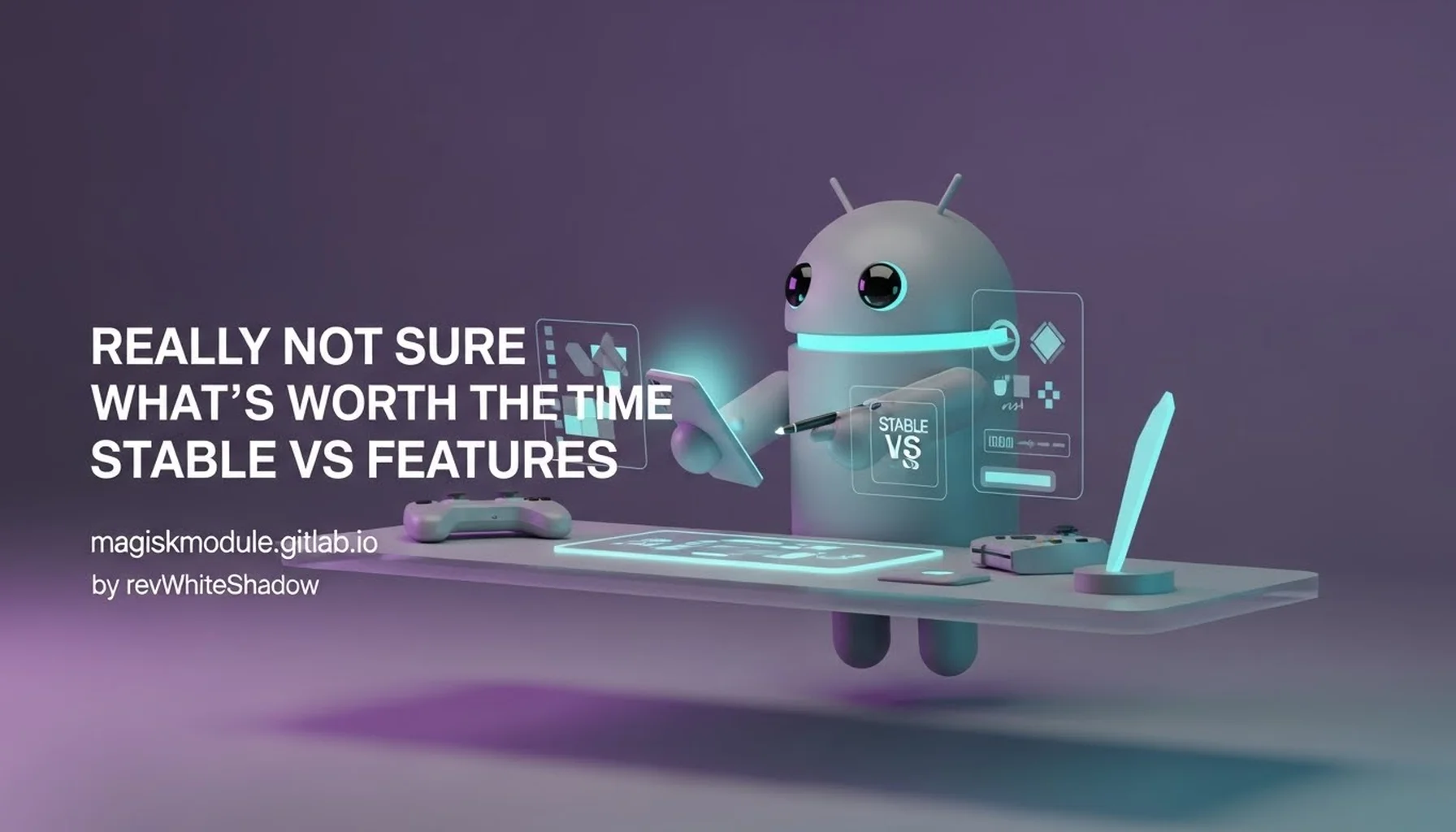
Really Not Sure What’s Worth the Time: Stable vs. Cutting-Edge Features in Magisk Modules
Choosing between a stable and a cutting-edge, feature-rich experience is a constant dilemma in the world of Android customization. This decision becomes particularly relevant when considering Magisk modules, which offer a powerful way to modify and enhance your Android device. We at Magisk Modules understand this challenge, and in this comprehensive guide, we delve deep into the nuances of stable versus feature-heavy Magisk modules to help you make an informed choice.
Understanding the Core: Stability vs. Features in Magisk Modules
The foundational difference lies in the trade-off between reliability and innovation. Stable Magisk modules prioritize dependability. They undergo rigorous testing and are designed to minimize conflicts and potential system instability. These modules focus on delivering a consistent and predictable experience, often incorporating well-established modifications. Conversely, feature-rich Magisk modules push the boundaries of what’s possible, introducing new functionalities, experimental tweaks, and the latest enhancements. They cater to users who are eager to explore the cutting edge, even if it means accepting a degree of risk.
The Allure of Stability: Prioritizing Reliability and Predictability
For many users, especially those who rely on their Android devices for daily tasks, stability is paramount. A stable Magisk module offers the following advantages:
- Reduced Risk of Bootloops: Bootloops, where the device repeatedly restarts without fully booting, are a major concern when modifying system files. Stable modules minimize this risk through careful coding and extensive testing.
- Compatibility with a Wider Range of Devices and ROMs: Stable modules are often designed to be compatible with a broader range of Android versions and custom ROMs, ensuring greater usability.
- Consistent Performance: These modules are optimized for consistent performance, avoiding unexpected slowdowns or battery drain.
- Peace of Mind: Knowing that your device is running on well-tested modifications provides peace of mind, especially for less experienced users.
- Critical Functionality Maintenance: Core features such as phone calls, SMS and Mobile Data functionality are crucial. Stable modules are developed for maintaining these core features, while some other modules in early development phases may cause conflicts or disrupt these functionalities.
The Excitement of Features: Embracing Innovation and Customization
For adventurous users and enthusiasts, the appeal of feature-rich Magisk modules is undeniable. These modules offer:
- Access to Cutting-Edge Functionality: Be among the first to experience new tweaks, enhancements, and features that are not yet available in stable modules.
- Maximum Customization Options: Tailor your Android experience to your exact preferences with a wide array of configuration options and settings.
- Experimentation and Discovery: Explore the full potential of your device and uncover hidden functionalities.
- Potential for Performance Improvements: Some feature-rich modules aim to improve performance through aggressive tweaks, although these may come with stability trade-offs.
- Highly Adaptable: By nature, some feature rich modules, can adopt and make use of new updates immediately. This leads to getting updates faster.
- Bugs can be Fixed Faster: When a new feature is released, it can be tested right away. This means the bugs can be fixed faster.
Assessing Your Needs: Identifying Your Ideal Balance
The best choice between stable and feature-rich Magisk modules depends entirely on your individual needs, priorities, and technical expertise. Consider the following questions:
- How reliant are you on your Android device for daily tasks? If you need your device to be reliable and predictable, stability should be your priority.
- What is your level of technical expertise? If you are less experienced with Android customization, starting with stable modules is generally recommended.
- How comfortable are you with troubleshooting potential issues? Feature-rich modules may require more troubleshooting and problem-solving skills.
- What features are most important to you? If you have specific features in mind, explore whether they are available in stable or feature-rich modules.
- What is your risk tolerance? Are you willing to accept a degree of instability in exchange for access to cutting-edge functionality?
- How important is the Long Term Support? If you do not update the module, what could be the consequences?
Navigating the Magisk Module Repository: Finding the Right Modules
The Magisk Module Repository offers a vast collection of modules, making it crucial to navigate effectively. Here’s how to find the right modules for your needs:
- Read Module Descriptions Carefully: Pay close attention to the module description, which typically outlines the module’s purpose, features, compatibility, and any known issues.
- Check User Reviews and Ratings: User reviews can provide valuable insights into the module’s stability and performance.
- Consider the Developer’s Reputation: Look for modules from reputable developers with a track record of creating stable and well-maintained modules.
- Review the Module’s Changelog: The changelog provides a history of changes and updates, allowing you to assess the module’s development progress and stability.
- Search for Compatible Modules: Always make sure your module is compatible with your device’s model number and Android Version. Also check if it requires a special ROM to work.
Understanding Module Compatibility and Dependencies
- Android Version Compatibility: Ensure the module is compatible with your device’s Android version. Some modules are designed for specific Android versions only.
- ROM Compatibility: Some modules may only be compatible with certain custom ROMs. Check the module description for any ROM-specific requirements.
- Dependency Conflicts: Be aware of potential conflicts with other Magisk modules or system modifications. Read the module description carefully to identify any potential conflicts.
- Kernel Requirements: Modules may require a certain kernel version. Research the requirements of each module for maximum stability.
Best Practices for Installing and Managing Magisk Modules
Regardless of whether you choose stable or feature-rich modules, following these best practices will help ensure a smooth and trouble-free experience:
- Always Create a Backup: Before installing any Magisk module, create a backup of your device’s boot partition. This allows you to restore your device to a working state if something goes wrong.
- Install Modules One at a Time: Install modules one at a time and test each one thoroughly before installing another. This makes it easier to identify the cause of any problems.
- Read Installation Instructions Carefully: Follow the module developer’s installation instructions precisely.
- Monitor System Performance: After installing a module, monitor your device’s performance and battery life for any unexpected changes.
- Keep Modules Updated: Regularly update your Magisk modules to benefit from bug fixes, performance improvements, and new features.
- Use Magisk Manager for Module Management: Magisk Manager provides a convenient interface for installing, updating, and managing your Magisk modules.
Troubleshooting Common Magisk Module Issues
Even with careful planning, issues can sometimes arise when using Magisk modules. Here are some common problems and how to troubleshoot them:
- Bootloops: If your device gets stuck in a bootloop after installing a module, try booting into recovery mode and uninstalling the module. Restore your backup if necessary.
- System Instability: If you experience system instability, such as crashes or freezes, try uninstalling recently installed modules.
- Battery Drain: If you notice excessive battery drain after installing a module, try uninstalling it to see if the problem is resolved.
- Compatibility Issues: If you encounter compatibility issues, such as features not working correctly, check the module description for any known conflicts or limitations.
- Module Conflicts: If there are module conflicts, try disabling one module to see if the other module then works.
Advanced Troubleshooting Techniques
- Using Magisk Logs: Examine the Magisk logs to identify the cause of errors or conflicts.
- Flashing a Clean ROM: When all else fails, flashing a clean ROM and starting from scratch may be necessary.
- Consulting Online Forums: Seek help from online forums and communities dedicated to Magisk and Android customization.
Specific Module Examples: Stable vs. Feature-Rich
To illustrate the difference between stable and feature-rich modules, consider these examples (note: availability may vary):
- Stable Example: AdAway: A well-established ad blocker that provides reliable and effective ad blocking without compromising system stability.
- Feature-Rich Example: LKT (Linux Kernel Tweaker): A module that offers a wide range of kernel tweaks and customizations, allowing users to fine-tune their device’s performance but potentially introducing instability.
The Future of Magisk Modules: Trends and Developments
The Magisk module ecosystem continues to evolve, with new modules and updates constantly emerging. Some key trends include:
- Increased Focus on SafetyNet and CTS Bypass: Modules designed to bypass SafetyNet and CTS checks are becoming increasingly popular, although their effectiveness may vary.
- Integration with AI and Machine Learning: Developers are exploring the use of AI and machine learning to create smarter and more adaptive modules.
- Modular Design: Modules are becoming more modular, allowing users to customize their functionality with greater precision.
- Improved Compatibility: Developers are working to improve module compatibility with a wider range of devices and ROMs.
- User Friendly Interfaces: More modules are being released with Graphical User Interfaces, making it easier to configure the features of the modules.
Conclusion: Making an Informed Decision for Your Magisk Experience
The choice between stable and feature-rich Magisk modules is ultimately a personal one. By carefully considering your needs, priorities, and technical expertise, you can make an informed decision that enhances your Android experience without compromising stability. Remember to prioritize safety, follow best practices, and stay informed about the latest developments in the Magisk module ecosystem. We hope this article provides the necessary insights to navigate the world of Magisk modules with confidence. At Magisk Modules, we are committed to providing you with the resources and information you need to make the most of your Android device.
