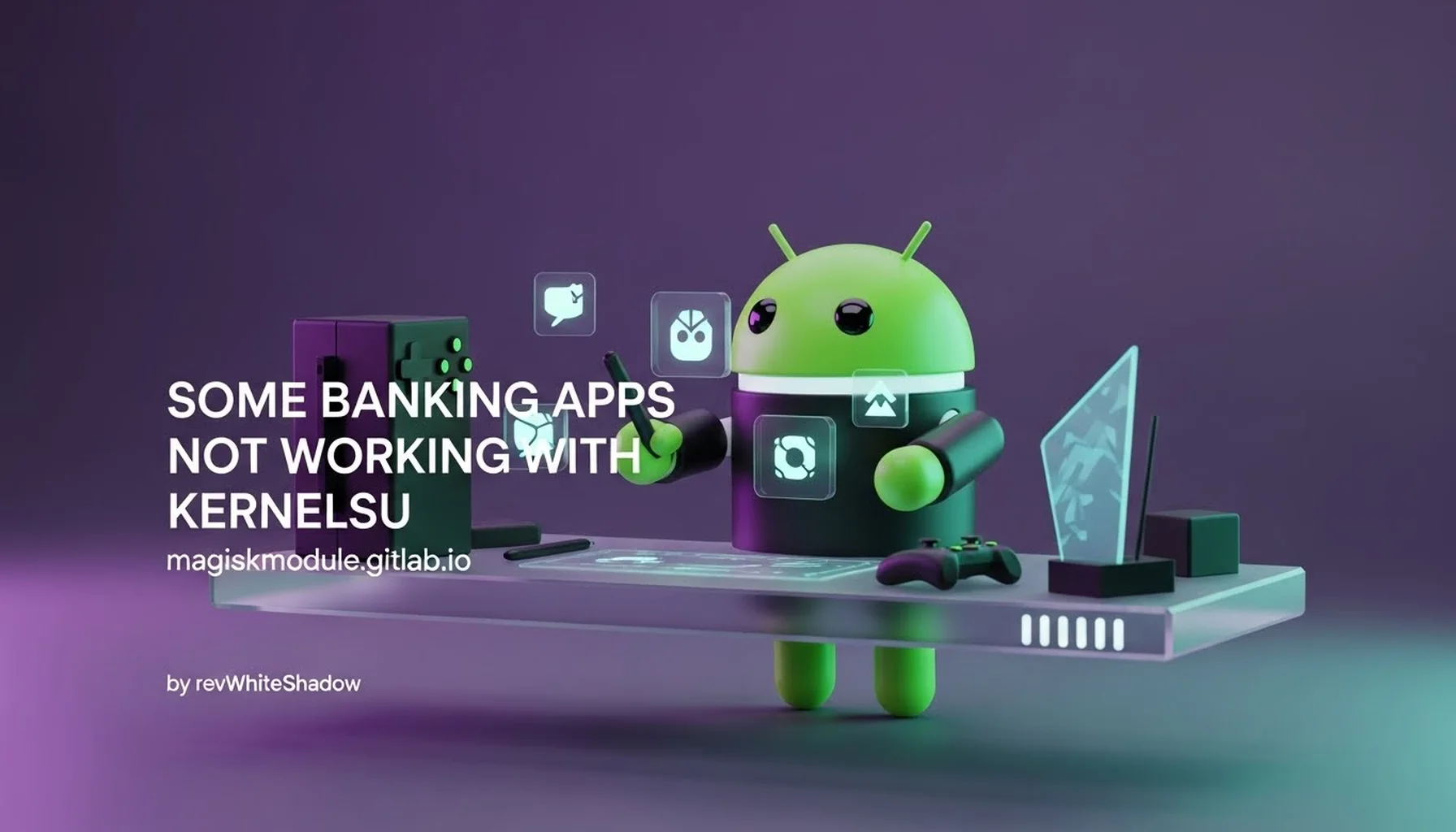
Navigating Banking App Compatibility with KernelSU: A Comprehensive Guide
In the ever-evolving landscape of Android customization, the integration of powerful tools like KernelSU has opened up unprecedented possibilities for users seeking deeper control over their devices. However, this advanced level of system access can sometimes introduce complexities, particularly when it comes to the functionality of sensitive applications like banking apps. We understand the frustration many users experience when their preferred financial institutions’ applications refuse to launch or operate correctly due to the presence of KernelSU. This comprehensive guide is designed to illuminate the reasons behind these incompatibilities and, more importantly, provide actionable solutions and best practices to ensure your banking needs are met without compromising your system’s capabilities. Our focus is on delivering detailed, practical information to help you overcome these challenges and confidently use your banking applications on your KernelSU-enabled device.
Understanding the Root Cause: Why Banking Apps Reject KernelSU
The core of the issue lies in the rigorous security measures implemented by both banking applications and the Android operating system itself. These measures are designed to protect user data and financial transactions from malicious software and unauthorized access. When KernelSU, or any root-like solution, is detected on a device, it often triggers these security protocols, leading to app malfunctions.
The Role of SafetyNet and Play Integrity API
Modern Android security heavily relies on mechanisms like Google’s SafetyNet Attestation and, more recently, the Play Integrity API. These services allow apps to verify the integrity of the device environment they are running on. They check for various indicators that suggest a compromised system, including:
- Root Detection: The presence of common root management tools, su binary, or modified system partitions are flagged.
- Kernel Modification: KernelSU, by its very nature, modifies the device’s kernel. This modification, while enabling advanced features, can be interpreted by security APIs as an attempt to bypass normal system security controls.
- System Integrity Checks: Apps can query specific system properties or file locations that are altered by rooting solutions to determine if the system environment is trustworthy.
- Attestation of Device State: The Play Integrity API, in particular, provides a more granular assessment of device integrity, including the overall system health and the presence of any known security vulnerabilities.
When these checks fail, banking apps are programmed to restrict access, often displaying error messages related to device integrity, root status, or an inability to verify the application’s environment. This is a proactive measure to safeguard your financial information.
KernelSU’s Unique Approach and Its Detection
KernelSU operates differently from traditional rooting methods like Magisk. Instead of injecting code into the boot image or modifying system files in the usual ways, KernelSU leverages kernel-level access. While this offers a more integrated and potentially stealthier approach to some extent, it also introduces unique detection vectors that banking apps and security APIs can identify.
- Kernel Module Loading: KernelSU manages modules and permissions at the kernel level. The very act of loading and managing these modules leaves traces that can be detected.
- System Call Interception: KernelSU’s core functionality involves intercepting system calls. Sophisticated security checks can potentially identify patterns indicative of such interceptions, even if they are performed discreetly.
- Modified Kernel Parameters: Certain kernel parameters or the state of kernel modules themselves might be probed by security checks. Any deviation from a standard, unadulterated kernel can be a red flag.
It’s crucial to understand that while KernelSU aims to provide a robust and flexible system management experience, its fundamental operation involves altering the core of the Android operating system – the kernel. This inherent modification is the primary reason why some apps, especially those with stringent security requirements, may refuse to function.
Troubleshooting Banking App Incompatibility: Practical Solutions
Overcoming the hurdle of banking app incompatibility with KernelSU often involves employing specialized tools and techniques designed to mask or mitigate the detection of system modifications. Our experience and the collective knowledge of the community suggest several effective strategies.
The Power of Play Integrity Fix Modules
The most common and often most effective solution for banking app compatibility issues revolves around modules that specifically target the Play Integrity API and SafetyNet. These modules aim to spoof the device’s integrity status, presenting a clean and uncompromised environment to the apps.
- Module Installation and Configuration: We recommend utilizing well-maintained and reputable modules specifically designed for this purpose. These modules typically require installation through the KernelSU Manager or a compatible package installer.
- Clearing App Data and Cache: After installing a Play Integrity fix module, it is absolutely critical to clear the data and cache for both the Google Play Store and the specific banking app you are trying to use. This ensures that these apps re-evaluate the device’s integrity status with the new environment presented by the module.
- Navigate to Settings > Apps > See all apps.
- Find Google Play Store, go to Storage & cache, and tap Clear cache and Clear data.
- Repeat the same process for your specific banking app.
- Rebooting Your Device: A system reboot is often necessary for the module to take full effect and for the system-wide changes to be properly recognized.
KernelSU Manager Settings and Advanced Techniques
The KernelSU Manager itself offers several features that can contribute to resolving compatibility issues. Exploring these settings can provide additional layers of protection.
- Module Management: Ensure you are using the latest stable version of KernelSU and that all installed modules are also up-to-date. Outdated modules may not effectively mask the presence of KernelSU.
- Universal SafetyNet Fix / Play Integrity Fix: Within the KernelSU Manager, look for options that explicitly address SafetyNet or Play Integrity. Some versions or configurations may include built-in mechanisms for this purpose, or allow for the integration of external fix scripts.
- Hiding KernelSU: While KernelSU aims for a lower detection profile, there might be specific settings or configurations that can further obscure its presence from targeted app checks. This could involve hiding the
subinary or modifying specific system properties that are commonly queried.
The “Shamrock” or “MagiskHide” Equivalents in KernelSU
The concept of “hiding” root from specific applications is a well-established practice in Android modding. While KernelSU doesn’t use the same terminology as MagiskHide, the underlying principle of creating a “clean” environment for selected apps remains the same.
- App Whitelisting/Blacklisting: Some implementations of root hiding allow you to specify which apps should be subject to the hiding mechanism. Carefully select your banking apps for this feature.
- Systemless Modifications: KernelSU’s approach is largely systemless, meaning it modifies the system without altering the actual system partition. This inherently aids in hiding its presence compared to older rooting methods. However, the effectiveness can vary depending on how aggressively the banking app performs its checks.
- Profile-Based Hiding: More advanced hiding techniques might involve creating specific profiles for different applications. This allows for granular control over which system modifications are visible to which apps.
The Importance of a Clean Flash and Minimalism
In our experience, the fewer modifications and extra apps you have installed on your device, the higher your chances of achieving banking app compatibility. A clean installation of your custom ROM, followed by KernelSU and only the necessary modules and apps, is often the most stable configuration.
- Avoid Unnecessary Modules: Only install modules that are essential for your workflow. Each additional module can potentially introduce new detection vectors or conflicts.
- Minimal Apps: Similarly, limit the number of installed applications. Excess applications, especially those with their own security features or background processes, can interfere with the integrity checks.
- Custom ROM Stability: The stability and cleanliness of the underlying custom ROM itself play a significant role. A well-maintained and bug-free ROM will generally lead to fewer compatibility issues.
Advanced Troubleshooting: When Standard Methods Fail
When the initial troubleshooting steps don’t yield the desired results, it’s time to delve into more advanced techniques and understand the nuances of KernelSU and its interaction with app security.
Exploring KernelSU-Specific Hide Features
KernelSU is under active development, and its features are constantly being refined. We’ve observed that newer versions or specific forks of KernelSU might offer more sophisticated methods for hiding its presence.
- KernelSU Manager Settings Deep Dive: Spend time thoroughly exploring every setting within the KernelSU Manager. There might be hidden toggles or advanced options that are not immediately apparent but are crucial for masking root.
- Community Resources and Forums: Actively engage with the KernelSU community on platforms like Reddit and XDA Developers. Users often share their specific configurations, successful module combinations, and workarounds for particular banking apps. The information shared by other users who have successfully overcome similar issues can be invaluable.
- Experimentation with Module Versions: If a particular Play Integrity fix module isn’t working, try different versions of that module or explore alternative modules entirely. The effectiveness of these modules can vary depending on the specific Android version, KernelSU version, and the banking app itself.
Addressing Specific Banking App Behaviors
Some banking applications are more aggressive in their root detection than others. Understanding these specific behaviors can help tailor your approach.
- Multiple Detection Methods: Be aware that banking apps might employ multiple methods to detect system modifications. They might check for the
subinary, examine kernel module lists, probe system properties, and even analyze the behavior of system services. A comprehensive fix requires addressing as many of these as possible. - Server-Side Checks: In some cases, banking apps might also perform server-side checks based on information transmitted from the device. While harder to influence directly, ensuring your device’s reported parameters are as standard as possible is beneficial.
- One-Time vs. Persistent Checks: Some apps might perform a one-time integrity check upon launch, while others may continuously monitor the system environment. This can explain why an app might work initially but then stop functioning after some time.
The “Play Integrity Fix” Module Example
Let’s consider a hypothetical, yet common, approach using a “Play Integrity Fix” module. These modules often work by:
- Modifying the
build.prop: Temporarily altering certain properties in thebuild.propfile to make the device appear unrooted or running a different Android version/security patch level. - Hooking System Services: Intercepting calls to system services responsible for integrity checks and returning a positive result.
- Spoofing Device Identifiers: In some cases, they might also involve spoofing device identifiers to present a cleaner device profile.
For example, a module might target the com.google.android.gms package (Google Play Services) and its integrity-related APIs. By ensuring that the signals reported by Google Play Services are interpreted as valid by the banking app, the module effectively bypasses the detection.
Steps often involved with such modules:
- Download the module: Obtain the
.zipfile for the module from a trusted source. - Install via KernelSU Manager: Open KernelSU Manager, navigate to the Modules section, and install the downloaded
.zipfile. - Reboot: Restart your device.
- Clear app data: Crucially, clear the data and cache for Google Play Services, Google Play Store, and your banking app.
- Test the banking app: Launch your banking application.
If this doesn’t work, the next steps could involve:
- Trying different versions of the module: Developers often update these modules to counter new detection methods.
- Ensuring other modules are disabled: Temporarily disable all other KernelSU modules to rule out conflicts.
- Updating KernelSU: Ensure you are on the latest version of KernelSU itself.
Best Practices for Long-Term Stability and Security
Maintaining a functional banking app experience on a KernelSU-enabled device is an ongoing process that requires a proactive approach to system management and security.
Stay Updated: KernelSU, ROM, and Modules
The Android ecosystem is dynamic, with frequent updates to security protocols, app functionalities, and the underlying operating system. To maintain compatibility, staying current is paramount.
- KernelSU Updates: Regularly check for and apply updates to KernelSU. Developers are constantly working to improve its stealth capabilities and compatibility with newer Android versions and security patches.
- Custom ROM Updates: Similarly, keep your custom ROM updated. ROM developers often integrate the latest security patches and can also provide fixes for compatibility issues that arise from system-level changes.
- Module Updates: Ensure that any modules you use, especially those related to system integrity and app hiding, are also kept up-to-date. Outdated modules are more likely to be detected.
The Importance of a Measured Approach to Modules
While modules offer powerful customization, their accumulation can lead to instability and detection issues. A conservative approach is generally best.
- Essential Modules Only: Critically evaluate the necessity of each module. If a module doesn’t provide a critical function, consider removing it.
- Reputable Sources: Always download modules from trusted developers and reputable repositories. Unverified modules can introduce security risks or cause system instability.
- Testing New Modules: When installing a new module, do so one at a time and test your banking apps thoroughly before adding more. This helps isolate any issues that may arise.
Security Considerations with KernelSU
While KernelSU enhances control, it also inherently modifies the system’s core. It’s important to be aware of the security implications.
- Understand the Risks: Modifying the kernel can, in rare cases, introduce vulnerabilities if not done correctly or if malicious modules are installed.
- Use Strong Security Practices: Continue to use strong, unique passwords for your banking apps and enable two-factor authentication wherever possible. The security of your financial accounts also depends on good personal security habits.
- Be Wary of Untrusted Sources: Never install KernelSU or modules from untrusted websites or sources. Always stick to official repositories or well-known developer channels.
The Future of KernelSU and Banking App Compatibility
The ongoing development of both KernelSU and Android’s security features means that the landscape of app compatibility is constantly shifting. What works today might not work tomorrow, and vice versa.
- Continuous Development: KernelSU’s developers are actively working on improving its ability to evade detection. As security measures become more sophisticated, so too do the methods to circumvent them.
- Community Collaboration: The strength of the Android modding community lies in its collaborative nature. Sharing information, solutions, and experiences is vital for everyone to navigate these challenges.
- Adaptability is Key: Users will need to remain adaptable, willing to experiment with new modules, configurations, and updates as they become available.
By staying informed, applying troubleshooting techniques diligently, and adopting best practices for system management, you can significantly increase your chances of enjoying the benefits of KernelSU without sacrificing the essential functionality of your banking applications. We are committed to providing the most comprehensive and up-to-date information to support your Android customization journey.
