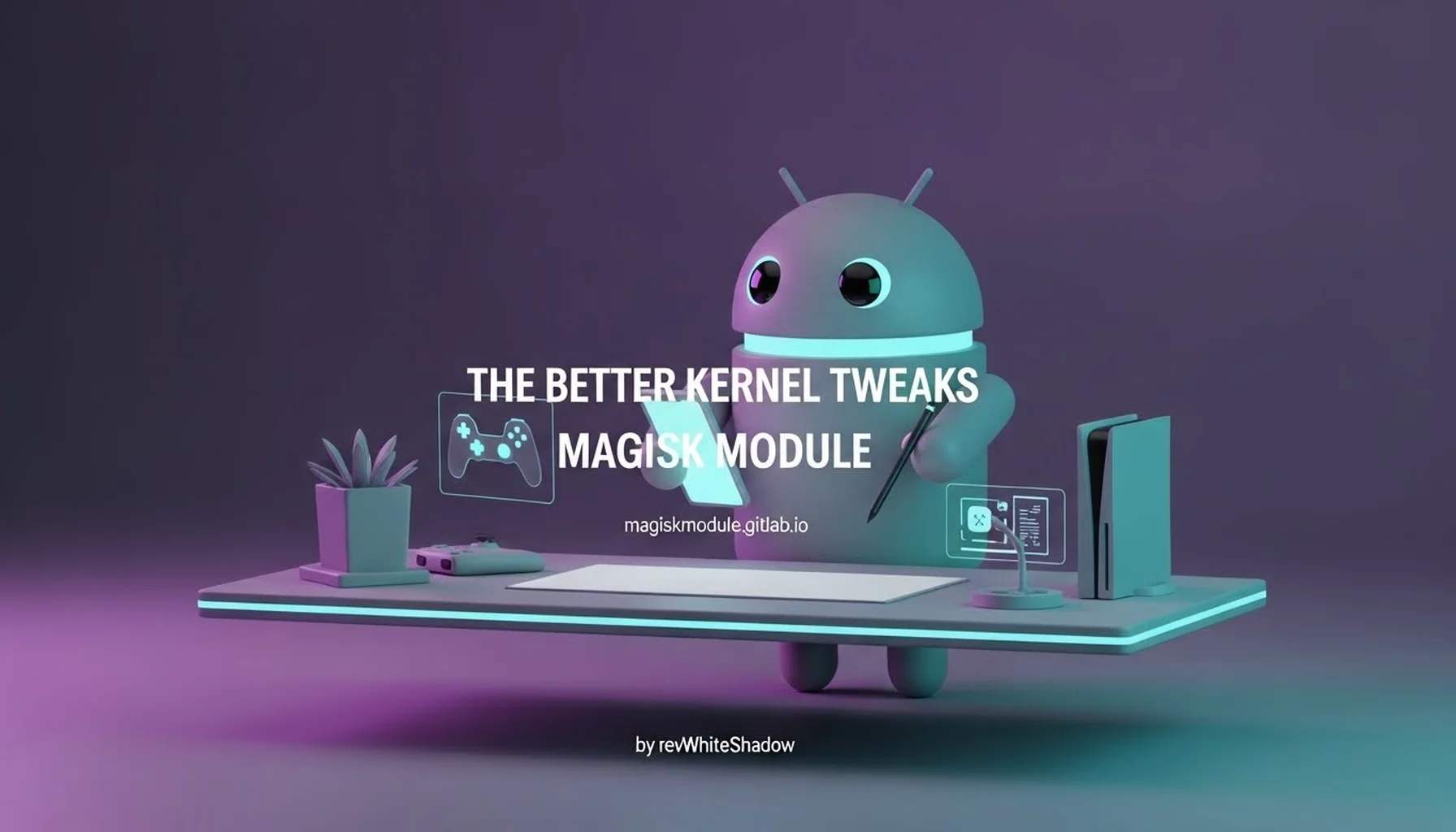
Unleashing Android’s Potential: A Deep Dive into Advanced Kernel Optimization with Better Kernel Tweaks
Introduction: Elevating Android Performance Beyond Limits
We, at Magisk Modules, are dedicated to providing our users with the tools and knowledge necessary to unlock the full potential of their Android devices. The Android operating system, while remarkably versatile, often leaves room for optimization, particularly in the critical area of kernel performance. This article serves as a comprehensive guide to Better Kernel Tweaks, a highly effective Magisk module designed to enhance your device’s efficiency, stability, and overall user experience. We will delve into the module’s features, installation process, and the benefits it brings to your Android experience. Better Kernel Tweaks is more than just a module; it is a gateway to a smoother, more responsive, and longer-lasting Android experience. By carefully tuning your device’s kernel, you can significantly improve performance, reduce battery drain, and ultimately, enjoy a more refined and efficient mobile experience.
Understanding the Android Kernel and its Significance
The Kernel: Android’s Core
The Android kernel is the foundational layer of the operating system, acting as a bridge between the hardware and the software. It manages critical system resources, including memory, processor, and storage, dictating how the device responds to user input and handles background processes. The efficiency and responsiveness of the kernel directly impact the overall performance of your Android device. A well-optimized kernel can lead to faster app loading times, smoother multitasking, improved battery life, and a more stable operating environment.
Kernel Tuning: The Key to Optimization
Kernel tuning involves modifying the kernel’s settings to optimize its performance characteristics. This can include adjusting CPU governor settings, memory management parameters, and other critical system behaviors. Better Kernel Tweaks simplifies this process, providing a user-friendly interface to apply pre-configured optimizations or customize settings to suit individual preferences. By tweaking the kernel, we can unlock hidden performance gains and tailor the device’s behavior to better meet your needs.
Introducing Better Kernel Tweaks: A Magisk Module for Peak Performance
Overview of Better Kernel Tweaks
Better Kernel Tweaks is a Magisk module developed by @RiOpSo, designed to enhance the performance and stability of Android devices. The module is a compact 13KB in size and is specifically categorized under Magisk Modules. It is designed to optimize the Android kernel, leading to notable improvements in efficiency and stability. Rated at an impressive 4.9 out of 5, it is a testament to the module’s effectiveness. The module is available for free, and it is compatible with Android versions 6.0 and above.
Core Features and Benefits
The primary function of Better Kernel Tweaks is to improve the overall efficiency of the Android kernel. This translates to several key benefits:
- Enhanced Performance: Experience faster app launch times, smoother multitasking, and a more responsive user interface.
- Improved Stability: Reduce system freezes, crashes, and other stability issues.
- Optimized Battery Life: Minimize power consumption, allowing for extended device usage.
- Customization Options: Tailor the kernel settings to your specific device and usage patterns.
- Compatibility with Rooting Frameworks: Designed for both Magisk and KernelSU, ensuring compatibility with the most popular root solutions.
- Free and Accessible: Available to all users without any cost, making it an accessible tool for every Android enthusiast.
Compatibility and Requirements
Better Kernel Tweaks is designed to work on a wide range of Android devices running Android 6.0 (Marshmallow) and later. While compatibility is generally good, it is always recommended to back up your system before flashing any Magisk module. The module is compatible with devices using both Magisk and KernelSU root methods.
Step-by-Step Installation Guide
Prerequisites: Ensuring a Smooth Installation
Before installing Better Kernel Tweaks, ensure that you have the following:
- A Rooted Android Device: The module requires a device rooted with either Magisk or KernelSU.
- Magisk Manager (or KernelSU app): Make sure you have the latest version of the Magisk Manager application (or the KernelSU app) installed on your device. This is essential for managing and activating the module.
- Sufficient Storage Space: Ensure you have enough free space on your device’s internal storage for the module installation.
- A Backup: It’s always a good practice to have a recent backup of your system using a custom recovery, such as TWRP or OrangeFox, before flashing any modules. This allows for easy restoration in case of issues.
Detailed Installation Procedure
Follow these steps to install Better Kernel Tweaks:
- Download the Module: Obtain the Better Kernel Tweaks module from a reputable source, such as our website Magisk Modules or a trusted Magisk module repository. You can find the direct download link on our website.
- Open Magisk Manager (or KernelSU app): Launch the Magisk Manager or KernelSU app on your device. This is the interface you will use to install and manage your modules.
- Navigate to the Modules Section: In Magisk Manager, tap on the “Modules” icon at the bottom. In the KernelSU app, the modules are usually located in the main menu.
- Install from Storage: In the Modules section, tap the “Install from Storage” button or the “+” sign, depending on the Magisk version.
- Locate the Module: Browse your device’s storage and select the downloaded Better Kernel Tweaks module zip file.
- Flashing the Module: Magisk Manager (or KernelSU app) will flash the module. Wait for the installation to complete. This process should take only a few seconds.
- Reboot Your Device: After the installation is complete, Magisk Manager will prompt you to reboot your device. Tap the “Reboot” button to restart your Android system.
- Verification: Once your device restarts, open Magisk Manager again and go to the “Modules” section to confirm that Better Kernel Tweaks is installed and enabled. You should see the module listed with a checkmark indicating it is active.
Troubleshooting Common Installation Issues
- Module Not Installing: If the module fails to install, ensure you have the latest version of Magisk Manager or KernelSU app installed and that your system is rooted correctly. Consider downloading the module again to eliminate file corruption.
- Boot Loop: In rare cases, a module can cause a boot loop. If this happens, reboot into recovery mode and uninstall the module via Magisk Manager, or flash a system backup if you have one.
- Incompatibility Issues: Some devices might experience conflicts with other installed modules. Try disabling other modules to identify potential conflicts.
- Permissions Errors: Ensure that Magisk Manager has root access. Sometimes, this can be resolved by clearing the app’s cache and data.
Changelogs and Updates: Staying Up-to-Date
Version 4.1 Changelog
The latest version of Better Kernel Tweaks (v4.1) includes several improvements and optimizations:
- Performance Enhancements: Fine-tuned CPU governor settings for improved responsiveness and reduced power consumption.
- Stability Improvements: Addressed minor bugs and made adjustments to memory management to minimize system crashes.
- Compatibility Updates: Optimized the module to ensure better compatibility with a broader range of devices and kernel configurations.
- UI/UX Improvements: Enhancements to the module’s settings for easier user access.
Version 4.0 Changelog
The initial release of Better Kernel Tweaks (v4.0) laid the groundwork for its future improvements:
- Initial Release: Introduced core features, including basic kernel optimization parameters.
- System Optimization: Included initial tweaks to CPU settings to provide immediate benefits to the user.
- Stability Improvements: Included core features for improving device stability
Importance of Staying Updated
Keeping your Better Kernel Tweaks module up-to-date is crucial for optimal performance and security. The developers regularly release updates that address bugs, introduce new features, and improve compatibility with newer Android versions. Regularly checking for updates on our website or within the Magisk Manager app ensures you are benefiting from the latest enhancements.
Advanced Usage and Customization
Customizing Kernel Parameters
While Better Kernel Tweaks is designed to work effectively out of the box, advanced users may want to customize specific kernel parameters. This can involve adjusting CPU governor settings, memory management configurations, or other system-level settings. We provide detailed guides on our website to help you understand the various kernel parameters and how to modify them safely. Remember that making changes to kernel settings can affect system stability and performance, so it is important to proceed cautiously and make incremental changes.
Understanding CPU Governors
CPU governors determine how your device’s CPU scales its frequency to manage performance and power consumption. Better Kernel Tweaks may offer various governor options, such as:
- Performance: Prioritizes maximum performance, potentially at the cost of increased battery drain.
- Powersave: Prioritizes minimal power consumption, potentially impacting performance.
- Interactive: Dynamically adjusts CPU frequency based on user activity, offering a balance between performance and power efficiency.
- Ondemand: Increases CPU frequency when needed, which is the default governor on many devices.
Memory Management Tweaks
Better Kernel Tweaks also includes adjustments to memory management settings. These can affect how your device handles RAM allocation, background processes, and caching. The specific memory management parameters can vary depending on your device and kernel. These tweaks help optimize how your phone handles multitasking.
Backup and Restore
Before making extensive customizations, it is highly recommended to create a system backup using a custom recovery. This allows you to easily restore your device to its previous state if any issues arise. With TWRP or similar recovery software, you can back up your boot image and system partition to ensure that you can safely revert to the stock configuration.
Safety and Best Practices
Risks Associated with Kernel Tweaking
Modifying kernel settings can potentially lead to instability, boot loops, or even hardware damage if done incorrectly. While Better Kernel Tweaks is designed to be safe and user-friendly, it is essential to proceed with caution. Always back up your device before making significant changes.
Precautions and Safety Measures
- Back Up Your Data: Create a full system backup before making any changes. This is the most crucial step to prevent data loss.
- Research Your Device: Familiarize yourself with your device’s kernel and any known compatibility issues.
- Incremental Changes: Make small, incremental changes to kernel parameters, testing the results after each adjustment. This allows you to identify and revert any problematic settings quickly.
- Monitor Performance: Keep an eye on your device’s performance, stability, and battery life after making changes.
- Stay Informed: Follow our website Magisk Modules and related forums for the latest information, tips, and troubleshooting advice.
Seeking Support and Assistance
If you encounter any issues or have questions, our support team at Magisk Modules is here to help. Visit our website or consult our forums for troubleshooting steps. Please provide detailed information about your device, Android version, and the specific module settings you are using. We also welcome community feedback, which helps us improve and refine the performance of Better Kernel Tweaks.
Conclusion: Embracing a Superior Android Experience
Better Kernel Tweaks is a powerful tool that empowers you to optimize your Android device’s performance and stability. By fine-tuning the kernel, you can unlock hidden potential, reduce battery drain, and enjoy a smoother, more responsive user experience. With its user-friendly interface, extensive features, and continuous updates, Better Kernel Tweaks is the ideal solution for anyone looking to get the most out of their Android device. Download it today and experience the difference! We encourage you to visit Magisk Modules for the latest information, support, and to explore other useful Magisk modules.
