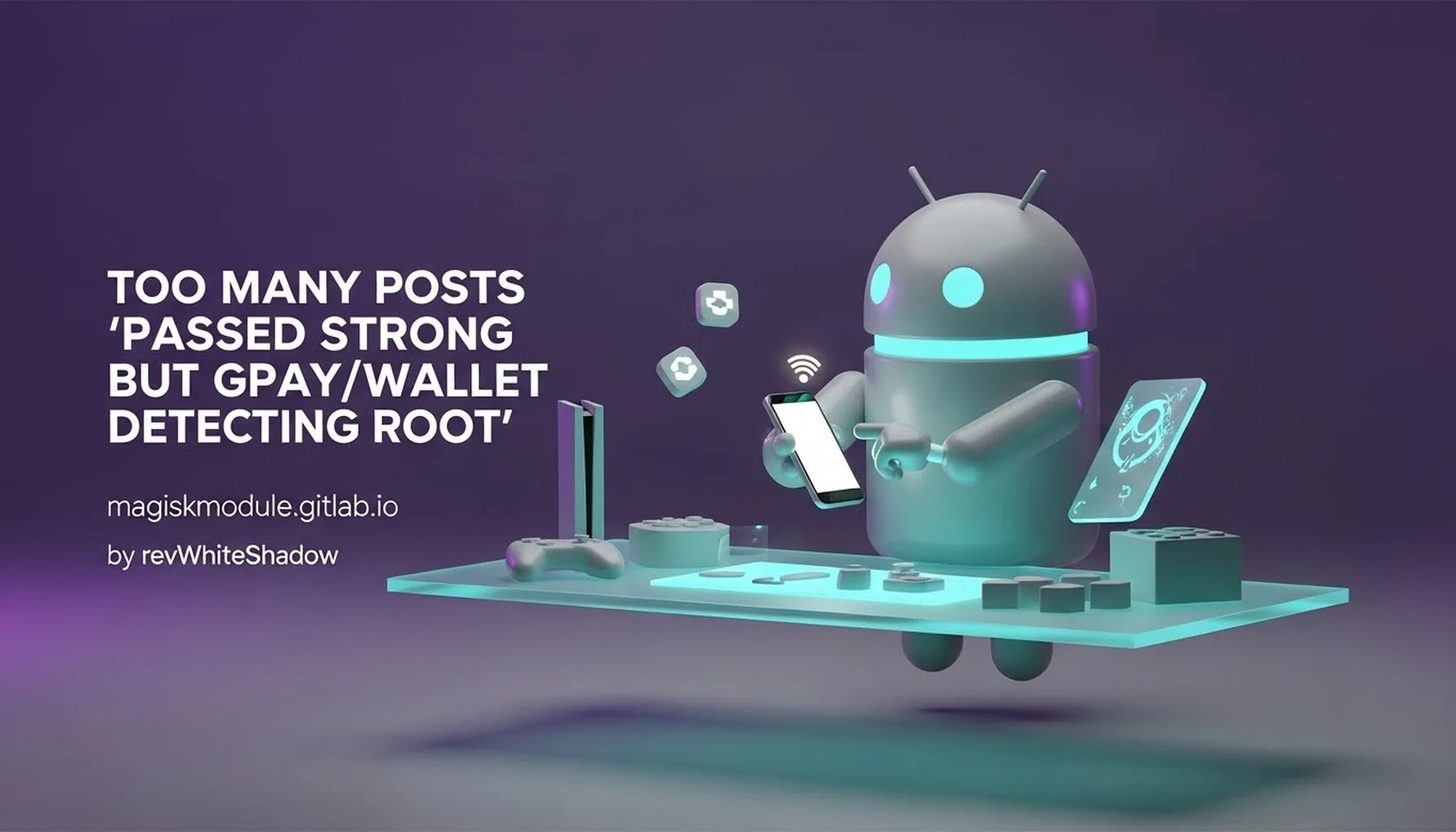
Troubleshooting Root Detection Despite Passing Strong Integrity Checks: A Comprehensive Guide
Many users of rooted Android devices, particularly those utilizing Magisk, encounter a frustrating issue: their devices pass SafetyNet or Play Integrity API checks (indicating a “strong” integrity status) yet certain applications, most notably Google Pay (GPay) and other banking or wallet apps, still detect the presence of root. This situation can be perplexing and inconvenient. We will delve into the reasons behind this discrepancy and provide a detailed guide to effectively circumvent these root detection mechanisms.
Understanding the Disconnect: Integrity Checks vs. Root Detection
It’s crucial to grasp that integrity checks and root detection are distinct processes. Confusing them can lead to ineffective troubleshooting.
Integrity Checks: These, primarily through Google’s SafetyNet Attestation and its successor, the Play Integrity API, are designed to verify the integrity of the Android system. They essentially assess whether the device is running a certified version of Android, hasn’t been tampered with, and hasn’t had its bootloader unlocked. Passing these checks generally indicates that the device hasn’t undergone significant modifications at the system level. Google provides the tools for these checks, and apps can choose to implement them.
Root Detection: This refers to the methods employed by individual application developers to identify whether a device has been rooted. These methods are application-specific and can vary widely in their sophistication. They often involve searching for specific files, packages, or system properties commonly associated with root access. This is entirely up to the app developer, and they are free to implement whatever checks they deem necessary.
The key takeaway is that passing an integrity check like SafetyNet or Play Integrity API only confirms that the device appears to be running a stock, unmodified version of Android from Google’s perspective. It does not guarantee that individual apps won’t be able to detect root using their own, often more targeted, methods.
Why Apps Still Detect Root Despite Passing Integrity Checks
Several factors contribute to this persistent issue:
Evolving Root Detection Techniques:
App developers are constantly refining their root detection methods to stay ahead of users attempting to bypass them. What worked yesterday might not work today. This is a continuous cat-and-mouse game, with developers and users constantly adapting.
Beyond Basic System Checks:
Many apps go beyond simply checking for the presence of the su binary (the standard root access command). They employ more advanced techniques, such as:
- Package Name Detection: Checking for the presence of Magisk Manager or other root-related apps by their package names.
- File System Traversal: Searching for files or directories commonly associated with root, even if they’ve been renamed or moved.
- Process Monitoring: Detecting processes associated with root management or modification tools.
- Property Inspection: Examining system properties or build fingerprints that might indicate a custom ROM or modified system.
- Native Code Detection: Using native code (C/C++) to perform more sophisticated checks that are difficult to detect or circumvent from the Android framework level.
- Kernel Module Detection: Some apps might even attempt to detect the presence of specific kernel modules (like MagiskHide’s module) that are known to be associated with root.
- Timing Attacks: Monitoring the timing behavior of certain system calls or operations that might differ between a rooted and unrooted device.
Application-Specific Implementations:
Each app implements root detection differently. An app might have very sophisticated, complex root detection methods while another might just do a simple check for su binaries. An app might perform root detection checks at multiple points within the application lifecycle. Some may have multiple layers of detection.
Increased Sensitivity to Modifications:
Some apps are particularly sensitive to any deviations from a completely stock Android environment, even if those deviations don’t directly relate to root. For example, even minor modifications made through Magisk modules (such as systemless hosts file modifications for ad blocking) can trigger root detection in certain applications.
Strategies to Circumvent Root Detection and Improve Compatibility
Successfully bypassing root detection often requires a multi-faceted approach that addresses various potential detection vectors.
MagiskHide (If Applicable):
While MagiskHide’s effectiveness has diminished with the introduction of Play Integrity API, it can still be useful for hiding root from less sophisticated apps.
- Enable MagiskHide: In the Magisk Manager settings, ensure MagiskHide is enabled.
- Select Target Apps: Select the specific apps (e.g., GPay, banking apps) that you want to hide root from.
- Reboot: After making changes to MagiskHide, always reboot your device for the changes to take effect.
- Note: Since MagiskHide has become significantly less effective, rely on other methods listed below.
Zygisk and Shamiko (Enhanced Hiding Techniques):
Zygisk is a more modern approach that injects code directly into the Zygote process, allowing for more powerful and flexible hiding capabilities. Shamiko is a popular Magisk module that leverages Zygisk to improve hiding from root detection.
- Enable Zygisk: In Magisk Manager settings, enable Zygisk.
- Install Shamiko: Download and install the Shamiko module from the Magisk Module Repository or a trusted source.
- Configure DenyList: Configure the DenyList in Magisk settings. Add any applications that detect root to the DenyList. This prevents Magisk from injecting itself into these apps and potentially triggering root detection. This is where you would add GPay, banking apps, and any other root-sensitive application.
- Reboot: Reboot your device after installing and configuring Shamiko.
Play Integrity Fix and Related Modules:
These modules are specifically designed to spoof the Play Integrity API results, allowing devices with unlocked bootloaders or custom ROMs to pass the “strong integrity” check, which is often a prerequisite for many apps to function correctly.
- Install Play Integrity Fix: Download and install the Play Integrity Fix module from a trusted source (e.g., the Magisk Module Repository or XDA Developers forums).
- Follow Module Instructions: Pay close attention to the module’s installation instructions. Some modules may require specific configurations or modifications to your device.
- Clear App Data: After installing the module, clear the data (cache and storage) of Google Play Services, Google Play Store, and any apps that are failing the integrity check.
- Reboot: Reboot your device after clearing app data.
- Check Integrity Status: Use an app like YASNAC to verify that your device is passing the Play Integrity API checks (Basic and Device Integrity).
Magisk Module Configuration:
Carefully configure your Magisk modules to minimize the risk of triggering root detection.
- Avoid Unnecessary Modules: Only install the modules that you absolutely need. Each additional module increases the potential for detection.
- Use Systemless Modules: Choose modules that operate systemlessly, meaning they don’t modify the system partition directly. This reduces the chances of tripping up root detection mechanisms.
- Check Module Compatibility: Ensure that the modules you are using are compatible with each other and with your Android version. Conflicting modules can cause unexpected behavior and increase the risk of detection.
- Update Modules Regularly: Keep your Magisk modules up-to-date to benefit from the latest bug fixes, performance improvements, and anti-detection measures.
Device Fingerprint Manipulation (Use with Caution):
Some apps rely on device fingerprint information to detect modifications. Modifying the fingerprint can sometimes help bypass these checks, but it can also lead to unforeseen issues.
- Use a Fingerprint Changer Module: Install a Magisk module that allows you to change your device’s fingerprint.
- Choose a “Clean” Fingerprint: Select a fingerprint from a device that is known to pass integrity checks and is similar to your own device.
- Be Cautious: Incorrectly modifying the fingerprint can cause instability or prevent your device from booting. Back up your device before attempting this.
- Test Thoroughly: After changing the fingerprint, thoroughly test all your apps to ensure that they are working correctly.
Kernel Modification (Advanced Users Only):
In some cases, apps might detect root by examining the kernel. Modifying the kernel can help bypass these checks, but this is an extremely advanced technique that should only be attempted by experienced users.
- Use a Custom Kernel: Flash a custom kernel that includes anti-detection features.
- Compile Your Own Kernel: If you are comfortable with kernel development, you can compile your own kernel with specific modifications to hide root.
- Understand the Risks: Modifying the kernel can be very risky and can potentially brick your device.
- Backup Your Device: Always back up your device before flashing a custom kernel.
Thoroughly Clearing App Data and Cache:
After applying any of these techniques, it’s essential to clear the app data and cache for the problematic applications (e.g., GPay, banking apps). This forces the app to re-evaluate the device’s status.
- Clear App Data: Go to Settings > Apps > [App Name] > Storage > Clear Data.
- Clear App Cache: Go to Settings > Apps > [App Name] > Storage > Clear Cache.
- Reboot: Reboot your device after clearing app data and cache.
Disable Developer Options (If Possible):
In some cases, having Developer Options enabled can trigger root detection in certain apps. Try disabling Developer Options to see if it resolves the issue.
- Disable Developer Options: Go to Settings > Developer Options and toggle the switch to off.
- Note: Disabling Developer Options may limit your ability to use certain debugging tools.
Regularly Update Magisk and Modules:
Keeping Magisk and your modules up-to-date is crucial. Updates often include bug fixes, performance improvements, and, importantly, enhancements to root hiding capabilities.
Troubleshooting and Iteration:
Bypassing root detection is often an iterative process. You may need to try multiple combinations of these techniques to find what works best for your device and the specific apps you’re trying to use.
- Experiment: Try different combinations of modules and settings.
- Research: Look for information on forums and online communities about specific apps and root detection methods.
- Share Your Findings: If you find a solution that works for you, share it with the community to help others.
Important Considerations and Limitations:
- No Guarantee of Success: Even with all these techniques, there is no guarantee that you will be able to bypass root detection in every app. App developers are constantly evolving their methods, and new detection techniques emerge regularly.
- Security Risks: Some anti-detection methods involve modifying system files or kernel code, which can potentially introduce security vulnerabilities. Be sure to use trusted sources for modules and kernels, and understand the risks involved before making any modifications.
- Terms of Service: Be aware that using root to bypass security measures in certain apps may violate their terms of service.
- Legitimate Use Cases: Remember that root access has many legitimate uses, such as installing custom ROMs, removing bloatware, and improving device performance.
Conclusion: A Constant Adaptation
The battle against root detection is an ongoing process that requires constant adaptation. By understanding the different methods apps use to detect root and by employing a combination of the techniques outlined above, you can significantly increase your chances of successfully bypassing these checks and enjoying the benefits of root access while still being able to use your favorite apps. Remember to stay informed, experiment with different solutions, and share your findings with the community to help others navigate this complex landscape.
