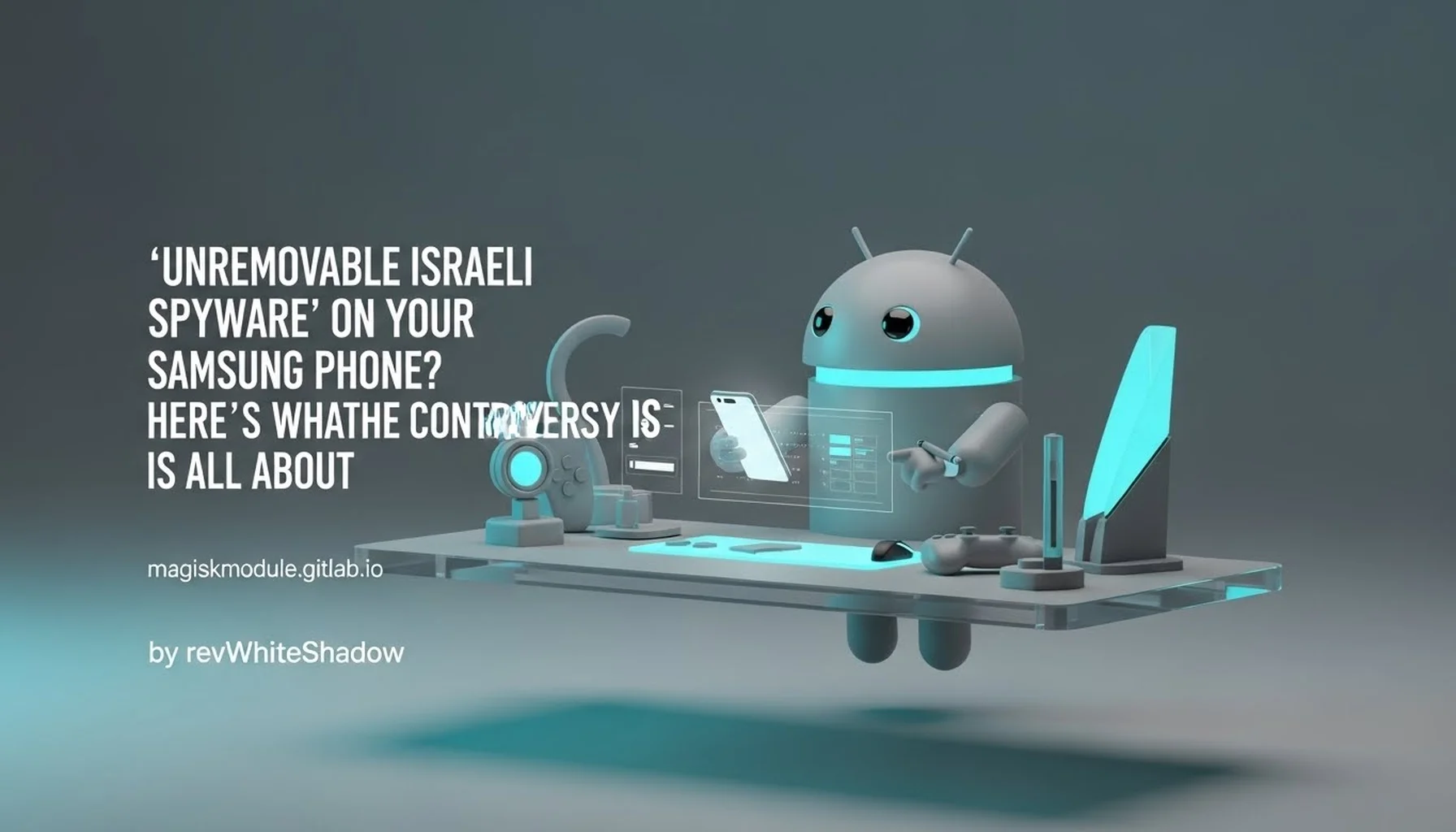
Unveiling the ‘Spyware’ Controversy: A Deep Dive into Samsung Appcloud and Potential Security Concerns
Recent discussions have ignited a significant debate surrounding allegations of “unremovable Israeli spyware” present on Samsung phones, specifically linked to the Samsung AppCloud service. This burgeoning controversy has raised considerable alarm among Android users, prompting an urgent need for clarity and detailed understanding. At Magisk Modules, we are committed to providing users with comprehensive insights into the intricate world of mobile security and software, empowering you with the knowledge to make informed decisions about your devices. This in-depth analysis aims to dissect the claims, explore the technical underpinnings, and offer a nuanced perspective on the situation, going beyond superficial headlines to deliver the factual detail you need.
Understanding the Core Allegations: What is Being Claimed?
The central accusation revolves around the notion that a specific application, allegedly developed by an Israeli firm, has been pre-installed on certain Samsung devices and operates in a manner that resembles spyware. The primary concern stems from the perceived unremovability of this application, leading to anxieties about unauthorized data collection and potential privacy breaches. Users have expressed apprehension regarding the persistent nature of this software, questioning its true purpose and the extent of its functionalities.
The controversy gained traction following reports and discussions, notably highlighted on platforms like Reddit, which pointed fingers towards Samsung AppCloud as the distribution vector for this potentially problematic application. The term “spyware” itself conjures images of malicious intent, encompassing activities such as unauthorized surveillance, data exfiltration, and covert monitoring of user activities. When combined with the descriptor “unremovable,” it suggests a deeply embedded piece of software that evades standard uninstallation procedures, amplifying user fears.
It is crucial to acknowledge that the term “spyware” is often used broadly and can sometimes be misapplied to legitimate software that collects data for functional or analytical purposes. However, the concerns here are amplified by the claims of its hidden nature and the lack of transparency surrounding its operation and data handling practices. The allegations suggest that this software might be capable of accessing sensitive information without explicit user consent or knowledge, including personal communications, location data, browsing history, and even biometric information. The implications for user privacy and data security are therefore substantial.
Samsung AppCloud: A Closer Look at the Suspect Service
Samsung AppCloud, often referred to as Samsung Galaxy Store or previously by various other names, is Samsung’s proprietary application distribution platform. It functions as a marketplace for users to download apps, games, themes, and other digital content for their Samsung Galaxy devices. While it serves as a legitimate channel for software acquisition, it also represents a point of integration where Samsung can pre-install or push applications to its devices.
The nature of pre-installed applications, often referred to as bloatware or OEM apps, can be a sensitive topic. While some are essential for device functionality or offer added value, others may be perceived as unnecessary or intrusive. In the context of this controversy, the focus is on an application allegedly distributed or facilitated through AppCloud, which is then described as exhibiting spyware-like characteristics.
The fact that this alleged spyware is purportedly linked to AppCloud raises several critical questions:
- Distribution Mechanism: How does AppCloud facilitate the installation of such applications? Is it a direct pre-installation by Samsung, or a third-party application that utilizes AppCloud’s services?
- Permissions and Access: What level of access does this application have on the device? Does it operate with elevated privileges that allow it to bypass standard security measures?
- Update and Maintenance: How is this application updated and maintained? Are these updates transparent to the user?
- Data Collection and Usage: What specific data is being collected, where is it being sent, and how is it being utilized?
Understanding the role of AppCloud is pivotal to unraveling the technical pathways through which these alleged spyware applications might operate on Samsung devices. It’s important to note that Samsung, like other major technology companies, collects data for various purposes, including service improvement, personalization, and analytics. However, the crucial distinction lies in the consent, transparency, and purpose of this data collection.
The “Unremovable” Factor: Technical Implications and User Frustration
The claim that the alleged spyware is “unremovable” is a significant point of concern and a common characteristic of deeply integrated system applications. In Android, certain applications are granted system privileges by the device manufacturer. These applications are often essential for core device functions, such as managing networks, handling system updates, or providing manufacturer-specific services. Because they are part of the operating system’s foundation, they cannot be uninstalled through the standard user interface, much like you cannot uninstall the core Android operating system components.
This “unremovable” nature can be achieved through various technical means:
- System Partition Installation: Applications installed on the system partition of a device are inherently difficult to remove without advanced tools or rooting the device. This partition is protected by the operating system and typically requires root access to modify.
- Device Administrator Privileges: Some applications can be granted “Device Administrator” privileges, which allow them to control certain device security features and prevent their uninstallation.
- Foreground Services and Background Processes: Even if an application appears to be uninstalled, its associated services or processes might continue to run in the background, performing covert operations.
- Obfuscation and Root Detection: Sophisticated malware can employ techniques to hide its presence, detect attempts to remove it, and even interfere with security tools that might try to identify or disable it.
For the average user, encountering an application that cannot be uninstalled via the standard “Apps” or “Settings” menu can be incredibly frustrating and alarming. It creates a sense of helplessness and a loss of control over their own device, leading to increased suspicion about the application’s true intent. The inability to remove the software fuels the narrative of it being a malicious entity operating against the user’s will.
Potential Origins: Investigating the “Israeli Firm” Connection
The mention of an “Israeli firm” as the developer of this alleged spyware adds another layer to the controversy. Israel has a well-established and advanced cybersecurity industry, known for developing sophisticated technologies, including those used in intelligence gathering and digital defense. This technological prowess, while a strength in many areas, can also lead to the development of tools with dual-use potential, capable of both offensive and defensive applications.
Without concrete evidence directly linking a specific Israeli company to the alleged spyware, this aspect of the controversy remains speculative. However, it is worth exploring the broader context:
- Cybersecurity Expertise: Israeli companies are at the forefront of developing advanced surveillance and cyber-intelligence tools. These tools are often used by governments for national security purposes.
- Third-Party Partnerships: It is conceivable that Samsung, or other device manufacturers, might partner with third-party companies, including those from Israel, to develop or integrate specific software functionalities. This could range from security features to analytical tools.
- Attribution Challenges: In the realm of cybersecurity, definitively attributing an attack or a piece of software to a specific entity can be extremely challenging, often involving complex forensic analysis and intelligence gathering.
It is important to avoid making generalizations or succumbing to geopolitical biases. The focus should remain on the technical capabilities and behaviors of the software in question, irrespective of its purported origin. However, the association with a region known for advanced cybersecurity capabilities can amplify concerns about the sophistication of the alleged spyware.
What Constitutes “Spyware”? Defining Malicious Behavior
To accurately assess the claims, it’s essential to understand what defines spyware. Generally, spyware is a type of malicious software designed to:
- Secretly Monitor User Activity: This includes tracking keystrokes, capturing screenshots, recording audio and video, and monitoring browsing habits.
- Collect Sensitive Data: This can encompass login credentials, financial information, personal messages, contacts, and location data.
- Transmit Data to Unauthorized Third Parties: The collected data is then sent to remote servers without the user’s knowledge or consent.
- Operate Covertly: Spyware is designed to remain hidden, often avoiding detection by antivirus software and operating in the background without impacting device performance noticeably.
- Lack User Control: Users have no control over its installation, operation, or data collection.
If the application in question exhibits these characteristics, then the “spyware” label is warranted. However, it’s also important to differentiate between true spyware and legitimate applications that collect data for:
- Analytics and Performance Improvement: Many apps collect usage data to understand how users interact with them, identify bugs, and improve the overall user experience.
- Personalization: Data is used to tailor content, recommendations, and advertisements to individual users.
- Security Features: Some pre-installed applications might monitor for security threats or provide device management capabilities.
The key differentiator is transparency, consent, and the intent behind data collection. If data is collected covertly, without clear consent, and for purposes that could compromise user privacy or security, then it crosses the line into malicious territory.
Investigating the Samsung AppCloud Controversy: Technical Deep Dive and Potential Scenarios
Let’s delve deeper into the technical possibilities and scenarios that could explain the allegations surrounding Samsung AppCloud and alleged spyware.
Scenario 1: A Legitimate but Misunderstood Application
It is possible that the application in question is a legitimate service integrated by Samsung, which has been misinterpreted or inaccurately labeled as spyware.
- Samsung’s Integrated Services: Samsung devices come with a suite of proprietary apps and services, such as Samsung Health, Samsung Pay, Bixby, and various system utilities. Some of these services require extensive permissions and collect a considerable amount of data to function effectively. For instance, Samsung Health needs access to sensors, location, and user input to provide health tracking.
- Background Data Collection for Updates and Functionality: Many pre-installed applications perform background tasks, such as checking for updates, syncing data, or maintaining service connectivity. If these processes are not clearly explained to the user, they could be perceived as suspicious activity.
- Misinterpretation of Diagnostic Tools: Manufacturers often include diagnostic tools that collect system-level data to help identify and resolve issues. This data might appear sensitive if its purpose is not understood.
Scenario 2: A Vulnerability Exploited by Third-Party Malware
Another possibility is that a genuine security vulnerability within Samsung AppCloud or other system components has been exploited by external malicious actors to install and operate spyware.
- Exploiting App Distribution Channels: Hackers are constantly looking for ways to leverage legitimate software distribution channels to push malware. If AppCloud has a security flaw, it could be used to trick users into installing a malicious app or to directly inject malicious code onto devices.
- Supply Chain Attacks: This scenario could also fall under the umbrella of a supply chain attack, where a trusted component or vendor involved in the software development process is compromised, leading to the introduction of malware into the final product.
- Exploiting System Permissions: Malware could potentially exploit elevated system permissions granted to legitimate apps or system services to gain unauthorized access and operate covertly.
Scenario 3: Deliberate Inclusion of Potentially Abusive Software
This is the most serious scenario, alleging that Samsung, or a partner, has intentionally included software with surveillance capabilities.
- Pre-installed Adware or Tracking Software: While not always classified as “spyware,” some pre-installed applications can be highly intrusive, collecting extensive user data for advertising or market research purposes without adequate transparency.
- Government Mandated Backdoors (Hypothetical): In highly speculative scenarios, it’s sometimes alleged that device manufacturers might be compelled by governments to include backdoors or surveillance capabilities in their software. However, such claims are usually unsubstantiated without concrete evidence.
- Third-Party OEM Development: If a third-party developer was responsible for creating a component that was then integrated into Samsung’s system, and that component had malicious intent, it would fall under this category. The link to an “Israeli firm” in the allegations could point towards this possibility, suggesting a specialized cybersecurity firm’s technology being licensed or integrated.
The Technical Pathway for “Unremovable” Spyware
Regardless of the specific scenario, the “unremovable” aspect strongly suggests the application is deeply integrated:
- System Apps: As mentioned, apps installed on the system partition are inherently difficult to remove. This often requires using ADB (Android Debug Bridge) commands or gaining root access to the device.
- Systemless Modifications (Magisk): For users who have rooted their devices using solutions like Magisk, it might be possible to remove system apps. However, this is an advanced procedure and can potentially destabilize the device if not done correctly. Our repository of Magisk Modules focuses on enhancing and customizing Android experiences, and while we do not endorse tampering with core system applications without understanding the risks, it’s a testament to the deep control users can achieve with rooted devices.
- Package Disabling vs. Uninstallation: Users can often “disable” apps through the Android settings, which effectively hides them and stops them from running. However, this is not the same as uninstallation, and the app files remain on the device. True uninstallation of system apps requires more drastic measures.
What to Do If You Suspect Spyware on Your Samsung Phone
While the specific controversy requires further investigation and official clarification from Samsung, here are general steps you can take if you suspect your device has been compromised:
1. Verify and Research Suspicious Apps:
- Identify Unknown Apps: Go to Settings > Apps and meticulously review the list of installed applications. Look for any apps you don’t recognize or didn’t intentionally install.
- Check App Permissions: For each suspicious app, examine the permissions it has been granted. Excessive permissions (e.g., access to contacts, messages, location, microphone, camera without a clear reason) are a red flag. You can manage app permissions in Settings > Apps > [App Name] > Permissions.
- Research Online: If you find an unfamiliar app, search for its name online. Look for discussions on forums like Reddit or Android-specific websites that might shed light on its purpose. Be cautious of information from untrusted sources.
2. Utilize Security Tools:
- Run a Full Antivirus Scan: Install a reputable mobile security app from a well-known provider (e.g., Malwarebytes, Avast, Bitdefender) and perform a comprehensive scan of your device. These apps can detect and often remove known malware.
- Check for Device Administrator Access: Go to Settings > Security > Device admin apps (the exact path may vary slightly by Samsung One UI version). Review the list and disable any apps you don’t recognize that have administrative privileges.
3. Advanced Troubleshooting (Use with Caution):
- Disabling Suspicious Apps: If an app is not “unremovable” through standard settings, you can try disabling it. This stops it from running in the background. However, if it’s truly system-level malware, this might not be a permanent solution.
- Using ADB for Uninstallation (Requires PC and USB Debugging): For more technically inclined users, ADB (Android Debug Bridge) can be used to uninstall system apps. This process involves enabling USB debugging on your phone, connecting it to a computer, and using specific ADB commands to remove packages. This is a powerful tool and should be used with extreme caution, as incorrectly removing a system package can cause instability or even brick your device. Instructions can be found on reputable Android development sites.
- Factory Reset (Last Resort): If all else fails and you have strong reason to believe your device is infected with persistent malware, a factory reset is the most effective way to return your phone to its original state. This will erase all data on your device, so ensure you have backed up any important information beforehand. Go to Settings > General management > Reset > Factory data reset.
4. Stay Informed and Proactive:
- Follow Official Statements: Keep an eye out for any official statements or clarifications from Samsung regarding these allegations.
- Keep Your Device Updated: Ensure your Samsung phone’s operating system and all installed apps are kept up to date. Software updates often include critical security patches that can protect against known vulnerabilities.
- Be Mindful of App Downloads: Only download apps from trusted sources like the Google Play Store or the Samsung Galaxy Store. Be skeptical of third-party app stores or direct APK downloads from unknown websites.
- Review App Permissions During Installation: Pay close attention to the permissions requested by apps when you install them. If an app requests an unusually high number of permissions or permissions that don’t seem relevant to its functionality, it’s a good reason to reconsider installing it.
The Importance of Transparency and User Control
At the heart of this controversy lies the fundamental right of users to privacy and control over their own devices. The idea of software operating covertly, collecting data without explicit consent, and being difficult to remove erodes user trust and creates a significant security concern.
While manufacturers like Samsung have legitimate reasons for data collection related to device functionality, security, and service improvement, these practices must be conducted with the utmost transparency and user consent. Users should be clearly informed about what data is being collected, why it is being collected, and how it will be used. Furthermore, users should have meaningful control over these data collection practices, including the ability to opt out or disable non-essential data sharing.
The existence of deeply embedded applications that can potentially gather sensitive information without the user’s full awareness is a critical issue that demands attention from both manufacturers and the broader cybersecurity community.
Conclusion: Navigating the Landscape of Mobile Security
The allegations of “unremovable Israeli spyware” on Samsung phones, particularly in relation to Samsung AppCloud, highlight the complex and evolving challenges in mobile security. While definitive proof and official statements are crucial for a complete understanding, the concerns raised are valid and deserve thorough examination.
At Magisk Modules, we believe in empowering users with knowledge. By understanding the technical aspects of how applications operate on our devices, the importance of app permissions, and the methods available for managing and securing our smartphones, we can navigate this landscape more effectively.
We encourage users to remain vigilant, to research any suspicious activity on their devices, and to prioritize security and privacy. As more information emerges regarding this specific controversy, we will continue to provide our community with the detailed insights and guidance needed to protect their digital lives. The pursuit of a secure and transparent mobile experience is an ongoing journey, and informed users are the first line of defense.
