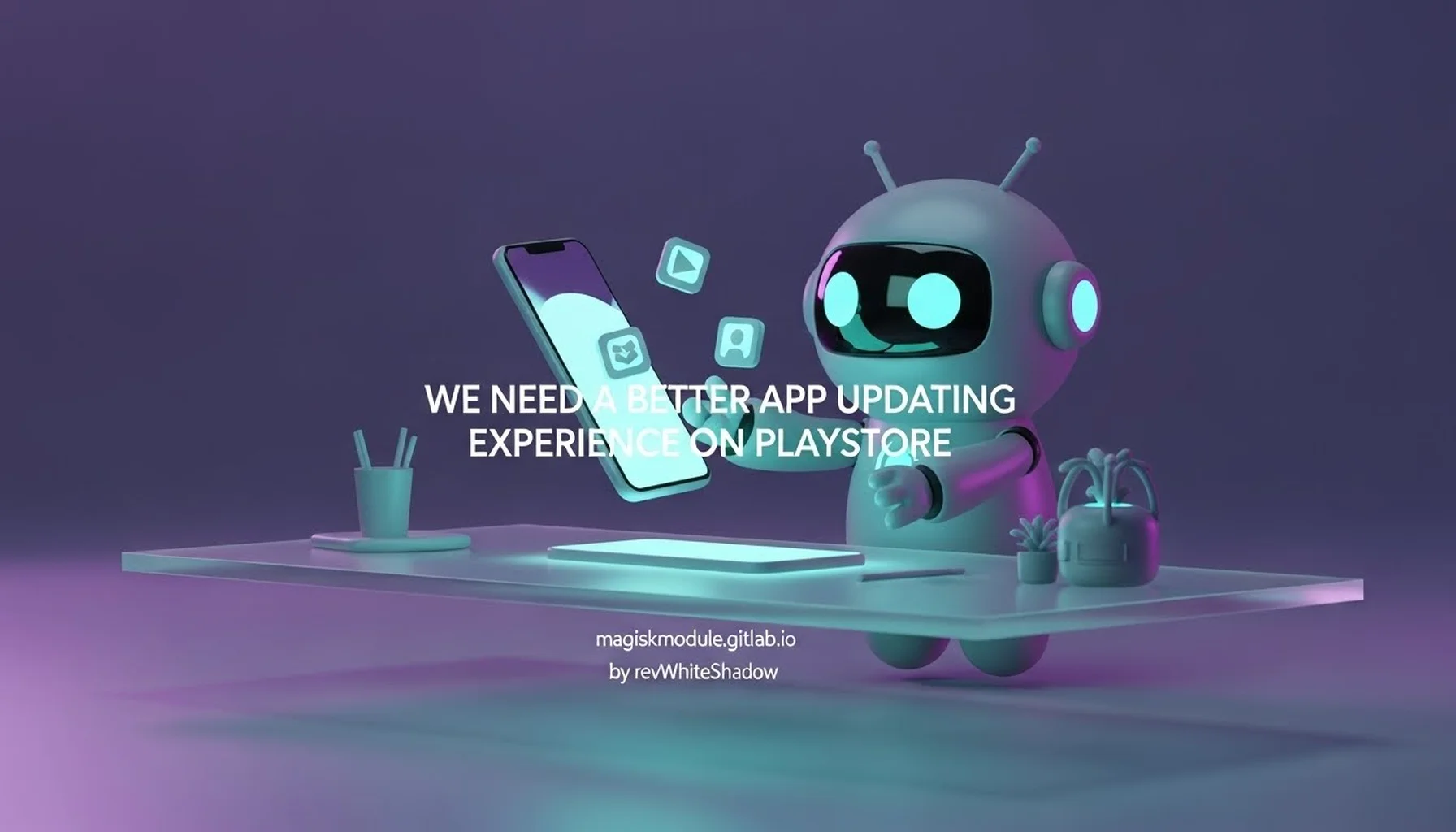
We Need a Radically Improved App Update Experience on the Google Play Store
The Google Play Store, the primary gateway for Android users to access and manage applications, is a cornerstone of the Android ecosystem. However, despite continuous updates and improvements over the years, one area consistently lags behind in user experience: app updates. The current process for managing and initiating app updates is unnecessarily convoluted, hidden within layers of menus, and ultimately detracts from the overall Android experience. At Magisk Modules, we believe a fundamental redesign is required to streamline the update process and provide users with a more intuitive and efficient way to keep their apps current. This article outlines the pain points of the current system and proposes concrete solutions for a vastly improved app update experience on the Google Play Store, drawing insights from the best practices of leading app stores and user interface design principles.
The Current App Update Process: A Labyrinthine Journey
Currently, navigating to the app update section within the Google Play Store feels like embarking on a digital scavenger hunt. Instead of a prominent, easily accessible location, users are forced to navigate through a series of menus and submenus. Here’s a breakdown of the current, cumbersome process:
- Open the Google Play Store app.
- Tap on your profile icon located in the upper right corner of the screen. This action opens a menu with various options.
- Select “Manage apps & device.” This option takes you to a screen where you can view an overview of your app installations and device storage.
- Tap “See details” or “Updates available.” Depending on the current state of your apps, you’ll see one of these options. Tapping it finally reveals the list of apps with available updates.
- Finally, you can individually update apps or tap “Update all” to update all available apps at once.
This multi-step process is far from intuitive. It buries a crucial function within layers of menus, making it unnecessarily time-consuming and frustrating for users. It’s akin to hiding the oil dipstick on a car under the back seat – technically functional, but absurdly inconvenient. This problematic navigation is especially bothersome considering the frequency with which apps receive updates, often several times a week, or even daily for some frequently used applications.
Why This Matters: The User Experience Toll
The poor app update experience has several negative consequences for users:
- Increased User Frustration: The cumbersome process leads to frustration and discourages users from regularly checking for and installing updates.
- Delayed Security Patches: App updates often contain crucial security patches that protect users from vulnerabilities. By making updates difficult to access, the Play Store indirectly exposes users to potential security risks.
- Missed Feature Improvements: App updates also include bug fixes and new features that enhance the user experience. A frustrating update process discourages users from benefiting from these improvements.
- Reduced App Engagement: When users don’t update their apps, they may experience bugs or compatibility issues that lead to a negative perception of the app and decreased engagement.
- Hidden Essential Functionality: The app update functionality is arguably one of the most important, so hiding it behind a number of taps makes it difficult to quickly check for available updates.
Benchmarking the Best: Lessons from Other App Stores
To understand how the Google Play Store can improve its app update experience, it’s helpful to examine the approaches taken by other leading app stores. These stores often prioritize ease of access and provide users with clear and intuitive update management tools.
Apple’s App Store: A Model of Simplicity
Apple’s App Store offers a significantly more streamlined update experience. The “Updates” tab is prominently displayed at the bottom of the screen, providing one-tap access to a list of available updates. Users can easily update all apps at once or individually. The App Store also offers automatic app updates, further simplifying the process.
Microsoft Store (Windows): Clear and Concise
The Microsoft Store on Windows provides a clear and concise update experience. A dedicated “Library” section displays all installed apps, with a prominent “Get updates” button that initiates the update process. The store also offers automatic app updates, ensuring that apps are always up-to-date without user intervention.
Samsung Galaxy Store: Direct and Accessible
The Samsung Galaxy Store similarly provides an easily accessible update section. A dedicated “Updates” tab is located prominently within the app, allowing users to quickly check for and install available updates.
These examples demonstrate that a streamlined app update experience is not only possible but also a best practice among leading app stores. The Google Play Store can learn from these examples and implement similar features to improve its own user experience.
Proposed Solutions: A Vision for a Better App Update Experience
Based on the shortcomings of the current system and the best practices of other app stores, we propose the following solutions to improve the app update experience on the Google Play Store:
1. Dedicated “Updates” Tab in the Bottom Navigation Bar
The most significant improvement would be the addition of a dedicated “Updates” tab in the bottom navigation bar of the Play Store app. This would provide one-tap access to the app update section, eliminating the need to navigate through multiple menus. The “Updates” tab should display a badge indicating the number of available updates, similar to how notification badges work on other apps.
Benefits:
- Increased Visibility: A dedicated tab would make the app update section much more visible and accessible.
- Simplified Navigation: Users could quickly check for and install updates with a single tap.
- Improved User Engagement: Easier access to updates would encourage users to keep their apps up-to-date.
2. Prominent Notification in the Top Navigation Bar
Alternatively, or in addition to the dedicated tab, a prominent notification icon in the top navigation bar could alert users to available updates. This notification should be visually distinct and easily recognizable. Tapping the notification would take users directly to the app update section.
Benefits:
- Immediate Awareness: Users would be immediately notified when updates are available.
- Reduced Friction: The notification would provide a direct link to the app update section.
- Enhanced User Experience: A clear and immediate notification would improve the overall user experience.
3. Streamlined Update Management Interface
The update management interface itself should be redesigned to be more user-friendly. The current list of apps with available updates can be overwhelming, especially when there are many updates to install.
Proposed Improvements:
- Clearer Visual Hierarchy: The interface should use a clear visual hierarchy to distinguish between apps with available updates and those that are already up-to-date.
- Sorting and Filtering Options: Users should be able to sort and filter the list of apps by name, size, or update date.
- Batch Update Options: The “Update all” button should be more prominent and easily accessible.
- Individual Update Details: Each app entry should provide a brief summary of the changes included in the update.
4. Enhanced Automatic App Updates
The Google Play Store already offers automatic app updates, but this feature can be further enhanced to provide greater flexibility and control.
Proposed Improvements:
- More Granular Control: Users should be able to choose which apps are automatically updated and which are updated manually.
- Update Scheduling: Users should be able to schedule automatic updates to occur at specific times, such as overnight when they are not actively using their devices.
- Data Usage Controls: Users should be able to restrict automatic updates to Wi-Fi only to avoid using mobile data.
5. Contextual Update Reminders
The Play Store could implement contextual update reminders that appear when users are actively using an app that has an available update. These reminders should be non-intrusive and provide a quick link to the app update section.
Benefits:
- Timely Reminders: Users would be reminded to update their apps when it’s most relevant.
- Reduced Disruption: The reminders would be non-intrusive and avoid interrupting the user’s current activity.
- Increased Update Rates: Contextual reminders would encourage users to update their apps more frequently.
Technical Considerations: Implementing the Proposed Solutions
Implementing these proposed solutions would require careful consideration of technical factors, including:
- UI/UX Design: The redesign of the app update interface should be based on user research and best practices in UI/UX design.
- Backend Infrastructure: The Play Store’s backend infrastructure should be able to support the increased traffic and data processing associated with more frequent update checks.
- Security Considerations: The implementation of automatic app updates should be carefully designed to prevent security vulnerabilities.
- Performance Optimization: The update process should be optimized to minimize battery drain and data usage.
- Testing and Quality Assurance: Thorough testing and quality assurance are essential to ensure that the new app update experience is reliable and user-friendly.
Conclusion: A Call to Action for a Better Android Experience
The current app update experience on the Google Play Store is in dire need of improvement. The cumbersome navigation, lack of clear notifications, and limited control over automatic updates detract from the overall Android experience. By implementing the solutions outlined in this article, Google can create a vastly improved app update experience that is more intuitive, efficient, and user-friendly. A dedicated “Updates” tab, prominent notifications, a streamlined update management interface, enhanced automatic updates, and contextual update reminders would all contribute to a more seamless and enjoyable experience for Android users.
At Magisk Modules, we are committed to providing users with the best possible Android experience. We believe that a better app update experience is essential for achieving this goal. We urge Google to prioritize this issue and take action to improve the app update experience on the Google Play Store. By doing so, Google can enhance the security, performance, and overall satisfaction of millions of Android users worldwide. The Magisk Module Repository at Magisk Module Repository also continuously strives to provide updated modules to our users, and simplifying the overall update experience on Android aligns perfectly with our mission.
