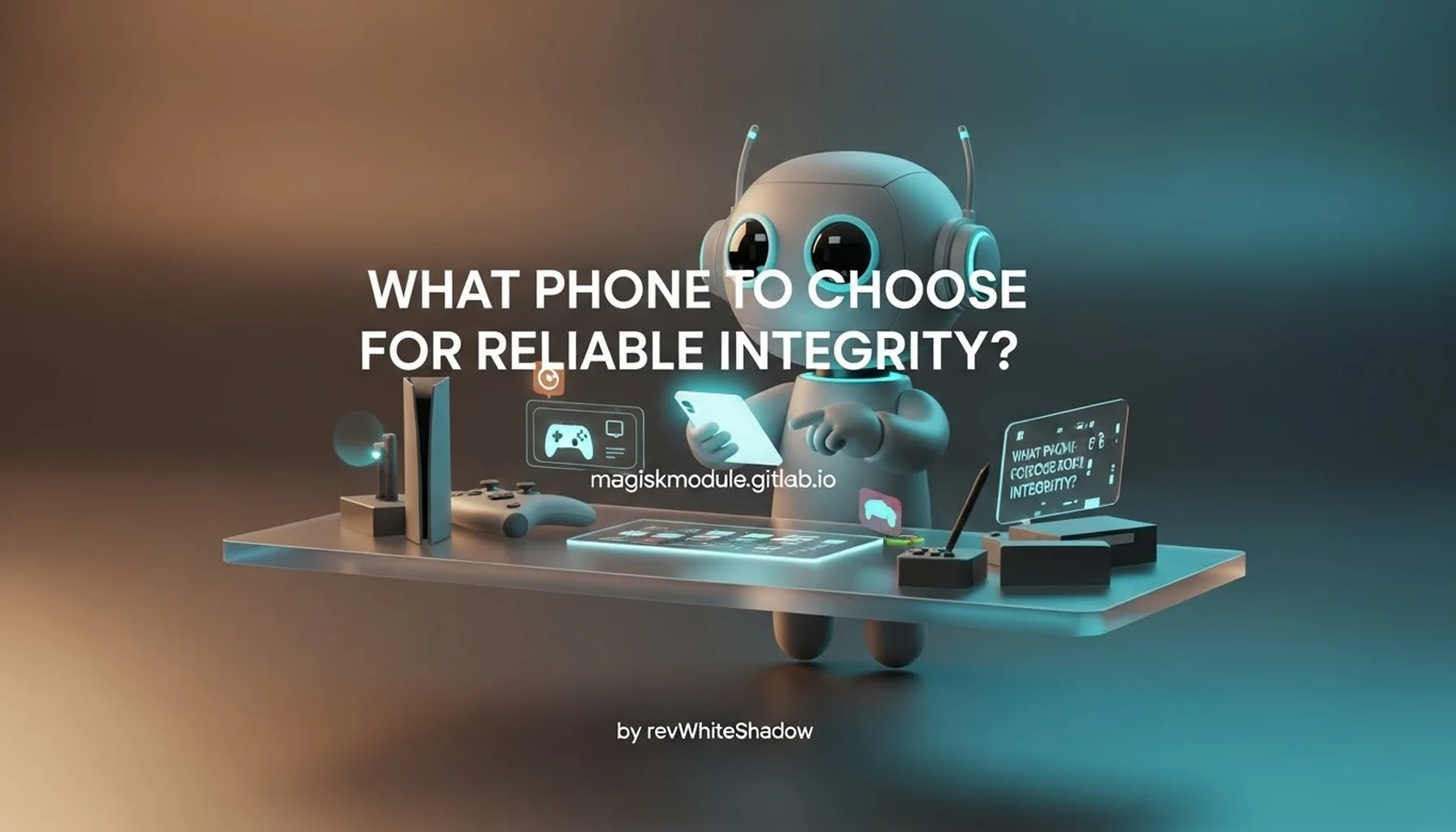
Choosing Your Phone for Unwavering Integrity: A Comprehensive Guide to Root and Strong Integrity
In the dynamic landscape of Android customization, the pursuit of reliable integrity alongside root access is a paramount concern for discerning users. Many seek to unlock the full potential of their devices while ensuring the foundational security mechanisms remain robust and uncompromised. This quest often leads to complex decisions regarding hardware, software, and the intricate interplay between them. At Magisk Modules, we understand this deeply. We recognize that selecting the right combination of phone and ROM is crucial for achieving a truly reliable integrity solution with root. This article is meticulously crafted to guide you through this complex decision-making process, providing in-depth insights and actionable advice to empower your journey towards a strong integrity experience.
The core of this pursuit lies in understanding Android’s SafetyNet and its successor, Play Integrity API. These systems are designed to verify the integrity of a device’s software environment, flagging any modifications that could potentially compromise security. For users who root their devices, maintaining a passing score on these checks is often a primary objective, enabling access to applications that strictly enforce these security requirements, such as banking apps, payment services, and certain streaming platforms. Achieving this without sacrificing the benefits of root access requires a strategic approach, focusing on devices and operating system distributions that are well-supported by the rooting community and its associated tools.
Understanding the Pillars of Device Integrity and Root
Before delving into specific hardware and software recommendations, it’s essential to grasp the fundamental concepts that underpin device integrity and root access.
The Role of Bootloader Unlocking
The journey to rooting almost universally begins with bootloader unlocking. The bootloader is the initial software that runs when you turn on your device, responsible for loading the operating system. Manufacturers typically lock the bootloader to prevent unauthorized modifications and ensure the device’s integrity. Unlocking the bootloader is the first step that allows you to flash custom recoveries, custom ROMs, and other system-level modifications, including rooting solutions like Magisk.
However, bootloader unlocking often trips certain hardware-based security features, most notably the Verified Boot chain. This process can flag the device as potentially tampered with, which can impact Play Integrity API checks. Therefore, the ability to unlock the bootloader without irrecoverably damaging the integrity checks is a critical factor.
Verified Boot and its Implications
Verified Boot is a crucial security feature that ensures the software running on your device is genuine and hasn’t been tampered with. It works by cryptographically verifying the integrity of critical partitions, such as the boot, system, and vendor partitions, before they are loaded. If any of these partitions are modified without proper authorization, Verified Boot will detect the mismatch and can prevent the device from booting or trigger a warning.
When you unlock the bootloader and proceed with rooting, you are inherently altering these partitions. The challenge is to do so in a manner that minimizes the impact on Verified Boot or provides mechanisms to bypass or spoof the integrity checks to the satisfaction of applications and services that rely on them.
Magisk: The Keystone of Modern Rooting and Integrity
Magisk, developed by topjohnwu, has revolutionized the Android rooting scene. Its primary innovation is its systemless approach to rooting. Unlike older methods that directly modified the /system partition, Magisk works by patching the boot image and then overlaying modifications without altering the actual system files. This systemless design is paramount for maintaining device integrity because it allows the system partition to remain untouched, making it easier to pass Play Integrity API checks.
Magisk also provides the MagiskHide (now DenyList) feature, which allows users to selectively hide root access from specific applications. This is a crucial tool for users who need to run apps that would otherwise detect and block root. The effectiveness of DenyList is constantly evolving, as app developers actively work to detect Magisk and its hiding mechanisms.
Factors Influencing Reliable Integrity with Root
Several key factors coalesce to determine whether a particular phone and ROM combination can offer reliable integrity with root. Understanding these elements is fundamental to making an informed choice.
Hardware Attestation and Hardware-Backed Security
Modern Android devices employ hardware-backed security features, such as TrustZone and Hardware Security Modules (HSM), to provide a secure environment for sensitive operations, including cryptographic key storage and Play Integrity API attestation. The integrity of these hardware components and how they interact with the software is critical.
Hardware attestation is the process by which the device proves its hardware and software integrity to a remote server or application. For Play Integrity API to return a strong integrity verdict, the underlying hardware must be deemed trustworthy, and the software environment must align with the expected state. Devices that have a more robust and less exploitable hardware security implementation are generally better candidates for maintaining reliable integrity.
The Impact of Device Manufacturer Policies
Device manufacturers play a significant role in how bootloader unlocking and subsequent rooting affect device integrity. Some manufacturers have stricter policies and implement more aggressive security measures that are harder to circumvent. For instance, devices that rely heavily on certain hardware-based SafetyNet attestation keys or specific proprietary security frameworks might be more challenging to get passing Play Integrity API checks after rooting.
Conversely, manufacturers whose devices are popular within the rooting community often see better community support for developing solutions that maintain integrity. This support can translate into readily available patched boot images, custom ROMs designed with Play Integrity API in mind, and ongoing efforts to keep Magisk compatible with the latest security patches.
Custom ROM Development and Community Support
The availability of well-maintained custom ROMs is arguably one of the most crucial factors. Custom ROMs are modified versions of the Android operating system, often stripped of manufacturer bloatware and enhanced with additional features. For reliable integrity with root, we look for custom ROMs that are:
- Actively Developed: Regular updates are essential to incorporate the latest Android security patches and to adapt to changes in Play Integrity API checks.
- Magisk-Friendly: ROMs that are built with Magisk integration in mind, often including pre-patched boot images or simplified installation procedures, are highly desirable.
- Play Integrity API Focused: Some ROM developers specifically aim to achieve passing Play Integrity API checks by incorporating various patches and techniques to spoof or bypass integrity verification. These ROMs often offer a more straightforward path to a strong integrity status.
- Open Source: ROMs with open-source code allow for greater transparency and community scrutiny, which can lead to more secure and reliable implementations.
The Importance of a Dedicated Developer Community
A vibrant and dedicated developer community is the lifeblood of successful rooting and integrity maintenance. This community is responsible for:
- Developing and maintaining custom ROMs.
- Creating and updating Magisk Modules that help spoof Play Integrity API.
- Sharing knowledge and troubleshooting solutions for common issues.
- Reverse-engineering and understanding how Play Integrity API works and how to bypass its checks.
When choosing a device, researching the extent of its community support is as important as the hardware specifications. Look for active forums, development threads on platforms like XDA Developers, and communities dedicated to specific devices or ROMs.
The Role of Magisk Modules for Integrity
While Magisk itself provides the framework for systemless rooting, specific Magisk Modules are often employed to enhance device integrity and achieve passing Play Integrity API checks. These modules act as tools to further obfuscate root or spoof the necessary attestation data.
- MagiskHide Props Config: This module allows you to change your device’s
ro.product.modelandro.product.manufacturerproperties, among others. This can be useful for making your device appear as a non-rooted, standard device to certain applications. - Universal SafetyNet Fix (or similar Play Integrity Fix modules): These modules are designed to specifically address the Play Integrity API checks. They often involve a complex interplay of patching system properties, spoofing specific hardware identifiers, and ensuring that critical system files remain uncorrupted from the perspective of the API. The effectiveness of these modules can vary significantly depending on the Android version, device, and the specific implementation of the Play Integrity API by Google.
- Other Stealth Modules: The community continuously develops modules aimed at further hiding Magisk and root. The effectiveness of these is often a cat-and-mouse game, with Google and app developers constantly updating their detection methods.
Identifying Your Ideal Phone and ROM Combination
With the foundational knowledge in place, we can now focus on identifying the most promising phone and ROM combinations for achieving reliable integrity with root.
Recommended Hardware Considerations
While the software environment is paramount, certain hardware characteristics can simplify the process.
Devices with Unlocked Bootloaders and Good Community Support
Historically, devices from manufacturers like Google (Pixel series), OnePlus, and certain Xiaomi (Mi/Redmi) models have garnered significant attention from the rooting community. This is often due to:
- Easier Bootloader Unlocking: These manufacturers generally provide official or relatively straightforward methods for unlocking the bootloader.
- Active Developer Base: The popularity of these devices among enthusiasts translates into a large and active community of developers who create custom ROMs, kernels, and Magisk Modules.
- Timely Updates: Devices that receive timely Android security updates are crucial, as custom ROMs and integrity fixes need to keep pace with these updates.
Avoid Devices with Aggressive Hardware Security Restrictions
Some manufacturers implement hardware-level security features that are extremely difficult, if not impossible, to bypass or spoof effectively for Play Integrity API checks. Devices that heavily rely on proprietary hardware attestation or have very strict bootloader policies might not be suitable for users prioritizing reliable integrity with root. Researching a specific device’s history with rooting and integrity bypasses is highly recommended.
Ideal Custom ROMs for Integrity and Root
The choice of custom ROM is where the rubber truly meets the road. We are looking for ROMs that have demonstrated a commitment to maintaining Play Integrity API compatibility.
LineageOS (and its Derivatives)
LineageOS is one of the most popular and long-standing custom ROMs, known for its stability and clean Android experience. While LineageOS itself doesn’t always guarantee Play Integrity API passes out-of-the-box with root, it serves as an excellent base. Many derivative ROMs are built upon LineageOS with the specific goal of achieving strong integrity with root. These derivatives often integrate pre-patched boot images and employ techniques to ensure compatibility with integrity checks.
Pixel Experience and Vanilla ROMs
Pixel Experience aims to bring the Google Pixel software experience to other devices. Since Google’s own devices are the benchmark for Play Integrity API compliance, ROMs that closely mimic the Pixel software often have a better chance of passing these checks, especially when combined with the appropriate Magisk Modules. Other vanilla or AOSP (Android Open Source Project) based ROMs that are actively maintained and prioritize security patches are also strong contenders.
ROMs Specifically Designed for Integrity Bypass
Some custom ROM projects have emerged with the explicit mission of providing a Play Integrity API passing experience with root. These ROMs often involve intricate modifications and a deep understanding of how Google’s integrity checks operate. When selecting such a ROM, it’s vital to:
- Verify Community Feedback: Look for recent, positive feedback from users who have successfully achieved strong integrity on similar devices.
- Check for Ongoing Development: Ensure the ROM is still being actively maintained and updated to counter any detection methods implemented by Google.
- Understand the Methods Used: While not always readily available, some ROMs transparently explain the techniques they employ for integrity bypass. This transparency can be a good indicator of a mature project.
The Synergistic Approach: Combining Phone, ROM, and Magisk
Achieving reliable integrity with root is not solely about picking the right phone or the right ROM. It’s about the synergistic combination of all these elements, meticulously configured for optimal results.
The Art of Systemless Root with Magisk
As previously discussed, Magisk’s systemless nature is the cornerstone. This means that your /system partition remains stock and unmodified. When you install Magisk, you typically patch your device’s boot image. This patched boot image then loads Magisk before the Android operating system fully boots.
The beauty of this approach is that when an application or Play Integrity API checks your system files, it sees the original, unmodified system partition. Magisk operates in a separate, hidden environment, making it far less detectable than traditional rooting methods.
Ensuring a Clean Magisk Installation
A clean and correct Magisk installation is fundamental. This involves:
- Unlocking the Bootloader: Following the manufacturer’s specific procedure.
- Flashing a Custom Recovery (Optional but Recommended): A custom recovery like TWRP can simplify the flashing process.
- Patching the Boot Image: Extracting your device’s boot image, patching it with the Magisk Manager app, and then flashing the patched boot image back to your device.
- Installing the Magisk Manager App: This provides the interface for managing modules and settings.
The Importance of the DenyList (MagiskHide)
The DenyList is your primary tool for hiding root from specific applications. You will need to:
- Identify Apps That Fail Integrity Checks: Test your banking apps, payment apps, or any other app that exhibits issues with root detection.
- Add These Apps to the DenyList: Within the Magisk Manager app, navigate to the DenyList settings and enable it for the identified applications. This tells Magisk to hide its presence from these apps.
- Consider Hiding the Magisk App Itself: For an extra layer of obfuscation, you can rename the Magisk Manager app (this option is available within the app’s settings).
Strategic Use of Magisk Modules for Integrity
The success of maintaining strong integrity often hinges on the correct configuration and use of specific Magisk Modules.
Universal SafetyNet Fix / Play Integrity Fix Modules
These modules are designed to spoof the necessary information that Play Integrity API uses to verify a device’s integrity. This typically involves:
- Spoofing Device Properties: Modifying
build.propvalues to appear as a certified, non-rooted device. - Spoofing Hardware Identifiers: Presenting hardware signatures that are recognized as legitimate.
- Patching System Server: Potentially patching core Android system services that are involved in attestation.
Crucially, the effectiveness of these modules is highly dynamic. Google continuously updates its detection algorithms. Therefore, users must:
- Keep Modules Updated: Always ensure you are using the latest versions of these modules.
- Read Module Documentation: Understand the specific requirements and potential conflicts of each module.
- Be Prepared for Troubleshooting: Sometimes, these modules require specific configurations or might conflict with other modules or ROM features.
Optimizing Module Installation Order
In some cases, the order in which Magisk Modules are installed can matter. While not always explicitly stated, it’s often a good practice to install core integrity-fixing modules first, followed by any auxiliary modules. If you encounter issues, try disabling or uninstalling other modules to isolate the problem.
The Ongoing Battle: Staying Ahead of Detection
It’s vital to acknowledge that maintaining reliable integrity with root is an ongoing effort. Google and app developers are constantly evolving their detection methods, and the rooting community is in a perpetual cycle of developing countermeasures.
Regularly Update Your Device and Magisk
- Apply System Updates: When your custom ROM releases security updates, apply them promptly. These updates often contain fixes that are necessary for maintaining Play Integrity API compatibility.
- Keep Magisk Updated: Ensure you are always on the latest stable version of Magisk. New releases often include improvements to hiding capabilities and bug fixes.
- Update Your Integrity Modules: As mentioned, these modules require frequent updates to remain effective.
Community Vigilance and Information Sharing
The Magisk Modules community on platforms like Reddit and XDA Developers is an invaluable resource.
- Monitor Discussions: Keep an eye on threads discussing Play Integrity API fixes, new detection methods, and solutions.
- Share Your Experiences: If you find a particular combination of ROM, Magisk, and modules that works well, share your findings. This collective knowledge is essential for everyone.
- Report Issues: If you encounter a problem, report it in the relevant developer forums. This helps developers identify and address bugs.
Conclusion: Your Path to a Secure and Rooted Android Experience
Choosing the right phone and ROM for reliable integrity with root access is a journey that requires diligence, research, and an understanding of the intricate technological landscape. By focusing on devices with robust community support, opting for well-maintained custom ROMs that prioritize integrity, and leveraging the power of Magisk and its associated modules, you can achieve a powerful and secure Android experience. Remember that Magisk’s systemless approach is your greatest ally, and the DenyList is your primary tool for application compatibility. Stay informed, keep your software updated, and engage with the community, and you’ll be well on your way to enjoying the full potential of your device without compromising on security and integrity. At Magisk Modules, we are committed to supporting you in this endeavor, providing the insights and resources needed to navigate the world of Android customization with confidence and achieve that coveted strong integrity.
