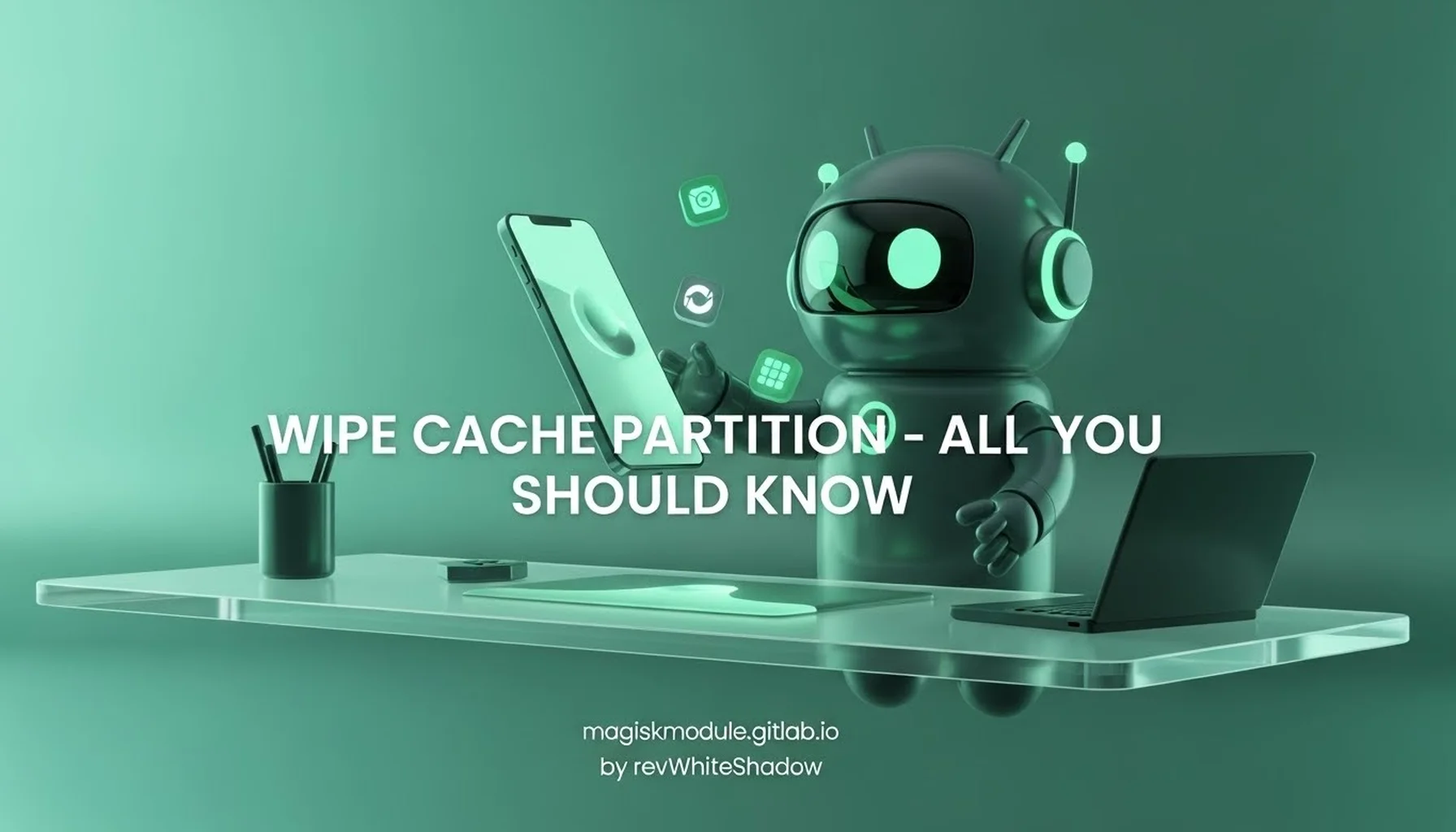
Wipe Cache Partition
When was the last time your Android device felt a little slow or began to act up? Among the most painless solutions might be to wipe the cache partition. But what does wiping cache partition actually do, and why should you care? Let’s dive into the nitty-gritty of this essential yet often overlooked maintenance task.
What is Cache Partition?
The cache partition in your device is used to store temporary system data. This means that the files in there include logs, temporary files, and app caches to help various applications run smooth and efficient, and the same for the system. You can almost think of it as a junk drawer in your device: great when everything is in the right place, but what a mess when it is full.
Why is the Cache Partition Important?
You could wonder, “If it is just temporary data, then why does the cache partition matter so much?” The cache partition plays a very important role in the performance of any device. It facilitates your device to fetch data faster by keeping data that you access on a regular basis. This cuts down on the load-up time and gives smooth performance. However, if it gets outdated or corrupted, it may lead to delays in the performance of your device and further crashes, glitches, and other issues.
What does wiping cache partition do?
What is this all about with the wiping cache partition? When you wipe the cache partition, you wipe out the temporary files that have built up. This sometimes resolves issues such as when some apps act up or performance slows down because old or corrupted data has been removed. It’s really just giving your device a bit of a spring clean.
Difference Between Cache Partition and Data Partition
Just remember not to confuse the cache partition with the data partition: it is in the latter that all your personal data, such as apps, settings, and files, reside. The wiping of the cache partition only affects temporary system files, whereas a wipe of the data partition will erase everything-apps, photos, messages-the lot! So, make sure you know which one you’re dealing with before hitting that reset button!
When Would You Wipe the Cache Partition?
Now you know what wiping the cache partition does, you’re wondering when to do this. Here are common occasions:
After a System Update: New updates might sometimes conflict with cached data and create sudden issues.
When Your Device is Slow: If your phone or tablet shows signs of slowness, chances are cleaning the cache may speed it up again.
Apps keep crashing: This would help in solving problems related to apps crashing or behaving erratically.
When your device is to be sold or given away: The cache must be cleared for the new owner to start afresh. ## Step by Step Procedure on How to Wipe Cache Partition
Ready to clean up your device? How to do it on most android devices is shown here:
Switch your device off: Make sure that the device is powered off.
Enter Recovery Mode: This usually is done by holding down the Power, Volume Up, and Home buttons until the manufacturer’s logo appears.
Highlight ‘Wipe Cache Partition’: Generally, scrolling is done via volume buttons, while selection may be given through the power button.
Confirm your selection: This might be asked on some devices.
Reboot your device: Once the process is complete, select ‘Reboot system now.’ For tablets, the process is often similar but check your manufacturer’s instructions if you’re unsure.
Benefits of Wiping Cache Partition
The benefits of wiping the cache partition are many:
Improved Performance: Clearing out old data can make your device run more smoothly.
Resolved Issues: Many software-related problems can be fixed by wiping the cache.
Free Up Space: Wiping the cache partition certainly clears up some space, even though this is not much.
Fresh Start for Apps: Applications reboot to create new cache files devoid of errors.
Risks and Disadvantages of Wiping Cache Partition
While wiping the cache partition may be helpful, it does not come without its disadvantages:
- Temporary Slowdown: The immediate period following the wiping could see your device relatively slower because it rebuilt the cache.
• Possible Data Loss: This is rare but one might lose some app settings or data. • Not a Guaranteed Fix: This isn’t going to fix every problem, especially any relating to hardware. ## Common Myths About Wiping Cache Partition
There’s plenty of myth out there regarding what wiping cache partition does and doesn’t do. Let’s clear up a few:
Myth: Wiping the cache partition will delete all your personal data.
- Truth: Only temporary system files get deleted, not your personal data.
Myth: You should wipe the cache partition every week.
Truth: It is not required to do it that often; only when you are facing issues.
Myth: Wiping cache partition will improve battery life.
Myth: Seldom true, since cache files hardly contain any battery consumption.
How Often Should You Wipe Cache Partition?
It depends on how you use your device and how it’s performing, but for most users, doing it once every few months or after some kind of major system update is more than enough. Power users may want to do it a bit more often, but you really don’t want to overdo it.
Does Wiping Cache Partition Delete Your Data?
One common question being thrown around by almost everybody is whether wiping the cache partition will delete data. Well, no, wiping the cache partition does not erase personal data like photos, messages, and applications. It simply removes temporary system files, which can be replaced by the system at any time.
Common Problems After Wiping Cache Partition
While wiping the cache partition usually helps, sometimes there are some minor issues:
Slow App Launches: Apps might start up a bit more slowly at first after the wipe, as they rebuild their cache.
Re-logging into Apps: Some apps would require re-logging in.
Temporary Glitches: The system may take a little time to get back to normal right after the wipe. Most of them are temporary and should restore in no time.
Restoring Performance After Cache Partition Wipe
In case your device is still slow after wiping the cache partition, here are some tips to restore performance:
Update Your Apps: Keep apps updated so that compatibility issues don’t cause lags.
Uninstall Unwanted Apps: Remove any unwanted apps that may be consuming critical system resources.
Clear App Cache: Aside from the system cache, you can also clear the cache of individual apps.
Restart your device: Sometimes, this does miracles.
Should I Back Up My Data Before Wiping Cache Partition?
You don’t need to back up your data before wiping the cache partition because it doesn’t delete personal files, for instance, your photos, messages, or apps. It is always good, though, to make backups just in case something goes wrong. Wiping the cache partition is generally completely safe; having backups guards your personal data against any unexpected issues.
Can wiping the cache partition fix a boot loop?
In some cases, clearing the cache partition should fix the boot loop issues caused by corrupted cache data due to a recent system upgrade or installation of software. This can be a possible quick fix in the case of a device entering into a boot loop. However, if the boot loop were to persist, then the issue could be grave and require looking into more grave issues like factory reset or seeking professional assistance.
What to do if wiping the cache partition does not fix my problem?
If it doesn’t, and you’ve wiped your cache partition, here are a few more steps you can do:
- App Data Clearing: If some particular app is problematic, then clear its data along with the cache from the App settings page.
Factory Reset: Last but not least, perform a factory reset to restore your device to its default state. This deletes everything on the device, so make sure the device is backed up prior to this process. Check for Software Updates: Also, make sure your device has the latest software, as many recent updates fix bugs and enhance performance. • Visit a Service Center: If the problem persists, it might be hardware-related; hence, visiting a professional repair service may be necessary.
Does Wiping the Cache Partition Affect the Performance of the Apps?
Immediately after wiping the cache partition, it might seem that some apps take longer to open or are generally slower. This is because both the system and apps rebuild their cache files. In due time, this will stabilize and possibly even get better once new cache data is created. After all, wiping the cache partition removes corrupted or out-of-date cache files, which could result in a smoother user experience in the long run.
Wiping the cache partition isn’t going to fix battery life. While it may resolve indirect issues-like rogue apps causing excessive battery drain-there’s no real relation to cache data and how much battery is used. If you have poor battery life, research some other possible causes, such as background apps, screen brightness, and any battery-sucking features.
Conclusion
Wiping the cache partition is an uncomplicated and effective way to keep your Android device’s performance up and to resolve a lot of problems. While it will not cure all ills, it is nevertheless an excellent tool to have in your armamentarium-only just remember, all is about knowing when and how to perform it properly to avoid some downsides that may appear.
- **What happens if I don’t wipe the cache partition?
- Over time, your device can slow down, or sometimes glitches or app crashes are witnessed because the cache files can get corrupted or outdated.
Is it necessary to back up data before wiping the cache partition?
- No, personal data does not get affected by wiping the cache partition, but regular backups are always a good practice.
Will wiping the cache partition fix a boot loop?
- Yes, this may resolve the problem if faulty cache files are at issue; this solution is by no means absolute.
Will wiping the cache partition delete my apps or personal files?
- No, it only removes temporary system files and does nothing to your apps and data.
**How often should I wipe the cache partition?
- It’s generally recommended to do it when there are major system updates or if you happen to see that your device is performing poorly; otherwise, there is no need for frequent execution.
FAQs
**What will happen if I don’t wipe the cache partition?
- Your device could gradually slow down and may also face app crashes or may encounter some other performance hiccups.
Does wiping the cache partition help in battery drain?
- Wiping the cache partition generally doesn’t have any huge effect on battery life, but yes, this will work if the battery drain happens to be due to some problem in the software.
Is it safe to wipe the cache partition?
- Yes, it is. It just erases temporary system files and leaves your personal data untouched.
How long does the process of wiping the cache partition take?
- Normally, the time taken is in minutes depending on the device’s limitations and amount of cache data.
