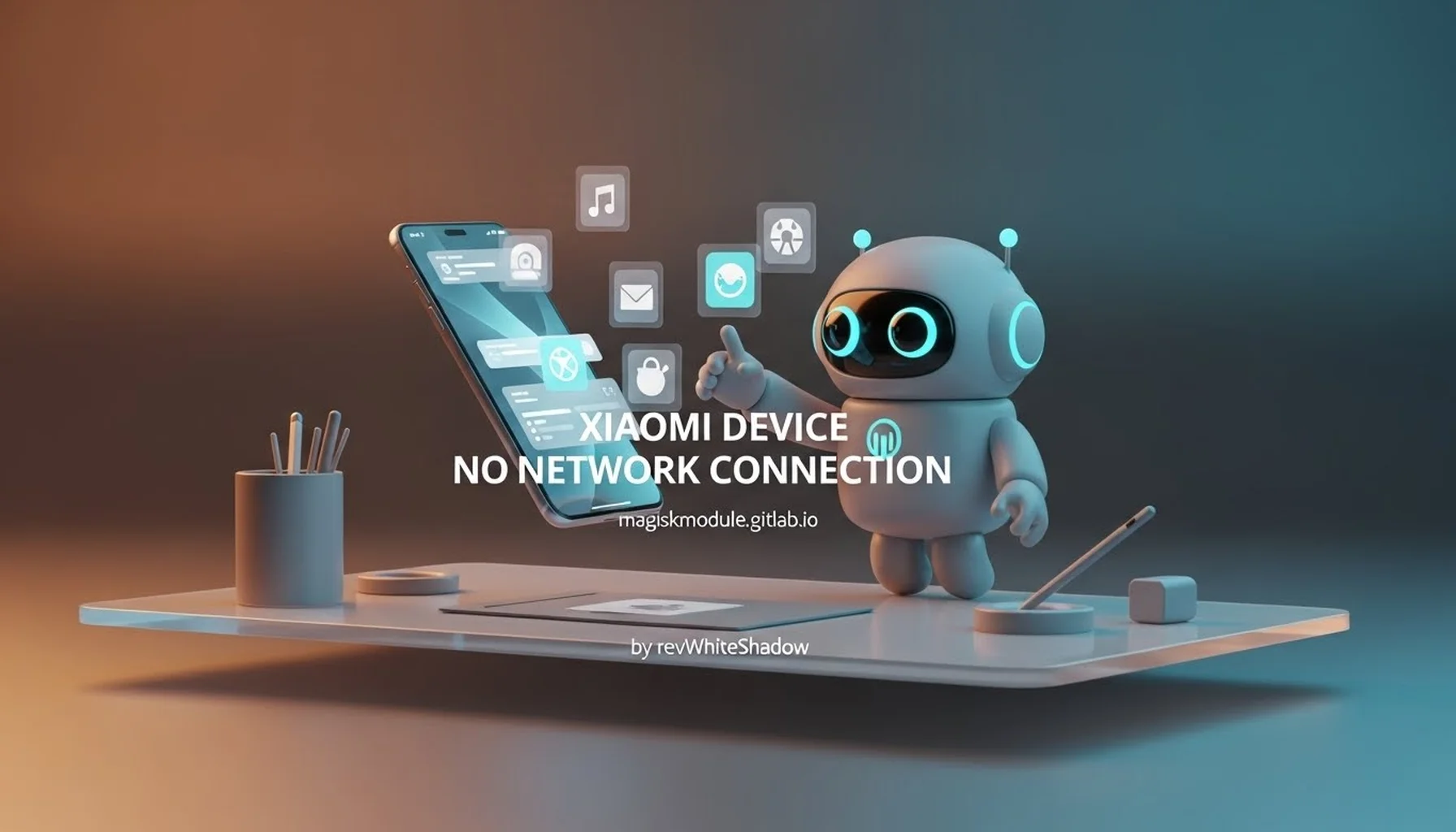
Xiaomi Device No Network Connection
Experiencing no network connection on your Xiaomi device after inserting a SIM card can be frustrating. This issue, commonly referred to as “小米 设备锁 插手机卡没网络,” often stems from software or hardware configuration errors. Get your Xiaomi phone up and running again with our step-by-step troubleshooting guide that walks you through resolving the issue from start to finish.
Understanding the Xiaomi Network Problem
The error “no network connection when inserting mobile phone card” on Xiaomi devices typically occurs due to:
Device Lock Restrictions: Some Xiaomi devices are locked to specific carriers.
Incorrect Network Settings: Misconfigured Access Point Names (APN) or network modes.
Firmware Issues: Outdated MIUI versions or incompatible updates.
SIM Card Problems: Damaged or unsupported SIM cards.
Figuring out what’s behind an issue is half the battle in resolving it.
Step-by-Step Solutions to Fix Xiaomi Network Issues
1. Check for Device Lock Restrictions
If you have recently purchased your Xiaomi device, it might be locked to a specific carrier. This is common for devices purchased under a contract. To verify:
Insert Another SIM Card: Use a SIM card from a different carrier.
Observe the Network Status: If the network works, your device is unlocked. Otherwise, it might be locked.
Solution: Contact your carrier to unlock the device. Ensure the device is paid off to avoid any contractual obligations.
2. Verify and Update Network Settings
Network settings such as APN (Access Point Name) and preferred network types must be correctly configured.
Check APN Settings
Navigate to Settings: Go to
Settings > SIM Cards & Mobile Networks.Select Your SIM Card: Choose the active SIM card.
Access APN Settings: Tap on
Access Point Namesand ensure the details match your carrier’s requirements.Edit if Necessary: If incorrect, edit the APN values or reset to default.
Preferred Network Type
Ensure your Xiaomi device is using the correct network mode:
Go to
Settings > SIM Cards & Mobile Networks.Select
Preferred Network Typeand set it to 4G/3G/2G (Auto) for optimal compatibility.
3. Check for Firmware and Software Updates
Outdated MIUI firmware can cause network issues. Always ensure your Xiaomi device is running the latest version:
Go to Settings: Open
Settings > About Phone > System Updates.Check for Updates: Download and install available updates.
Restart Your Device: After updating, restart your phone to apply changes.
4. Inspect the SIM Card
A faulty or improperly placed SIM card may result in no network connection.
Remove and Inspect the SIM Card: Check for visible damage or dirt.
Reinsert Correctly: Ensure the SIM is securely placed in the tray.
Test with Another Device: Insert the SIM into another phone to verify functionality.
If the SIM card is defective, request a replacement from your carrier.
5. Perform a Factory Reset
If none of the above steps resolve the issue, a factory reset might help. This will restore your Xiaomi device to its original settings:
Backup Your Data: Save important files to prevent data loss.
Go to Settings: Open
Settings > Additional Settings > Backup & Reset.Select Factory Reset: Follow the prompts to reset your device.
After the reset, configure your network settings again.
Advanced Troubleshooting Techniques
1. Disable Device Lock (小米 设备锁)
Xiaomi’s Device Lock feature can sometimes interfere with network connectivity. To disable it:
Navigate to Mi Account Settings: Go to
Settings > Mi Account.Turn Off Device Lock: Disable the feature under
Find Device.Restart Your Phone: Reboot the device and check for network connectivity.
2. Flashing Global or Carrier-Compatible ROM
If the issue persists and the device was purchased in a region where it uses a China ROM, you may need to flash the Global ROM.
Steps to Flash a Global ROM
Unlock Bootloader: Follow Xiaomi’s official guide to unlock your device’s bootloader.
Download Global ROM: Visit the official Xiaomi website to download the appropriate firmware.
Flash ROM Using Mi Flash Tool: Follow detailed instructions to install the Global ROM.
Note: Flashing ROM voids the warranty and may require technical expertise.
Preventive Measures to Avoid Network Issues
Purchase Unlocked Devices: Always opt for unlocked Xiaomi devices to avoid carrier restrictions.
Regularly Update Software: Install updates promptly to prevent compatibility issues.
Use Certified SIM Cards: Ensure your SIM card is compatible with your device’s network bands.
Frequently Asked Questions
Why is My Xiaomi Device Not Connecting to a Network After Inserting a SIM Card?
This issue may occur due to device lock restrictions, incorrect APN settings, or a faulty SIM card. Check each of these factors for resolution.
Can I Unlock My Xiaomi Device If It’s Locked to a Carrier?
Yes, you can contact the carrier to unlock your device, provided it meets the unlocking criteria.
Is Flashing a Global ROM Safe?
While it’s generally safe, flashing a ROM requires technical knowledge and may void your device’s warranty.
Conclusion
Network issues on Xiaomi devices, including 小米 设备锁 插手机卡没网络, can usually be resolved by addressing device lock restrictions, verifying network settings, and updating software. For persistent issues, advanced techniques such as flashing a Global ROM or performing a factory reset may be necessary.
For more troubleshooting guides and updates, visit https://magiskmodule.gitlab.io .
