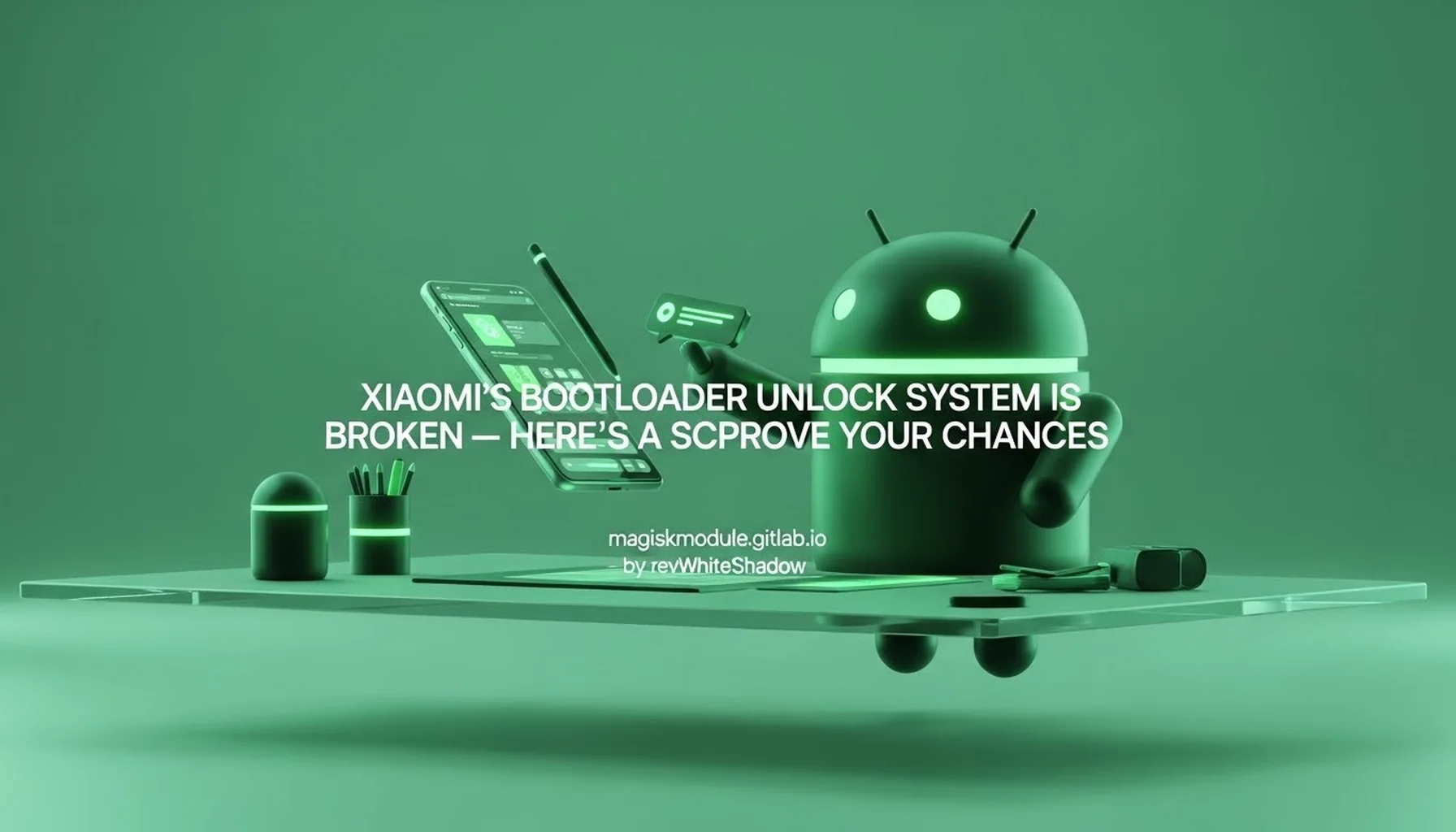
Xiaomi Bootloader Unlock Woes and a Script to Enhance Your Chances
The world of Android customization often hinges on the ability to unlock the bootloader, granting users root access, custom ROM installations, and a deeper level of control over their devices. For Xiaomi users, this process, while officially supported, has become increasingly fraught with challenges. Long wait times, cryptic error messages, and the dreaded “quota reached” notification have turned what should be a straightforward procedure into a frustrating ordeal. At Magisk Modules, we understand the importance of device freedom, and we’re dedicated to providing solutions that empower our community. This article delves into the issues surrounding Xiaomi’s bootloader unlocking system and provides a refined script, building on existing efforts, to improve your chances of success.
The Xiaomi Bootloader Unlock Frustration: A Deep Dive
For years, unlocking a Xiaomi device’s bootloader involved a relatively simple process using the Mi Unlock tool. However, in recent times, Xiaomi has implemented stricter measures, leading to numerous complaints and widespread user dissatisfaction. The core issues revolve around artificial delays and inconsistent server behavior.
The Agonizing Wait Times: A Test of Patience
Upon requesting bootloader unlocking, users are often greeted with a message indicating a mandatory waiting period. This period can range from a week (7 days) to an excruciating month (30 days), depending on the device and the user’s account history. While Xiaomi claims this is to prevent unauthorized unlocking and protect user data, the arbitrary nature of the wait times feels more like an unnecessary barrier. The community has pointed out that many users simply want to flash a different ROM or install Magisk modules, and the wait time adds nothing but frustration to the process.
The “Quota Reached” Enigma: A Server-Side Mystery
Even after enduring the lengthy waiting period, many users are met with the infuriating “quota reached” error when attempting to unlock their devices. This error typically indicates that the user has exceeded the maximum number of unlock attempts allowed within a specific timeframe. However, users often report encountering this error on their very first attempt, suggesting an underlying issue with Xiaomi’s servers or account management system. This “quota reached” error is especially frustrating because it offers no clear solution. There’s no indication of when the quota will reset or what steps can be taken to resolve the issue. It’s a black box that leaves users feeling helpless and defeated.
The Illusion of Control: Xiaomi’s Grip on Device Freedom
The increasing difficulty in unlocking Xiaomi bootloaders raises concerns about the company’s stance on user customization and device freedom. While Xiaomi officially supports bootloader unlocking, the implementation appears designed to discourage the practice, potentially steering users towards staying within the MIUI ecosystem. This is a worrying trend for enthusiasts who value the ability to modify and personalize their devices beyond the limitations imposed by the manufacturer. The removal of critical posts on community forums further fuels this perception, suggesting a desire to control the narrative and suppress criticism.
Addressing the Issue: Our Enhanced Python Script
Inspired by the efforts of other developers and community members, we’ve refined a Python script designed to automate the process of clicking the unlock button at the precise moment the waiting period expires. This script aims to mitigate the impact of server delays and potentially bypass the “quota reached” error by ensuring the unlock request is sent as soon as it becomes available.
Prerequisites:
Before running the script, ensure you have the following:
Python Installation: If you don’t have Python installed, download and install the latest version from the official Python website (https://www.python.org/downloads/). Make sure to add Python to your system’s PATH environment variable during the installation process.
PyAutoGUI Package: This package is required for automating mouse clicks and keyboard actions. Install it using pip, the Python package installer, by running the following command in your terminal or command prompt:
pip install pyautoguiXiaomi Account and Mi Unlock Tool: Ensure you have a valid Xiaomi account and have downloaded and installed the official Mi Unlock tool on your computer. You should also have logged in to your Xiaomi account within the Mi Unlock tool and bound your device to your account.
ADB and Fastboot Drivers: These drivers are essential for your computer to communicate with your Xiaomi device in Fastboot mode. You can usually find these drivers bundled with the Mi Unlock tool or download them separately from various online sources. Make sure the drivers are installed correctly.
The Enhanced Script Code:
import pyautogui
import time
from datetime import datetime
import pytz
# Set your target time (24h format, Beijing Time - UTC+8): e.g. "00:00:00"
target_time_str = "00:00:00"
def time_to_seconds(t):
h, m, s = map(int, t.split(":"))
return h * 3600 + m * 60 + s
target_seconds = time_to_seconds(target_time_str)
# Set the timezone to Beijing Time (UTC+8)
beijing_timezone = pytz.timezone('Asia/Shanghai')
while True:
# Get the current time in Beijing Time
now_utc = datetime.utcnow()
now_beijing = now_utc.replace(tzinfo=pytz.utc).astimezone(beijing_timezone)
now_seconds = now_beijing.hour * 3600 + now_beijing.minute * 60 + now_beijing.second
if now_seconds >= target_seconds:
pyautogui.click()
print(f"Clicked at {now_beijing.strftime('%H:%M:%S')} Beijing Time")
break
else:
# Calculate time remaining until the target time
remaining_seconds = target_seconds - now_seconds
if remaining_seconds < 0:
remaining_seconds += 24 * 3600 # Add 24 hours if target time is for the next day
hours = remaining_seconds // 3600
minutes = (remaining_seconds % 3600) // 60
seconds = remaining_seconds % 60
print(f"Waiting... Time remaining: {hours:02}:{minutes:02}:{seconds:02}")
time.sleep(0.001)
Key Improvements in this Version:
- Timezone Awareness: The original script was susceptible to errors if the user’s system time was not aligned with Beijing time. This enhanced version explicitly uses the
pytzlibrary to ensure accurate time calculations based on the ‘Asia/Shanghai’ timezone (UTC+8), which is Beijing time. You might need to installpytzusingpip install pytz. - Time Remaining Display: This version includes a feature that displays the remaining time until the target unlock time. This provides visual feedback to the user, allowing them to monitor the script’s progress and ensure it’s running correctly.
- Error Handling: While the script doesn’t include comprehensive error handling, it provides basic feedback by printing messages to the console. This can help users identify potential issues and troubleshoot the script if it doesn’t work as expected.
- Concise Comments: Improved comments explain the purpose of each code section, making the script easier to understand and modify.
- Precision Timing: The script uses
time.sleep(0.001)for a very short delay, maximizing the chance of clicking as close as possible to the target unlock time.
How to Use the Script:
Save the Script: Save the code above as a
.pyfile (e.g.,unlock_script.py).Edit the Target Time: Modify the
target_time_strvariable to match the unlock time displayed in the Mi Unlock tool. Make sure it’s in 24-hour format (e.g., “00:00:00” for midnight Beijing time).Run the Script: Open your terminal or command prompt, navigate to the directory where you saved the script, and run it using the following command:
python unlock_script.pyPosition Your Mouse: Before the script reaches the target time, hover your mouse pointer over the “Apply for access” or “Unlock” button in the Mi Unlock tool.
Monitor the Output: Watch the script’s output in the terminal. It will display the remaining time until the target unlock time. Once the target time is reached, the script will automatically click the button.
Troubleshooting Tips:
- Time Zone Accuracy: Double-check that your system’s time zone is correctly set to Beijing Time (UTC+8). Although the script uses
pytz, ensuring your system time is accurate can prevent unexpected issues. - Mi Unlock Tool Visibility: Make sure the Mi Unlock tool is visible on your screen and not minimized or obscured by other windows.
- Button Placement: Ensure that the mouse pointer is precisely positioned over the “Apply for access” or “Unlock” button before the script executes the click.
- Administrator Privileges: In some cases, running the script with administrator privileges may be necessary to ensure it has the required permissions to interact with the Mi Unlock tool.
- Firewall and Antivirus: Temporarily disable your firewall or antivirus software if you suspect they might be interfering with the script’s execution.
Magisk Modules: Extending Your Device’s Capabilities
Once you’ve successfully unlocked your bootloader, the possibilities for customization are endless. At Magisk Module Repository, we offer a wide range of Magisk modules designed to enhance your device’s functionality, improve performance, and add exciting new features.
Popular Magisk Modules:
- Systemless Hosts: Block ads system-wide without modifying the system partition.
- Viper4Android: A powerful audio modification tool that lets you fine-tune your device’s sound output.
- YouTube Vanced: Enjoy ad-free YouTube playback with background playback and other premium features.
- Greenify4Magisk: Improve battery life by automatically hibernating apps in the background.
Community Support and Awareness
We encourage you to share your experiences with Xiaomi’s bootloader unlocking system and this script in the comments below. Let’s work together to help each other overcome these challenges and raise awareness about the issues. By sharing our knowledge and supporting each other, we can empower the community and advocate for a more open and user-friendly approach to device customization. We believe that users should have the freedom to control their devices, and we’re committed to providing the tools and resources to make that a reality.
By using this refined script and sharing our collective experiences, we can increase our chances of successfully unlocking our Xiaomi devices and enjoying the full potential of the Android ecosystem. Let’s continue to push for greater device freedom and empower users to take control of their digital lives.
