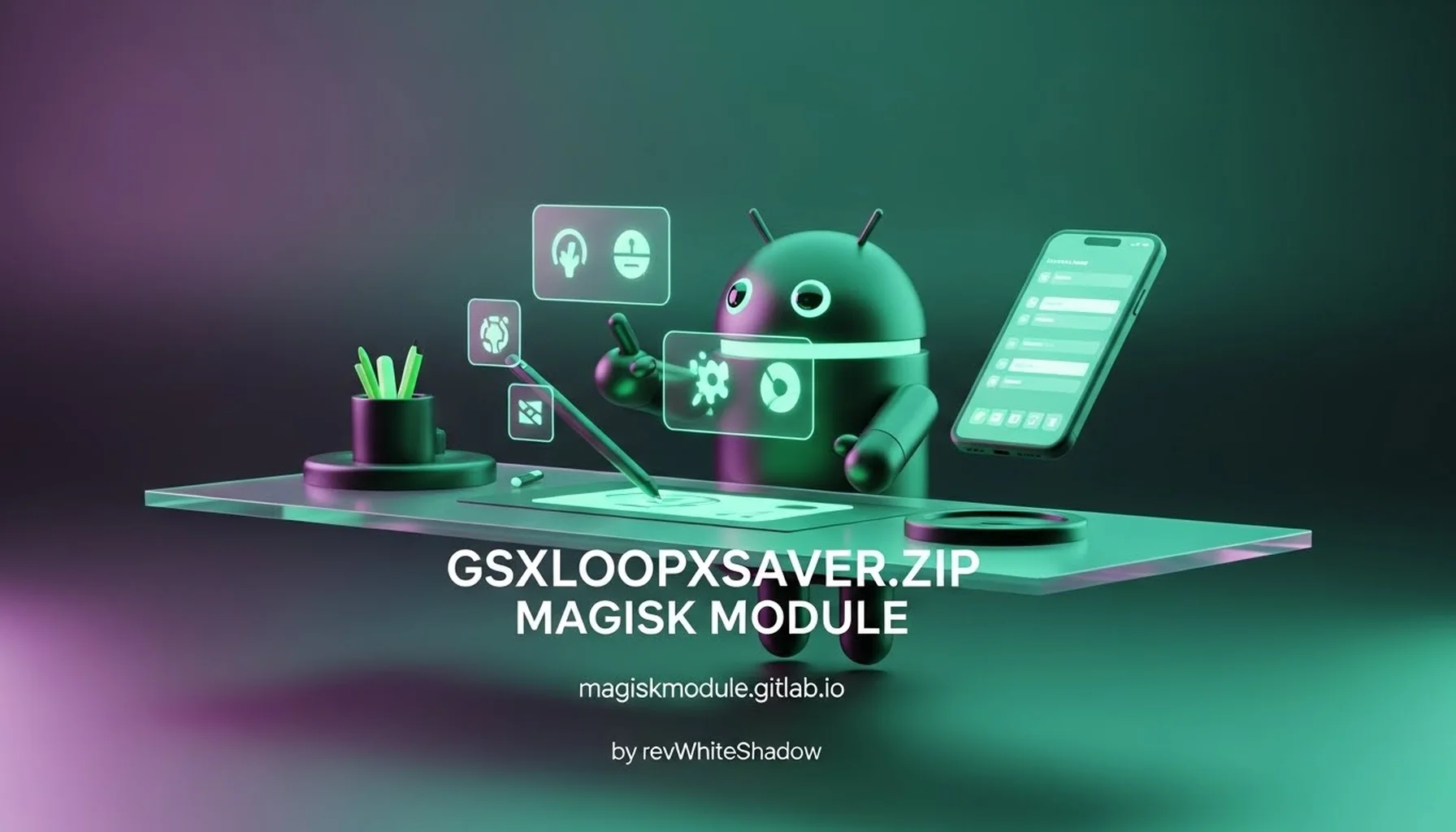Bootloop Saver Magisk: The Ultimate Guide to Fixing Bootloop Issues
Introduction
Have you ever been stuck in a bootloop? It’s like being trapped in a never-ending cycle of frustration. Your device keeps restarting, and you can’t seem to get past the logo screen. This is a common issue, especially for those who love tinkering with their devices. But don’t worry, there’s a solution: Bootloop Saver Magisk.
Understanding Bootloop
Definition of Bootloop
A bootloop occurs when your device gets stuck in a continuous cycle of restarting. It fails to load the operating system properly, leaving you in a loop of reboots.
Common Causes of Bootloop
- Software Updates: Sometimes, updates can go wrong, causing your device to malfunction.
- Custom ROMs: Installing custom ROMs can be risky if not done correctly.
- Magisk Modules: Certain modules can interfere with the system, leading to bootloops.
Bootloop Saver Magisk: An Overview
What is Bootloop Saver Magisk?
Bootloop Saver Magisk is a module designed to protect your device from bootloop issues caused by problematic Magisk modules. It automatically disables any modules that may be causing bootloops, allowing you to restart your system and resolve the issue¹.
How Bootloop Saver Magisk Works
The module detects if your device is stuck in a bootloop by monitoring the zygote process. If it finds that the zygote process is repeatedly restarting, it disables all Magisk modules and reboots the device².
Installation Guide
Prerequisites
- Magisk 20.4+ installed
- Custom Recovery (e.g., TWRP)
Step-by-Step Installation Process
- Download the Module: Get the Bootloop Saver Magisk module from a trusted source.
- Flash the Module: Use the Magisk app to flash the module.
- Reboot Your Device: Restart your device to complete the installation.
Using Bootloop Saver Magisk
Initial Setup
After installation, the module will automatically start protecting your device. No additional setup is required.
Configuring Settings
You can customize the module’s behavior through the Magisk app. Adjust settings to suit your needs.
Common Bootloop Scenarios
Mi Bootloop
Mi devices are known for their customizability, but this can sometimes lead to bootloops. Bootloop Saver Magisk can help you recover from these issues.
Redmi 5A Bootloop
The Redmi 5A is a popular budget device. If you encounter a bootloop, Bootloop Saver Magisk can save the day.
Lenovo A6000 Bootloop
Lenovo A6000 users often face bootloop issues after installing custom ROMs. This module can help you fix the problem without losing data.
Poco F1 Bootloop
The Poco F1 is a powerful device, but it’s not immune to bootloops. Learn how to fix bootloop issues on your Poco F1 with Bootloop Saver Magisk.
Fixing Bootloop Without Factory Reset
Safe Mode
Booting into Safe Mode disables all third-party apps and modules, allowing you to troubleshoot the issue.
Disabling Problematic Modules
Use the Magisk app to disable any modules that might be causing the bootloop.
Using Custom Recovery
Boot into TWRP or another custom recovery to remove problematic modules manually.
Why Does Bootloop Happen?
Incompatible Software
Installing incompatible software can cause your device to malfunction.
Corrupted System Files
System files can become corrupted during updates or installations, leading to bootloops.
Hardware Issues
In rare cases, hardware problems can cause bootloops. It’s essential to rule out software issues first.
Preventing Bootloop
Regular Backups
Always back up your data before making significant changes to your device.
Careful Installation of Modules
Be cautious when installing new modules. Ensure they are compatible with your device.
Keeping Software Updated
Regularly update your software to avoid compatibility issues.
Advanced Troubleshooting
Log Analysis
Analyze system logs to identify the cause of the bootloop.
Reflashing Firmware
Reflash your device’s firmware to restore it to a working state.
Contacting Support
If all else fails, contact the device manufacturer or a professional technician for help.
Case Studies
Real-Life Examples of Bootloop Fixes
Explore real-life examples of how Bootloop Saver Magisk has helped users fix bootloop issues.
Lessons Learned
Learn from others’ experiences to avoid common pitfalls.
FAQs
How to Fix Bootloop in Poco F1?
Use Bootloop Saver Magisk to disable problematic modules and reboot your device.
What is Bootloop?
A bootloop is a continuous cycle of restarting that prevents your device from loading the operating system.
How to Fix Bootloop Without Factory Reset?
Boot into Safe Mode or use a custom recovery to disable problematic modules.
Why Does Bootloop Happen?
Bootloops can occur due to incompatible software, corrupted system files, or hardware issues.
How to Prevent Bootloop?
Regularly back up your data, carefully install modules, and keep your software updated.
Conclusion
Bootloop issues can be incredibly frustrating, but with tools like Bootloop Saver Magisk, you can protect your device and fix problems without losing your data. Always take precautions when installing new software and keep your device updated to prevent bootloops from happening in the first place.
Glossary
- Bootloop: A continuous cycle of restarting that prevents the device from loading the operating system.
- Magisk: A suite of open-source tools for customizing Android devices.
- Zygote: A core process in the Android operating system responsible for launching apps.