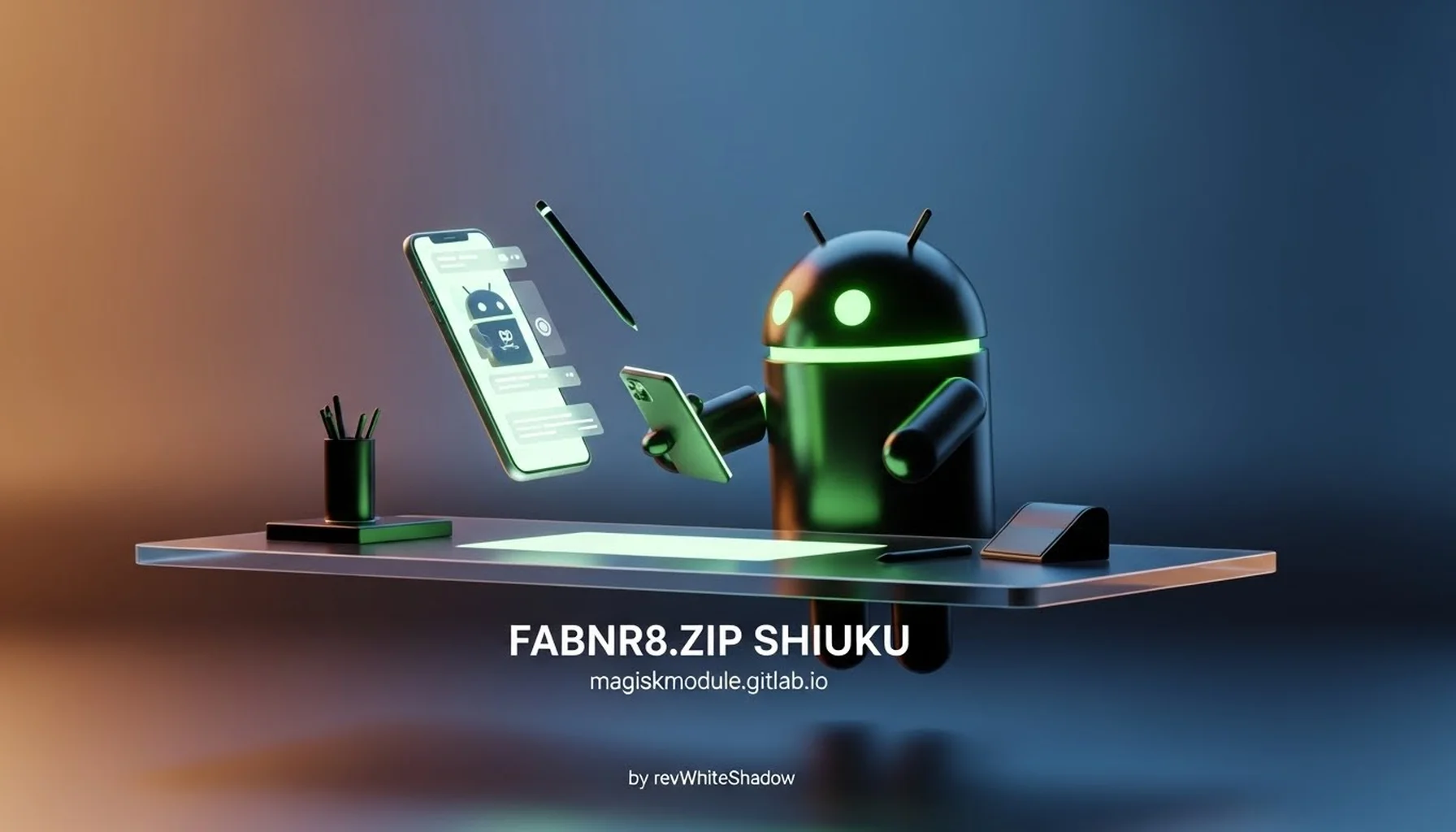Fix Aim Boost Fab No Root Module for Shizuku App
Are you tired of missing your shots in your favorite online shooting games? Frustrated with the lack of precision that often makes the difference between winning and losing? You’re not alone. Many gamers face this issue, especially on mobile devices where controls can be tricky. But don’t worry; we’ve got a solution that doesn’t require rooting your device. Introducing the Fix Aim Boost Fab No Root Module for Shizuku App – a game-changer for all non-rooted gamers looking to enhance their aim and improve their gameplay.
What is the Aim Boost Fab Module?
The Aim Boost Fab Module is a powerful tool designed to enhance your aiming precision in shooting games. It’s specifically tailored for Android devices and works seamlessly with the Shizuku App, a popular app that allows you to manage and execute powerful scripts without rooting your device. This module tweaks various system settings to give you a more stable and accurate aim, improving your overall performance in games.
Why Use Aim Boost Fab for Shizuku?
You might be wondering why you should choose Aim Boost Fab over other aim enhancement tools. The answer lies in its non-root requirement. Most aim enhancement tools require you to root your device, which can be risky and void your warranty. However, Aim Boost Fab works flawlessly with the Shizuku App, providing a safer alternative that still delivers powerful results.
How Does Aim Boost Fab Work?
The Aim Boost Fab Module operates by optimizing various system settings that affect your device’s performance during gameplay. This includes tweaking the CPU, GPU, and RAM usage to ensure your device runs smoothly while you’re aiming. It also reduces input lag, making your shots more responsive and accurate.
Key Features of Aim Boost Fab Module:
- Non-Root Solution: Enhances your aim without needing to root your device.
- System Optimization: Tweaks CPU, GPU, and RAM settings for better performance.
- Input Lag Reduction: Minimizes delays between your actions and the game’s response.
- Seamless Integration: Works perfectly with the Shizuku App.
- Easy to Install: Simple setup process that doesn’t require advanced technical knowledge.
Step-by-Step Guide to Installing Aim Boost Fab No Root Module
Installing the Aim Boost Fab Module is straightforward, especially if you’re already familiar with the Shizuku App. Follow these steps to get started:
Step 1: Install the Shizuku App
Before you can install the Aim Boost Fab Module, you need to have the Shizuku App installed on your device. You can download it from the Google Play Store. Once installed, launch the app and follow the on-screen instructions to set it up.
Step 2: Enable Developer Options
To enable the Shizuku App to work correctly, you’ll need to enable Developer Options on your device. Go to Settings > About Phone > Build Number and tap it seven times. This will unlock Developer Options on your device.
Step 3: Enable Wireless Debugging
Within Developer Options, scroll down to find Wireless Debugging and turn it on. This is a crucial step for allowing the Shizuku App to manage system settings without root access.
Step 4: Start Shizuku Service
Go back to the Shizuku App and start the service. The app will prompt you to allow certain permissions. Make sure you grant them, as this will enable the app to function properly.
Step 5: Download and Install Aim Boost Fab Module
Once the Shizuku App is running, download the Aim Boost Fab Module from a trusted source. Open the Shizuku App and navigate to the module installation section. Select the Aim Boost Fab Module file and follow the prompts to install it.
Step 6: Configure the Module
After installation, you can configure the Aim Boost Fab Module to suit your preferences. You can adjust settings like sensitivity, input lag reduction, and performance optimization to match your gaming style.
Step 7: Test and Adjust Settings
With the module installed and configured, launch your favorite shooting game and test the improvements. You might need to make some adjustments based on your experience. Fine-tune the settings until you achieve the perfect balance between performance and precision.
Optimizing Performance for Different Games
Different games may require different settings for optimal performance. Here’s how you can tweak the Aim Boost Fab Module for various types of shooting games:
FPS Games (First-Person Shooters)
For FPS games, precision and speed are key. Increase the sensitivity settings in the Aim Boost Fab Module to ensure quick reflexes without sacrificing accuracy. Reducing input lag is also critical in these fast-paced games.
TPS Games (Third-Person Shooters)
In TPS games, you often need a broader field of view, and precision is balanced with movement. Adjust the module’s settings to provide smoother aiming, especially when tracking moving targets.
Battle Royale Games
Battle Royale games often involve long-distance shooting. Set the Aim Boost Fab Module to enhance stability and reduce jitter, ensuring you can line up those critical long-range shots.
Sniper Games
For sniper games, aim precision is paramount. Reduce the sensitivity to allow for more controlled aiming. The Aim Boost Fab Module can help you maintain a steady hand, even at maximum zoom.

Safety and Legality of Using Aim Boost Fab Module
While the Aim Boost Fab Module offers significant advantages, it’s important to consider the safety and legality of using such tools.
Is It Safe to Use?
Yes, the Aim Boost Fab Module is safe to use as it doesn’t require rooting your device, which is often where security risks come in. However, always download the module from a reputable source to avoid malware or viruses.
Is It Legal?
The legality of using the Aim Boost Fab Module depends on the terms of service of the game you’re playing. Some games might consider it cheating, so it’s important to check the game’s rules before using the module. Always use such tools responsibly.
Common Issues and Troubleshooting
Even though the Aim Boost Fab Module is user-friendly, you might encounter some issues during installation or use. Here are some common problems and how to fix them:
Module Not Working After Installation
If the module doesn’t work after installation, make sure the Shizuku App is running properly. Restart the service and check if all permissions are granted.
Game Performance Decrease
If your game’s performance decreases after installing the module, you might need to adjust the settings. Lowering the sensitivity or turning off certain optimizations can help stabilize performance.
Input Lag Not Reduced
If you’re still experiencing input lag, check your device’s performance mode. Ensure that your device is set to a high-performance mode during gameplay.
Shizuku App Crashing
If the Shizuku App crashes, it might be due to insufficient permissions or an outdated version. Reinstall the app and make sure it’s updated to the latest version.
Conclusion
The Fix Aim Boost Fab No Root Module for Shizuku App is a must-have for gamers looking to improve their aim in shooting games without the risks associated with rooting their devices. With its easy installation, powerful optimizations, and wide range of customizable settings, it’s a game-changer that can help you take your gaming skills to the next level.
Remember, while using this module can give you a competitive edge, it’s important to use it responsibly and within the rules of the game you’re playing. Happy gaming!
FAQs
Q1: Can I use the Aim Boost Fab Module on any Android device?
Yes, as long as your device is compatible with the Shizuku App, you can use the Aim Boost Fab Module on any Android device.
Q2: Will using the Aim Boost Fab Module get me banned from games?
It depends on the game’s terms of service. Some games may consider it cheating, so always check the rules before using the module.
Q3: Do I need to root my device to use the Aim Boost Fab Module?
No, the Aim Boost Fab Module works without root access, thanks to its integration with the Shizuku App.
Q4: Can I uninstall the Aim Boost Fab Module if I don’t like it?
Yes, you can easily uninstall the module through the Shizuku App without affecting your device’s system.
Q5: Does the Aim Boost Fab Module drain my battery faster?
The module is optimized to minimize battery drain, but some settings, like high-performance mode, might consume more power. Adjust the settings based on your needs.