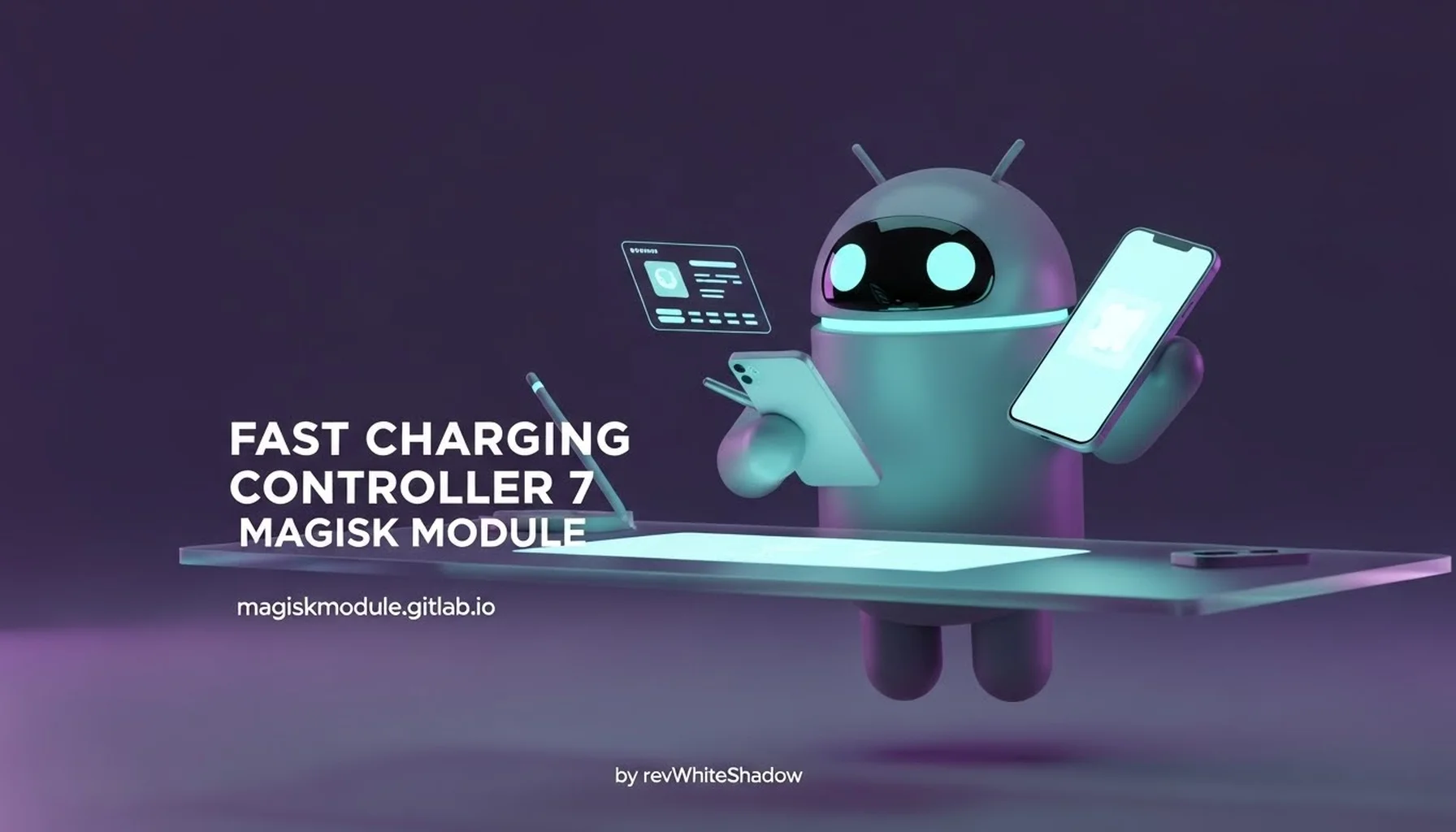Fast Charging Magisk Modules: Unlock Lightning-Fast Power on Android Devices
Fast charging is essential in today’s fast-paced world. With Android customization at an all-time high, users are increasingly turning to Magisk modules to unlock faster charging capabilities for their devices. Power efficiency just got a whole lot easier. Your devices get the energy they need, courtesy of these modules, which keep the power coming strong and steady. Magisk modules propel charging forward, leapfrogging traditional methods with remarkably faster and more efficient results. Need a charging solution that’s quick, reliable, and easy to use? We’ve distilled the best fast-charging Magisk modules into a single, easy-to-follow guide that covers the what, why, and how.
Why Fast Charging Magisk Modules?
Fast charging support varies widely across Android devices. While some smartphones come with built-in fast charging technology, many do not. Even those that support fast charging often have limitations, as manufacturers cap charging speed to manage heat and preserve battery health. With Magisk modules for fast charging, users can bypass these limitations and customize charging parameters to get the most out of their device.
Magisk’s systemless framework allows users to install modules that enhance device functionality without modifying the core system files. Fast-charging modules yield a welcome bonus for the fiercely independent: freedom from firmware fuss. With the ability to mix and match modules at will, you get to craft an Android experience that mirrors your individuality, no coding necessary.
Top Fast Charging Magisk Modules
Here’s a breakdown of the top-performing Magisk modules for fast charging that maximize your device’s charging potential.
1. ACC (Advanced Charging Controller) Module
The Advanced Charging Controller (ACC) is one of the most popular fast-charging Magisk modules. With ACC, you’re in the driver’s seat, determining the perfect balance between charging speed and battery safety. It allows users to set battery voltage limits, charging thresholds, and automatically stops charging at a specified level, extending battery health while enabling fast charging.
Features:
Customizable voltage limits
Auto-stop charging when a certain level is reached
Real-time monitoring of battery temperature and current
Adjustable charging current to balance speed and safety
ACC is highly customizable and ideal for users who want precise control over charging speeds. Android devices with batteries that have seen better days can breathe a sigh of relief – this module has got them covered.
2. Fast Charge Enabler
The Fast Charge Enabler module is straightforward yet powerful. It unlocks charging speeds that may be restricted by manufacturers, providing faster charging rates. It’s particularly useful on devices with lower default charging speeds or those that experience slow charging due to software limitations.
Features:
Unlocks faster charging rates by bypassing manufacturer restrictions
Simple installation process
Compatible with a wide range of Android models
Effective on devices with USB-C, USB 2.0, and micro-USB ports
For users seeking an instant boost in charging speed without complex configurations, Fast Charge Enabler offers a plug-and-play solution that can immediately improve charging efficiency.
3. Battery Charge Limit
The Battery Charge Limit module allows users to control how much charge the battery receives, helping to reduce battery wear and overheating issues. While not solely focused on charging speed, it enables faster charging sessions by capping the charge level, reducing the time spent at high voltages.
Features:
Set custom charge limit to prevent overcharging
Helps in extending battery lifespan
Compatible with almost all Android models
Useful for maintaining optimal performance over time
Battery Charge Limit is ideal for users who prioritize battery health but want the benefit of faster, partial charges for daily use. With this module, you’ll be saving time from the get-go – its simple setup pairs perfectly with other fast-charging modules, ensuring a hassle-free experience.
4. Universal Fast Charge
Designed for versatility, Universal Fast Charge is compatible with most Android devices and focuses on unlocking higher charging currents. By cranking up the current limits, this module supercharges your device, getting you back to 100% faster than before.
Features:
Increases charging current limits
Supports various device brands and models
Reduces overall charging time effectively
Compatible with custom ROMs and kernels
Universal Fast Charge is a reliable option for users who want a significant boost in charging speed across various devices without extensive configuration.
5. Naptime
While not a direct charging module, Naptime complements fast-charging efforts by optimizing background processes that consume power during charging. By disabling wakelocks and background tasks, it allows your device to focus on charging more efficiently, leading to a faster overall process.
Features:
Reduces power consumption during charging by managing wakelocks
Enhances Doze mode for improved battery efficiency
Customizable profiles for power-saving
Works well alongside other fast-charging modules
Naptime is particularly effective for users who experience slow charging due to high background usage. Add this lightweightMagisk sidekick to your fast-charging arsenal and get ready to take off without slowing down.
Installing Fast Charging Magisk Modules
To install these Magisk modules, ensure you have a rooted Android device with Magisk Manager installed. Follow these steps for a smooth setup:
Download Magisk Manager: Ensure you have the latest version to avoid compatibility issues.
Find the Module: Go to the “Downloads” section in Magisk Manager, and search for the desired module (e.g., “ACC” or “Fast Charge Enabler”).
Install the Module: Tap “Install” on your chosen module, then follow any on-screen instructions.
Reboot the Device: After installation, reboot your phone to activate the module.
For more advanced modules like ACC, additional setup or permissions may be required. Always refer to the documentation of each module for specific configurations to achieve optimal fast charging.
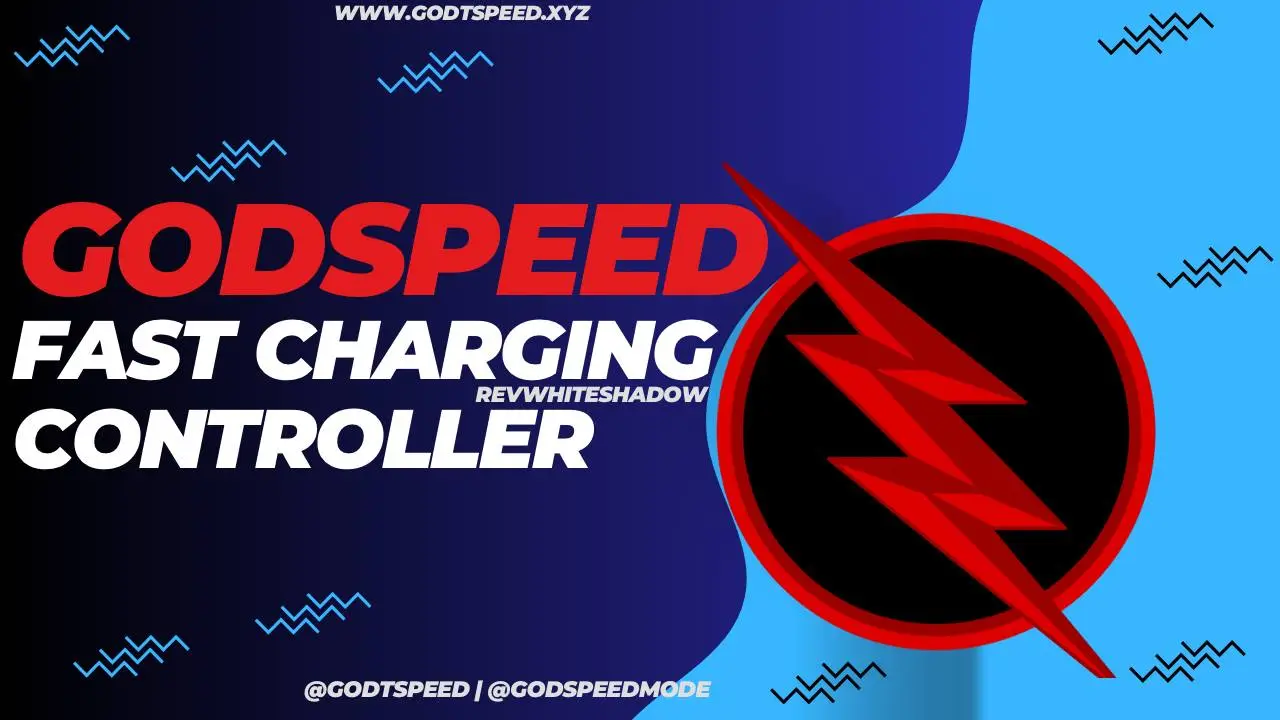
Optimizing Fast Charging: Best Practices and Safety
While fast-charging modules can significantly enhance charging speed, it’s essential to follow best practices to maintain battery health:
Monitor Battery Temperature: Fast charging generates heat. Use modules that allow you to set temperature limits to avoid overheating.
Set Charging Limits: Use modules like Battery Charge Limit to avoid fully charging the battery, which can wear it down over time.
Avoid Charging While Gaming: High power consumption while charging can lead to excessive heat. Let your device charge without additional load.
Use High-Quality Cables and Chargers: Fast charging works best with reliable cables and certified chargers designed for high current flow.
Troubleshooting Common Issues with Fast Charging Modules
Users occasionally encounter issues with fast-charging modules due to compatibility or configuration conflicts. Here’s how to address some of the most common issues:
Charging Speed Doesn’t Improve: Check the module’s settings and ensure it’s compatible with your device. Not all modules are created equal - some of them demand special kernel support to function properly.
Overheating: Reduce charging current or set temperature limits within the module if you notice excessive heat.
Module Not Working After Update: Update both Magisk Manager and the module. Incompatibilities can arise from outdated versions.
Battery Draining Fast: Verify that no conflicting power-hungry apps are running. Pair fast-charging modules with tools like Naptime for optimal performance.
Conclusion
Fast charging modules are a powerful way to enhance charging efficiency on rooted Android devices. With options like ACC, Fast Charge Enabler, and Battery Charge Limit, users can optimize charging speeds, monitor battery health, and extend device longevity. Whether you prioritize raw speed, battery health, or overall efficiency, there’s a Magisk module tailored to your needs. By mixing and matching the right modules, you can wake up to blazing-fast charging times and a device that’s still in top shape.
With fast-charging Magisk modules, Android enthusiasts get a level of control and flexibility that was previously unheard of. With the right setup and best practices, you can enjoy lightning-fast charging and keep your device ready whenever you need it.