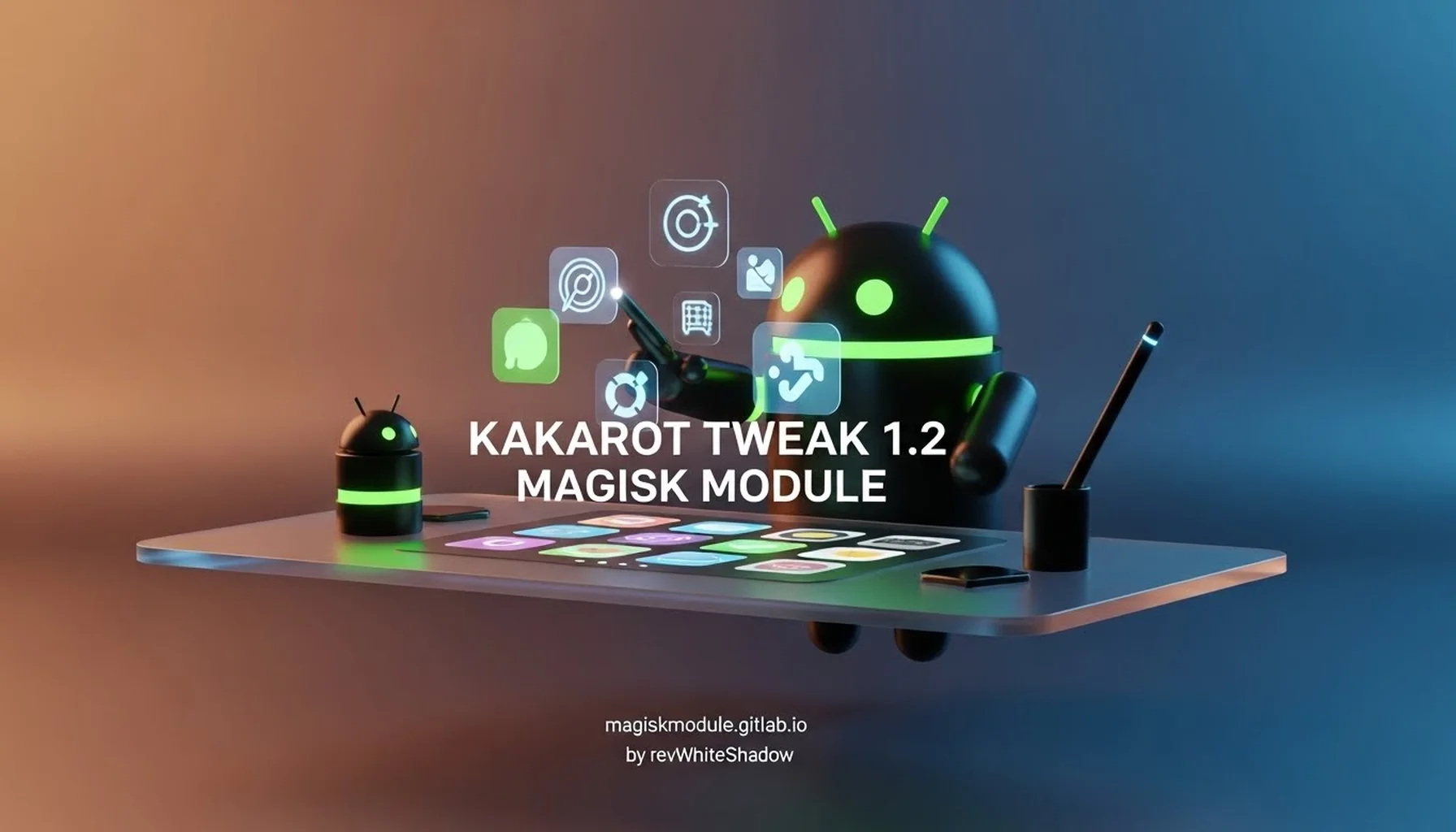Kakarot Tweak for KernelSU and Magisk Modules: The Ultimate Kernel Management Solution for Android Devices
Android enthusiasts and power users who enjoy customizing their devices know the significance of kernel management. With the Kakarot Tweak, users now have a powerful solution to manage their device’s CPU and GPU governors, apply AI tweaks, and access a stunning web-based interface, all through the integration of KernelSU and Magisk Modules. Whether you’re a seasoned Android enthusiast or just starting out, this guide to the Kakarot Tweak will show you how to harness its power to optimize your rooted device.
What is Kakarot Tweak?
Kakarot Tweak is a comprehensive kernel management tool that enables Android users to gain advanced control over their devices. Designed to work seamlessly with KernelSU and Magisk Modules, it provides a user-friendly web UI (user interface) that allows for easy adjustments to the CPU and GPU settings, along with various other system-level tweaks. Imagine an Android experience that’s faster, more efficient, and completely personalized. That’s what Kakarot Tweak delivers – and it starts with a speedy device and a long-lasting battery.
Why Use Kakarot Tweak on Rooted Android Devices?
To unlock the full potential of an Android device, gaining root access is often the first step. TIRED of manufacturers telling you what you can and can’t do with your device? Rooting levels the playing field, handing you full administrative control over the software. Once rooted, integrating KernelSU with Magisk Modules allows you to apply custom modifications to the kernel while keeping the device’s system partition untouched.
The Kakarot Tweak takes advantage of this by providing a modular and easy-to-use webUI for kernel management, where users can fine-tune hardware behaviors such as:
CPU and GPU governors to optimize performance or save battery.
AI-based tweaks for smart, automatic adjustments based on usage.
Custom scripts and settings for game optimization.
System-wide modifications for a better user experience.
Key Features of Kakarot Tweak
1. Advanced Kernel Management through KernelSU
The KernelSU framework empowers users to run kernel-based scripts and modifications directly without modifying the boot partition. The Kakarot Tweak leverages KernelSU to implement advanced kernel management functionalities, such as:
Switching between available CPU governors to balance performance and battery efficiency.
Adjusting GPU governors to manage graphical rendering for gaming or daily use.
Enabling/disabling custom kernel features with a simple tap.
Managing thermal profiles to prevent overheating during intensive tasks.
2. Seamless Integration with Magisk Modules
Magisk Modules are a well-known approach for modifying Android devices without touching the system partition, ensuring a systemless root environment. The Kakarot Tweak integrates with Magisk, allowing for easy management and application of custom tweaks through:
Modular tweaks that can be toggled on and off without rebooting the device.
Support for various modules that extend the functionality of Kakarot Tweak, such as audio enhancements, graphics optimizations, and network speed tweaks.
Automated updates for installed modules via the Kakarot webUI, ensuring the latest features are always at your fingertips.
3. Stunning WebUI for Easy Configuration
One of the highlights of Kakarot Tweak is its beautiful web-based user interface. Accessible from the KernelSU module section, users can simply tap on “Open” beside the Kakarot module name to launch the webUI. Here’s what makes the webUI exceptional:
A modern and intuitive design that simplifies complex configurations.
Real-time monitoring of CPU and GPU activity, with graphical representations.
Quick access to a game optimization list, allowing users to apply specific performance settings to different games.
AI-powered suggestions that recommend optimal settings based on current usage patterns.
Integration with AI Tweak to automatically adjust settings based on real-time analysis.
4. AI Tweak for Smart Optimization
AI Tweak is a feature of the Kakarot Tweak that uses machine learning algorithms to analyze device usage and make smart adjustments to kernel settings. By learning from how the device is used, AI Tweak can dynamically switch between power-saving and performance modes, ensuring:
Optimal battery life during idle periods or light usage.
Enhanced performance when running demanding applications or games.
Adaptive thermal management to reduce overheating risks.
User-configurable profiles for specific use cases, such as gaming, productivity, or multimedia.

How to Install and Configure Kakarot Tweak on Your Rooted Device
Step 1: Root Your Device and Install Magisk
Before using Kakarot Tweak, make sure your Android device is rooted and has Magisk installed. Rooting allows you to gain superuser access, while Magisk facilitates the installation of systemless modules without modifying the system partition.
Step 2: Install KernelSU
Once the device is rooted, the next step is to install KernelSU, a framework that enables seamless integration of Kakarot Tweak for kernel management. This can be done by:
Flashing the KernelSU module using a custom recovery (e.g., TWRP).
Enabling KernelSU support within the Magisk app.
Step 3: Download and Install the Kakarot Tweak Module
The Kakarot Tweak can be downloaded from trusted repositories, such as the Magisk Modules Repo or community sources like GitHub. After downloading, install the module via the Magisk app.
Step 4: Access the Kakarot WebUI
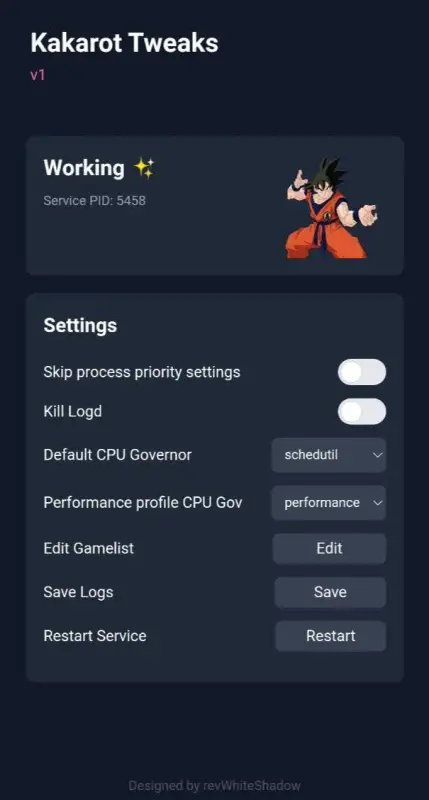
After installation, navigate to the KernelSU module section and tap on “Open” beside the Kakarot module name. The webUI will launch in your preferred browser, where you can configure various tweaks and optimizations.
In-Depth Configuration Options for Power Users
1. CPU Governor Switching and Configuration
The Kakarot Tweak offers a variety of CPU governors for users to switch between. Each governor controls the behavior of the CPU scaling, determining how aggressively the processor’s speed changes in response to load.
Performance Governor: Keeps the CPU running at its maximum frequency for maximum speed.
Powersave Governor: Limits the CPU to the minimum frequency to conserve battery.
Ondemand Governor: Dynamically adjusts the frequency based on the current load.
Interactive Governor: Offers a balance between performance and battery life by scaling the frequency based on interactive use.
2. GPU Governor Configuration
Configuring the GPU governor can significantly enhance the gaming experience or conserve power when not needed. Kakarot Tweak enables:
Switching between GPU governors, such as “performance” for intensive gaming and “powersave” for regular use.
Adjusting the minimum and maximum GPU frequencies for finer control over performance.
Enabling overclocking/underclocking capabilities for supported devices.
3. Game List with Custom Profiles
The game optimization list feature allows users to add specific games and assign custom profiles for each. This includes:
Enabling game-specific GPU optimizations.
Setting custom CPU and GPU frequencies for smoother gameplay.
Applying AI Tweak settings to dynamically adjust resources based on the game’s requirements.
Enabling thermal throttling prevention to maintain consistent performance during long gaming sessions.
4. AI-Powered Dynamic Adjustments
The AI Tweak feature continually analyzes the device’s usage, dynamically adjusting the CPU and GPU governors to suit the current activity. This ensures:
Efficient resource management, switching to power-saving mode when the device is idle.
Boosting performance during resource-intensive tasks.
Real-time adjustments that eliminate the need for manual configuration.
Benefits of Using Kakarot Tweak for Your Android Device
Enhanced Device Performance
By fine-tuning the CPU and GPU settings, users can achieve smoother performance and quicker response times, especially during multitasking and gaming.
Increased Battery Life
Through smart governor management and AI-driven tweaks, Kakarot Tweak helps conserve power when the device is idle, extending battery life significantly.
Customizable User Experience
With the webUI, users can personalize their settings to fit specific needs, whether for productivity, gaming, or everyday use.
Easy to Use with KernelSU and Magisk Integration
Combining KernelSU and Magisk Modules ensures a seamless installation and configuration process, making it accessible to both novice and expert users.
Conclusion
The Kakarot Tweak for KernelSU and Magisk Modules represents a powerful solution for those seeking to push the boundaries of their rooted Android devices. With advanced options for kernel management, an intuitive webUI, and the incorporation of AI-powered optimizations, it offers users a versatile tool that enhances both performance and battery life. By utilizing CPU and GPU governor switching, game-specific optimizations, and AI tweaks, users can tailor their Android experience to their exact needs.