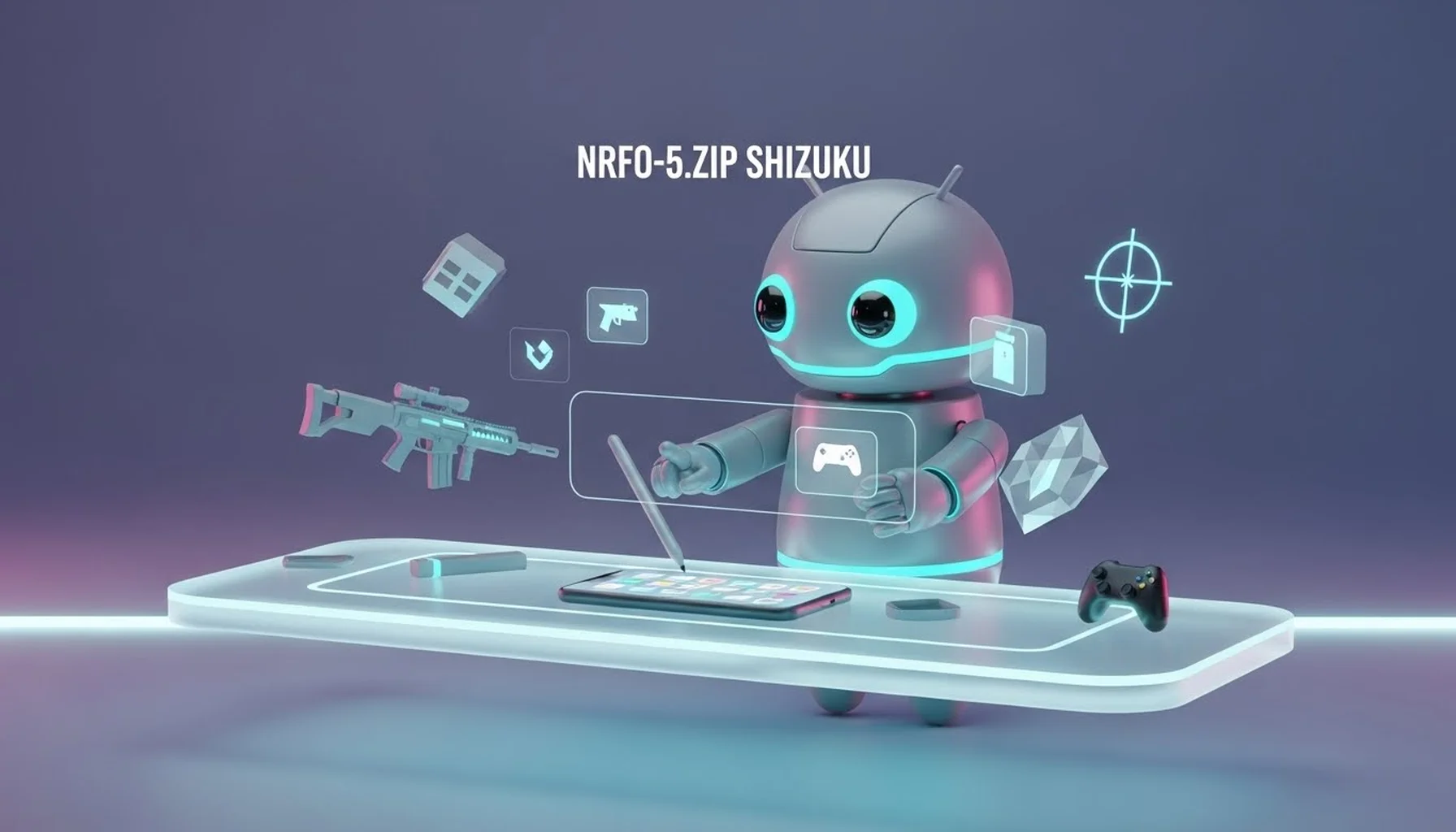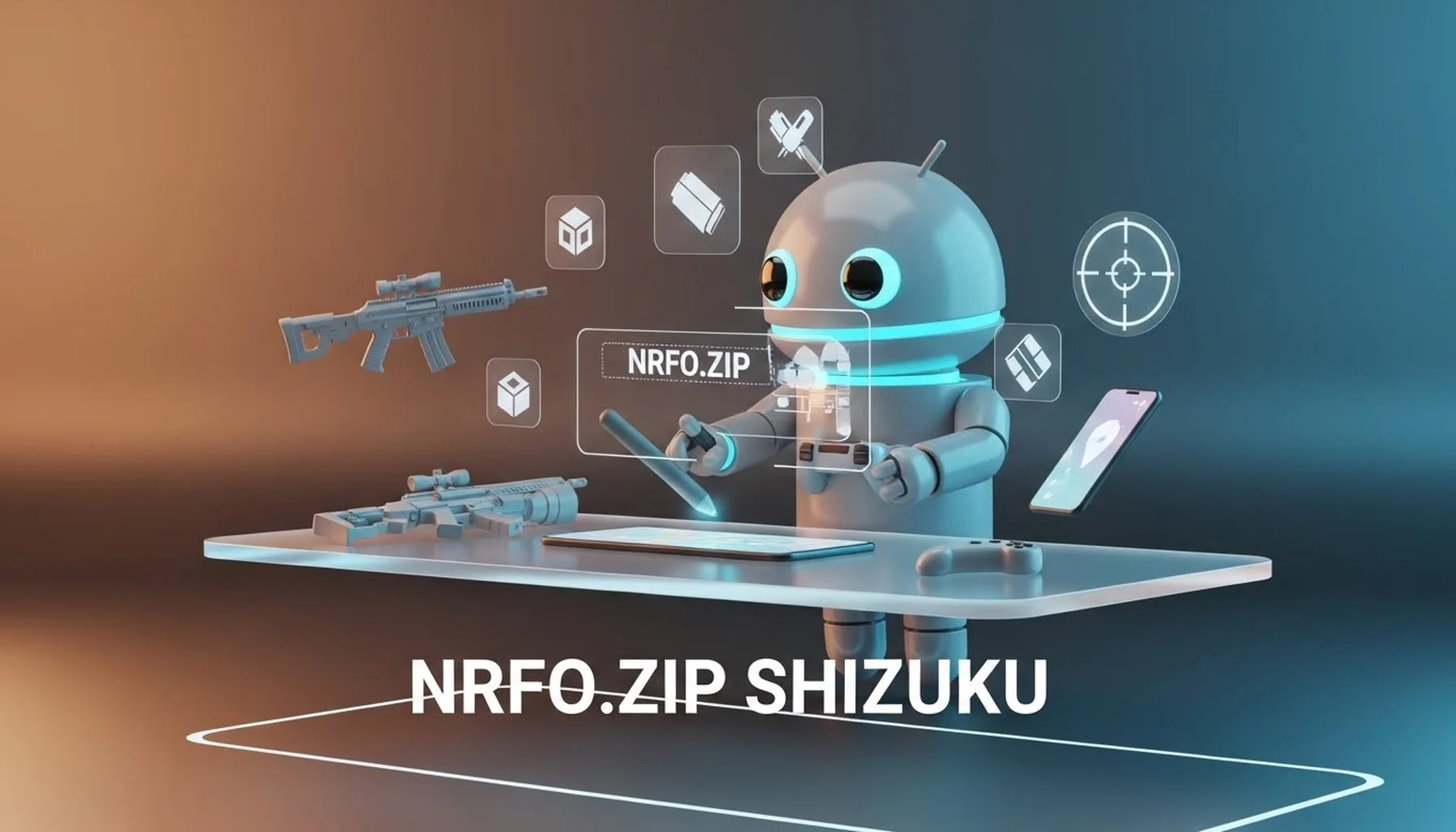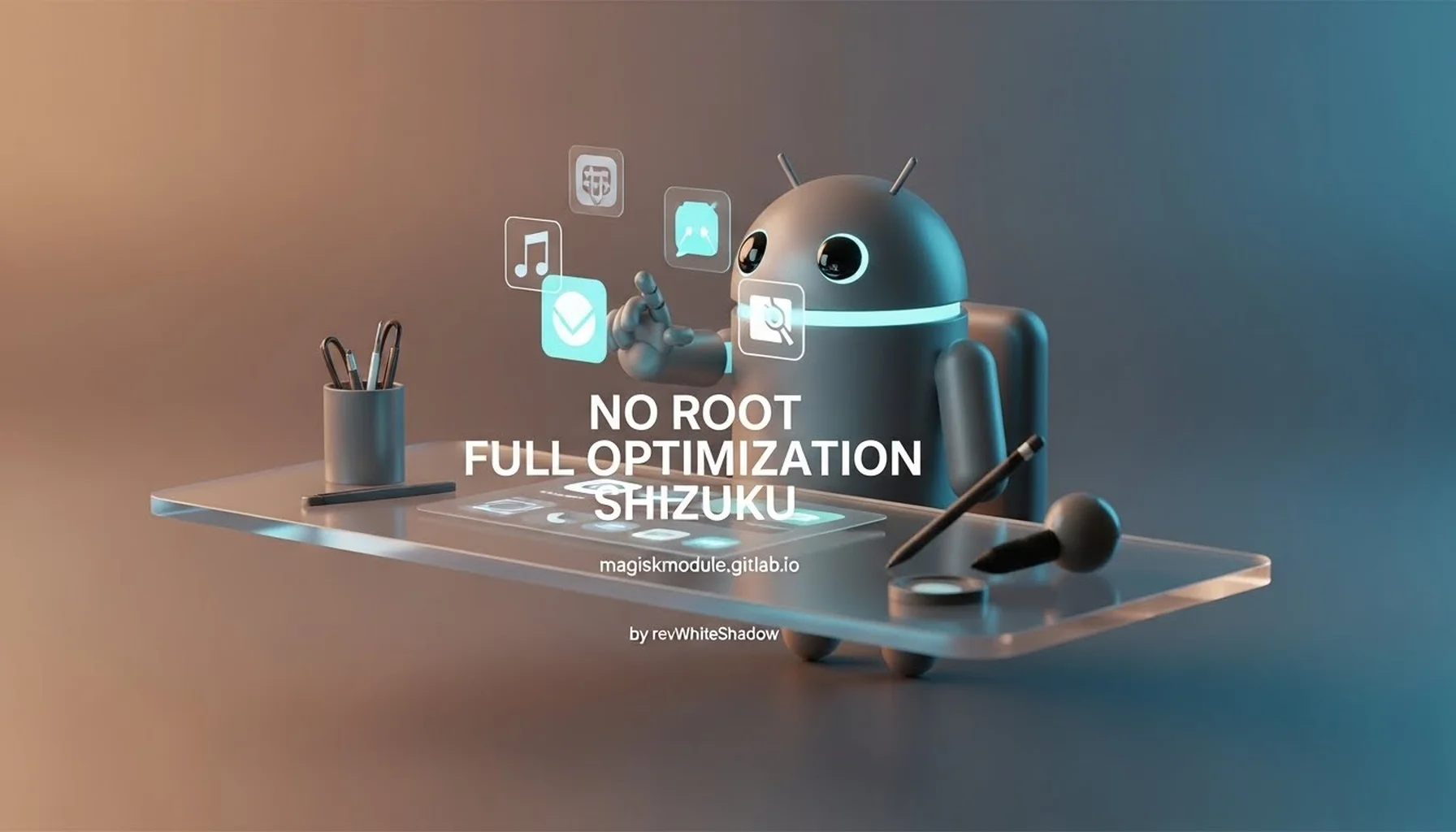
No Root Full Optimization with Shizuku: Unlock the Potential of Android
Introduction to Shizuku
What is Shizuku?
Shizuku is a utility helpful for Android users who want more from their device, not necessarily having to explicitly have root privileges. In other words, Shizuku fills the gap between user-level applications and those requiring the execution of system commands so that the user operates seamlessly even with higher-order modifications.
How Shizuku Works Without Root
Unlike those traditional ways of rooted privilege to deep customizations, Shizuku basically uses integrated developer tools available within Android. Well, it acts by manipulating ADB, which enables users to facilitate system permissions to apps running with a simple background service. Well, isn’t that pretty smart of it? It didn’t need rooting but can provide you as huge control over your device. Why Optimize Your Android?
Benefits of Optimizing Your Device
Optimizing your Android device will ensure a seamless and responsive user experience. This can be done by tuning your device to your needs, which ensures that your apps launch faster, your battery lasts longer, and the interfaces are cleaner and more organized. Besides, this has a way of extending the overall lifespan of your hardware and preventing unnecessary wear and tear. Risks of Not Optimizing
Neglecting optimization can result in bad performance, fast battery drains, and a general mess in the user area. Over time, your device will gather files and settings weighing it down. Without periodic cleaning, these problems can snowball and ultimately leave you with a device that acts years older than it actually is.
Setting Up Shizuku
Prerequisites to Using Shizuku
Before diving into Shizuku, make sure that your device has already met a few basic requirements. You are supposed to have an Android device running version 6.0 Marshmallow or higher, a computer with ADB installed, developer options and USB debugging enabled on the device.
Installing Shizuku: A Step-by-Step Guide
- Download and Install Shizuku: Open Google Play Store, search for Shizuku, and install the application.
- Connect Your Device to a Computer: Use a USB cable to connect your Android device to your computer.
- Launch ADB: Open the command prompt or terminal window and go to the directory where you have installed ADB on your computer.
- Start Shizuku’s Service: For running the service of Shizuku, use the command below:
adb shell sh /sdcard/Android/data/moe.shizuku.privileged.api/files/start.shIt starts Shizuku’s service. - Grant Permissions: After starting the service, Shizuku will popup and ask you for permissions required to function. Allow all the asked permissions to fully set up Shizuku.
**Granting Permissions Through Shizuku
It saves a lot of hassle in permitting at the system level without going through rooting. It does so by providing permissions through the Shizuku service, some sort of trusted intermediary between the user and the system. In addition, such a configuration provides greater security and is much more accurate in permission granting.
Top Features of Shizuku for Optimization
Enhanced Control Over System Apps
Shizuku gives users granular control over system applications: from disabling bloatware to tweaking background processes and configuring system settings, all tools are there to shape the device according to one’s preference. Normally, this is applied to a rooted device, so Shizuku opens up a wide gateway for non-rooted users.
Boosting Battery Life
Another major advantage of using Shizuku is that it allows you to optimize battery use. You can actually extend the battery life of your device significantly by controlling which applications can work in the background and limiting the consumption of system resources. Moreover, the automation features of Shizuku allow you to create profiles for battery power saving actions that turn on automatically when they reach specific trigger thresholds. Permission Management for the App with Increased Precision App permissions are an important feature of every Android device in relation to performance and security. Shizuku thus grants the users an opportunity to manage it more precisely and thereby give access or revoke access to particular features like Location, Camera, or Contacts. This way, it ensures that the device becomes increasingly secure, yet it stops apps from draining resources when not needed. Shizuku opens a whole new world to automation lovers. Integrate this with other automation apps like Tasker to create scripts that will do the most difficult tasks with just one tap. Be it routine automation or creating custom workflows for your use case, Shizuku can be tweaked to make your device work just the way you want.
Common Issues and How to Fix Them ***
Connectivity Problems
Some users are facing problems with the connectivity of Shizuku, especially on reboots. If Shizuku doesn’t connect after a reboot, you should rerun the ADB command to restart the service. Also, make sure that USB debugging is still enabled and your device is correctly connected to your computer.
Permission Issues
Sometimes Shizuku fails to ask for, or grant certain permissions. If this happens, please check if Shizuku service is correctly started and configured for your particular device. Sometimes you have to re-grant permissions after the service restart via ADB.
Advanced Tweaks with Shizuku
System Settings Customization
Shizuku granted access to system options not usually available in common Android device settings. You could change animation speeds, DPI, and so on with Shizuku. These might completely change how responsive and cool your device would look and feel.
**Deep Integration with Other Apps
One of the most powerful aspects of Shizuku is its capability for smooth integration with other applications. Working conjointly with application managers and automation tools, Shizuku can further extend their abilities for more advanced control over your device.
**Using Shizuku with App Managers
Application managers, like Ice Box or App Ops, will benefit enormously from what Shizuku can do. Such managers can freeze or disable system apps-which is usually a task that requires root-without compromising security in using Shizuku.
Integrating Shizuku with Automation Tools
Shizuku gives you powerful task automation, whereas Tasker would require access to root. The following mix provides unparalleled customization-from location-based actions to system-level tweaks.
**Security and Privacy Considerations
Keeping your data secure with Shizuku Security is going to be one of the most major concerns when any app system asks for permission. To address this problem, Shizuku ensures that all permissions are explicitly and transparently granted through explicit consent by a user. Moreover, Shizuku acts like a user-level service in principle; therefore, it does not have access to your personal data or system files unless you permit it explicitly.
Limiting Access to Sensitive Information Therefore, Shizuku provides more extensive permission management within apps, an essential attribute that plays a significant role in safeguarding confidential information. You could prevent data from being leaked or accessed by controlling access to some vital information and features for only specific applications.
**Conclusion: Is Shizuku the Ultimate Tool for Non-Root Optimization?
In a word, yes. Shizuku, thus, comes out as an oddity: solid and multi-purpose-a bridge between the only basic user control and advanced system-level modification, no root access needed. The Shizuku shall, therefore, be targeting Android users who make their desire to unlock their devices’ full potential while keeping all system security and integrity untouched. Its ability to grant system-level permissions, manage app behavior, and automate complex tasks makes it an invaluable tool for both power users and enthusiasts alike. But although it doesn’t give fully the amount of depth one can get from a rooted device, Shizuku provides a close alternative that is safer and more accessible to the average user. Whether for improving performance of the device, enhancing battery life, or just having more control over Android in its entirety, Shizuku really has everything. With its very active development and continuous community support, Shizuku is bound to keep evolving and be an essential tool for anyone seriously looking into optimizing their Android device sans rooting. ## Frequently Asked Questions Yes, Shizuku is safe as long as it works within the permissions and security that Android provides. Since it does not require root privileges, thus your device’s security remains unaffected. A powerful tool like this also requires responsibility by the users in its use and being certain of what they are changing.
**2. Do I need a computer while working with Shizuku?
Yes, you have to initially run a computer and set it up, and the Shizuku runs just an ADB command. After setting up, it can work independently in your device without reconnecting to the computer unless restarting the service. ###**3. Can Shizuku replace root for all tasks?
While Shizuku provides most of the functionality that root users use, it isn’t a complete replacement of root for everything. Some system-level tweaks and customizations will still need to be accomplished with root access. That said, Shizuku does provide enough control and customization options for most users that they can get away without rooting their phone.
4. Will using Shizuku void my warranty?
No, it will not void the warranty on your device because Shizuku neither roots the device nor makes system changes in a way that cannot be restored afterwards. Thus, your warranty would still be intact .
**5. What to do if Shizuku stops working when my device is rebooted?
In case Shizuku doesn’t work anymore after a reboot, you are supposed to run the service again with the help of an ADB command. Make sure USB debugging is enabled and that your device is properly attached to your computer. Once the ADB command is executed, it will establish a new connection and have Shizuku up and running.