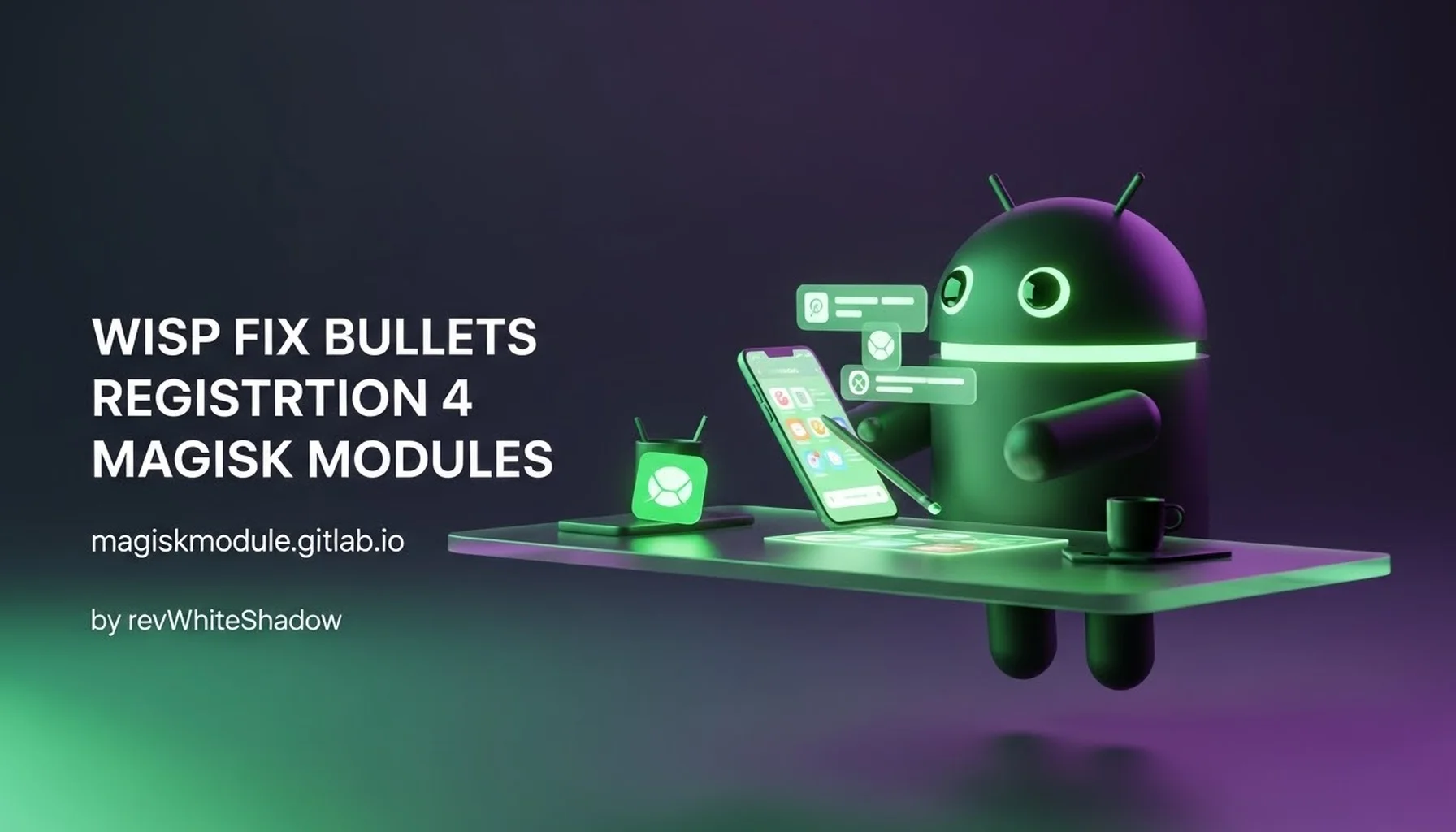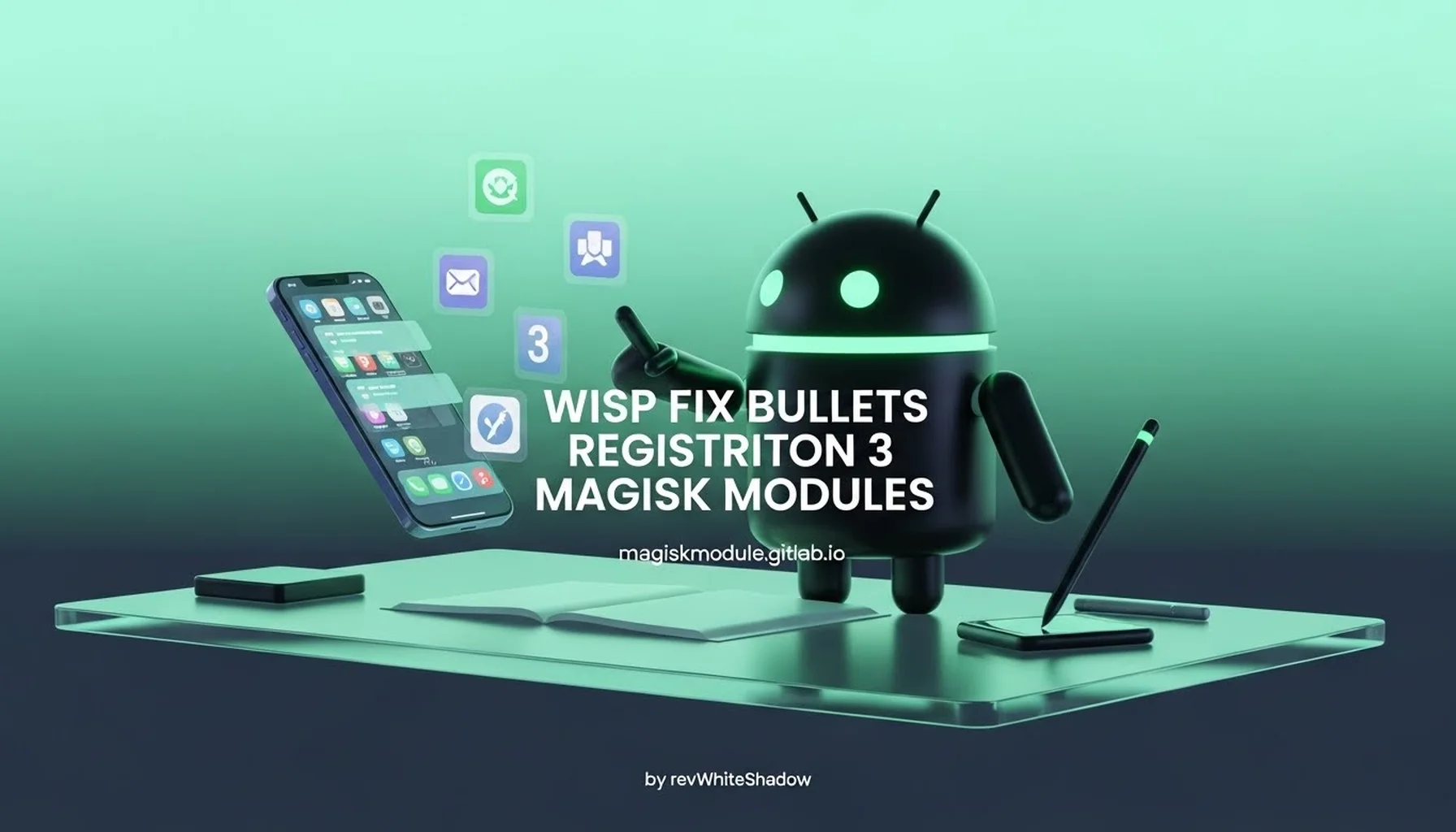Wisp Fix Bullets Registration Magisk Module
In the world of competitive mobile gaming, bullet registration accuracy can make or break your performance, especially in high-stakes multiplayer games like PUBG, BGMI, and COD Mobile. With Wisp Fix Bullets Registration Magisk Module, those frustrating shooting inaccuracies become a thing of the past, replaced by precision and confidence. Gamer alert! Everything is about to shift into high gear, so strap in! We’re about to dissect this module, piece by piece, revealing its features, installation process, and the ways it can rev up your gaming performance - prepare to be amazed.
What is the Wisp Fix Bullets Registration Magisk Module?
The Wisp Fix Bullets Registration module is an advanced Magisk module tailored to improve bullet registration in competitive shooter games. Behind every great gaming session lies a sophisticated orchestration of three crucial elements: a humming network connection, rock-steady ping rates, and latency management that’s on point. Frantic firefights start to fall into place when this module kicks in, lining up perfect combos like seasoned pros. Bullet registration issues are typically the result of network lag, suboptimal device performance, or high latency, which this module directly addresses.
Why Bullet Registration Matters in Multiplayer Shooters
In online shooters like PUBG Mobile, BGMI, and Call of Duty Mobile, accurate bullet registration ensures that every shot you take hits the target accurately. Shots that fail to register can be infuriating, especially when they seem to hit their mark but don’t count towards your kill tally or leaderboard standing. In the heat of competitive matches, a single misstep can have devastating consequences - the slightest delay or mistake can turn triumph into tragedy.
How Wisp Fix Bullet Registration Magisk Module Works
The Wisp Fix Bullets Registration module applies a range of optimizations to the Android system to ensure maximum compatibility with mobile shooters. It tweaks kernel settings, manages CPU and GPU resources, and makes network adjustments to reduce latency and ping spikes. This leads to a more reliable gaming experience, where bullets register as they should, regardless of game demands or network fluctuations.
To keep server communication running smoothly, the module gives top priority to game data packets, sidelining all other types of data in the process. Gamers will love the improvement - controls that respond in a flash and zero wasted time waiting for the game to catch up.
Key Features of Wisp Fix Bullets Registration Module
1. Enhanced Network Optimization
The module’s core function is to improve network stability by prioritizing game data packets and reducing ping fluctuations. Packet loss might as well be a major speed bump for your data - but with this fix, it’s smooth sailing to the server.
2. Latency Reduction
Latency is a common issue for mobile gamers, as even a minor delay can lead to missed shots or poorly timed movements. The Wisp module reduces latency by optimizing network parameters and prioritizing resources for gaming data. The wait is over – every move, every action, every reaction is now instantaneous.
3. CPU and GPU Resource Allocation
The module manages CPU and GPU usage by ensuring that these resources are allocated efficiently to the game. In the heat of battle, the last thing you want is a stuttering frame rate – this approach guaranties a seamless visual experience that keeps up with the fast-paced action.
4. Battery Optimization
While it optimizes performance, this module also works to maintain efficient battery usage. Crafting a delicate balance between CPU and GPU demands lets gamers indulge in marathon sessions without worrying about their device’s juice running dry.
5. Customizable Settings
The Wisp Fix Bullets Registration module allows for various customizations, letting users adjust settings according to their device and network conditions. With the ability to fine-tune settings, users can personalize the module for optimal bullet registration and gameplay.

Benefits of Using Wisp Fix Bullets Registration Module
Improved Shooting Accuracy
This module’s primary goal is to improve bullet registration accuracy, resulting in better aim and more effective shots in-game. It can directly impact your kill-death ratio (K/D), making each shot register effectively.
Smooth Gaming Experience
With network and performance optimizations, the module delivers a smooth, lag-free gaming experience, eliminating screen freezes and stutters during gameplay. Where every fraction of a second can turn the tide, stability becomes the unsung hero of fast-paced gaming.
Enhanced Competitive Edge
Better bullet registration means higher accuracy and quicker response times. Ranked mode gamers know that precision is king - and this advantage is the crown jewel that sets champions apart from contenders.
Extended Battery Life for Gaming
Unlike other performance-focused modules, Wisp Fix Bullets Registration also considers battery consumption. Bysmartly directing power, gamers can count on extended playtime without the frustration of having to recharge mid-session.
How to Install Wisp Fix Bullets Registration Magisk Module
To install the Wisp Fix Bullets Registration Magisk Module, ensure you have a rooted Android device with Magisk installed. Ready to roll up your sleeves and learn the module? Here’s a straightforward walkthrough to get you going.
Prerequisites for Installation
Rooted Android device with Magisk Manager installed
Magisk Module repository access (or download the module file)
TWRP Recovery (for additional customization if needed)
Backup your data to avoid data loss in case of installation errors.
Installation Steps
- Download the Wisp Fix Bullets Registration Module
Open the Magisk Manager and go to the module section.
Search for “Wisp Fix Bullets Registration” and download it from the repository.
- Install the Module in Magisk Manager
Once downloaded, select “Install” in Magisk Manager.
Allow the module to complete the installation, which may take a few minutes.
- Reboot Your Device
- After installation, reboot your device to activate the module.
- Configure Module Settings
- Open the module settings in Magisk, where you can adjust network optimization and CPU settings to suit your gaming needs.
- Launch Your Game and Test Bullet Registration
- Once the device restarts, launch a multiplayer shooter game to observe the improved bullet registration and reduced lag.
How to Optimize Wisp Fix Bullets Registration for Maximum Performance
1. Adjust Network Prioritization Settings
Within the module’s settings, you’ll find network prioritization options. By tweaking these settings, you can Give your online gaming a speed boost byputting your game’s data packets front and center.
2. Optimize Device Performance for Specific Games
If you play a single game primarily, consider customizing the module’s CPU and GPU allocation specifically for that game. We’re bringing laser-like focus to the table, scrunching up the slack and drilling down to the essentials that give your number-one game a turbocharged boost.
3. Configure Battery Optimization Settings
For extended gaming sessions, make sure to adjust the battery optimization settings within the module. High power won’t have to come at the cost of your phone’s juice, thanks to this approach.
4. Update Regularly for Best Compatibility
Magisk Modules frequently receive updates to improve compatibility with the latest Android versions. Regularly check for updates to keep the Wisp Fix Bullets Registration Module optimized for new game updates and system versions.
Troubleshooting Common Issues
1. Module Not Activating After Installation
If the module fails to activate, ensure that Magisk is updated to the latest version. Reboot the device and reinstall the module if necessary.
2. High Battery Drain During Gameplay
If you experience excessive battery drain, adjust the battery optimization settings within the module. Lowering CPU and GPU usage slightly can help maintain battery life.
3. Compatibility Issues with Specific Games
Some games may have anti-cheat mechanisms that conflict with Magisk Modules. Run into a snag? Take the module for a spin with a different game to isolate the problem.
4. Lag or Frame Drops After Module Installation
If lag or frame drops occur, ensure your device’s CPU and GPU settings are not overly high. Overclocking can sometimes cause performance instability, so find a balanced setting that maintains both performance and stability.
Conclusion
The Wisp Fix Bullets Registration Magisk Module is an essential tool for any serious mobile gamer. To take their online shooter games to the next level, players need precise and consistent results - and that’s exactly what they get when bullet registration is fine-tuned and device resources are optimized. When you set up this module correctly, you’ll suddenly find yourself dominating mobile gaming favorites like PUBG Mobile, BGMI, and Call of Duty Mobile - every single shot counts. What we’re talking about here is more than a tweak - it’s a downright game-changer for competitive gamers who want to DOMINATE.
Enhance your mobile gaming experience today with the Wisp Fix Bullets Registration Module and step up your game in ways you never thought possible.