
Of all the tools used in the optimization of Android devices, ZRAM stands out as one that is very instrumental in improving device performance. Basically, ZRAM compresses the RAM content to increase the amount of virtually available memory for use by your device. This boosts the capability of multitasking and generally makes the system very responsive.
How ZRAM Works: Improving Android Performance
ZRAM is “compressed RAM,” a technology working by creating a compressed block device in RAM. The data gets stored here in compressed form. This allows devices with restricted physical RAM to handle more applications at the same time without excessively swapping to slower storage.
ZRAM Against Other Memory Management Techniques
In contrast to conventional swap memory systems, ZRAM can offer faster access times because it resides entirely in RAM. Traditional swap mechanisms rely on slower mass storage like hard drives or SSDs.
Enabling ZRAM on Android
This can be enabled either by tweaking the system settings or through installing Magisk modules. Magisk being the most powerful rooting and customization tool hosts a lot of modules that make it very easy to enable and then manage ZRAM on Android devices.
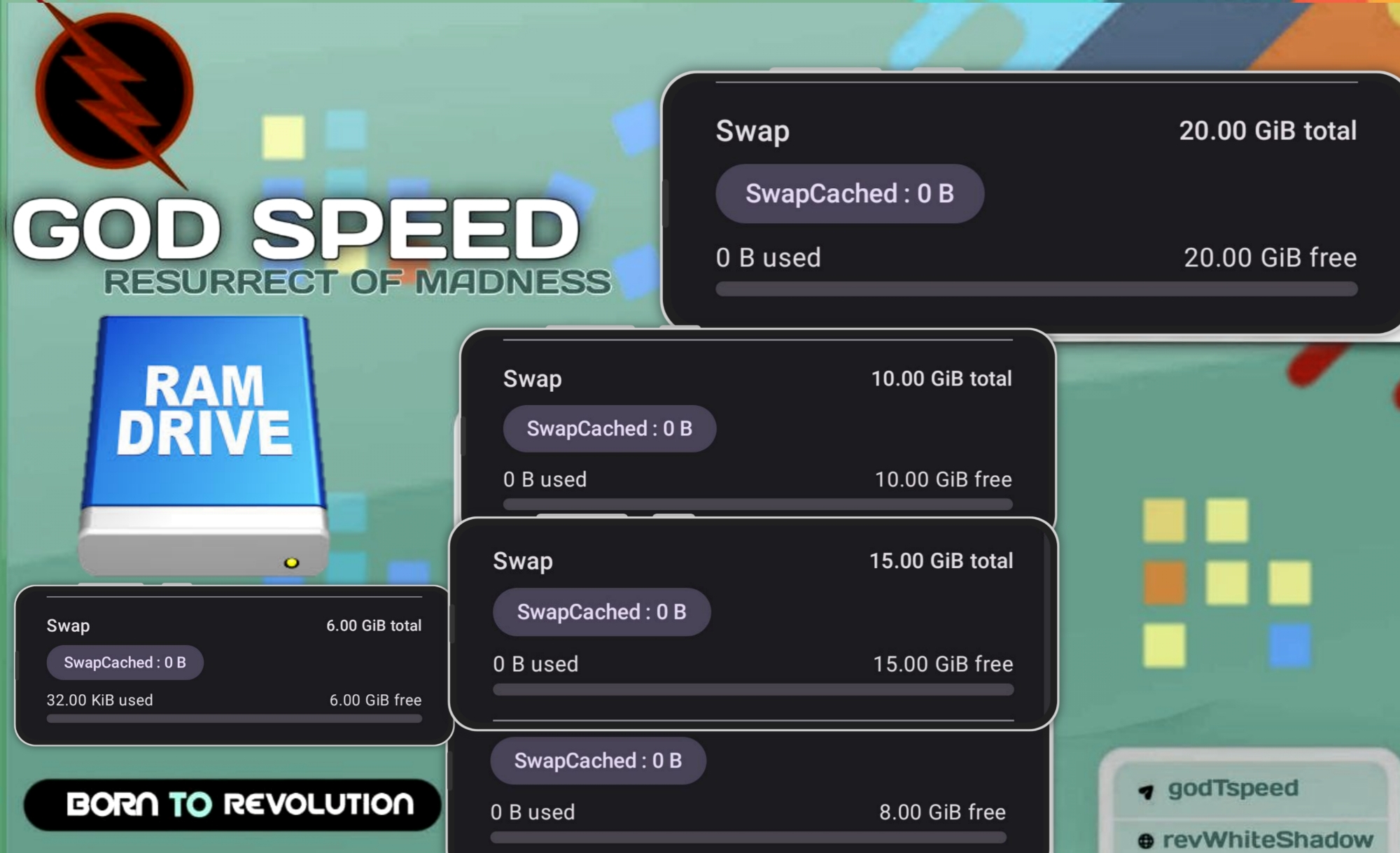
Installing ZRAM Magisk Module
For installing the ZRAM Magisk module, open Magisk Manager and enter into the modules section. Now, look for the ZRAM module and install it in a few easy taps.
Setting up ZRAM Settings
Once installed, the users can configure the settings of ZRAM: compression algorithm and size allocated to ZRAM. Thus, one can adjust things for optimal performance based on device capabilities and usage patterns.
Monitoring ZRAM Usage
Also, monitoring ZRAM usage is quite necessary to manage it effectively. Tools available through Magisk or third-party apps keep memory usage statistics and let users check that ZRAM is working to enhance their device’s performance.
Disabling ZRAM
In some instances, users want to disable ZRAM. The reasons could be due to performance problems from other conflicting elements or simply because applications require it. Techniques for disabling ZRAM are straightforward and either go through Magisk Manager or system settings.
Advanced ZRAM Tweaks
There are some really far-reaching tweaks available for advanced users or even enthusiasts to dig deeper into the kernel itself with modifications for further tuning of ZRAM. Basically, these tweaks try to tune the ZRAM behavior for attaining the best performance while causing minimum negative effects
ZRAM and Battery Life
Although ZRAM helps in multitasking and responsiveness, its impact on battery life is also pretty remarkable. Properly configured ZRAM settings can help in efficient memory usage, thus indirectly improving the battery performance for Android-based devices.
Usage of ZRAM With Encryption
Most users show a concern about whether or not ZRAM works when there is full disk encryption turned on. Fortunately, ZRAM can work fluently with FDE enabled to provide an advanced level of security without any compromise.
Troubleshooting ZRAM Issues
System tuning is known to introduce occasional problems with memory overuse or compatibility conflicts in any system. ZRAM troubleshooting tips usually include modifying its settings, updating Magisk modules, and further community support for solutions tailored to you.
ZRAM for Older Devices
Now, with the introduction of ZRAM into older devices running Android and having poor performance, it can breathe life into these devices. When used effectively, managing memory resources, ZRAM tries to eliminate the boundary brought on by aging hardware.
Conclusion
Finally, ZRAM is a great innovation for Android’s RAM management, ensuring practical performance and efficiency benefits in multitasking. Fast-paced Android development makes ZRAM an even more resourceful tool in terms of user experience optimization for several device configurations.
FAQs
- What is ZRAM and how does it work?
ZRAM compresses RAM contents, letting a device dynamically assign more virtual memory from existing RAM space.
- How to enable ZRAM on an Android device with Magisk?
Just turn on ZRAM; there are many compatible Magisk modules you can turn on with Magisk Manager, and then configure as needed.
- Will ZRAM increase my android gaming performance?
Yes, it will improve game performance by reducing memory bottlenecks and generally increasing system responsiveness.
- **Is it safe to disable ZRAM on my device? **
Disabling ZRAM is safe and can be done in case of conflict with specific applications or user preferences.
- How much RAM should I set for ZRAM to get the best performance?
The optimum size to set ZRAM really depends on your device’s specification and your usage pattern. It usually ranges between 25% and 50% of total RAM.
This is a no-nonsense guide to ZRAM and how it can be easily integrated through Magisk to support any Android user aiming to make full use of this powerful tool for peak device performance and efficiency. From enhanced multitasking to extending the life of older devices, ZRAM is an all-rounder when it comes to Android customization and system tweaks.












