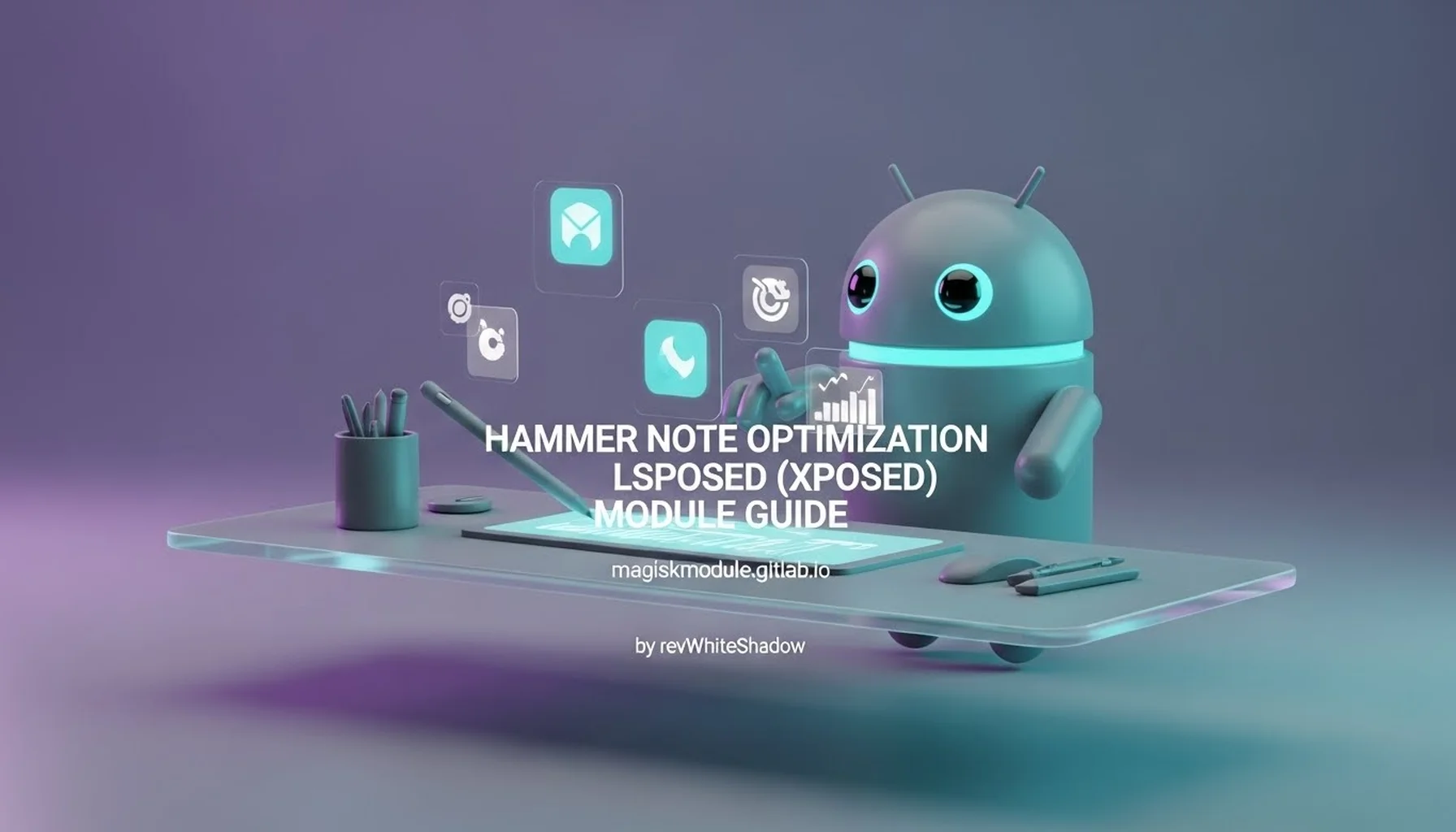
Hammer Note Optimization LSposed (Xposed) Module
The Hammer Note Optimization LSposed (Xposed) Module revolutionises the way you interact with the Hammer Note app by removing unnecessary clutter, bypassing intrusive ads, and unlocking premium features. Frustrated with the original application’s constraints? What was once a stumbling block is now a springboard for success - this module’s fresh face offers users a intuitive, logical way to maximize their output.
Information
- Name: 锤子便签优化模块 | Hammer Note Optimization
- Author: cc1477
- Format: apk
- Size: 4.1MB
- Version: latest
- Donate:
- Support:
- Minimum Magisk Version: Not specified
- Last Update: 2024-07-08
- Total Download: 2.5M
- Average Rating:
Download link: 锤子便签优化模块
Key Features of Hammer Note Optimization LSposed Module
1. Unlock VIP Features
Access premium features without subscription:
Priority support: Get early access to updates and enhanced performance.
Exclusive tools: Utilise advanced note editing options and templates.
Customisation: Modify the interface to match your workflow.
2. Remove Splash Screen Ads
Eliminate distracting advertisements:
Faster load times: Launch Hammer Note instantly without interruptions.
Ad-free environment: Focus solely on your tasks without external distractions.
3. Suppress Update Prompts
Say goodbye to repetitive update notifications:
Streamlined operation: Avoid delays caused by unnecessary pop-ups.
Custom updates: Choose when and how to update, ensuring compatibility with your setup.
4. Remove Sensitive Word Detection
Share content freely without restrictions:
Unfiltered sharing: Avoid censorship by bypassing sensitive word filters.
Privacy focus: Ensure content is sent exactly as intended, without interference.
5. Streamlined Layout
Optimise the app’s interface for better usability:
Simplified menus: Access tools and features more efficiently.
Custom layouts: Personalise the app’s design for improved productivity.
Why Choose LSposed for Hammer Note Optimization?
The LSposed Framework is the perfect companion for this module, offering unparalleled stability and compatibility. LSposed seamlessly integrates with Magisk, providing a secure and efficient platform for Android customisation.
Advantages of LSposed Framework
Lightweight: Minimal system resource usage.
Secure: Robust safeguards to protect your device.
Compatibility: Works flawlessly with modern Android versions.
How to Install the Hammer Note Optimization LSposed Module
Prerequisites
Before proceeding, ensure the following:
A rooted Android device with Magisk installed.
LSposed Framework correctly set up.
The Hammer Note Optimization Module
.zipfile.
Step-by-Step Installation Guide
- Root Your Device
Use Magisk to root your device. Download the latest version from its official site.
- Install LSposed Framework
Open Magisk, go to “Modules,” and search for LSposed.
Download and install the framework.
Reboot your device.
- Download the Hammer Note Optimization Module
Obtain the module from our website.
- Install the Module
Open LSposed and navigate to the module section.
Locate the downloaded
.zipfile and install it.Reboot your device again.
- Activate the Module
Open LSposed, find Hammer Note Optimization, and enable it.
Configure the module’s settings to meet your needs.
Customisation Options
1. Personalised Themes
Enhance visual appeal by applying custom themes:
Dark mode: Reduce eye strain during night-time use.
Minimalist mode: Focus solely on content with a clutter-free interface.
2. Adjust Layout Settings
Streamline your workflow:
Drag-and-drop menus: Rearrange tools for quick access.
Hide unused features: Keep only the essentials visible.
3. Enhanced Security
Protect sensitive data with added security measures:
Password protection: Encrypt notes to safeguard information.
Auto-lock: Automatically secure the app after a set time.
Troubleshooting and FAQs
1. Why isn’t the module working after installation?
Ensure the following:
LSposed is activated in the Magisk modules section.
The module is enabled in LSposed settings.
The Hammer Note app is the latest version.
2. Will this module void my warranty?
Rooting your device and using third-party modules may void your warranty. Proceed at your own risk.
3. Is it safe to bypass sensitive word detection?
While bypassing this feature is secure, always adhere to local laws and ethical guidelines when sharing content.
4. Can I revert to the original Hammer Note app?
Yes, simply disable the module in LSposed or uninstall it entirely.
5. How do I report bugs or suggest new features?
Visit https://magiskmodule.gitlab.io to provide feedback or request enhancements.
With the Hammer Note Optimization LSposed (Xposed) Module, you can unlock the full potential of Hammer Note while enjoying a clean, user-friendly interface. Banish distractions and dive into a seamless workflow with this module - it’s the perfect ally for anyone eager to tame the chaos and stay focused.
