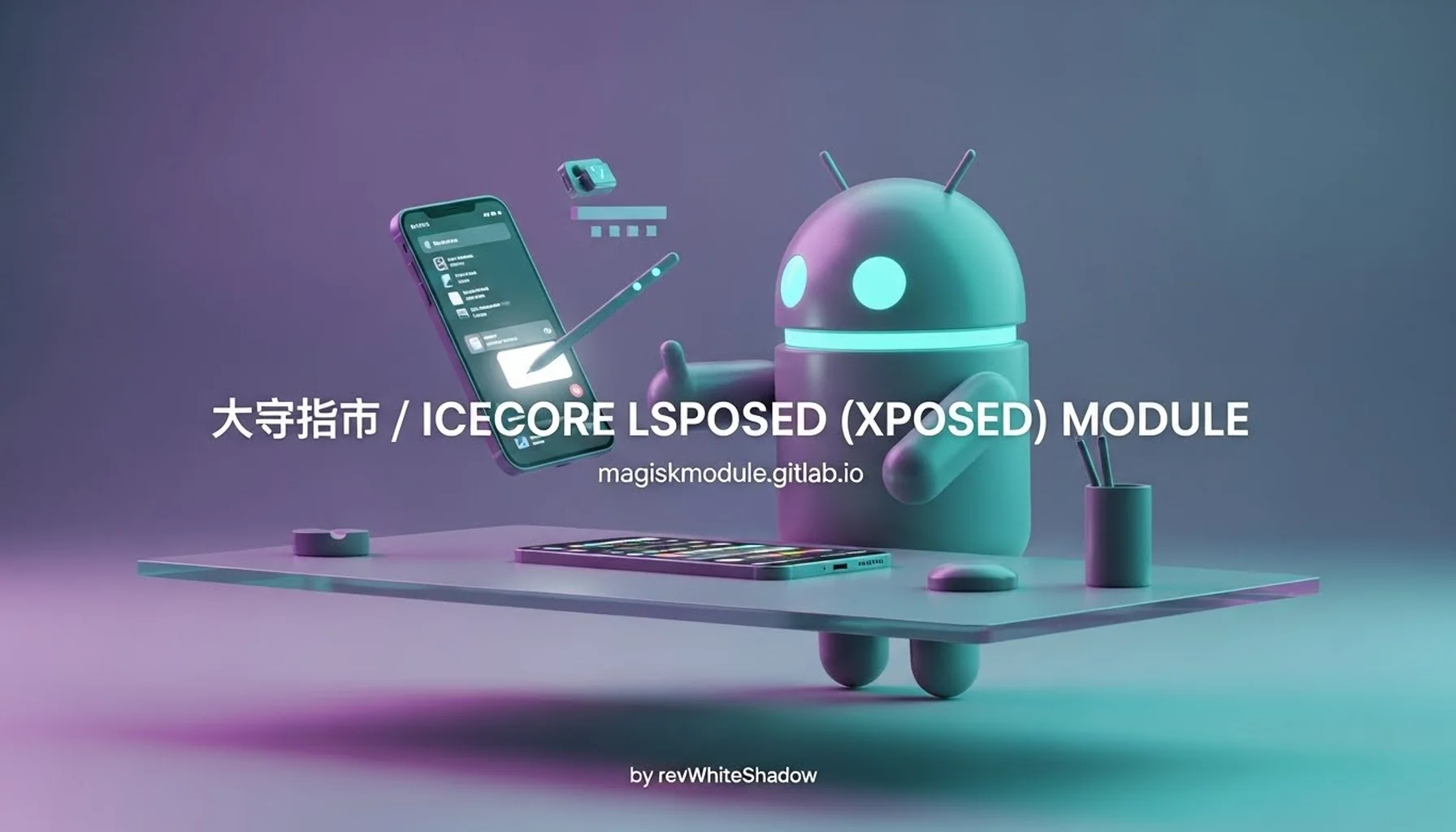
冰社 / IceCore LSposed (Xposed) Module: The Ultimate Android Customization Tool
IceCore LSposed, a potent module, has burst onto the scene for rooted Android devices, bringing a treasure trove of features like VIP access, ad-free experiences, and a smorgasbord of customization options. Exclusively designed for the LSPosed framework, this module is not compatible with alternatives like Opatch or Lspatch, ensuring maximum stability and functionality for users who adopt it.
When it comes to mastering the IceCore module, knowledge is power. Let’s get straight to it - we’ll explore the feature set, installation lowdown, and real-life scenarios, plus troubleshooting tips for common hiccups.
Information
- Name: 冰社 / IceCore
- Format: apk
- Size: 3.04 MB
- Version: latest
- Donate:
- Support:
- Minimum Magisk Version: Not specified
- Last Update: 2024-07-08
- Total Download: 2.5M
- Average Rating:
Download link: 冰社 / IceCore
Features of IceCore LSposed Module
The IceCore module introduces a wide range of features that elevate the Android user experience. We’ve packed in a range of power features, from soup-to-nuts system upgrades to finely-tuned app tweaks and some seriously clever automation tools. Below is an in-depth look at its key functionalities:
1. VIP Unlocking
Unlocks premium features across various popular apps, including those that require subscription payments.
Supports bypassing restrictions in apps such as Yimu Accounting and Caiyun Weather.
Seamlessly integrates with numerous apps to enhance their functionality.
2. Ad Removal
Effectively removes intrusive ads from apps like Tomato Novel, improving user experience.
Includes advanced options to block pop-ups, banner ads, and sponsored content across supported applications.
3. Enhanced User Interface (UI)
Features a completely revamped UI for improved navigation and usability.
Provides a clean and modern interface to access all module settings effortlessly.
4. Module Activation Status
Displays real-time activation status to ensure that the module is functioning correctly.
Simplifies troubleshooting by showing whether individual features are enabled.
5. Integration with GitHub and Donation Options
Includes a dedicated GitHub homepage link for easy access to updates and documentation.
Features a donation page for users who wish to support the developers.
6. App-Specific Enhancements
Fixes bugs in apps like NFCTool and resolves VIP acquisition issues.
Removes blacklists for fake location software, expanding functionality for location-based apps.
7. Optimized Performance
Improves overall performance by removing unnecessary system restrictions.
Introduces database hooks to ensure efficient processing of tasks and operations.
New Features in IceCore 2.0
The latest major update, IceCore 2.0, brings an array of enhancements and fixes that further solidify its position as a must-have Xposed module:
Refactored UI: A complete overhaul of the user interface for better aesthetics and usability.
Addition of Module Settings: Offers granular control over each feature.
Caiyun Weather Integration: Adds support for weather updates directly through the module.
Improved Ad Blocking: Fixes specific ad-related issues in supported apps.
Enhanced VIP Features: Resolves incomplete VIP unlocking for select applications.
New Tools and Options: Adds functionality for apps like ES File Manager and Tomato Novel.
How to Install IceCore LSposed Module
Installing IceCore on your Android device is a straightforward process, provided your device meets the prerequisites. Follow these steps to get started:
Step 1: Check Requirements
Your Android device must be rooted using a tool like Magisk.
Ensure that the LSPosed framework (v1.9.2 or higher) is installed and active.
Back up your device data to prevent potential loss during installation.
Step 2: Download IceCore
- Visit the official page at https://magiskmodule.gitlab.io to download the latest version of the IceCore module.
Step 3: Install via LSPosed
Open the LSPosed Manager app and navigate to the “Modules” section.
Tap the “+” button to add the IceCore module.
Enable the module and reboot your device to activate its features.
Using IceCore LSposed Module
The IceCore module offers an intuitive interface to configure and manage its powerful features. Below are the steps to utilize its core functionalities:
VIP Unlocking
Open the IceCore module via LSPosed Manager.
Navigate to the VIP section and enable unlocking for specific apps.
Restart the app to apply the changes and access premium features.
Ad Removal
Go to the “Ad Removal” tab in the module settings.
Select the apps where you wish to remove ads.
Test the apps to confirm that ads are successfully blocked.
Customizing Settings
Access the “Module Settings” tab to adjust individual features.
Enable or disable hooks based on your preferences.
Use the “Database Hook” feature to optimize performance.
Benefits of IceCore LSposed Module
1. Enhanced User Experience
By removing ads and unlocking VIP features, IceCore delivers a cleaner and more enjoyable experience across various apps.
2. Greater Control
The module’s extensive customization options empower users to tailor their devices to their specific needs.
3. Increased Productivity
Features like ad blocking and automation streamline workflows, saving time and reducing distractions.
4. Robust Performance
IceCore optimizes system resources, ensuring smooth and efficient operation without unnecessary lags or crashes.
Common Use Cases for IceCore
Improving App Usability
Remove annoying ads from reading and productivity apps.
Unlock premium features in utility apps like ES File Manager.
Customizing System Behavior
Tailor notifications, UI elements, and system settings to your liking.
Integrate third-party tools like Caiyun Weather for enhanced functionality.
Streamlining Daily Tasks
Automate repetitive tasks using the module’s advanced scripting options.
Simplify app interactions with seamless VIP unlocking.
Troubleshooting IceCore LSposed Module
Module Not Working
Ensure that the LSPosed framework is updated to the latest version.
Check that the module is properly enabled in LSPosed Manager.
Features Not Activating
Verify that all necessary permissions are granted to the module.
Restart your device to apply configuration changes.
Ad Removal Issues
Confirm that the targeted app is supported by IceCore.
Reconfigure ad-blocking settings and test again.
FAQs About IceCore LSposed Module
1. What Android Versions are Supported?
IceCore supports Android 8.0 (Oreo) and above. Ensure your device meets the minimum requirements.
2. Is Root Access Necessary?
Yes, root access is essential to install and use the IceCore module.
3. Can I Use IceCore with Opatch or Lspatch?
No, IceCore is exclusively designed for the LSPosed framework and may not function correctly with alternatives like Opatch or Lspatch.
4. How Can I Get Support?
Visit the module’s official GitHub page for detailed documentation and troubleshooting guides.
Conclusion
The 冰社 / IceCore LSposed (Xposed) Module offers an unparalleled suite of features for rooted Android devices, from ad removal and VIP unlocking to advanced customization and automation. With IceCore plugged into LSPosed, users can rest easy knowing their experience will be fluid, protected, and efficient from start to finish.
Download the module now from https://magiskmodule.gitlab.io and elevate your Android experience to new heights.
