
AdAway: The Ultimate Solution to Ad Blocking on Android
What Is AdAway?
AdAway is a free and open-source ad blocker designed for Android. the device’s hosts file and local VPN to block ads across various apps and websites.
Module Information
- Name: AdAway
- Format: apk
- Size: 13.80 MB
- Version: v6.1.3
- Web link: https://magiskmodule.gitlab.io/magisk-modules-repo/adaway.zip/
- Donate:
- Support:
- Minimum Magisk Version: Not specified
- Last Update:
- Total Download: 2.5M
- Average Rating:
Download link: AdAway.zip
Ads. Ads everywhere. You read articles—you see ads. You watch video content—you see ads. You do your stuff in some smooth-running, happening application—you see ads. Well, that explains why Android users are in a constant lookout on how to dispose of the clutter. And if you find yourself in the same annoying situation, then maybe what you need in your device is this module. In this overall guide, we will discuss anything concerning AdAway, right from what it is to how one can install it, how to enable Systemless mode, and much more.
What is AdAway?
Adaway is a free and open source ad blocker for Android devices that modifies the hosts sources file on your device, thus blocking ads. However, unlike the other traditional ad blockers, it operates at the system level, forbidding ads even before they load. It becomes very effective and, as such, very popular among Android enthusiasts.
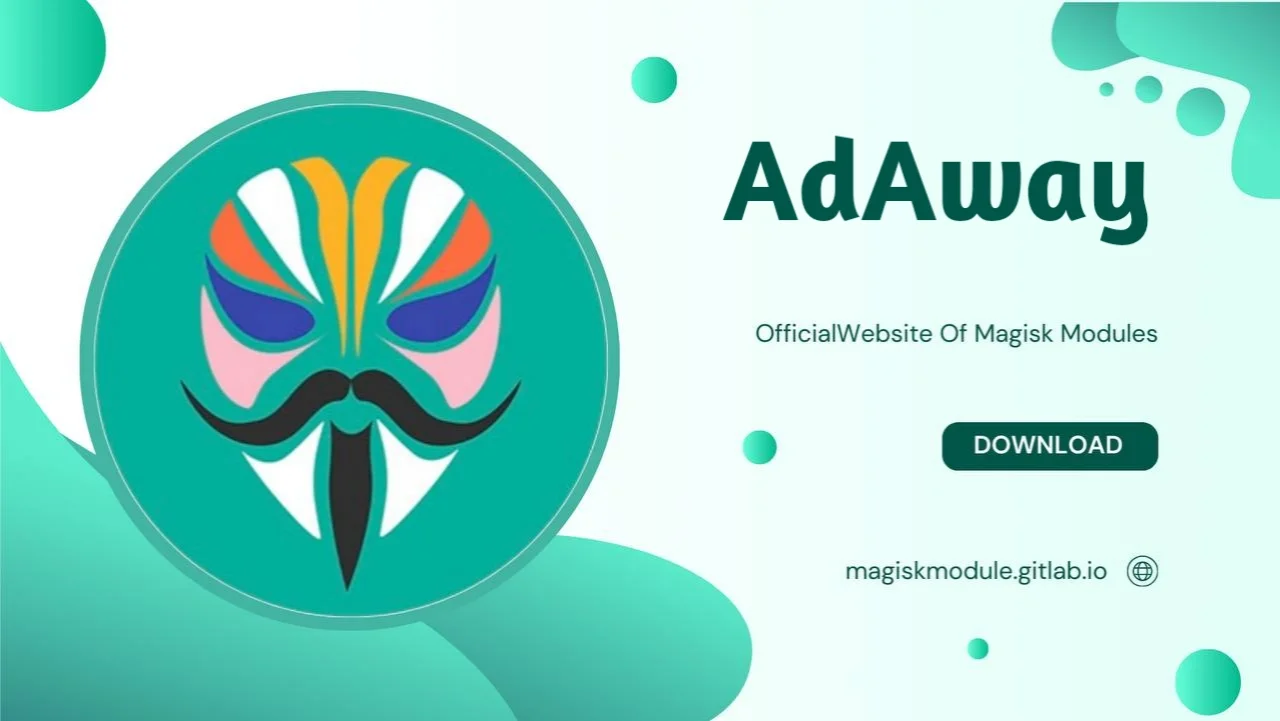
Why Use AdAway Over Any Other Ad Blocker?
There are many ad blockers that exist, but this is special in a number of ways.
- Open Source: With its code being open source, any person can look at and alter it. The applications of this are creating trust between the app and its users.
- System-Level Blocking: While other ad blockers act as a browser extension or an application, ads blocker functions on a system level by tweaking your device’s hosts file.
- No Battery Drain: Since AdAway is not installed as a background application, it results in no battery drainage.
- Highly Customizable: It is quite easy for the user to add or remove a host; one can thus get a totally personalized ad-blocking experience.
How to Install AdAway: Step-by-Step Guide
Now, deploying AdBlocker is quite an easy task, but remember, it should only be done on a rooted devices. Then go ahead with these steps:
1. Root Your Device
Before the installation of the AdAway app, make sure you have rooted your Android device. One distinct advantage of rooting is you will have complete control over it. One of the features with the root will be the privilege of editing the hosts file.
2. Download AdAway APK
AdAway app isn’t uploaded to Google Play due to the app’s nature. Sites like the official site or third-party sources like F-Droid let you download the APK file directly.
**3. Install the APK
Once the APK is downloaded, go on and install it in your device. If the device settings are not allowing you, maybe you need to turn on “Install Unknown Apps” feature.
4. Grant Root Access
Launch the AdAway app and grant it root access. It needs to access your system files and make modifications to work.
Enable Systemless Mode in AdAway
If you use Magisk for root access, systemless mode for AdAway should help not to touch the system partition and thus help you pass SafetyNet checks. Here’s how to do this:
- Open AdAway: Open up the application on your rooted device.
- Preference: Tap the three-dot menu and select “Preferences”.
- Systemless Mode: Scroll down and toggle the “Enable Systemless Hosts” option. This enables AdAway to work without going through the direct process of making changes to the system partition.
AdAway APK vs. Magisk Module
So, you may be thinking, “Should I download the AdAway APK or should I go for the Magisk Module?” To be honest, both of the methods have their own respective advantages and disadvantages:
** AdAway APK **
- Ease of Use: Ease in installation and usage of the APK—at its best for one who loves simplicity.
- Customization: The APK comes with every option of customization right from the interface of the application.
AdAway Magisk Module
- Systemless Operation: It operates systemless—meaning, it doesn’t make a single modification to the system partition; very important for compatibility with SafetyNet.
- Integration: Native integration into Magisk makes this a good choice for those already running Magisk with other modules.
Is AdAway Safe?
Yes, AdAway is safe to use provided you download it from the official sources. Being open-source, its code is available for everyone to look at, meaning that any malevolent coding would be noted by the community quite rapidly. However, always be very careful while giving root access to any application.
Does AdAway Block YouTube Ads?
Unfortunately for everybody, AdAway doesn’t block ads on YouTube. YouTube serves its ads differently from regular web ads. Video ads are actually embedded within the video stream and really can’t be separated out. It works best at blocking ads displayed through apps and browsers, and in the rare cases where ads are requested from specific domains.
How to Use AdAway: A Beginner’s Guide
Using AdAway isn’t really a hassle, even if you’re new to ad-blocking on Android. Here’s how to use it—a fast and furious guide:
1. Open AdAway
Open the app once it has been installed. The first thing you will notice is the main dashboard.
2. Enable Ad Blocking
Tap on “Enable Ad-Blocking” to initiate the service. AdAway will download the latest hosts files and start blocking ads.
3. Hosts Options
You can even touch to add custom hosts or to whitelist domains for those sites to allow ads. This is also settings-driven through the “Host Sources” area of the app.
4. Apply Changes
After any change click “Apply” which will be taken back to main screen and hosts file will be refreshed.
Oscar AdAway: A Community Favorite Fork
Oscar AdAway is a famous AdBlocker version, forked from the original app by an enthusiast member of the community. This variant contains several additional features and tweaks that make it very popular with power users. If you want more features, you should definitely go for It.
Uninstalling AdAway
Uninstalling adaway is a free and open source ad pretty easy when you need to do so. Here’s how:
- Launch AdAway: Open the AdAway App.
- Disable Ad Blocking: Sometimes, ad blocking settings can be lifted off to restore the hosts file.
- Settings Uninstall: Go to your device settings, locate AdAway under installed apps and uninstall like any other installed app from the device.
Common Issues and Troubleshooting
AdAway Not Working Properly
Many times, you might also feel that AdAway is not doing blocking things as earlier.
- Verify Root Access: Ensure AdAway has access to the complete and full root.
- Update Hosts: Sometimes the hosts file gets outdated. Visit “Host Sources” and update the file.
- Systemless Mode Issues: If you have Magisk installed, verify the fact that systemless mode has been enabled.
SafetyNet Fails After Enabling AdAway
If after installation and activation of AdAway safety checks start to fail, do the following:
- Disable Systemless Hosts: At times, try disabling systemless hosts.
- Magisk Module Conflicts: Some Magisk modules may conflict with AdAway. Try disabling other modules and see if SafetyNet passes .
AdAway Legal?
AdAway — An app in the gray is perhaps one of those apps that are situated currently in a gray area. While it is perfectly legal to be modifying the hosts file your device relies on, someone may also say that blocking the ads is depriving the creators of the content from money. Although, in general, this would be quite a stretch to say since it will not influence or change the content of the ads displayed in apps or services like YouTube. That said, it’s generally a good idea to whitelist creators or websites that you want to support.
Best Alternatives of AdAway
In case AdAway does not work as needed, a few more available alternatives are listed below: • Blokada: It is a real famous no-root ad blocker due to the fact that it works by making a local VPN and filters traffic. • DNS66: It belongs to the similar class like Blokada and is also no-root. • NetGuard: This no-root firewall lets you block ads by controlling which apps can access the internet.
Conclusion
AdAway is a very powerful ad blocking tool for Android, which provides system-wide protection that is as effective as it is efficient. Whether you are tired of super-annoying ads or just want to smoothen your browsing experience, It has you covered with the options presented here. The only thing which beats Ad from device in versatility is its customization, and it is pretty hard to beat.
However, download AdAway only from trusted sources, and always be aware that ad blocking may have legal and ethical implications. Happy ad-free browsing!
FAQs
1. Can I use AdAway without root?
No, as AdAway requires root, allowing it to work with corresponding admin permissions. But, in any case, there are no-root alternatives, like Blokada.
2. Does AdAway Work on Every Version of Android?**
Though AdAway is compatible with most versions of Android, you may have to ensure compatibility with the latest releases for some.
3. Can AdAway block ads in games?
Yes, AdAway can suppress the in-game advertisements in case they are spread across certain domains. But in the case of other domain-based adverts, you might still see some ads.
### 4. Is it Illegal to use AdAway? Using AdAway to block ads is not illegal, though it may potentially violate the terms of service of some apps or websites. In this case, always remember that blocking ads can be considered unethical.
### 5. Does AdAway affect app performance? AdAway normally does not affect app performance since the app employs a system-level operation to block domains. It actually will not slow down your device.
