
Kakarot Tweaks: KernelSU / Magisk Modules for Android Kernel Management
In the world of Android customization, achieving optimal performance and control over your device is crucial. For users who want to push their devices to the limit, Kakarot Tweaks offer an advanced solution by combining KernelSU, Magisk modules, and a beautiful web-based user interface. This comprehensive approach to Android kernel management not only allows for switching CPU and GPU governors but also integrates AI-powered tweaks, a customized game list, and an intuitive web-based control panel. Imagine having an Android experience that’s tailored to your needs and preferences - that’s exactly what we’re going to show you how to achieve.
The Power of KernelSU: Bringing Kernel Management to Android
KernelSU is an advanced tool that enables users to perform in-depth kernel tweaks on rooted Android devices. With KernelSU, you gain direct access to the Android kernel, allowing you to modify system parameters, change CPU and GPU governors, and manage kernel modules dynamically. What if you could turbocharge your device’s performance? Break free from the default constraints and tap into the tool’s hidden capabilities - that’s what this kernel management powerhouse offers.
Unlike traditional kernel tweaks that require flashing a custom kernel or using recovery mode, KernelSU integrates seamlessly with Magisk, the popular root management tool. This integration ensures that users can apply kernel tweaks directly from the Android OS, without needing to reboot into recovery mode. Moreover, with the advent of Magisk modules, the possibilities for customization and performance enhancement have expanded considerably.
Module Information
Version - Beta
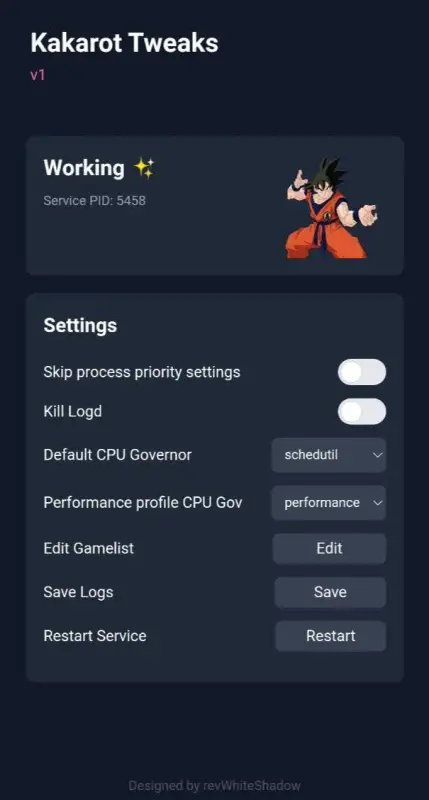
version - 1.4 ( Stable)
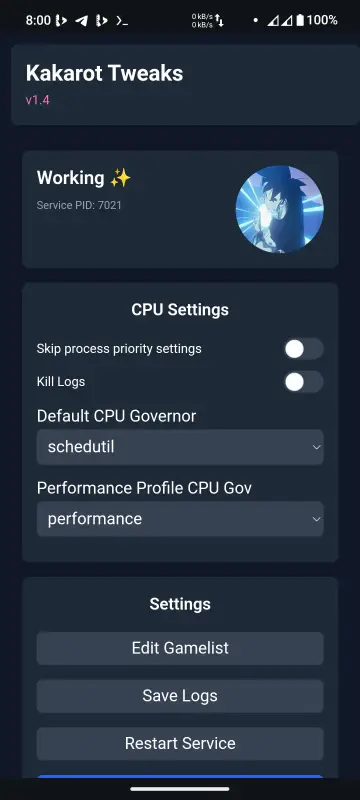
Name: Kakarot Tweak Magisk Module
Format: zip
Size: 7.16 MB
Version: 1.3 WebUI
Minimum Magisk Version: Not specified
Last Update: 2025-06-03
Total Download: 2.5M
Average Rating: ⭐⭐⭐⭐⭐
Download link: Kakarot Tweak
How to Use Kakarot Tweak
Install the Latest Kakarot Tweak: Download and install the most recent version of the Kakarot Tweak module from a trusted source, such as the official site or a reputable repository, ensuring compatibility with your Android device.
Accessing the WebUI:
- For KernelSU (KSU) or APatch Users: Open the KSU or APatch app, navigate to the module section, locate Kakarot Tweak, and click the action button to access the WebUI.
- For Magisk Users: If using Magisk, download the KSU WebUI Standalone APK from magiskmodule.gitlab.io. Open the KSU WebUI app, grant root permissions, and select the Kakarot Tweak module. If the KSU WebUI Standalone is not installed, Magisk will redirect you to the download page. Download, install, and open the app to access the module’s WebUI.
Once the WebUI is open, you can configure Kakarot Tweak’s settings to optimize your device’s performance, particularly for gaming, using the intuitive dashboard.
Magisk Modules: Extending the Capabilities of Android Rooting
Magisk is widely known as a powerful tool that provides root access to Android devices, but it is also renowned for its Magisk modules. Get ready to supercharge your rooted device with these modular powerhouses, packed with goodies that’ll reinvent your Android experience - think tweaked UIs, optimised system performance, and more. With Magisk modules, the installation and management of custom tweaks are simplified, as users can easily enable, disable, or uninstall modules with just a few taps.
Combining Magisk modules with KernelSU allows for a streamlined way to manage kernel settings, making it easier to adjust CPU governors, modify GPU configurations, and optimize system performance for specific tasks such as gaming. This synergy between KernelSU and Magisk modules creates a powerful customization platform for any rooted Android device, bringing professional-grade kernel management to the fingertips of Android enthusiasts.

AI Tweak Integration: Automated Optimization for Android Devices
One of the standout features of Kakarot Tweaks is the integration of AI-powered tweaks. What if your device could hold up a mirror to its own strengths and weaknesses? Identify what’s working in your favor and fix what’s holding you back - that’s exactly what this feature is all about. With this intel, it fine-tunes the kernel settings to draw out the best possible results. By using AI to tweak settings such as CPU frequency scaling, GPU clock speeds, and thermal management, users can achieve a balance between performance and battery life without manual intervention.
The AI tweak system in Kakarot Tweaks continuously monitors system resources and adapts the configuration based on the current workload. For example, when launching a resource-intensive game, the AI can switch the CPU governor to a more aggressive mode (e.g., “performance”) to ensure smooth gameplay, and revert to a power-saving mode when the device is idle. Performance and power consumption are like two rival siblings – but this clever adjustment helps them play nice together.
Comprehensive Kernel Management: Switching Between CPU and GPU Governors
The ability to switch between different CPU and GPU governors is one of the core features of Kakarot Tweaks. On Android devices, a CPU governor is a driver that decides how to adjust the CPU frequency in response to changing workloads. Depending on their priorities, governors implement distinct policies - some pinching pennies on power, while others shoot for top speed. Kakarot Tweaks provides a convenient interface for switching between various governors, such as:
schedutil: A default governor that scales CPU frequency based on system load.
performance: Keeps the CPU at the maximum frequency for consistent performance.
powersave: Limits the CPU frequency to conserve battery life.
ondemand: Adjusts the CPU frequency according to real-time demand, offering a balance between performance and power savings.
For GPU management, similar governors allow for adjustments to achieve the desired balance between graphics performance and battery usage. The Kakarot Tweaks interface makes it easy to switch between these governors, providing users with granular control over their device’s hardware behavior.
Kakarot Tweaks WebUI: A Beautiful and User-Friendly Interface
The KernelSU WebUI module included in Kakarot Tweaks offers a sleek and easy-to-use web-based interface for managing kernel settings. This WebUI is designed with a dark theme, making it aesthetically pleasing and suitable for use in low-light environments. With the interface, you can expect a straightforward layout that separates system monitoring, kernel parameter fine-tuning, and configuration of extra settings into distinct sections.
Key features of the WebUI include:
Real-time monitoring: Displaying system metrics such as CPU usage, GPU load, and memory consumption.
Dynamic configuration: Easily toggle between different settings and apply changes instantly without requiring a reboot.
Game list management: Customize performance profiles for specific games to optimize your device’s resources during gaming sessions.
Log management: Here’s a pro tip: comb through your system logs to identify the sweet spot where your settings come together to deliver top-notch performance.
The inclusion of a game list editor allows users to create customized performance profiles for their favorite games. By assigning different governors or kernel parameters for each game, users can ensure that their device performs optimally under all gaming conditions.
Enhanced Gaming Performance with Custom Game Profiles
Gaming enthusiasts will find the Kakarot Tweaks particularly beneficial, as it allows for fine-tuning the device’s performance based on the demands of specific games. The ability to create custom game profiles lets you specify how the CPU and GPU should behave when a particular game is launched. For example, users can configure the settings to switch to the “performance” CPU governor when a high-graphics game is detected, ensuring smooth and lag-free gameplay.
The game list feature in the Kakarot Tweaks WebUI makes it easy to add new games and customize their settings. During hardcore gaming marathons, every bit of processing power counts - our approach means kernel management is expertly handled, so you can focus on taking down your opponents. Stuttering and frame drops are a thing of the past, making way for an uninterrupted, buttery-smooth gaming adventure.
KernelSU and Magisk Module Integration: Unleashing the Full Potential of Rooted Android Devices
The combination of KernelSU and Magisk modules creates a powerful toolkit for users who want to unleash the full potential of their rooted Android devices. By integrating these tools, Kakarot Tweaks provides an advanced platform for modifying and enhancing kernel performance, making it suitable for power users who seek deep system-level customization.
With KernelSU, users gain the ability to load and unload kernel modules on the fly, allowing for dynamic kernel customization. For instance, users can activate specific kernel features during gaming and disable them when not needed to save resources. Additionally, Magisk modules extend this functionality by providing add-ons and scripts that can further fine-tune the system behavior.
The Magisk module ecosystem offers a vast array of tools, including those that enable performance tuning, battery optimizations, and security enhancements. Kakarot Tweaks leverages these capabilities by providing a comprehensive interface where users can manage all aspects of their device’s kernel settings from one central location.
AI Tweak: The Future of Intelligent Performance Management
The integration of AI-powered tweaks within Kakarot Tweaks is a game-changer for Android performance management. Your actions speak louder than words, and the AI system is all ears – it absorbs your habits, then synthesizes that info to heighten the device’s performance and make your life easier. It automatically adjusts the kernel parameters based on current usage patterns, such as:
High-performance tasks: When using demanding applications like video editing or gaming, the AI increases CPU and GPU frequencies to maintain a fluid user experience.
Idle times: During periods of low usage, the AI switches to power-saving governors, reducing power consumption to extend battery life.
Thermal management: The AI dynamically adjusts thermal settings to prevent overheating without sacrificing too much performance.
The real magic happens when your hardware is free to adapt, rechanneling its energy to unleash blistering speed or lean efficiency, depending on what you need most.
Why Kakarot Tweaks Stand Out in the World of Android Customization
The unique combination of KernelSU, Magisk modules, and a feature-rich WebUI makes Kakarot Tweaks stand out in the crowded world of Android customization. Gear up for blistering speeds and optimize every nook and cranny of your device’s performance – all in one handy spot. Key benefits include:
Ease of Use: With an intuitive WebUI, even users who are not familiar with kernel tweaking can make adjustments effortlessly.
Dynamic Performance Tuning: Switch between different CPU and GPU governors or use AI for intelligent tuning.
Enhanced Gaming Experience: Customize game profiles to optimize performance for each specific title.
Comprehensive Kernel Management: Modify and load kernel modules in real time without needing to reboot.
Integration with Magisk Modules: Expand functionality through the Magisk ecosystem.
Getting Started with Kakarot Tweaks
To begin using Kakarot Tweaks, you’ll need to have a rooted Android device with Magisk installed. Unlock the secrets of your device’s inner workings by getting root access - it’s the only way to truly customize your kernel and breathe life into Magisk modules. Follow these steps to get started with Kakarot Tweaks and take full control of your device’s performance:
1. Root Your Device Using Magisk
Before you can utilize KernelSU and the Magisk modules available with Kakarot Tweaks, ensure your device is rooted. Magisk is the preferred tool for rooting due to its systemless nature, which means it does not modify the device’s system partition. This allows for OTA (Over-The-Air) updates and keeps root access hidden from certain apps.
- Step-by-step root process:
Unlock your device’s bootloader (note that this step varies by device manufacturer).
Flash the Magisk ZIP file using a custom recovery tool like TWRP.
Reboot your device and verify root access by opening the Magisk Manager app.
2. Install KernelSU and Kakarot Tweaks Modules
Once root access is established, you can proceed to install KernelSU and the Kakarot Tweaks modules. These modules are distributed as Magisk modules, making installation straightforward via the Magisk Manager app.
- KernelSU installation:
Download the KernelSU Magisk module from a trusted source or the official repository.
Open the Magisk Manager, navigate to the Modules section, and select “Install from Storage.”
Locate the downloaded KernelSU module ZIP file and install it.
Reboot the device to activate KernelSU.
- Kakarot Tweaks module installation:
Download the Kakarot Tweaks Magisk module, which integrates the AI tweaks and the KernelSU WebUI module.
Install it following the same procedure used for KernelSU.
After a reboot, the WebUI interface and AI-powered tweaks will be available for use.
3. Accessing the KernelSU WebUI
With the modules installed and your device rebooted, you can now access the Kakarot Tweaks WebUI. A convenient online hub lets you keep tabs on your system’s performance, tweak kernel settings to your heart’s content, and organize your game profiles with ease.
- Connecting to the WebUI:
Open a web browser on your device or PC.
Navigate to the local IP address provided by the KernelSU WebUI module, typically something like
http://localhost:8080.The WebUI dashboard will appear, giving you access to various performance management features.
The WebUI provides a user-friendly platform for monitoring system metrics in real-time, managing kernel parameters, and customizing performance profiles for specific applications. Its intuitive layout allows users of all experience levels to optimize their Android devices without needing to manually edit configuration files.
Creating and Managing Custom Game Profiles
One of the highlights of Kakarot Tweaks is the ability to create custom game profiles that tailor your device’s performance specifically for gaming. These profiles allow for adjusting settings such as CPU governor, GPU clock speeds, and thermal thresholds to ensure the smoothest gameplay experience.
1. Adding a New Game to the Game List
To create a custom performance profile for a game, follow these steps:
Access the Kakarot Tweaks WebUI.
Navigate to the Game Profiles section.
Add a new game by entering its package name or selecting it from a list of installed apps.
Configure the desired settings, such as switching the CPU governor to “performance” mode or setting a higher GPU frequency during gameplay.
2. Fine-Tuning Performance Settings
For each game in the list, you can specify different kernel parameters to optimize the device’s performance. For example:
CPU Frequency Settings: Choose a high-performance governor like “performance” or “schedutil” for maximum speed during gaming.
GPU Clock Speeds: Set higher GPU frequencies to reduce frame drops in graphically intensive games.
Thermal Management: Adjust thermal thresholds to prevent throttling during prolonged gaming sessions.
3. AI Tweak Automation for Gaming
Enable the AI-powered tweak system to automatically adjust the kernel settings based on the detected workload. When a game is launched, the AI can instantly apply the best settings for that game without any manual input, switching to a performance-oriented profile during gameplay and reverting to a more balanced profile when the game is closed.
Exploring Advanced Kernel Management Features
Kakarot Tweaks provides more than just basic kernel tuning. It includes advanced features for users who want to explore deeper levels of kernel management, such as loading custom kernel modules, adjusting I/O schedulers, and fine-tuning memory management.
1. Loading and Unloading Kernel Modules
KernelSU supports the dynamic loading and unloading of kernel modules, allowing for on-the-fly changes without requiring a device reboot. Say goodbye to tedious workflow interruptions – this feature lets you easily integrate essential components like specialized drivers or networking modules.
2. Adjusting I/O Schedulers for Faster Data Handling
I/O schedulers determine how data is read from and written to the device’s storage. Different schedulers can have a significant impact on performance, especially when dealing with high I/O workloads such as file transfers or running virtual machines.
With Kakarot Tweaks, users can select from various I/O schedulers:
noop: A simple scheduler that performs minimal sorting of requests.
deadline: Ensures that all I/O requests are serviced within a certain time.
cfq (Completely Fair Queuing): Attempts to divide bandwidth evenly among all tasks.
Switching to an appropriate scheduler for your workload can reduce lag and improve system responsiveness, especially when running multiple tasks simultaneously.
3. Fine-Tuning Memory Management
Adjusting memory management settings can have a profound impact on system performance and stability. Kakarot Tweaks provides access to various kernel memory parameters, such as:
Swappiness: Controls the tendency of the kernel to swap out pages to free up RAM.
Dirty writeback interval: Determines how often the system writes cached data to the disk.
OOM (Out of Memory) management: Configure the behavior of the kernel’s memory allocator to handle low-memory situations.
By fine-tuning these settings, users can optimize their device for heavy multitasking, improve gaming performance, or extend battery life.
Optimizing Battery Life Without Compromising Performance
Although Kakarot Tweaks is highly focused on performance optimization, it also includes several features aimed at enhancing battery efficiency. The AI tweak system helps achieve the right balance by dynamically adjusting power settings based on usage patterns.
1. Lowering CPU and GPU Frequencies During Idle Times
When the device is not under heavy use, Kakarot Tweaks can automatically lower the CPU and GPU frequencies, thus conserving power. The AI-powered tweaks ensure that power consumption is reduced without compromising standby responsiveness.
2. Smart Thermal Management for Reduced Throttling
By adjusting the device’s thermal management policies, Kakarot Tweaks can prevent excessive thermal throttling that degrades performance. You can crank it up to maximum capacity without breaking a sweat – literally – because this thermal management system keeps everything nicely chilled.
3. Custom Battery Profiles for Different Scenarios
Users can create custom battery profiles for different situations, such as power-saving mode for extended use, balanced mode for everyday tasks, and performance mode for gaming. These profiles adjust the governor settings, GPU frequencies, and thermal management policies according to the specific requirements of each scenario.
Unlocking the Full Potential of Your Android Device
For users who demand the ultimate control over their Android devices, Kakarot Tweaks provides a complete solution that merges the capabilities of KernelSU, Magisk modules, AI tweaks, and a powerful WebUI. Say goodbye to kitchen-sink kernel management solutions. Forget one-size-fits-all approaches - this path lets you forge your own way, crafting a digital presence that stands out from the crowd.
By combining intelligent AI-powered optimizations with manual tuning options, Kakarot Tweaks offers a versatile toolset that caters to both novice users and seasoned Android enthusiasts. Whether you want to boost gaming performance, optimize battery life, or dive deep into kernel customization, Kakarot Tweaks delivers a powerful, all-in-one solution for rooted Android devices.
Conclusion
Incorporating tools such as KernelSU, Magisk modules, and AI-driven tweaks allows for deep system-level modifications that elevate the user experience beyond the standard Android capabilities. With Kakarot Tweaks, you’re not just tweaking settings—you’re taking full control of the Android kernel, unlocking a world of possibilities for performance, efficiency, and customization.
