
NetHunter Magisk Module: Your Ultimate Guide to Kali Linux on Android
The NetHunter Magisk Module transforms your Android device into a portable powerhouse for penetration testing and security auditing, delivering the full capabilities of Kali Linux NetHunter right to your fingertips. Whether you’re a cybersecurity professional or an enthusiast, this module equips you with advanced tools like NetHunter KeX, NetHunter Store, and compatibility with top devices such as OnePlus5T NetHunter and OnePlus5 NetHunter. Say goodbye to bulky laptops—this comprehensive guide will show you how to set up and master the NetHunter Magisk Module for cutting-edge Android Kali NetHunter performance.
What is the NetHunter Magisk Module?
The NetHunter Magisk Module seamlessly integrates Kali Linux NetHunter, a renowned mobile penetration testing platform, into your Android device. This module unlocks access to a vast suite of Kali Linux tools, enabling you to perform tasks like network scanning, wireless auditing, and vulnerability testing directly from your phone or tablet. Optimized for devices like the OnePlus5T NetHunter and OnePlus5 NetHunter Kali-Full, it’s the ultimate solution for on-the-go security testing. With Kali NetHunter setup, you can turn your Android into a versatile tool for ethical hacking and network analysis.
Related Articles:
Key Features of the NetHunter Magisk Module
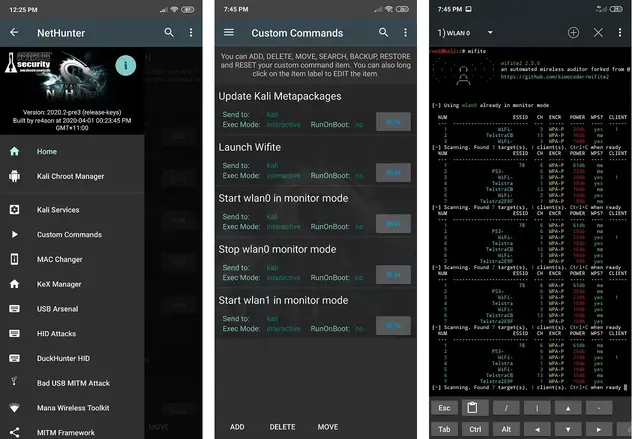
1. NetHunter KeX: Kali Desktop on Android
With NetHunter KeX, you can experience a fully functional Kali Linux desktop environment on your Android device. Using VNC, NetHunter KeX transforms your screen into a graphical interface, complete with Linux applications and window management—perfect for managing security tools on the go.
2. NetHunter Store: Secure Tools and Updates
The NetHunter Store is your one-stop shop for downloading secure Kali NetHunter apps and updates. Packed with hacking tools tailored for Android, it ensures your toolkit stays current and free from tampering, making it indispensable for power users.
3. NetHunter TMUX: Multitasking Made Easy
NetHunter TMUX lets you run multiple terminal sessions simultaneously, streamlining your workflow. Whether you’re executing Kali NetHunter Termux commands or juggling tools like Nmap and Aircrack-ng, TMUX keeps everything organized in tabs or panes.
Best Devices for Kali NetHunter
Choosing the right device is key to maximizing your Kali Linux NetHunter experience. Here’s a breakdown of the top picks:
Top Devices for Seamless Performance
OnePlus5T NetHunter & OnePlus5 NetHunter
These devices are among the best phones for Kali NetHunter, offering robust hardware and excellent custom ROM support. The OnePlus5 NetHunter Kali-Full setup delivers the complete Kali experience with minimal hiccups.Best Phone for Kali NetHunter
Look for devices with strong processors, at least 4GB of RAM, and custom ROM compatibility. Models like the Google Pixel series and select Samsung Galaxy phones are top contenders.Best Tablet for Kali NetHunter
Tablets with large screens and high-end specs enhance the NetHunter KeX desktop experience, making them ideal for advanced users.

Kali NetHunter Setup: Step-by-Step Guide
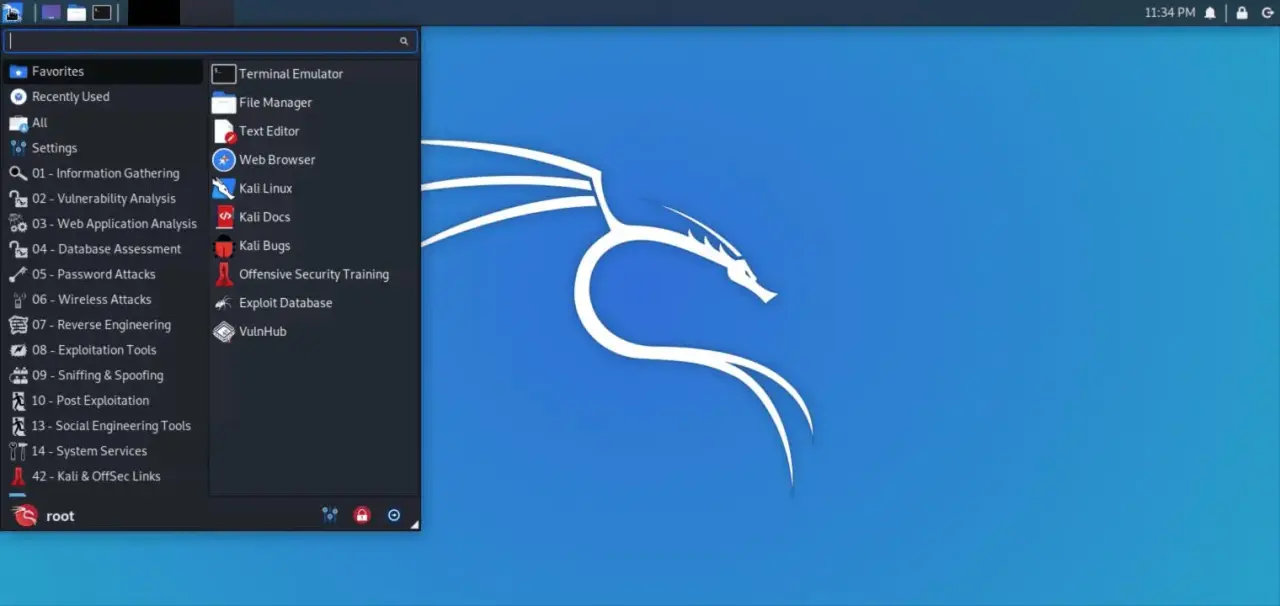
1. Install the NetHunter Magisk Module
- Download the NetHunter Magisk Module from the NetHunter Store.
- Open Magisk Manager, navigate to Modules, and tap the “+” button.
- Select the downloaded module and install it.
- Reboot your device to activate the module.
2. Configure NetHunter KeX
- Install the NetHunter KeX app from the NetHunter Store.
- Launch the KeX server, set a secure password, and connect using the KeX Client or a VNC viewer to access your Kali Linux desktop.
3. Set Up Chroot Kali NetHunter
- Use Chroot Kali NetHunter to run a full Kali environment in an isolated directory.
- Download the chroot package via the NetHunter app and follow the prompts to install.
- Access the complete Kali toolkit from your terminal.
OnePlus5T NetHunter: A Top Choice
The OnePlus5T NetHunter setup is a favorite among security pros, thanks to its seamless integration with the NetHunter Magisk Module. With tools like Wireshark and Metasploit, you can conduct in-depth penetration tests without sacrificing your device’s everyday usability.

OnePlus5 NetHunter: Power in Your Pocket
The OnePlus5 NetHunter configuration, especially with OnePlus5 NetHunter Kali-Full, turns your device into a full-fledged security workstation. Pair it with NetHunter KeX and NetHunter Wayland for a smooth, graphical Kali experience tailored for ethical hacking.
Wireless Testing with NetHunter
NetHunter 2870
NetHunter 2870 supports MT2870-based Wi-Fi adapters, enabling advanced wireless audits, packet injection, and monitoring—perfect for testing network vulnerabilities.
NetHunter MT2870
The NetHunter MT2870 chipset compatibility enhances wireless penetration testing, offering reliable packet injection and monitoring capabilities for Kali NetHunter users.
NetHunter MT7612U
With NetHunter MT7612U, you get robust support for packet injection and de-authentication attacks, making it a must-have for comprehensive wireless security assessments.
Best NetHunter Tools for Android
The best NetHunter tools empower you to tackle a wide range of security tasks:
- NetHunter Wifiphisher: Launch phishing attacks to test Wi-Fi network security.
- Nmap: Scan networks for vulnerabilities.
- Aircrack-ng: Audit wireless networks with ease.
- Metasploit: Exploit vulnerabilities directly from your Android device.
Kali NetHunter Termux Commands
Mastering Kali NetHunter Termux commands (or Kali NetHunter-Termux commands) is essential for efficient operation:
apt update && apt upgrade– Keep your tools updated.nmap [target]– Scan a network target.airmon-ng– Enable monitor mode for Wi-Fi adapters.msfconsole– Access the Metasploit Framework.
Advanced Configurations
Network Audits with NetHunter
Use tools like Wireshark and tcpdump within Android Kali NetHunter to capture and analyze network traffic, perfect for professional audits.
Optimizing NetHunter KeX
Tweak the NetHunter KeX configuration file to adjust resolution and performance, ensuring a smooth desktop experience on your device.
Troubleshooting NetHunter Issues
- Chroot Errors: Reinstall the chroot environment via the NetHunter app.
- Wi-Fi Adapter Problems: Ensure your adapter supports monitor mode (e.g., NetHunter MT7612U or NetHunter 2870).
- Tool Errors: Update dependencies or reinstall affected tools.
Conclusion
The NetHunter Magisk Module is a game-changer, bringing the power of Kali Linux NetHunter to your Android device. With features like NetHunter KeX, NetHunter TMUX, and support for the best phones for Kali NetHunter (like OnePlus5T NetHunter), it’s the ultimate toolkit for penetration testing and ethical hacking. Whether you’re setting up Chroot Kali NetHunter or using NetHunter Wifiphisher, this module delivers unmatched flexibility and power.
Module Information
- Name: Kali NetHunter
- Format: zip
- Size: 332mb - 2.2 GB
- Version: latest, up to date
- Web link: NetHunter Magisk Module
- Donate: https://ko-fi.com/revWS
- Support: https://t.me/mmkasum
- Minimum Magisk Version: 23+
- Last Update: 2024-11-03
- Total Download: 9.5M
- Average Rating: ⭐⭐⭐⭐⭐
Download Kali Net Hunter For All Device
- NetHunter ARM64 (Full)
2.2 GB(Recommended) - NetHunter ARM64 (Minimal)
334 MB - NetHunter ARMhf (Full)
2.2 GB - NetHunter ARMhf (Minimal)
329 MB
Nethunter for OnePlus
- Oneplus5t Nethunter
- Oneplus5 Nethunter
- OnePlus One (LineageOS 18.1)
2.2 GB - OnePlus 2 (LineageOS 16.0)
2.2 GB - OnePlus 6 / 6T (OxygenOS Twelve)
2.2 GB - OnePlus 3 / 3T (Ten)
2.2 GB - OnePlus 7 / 7 Pro / 7T / 7T Pro (Eleven)
2.2 GB - OnePlus 7 / 7 Pro / 7T / 7T Pro (OxygenOS/Custom A11)
2.2 GB - OnePlus 8 / 8T / 8 Pro (Twelve)
2.2 GB - OnePlus Nord AC2003 (Eleven)
2.2 GB
Nethunter for Nexus Devices
- Nexus 6P (Oreo)
2.2GB - Nexus 6P (LineageOS 17.1)
2.2 GB - Nexus 5X (Oreo)
2.2 GB - Nexus 9 (Nougat)
- Nexus 5 (Nougat)
2.1GB - Nexus 6 (LineageOS 16.0)
2.1 GB
Nethunter for Xiaomi
Nethunter for Nokia
- Nokia 6.1 Plus (LineageOS 20)
2.2GB - Nokia 3.1 (Pie)
2.2 GB - Nokia 6.1 (LineageOS 20)
2.2GB
Nethunter for Gemini
- Gemini PDA (Nougat)
2.2 GB
Nethunter for Samsung
- Samsung Galaxy Tab S4 LTE (Oreo)
2.2 GB - Samsung Galaxy Tab S4 WiFi (Oreo)
2.2 GB - Samsung Galaxy S6 Edge (Nougat)
2.2 GB
Nethunter for LG
Nethunter for Sony
- Sony Xperia Z1 (Pie)
2.1 GB
Nethunter for Realme
- Realme C15 (ten)
397 MB
Nethunter for TicWatch
- TicWatch Pro / Pro 4G/LTE / Pro 2020 (Wear OS)
215 MB - TicWatch Pro 3 GPS / Pro 3 LTE / Pro 3 Ultra GPS / Pro 3 Ultra LTE
344 MB
Nethunter Pro
- Nethunter for AMD64
1.5 GB - Nethunter for PinePhone
879 MB - Nethunter for PinePhonePro
916 MB - Nethunter for SDM845
1.0 GB - Nethunter for SDM845
939 MB
The NetHunter Magisk Module brings the power of Kali Linux NetHunter to your Android device, turning it into a versatile tool for penetration testing and security auditing. This guide focuses on key features like NetHunter KeX, NetHunter Store, and NetHunter TMUX, alongside top devices such as the OnePlus5T NetHunter and OnePlus5 NetHunter. We’ll also cover wireless tools like NetHunter 2870, NetHunter MT2870, and NetHunter MT7612U, plus setup steps and the best NetHunter tools like NetHunter Wifiphisher. Whether you’re exploring Android Kali NetHunter or seeking the best phone for Kali NetHunter, this article has you covered.
Core Features of NetHunter
NetHunter KeX: Desktop Power on Android
NetHunter KeX lets you run a full Kali Linux desktop environment on your Android device via a VNC connection. Imagine transforming your phone or tablet into a graphical workstation with tools like Metasploit and Nmap at your fingertips. It’s perfect for the best device for Kali NetHunter, such as the OnePlus5T NetHunter, where you can tweak resolution for a seamless experience. Pair it with NetHunter Wayland, a display server, for enhanced graphical performance.
NetHunter Store: Your Toolkit Hub
The NetHunter Store is a secure platform for downloading Kali NetHunter apps and updates. It offers tools like NetHunter Wifiphisher for Wi-Fi phishing and ensures your software stays tamper-free. Whether you’re on the OnePlus5 NetHunter Kali-Full or another device, the store keeps your best NetHunter tools updated and ready.
NetHunter TMUX: Multitasking Mastery
NetHunter TMUX enhances your workflow by allowing multiple terminal sessions in tabs or panes. Run Kali NetHunter Termux commands (or Kali NetHunter-Termux commands) like nmap and airmon-ng simultaneously, making it ideal for complex tasks on devices like the OnePlus5T NetHunter.
Top Devices for Kali NetHunter
OnePlus5T NetHunter: A Security Powerhouse
The OnePlus5T NetHunter is a top pick for Kali Linux NetHunter enthusiasts. Its strong hardware and custom ROM support make it one of the best phones for Kali NetHunter. With tools like NetHunter 2870 and NetHunter MT2870, it excels in wireless auditing, while NetHunter KeX delivers a smooth desktop experience.
OnePlus5 NetHunter: Full Kali Experience
The OnePlus5 NetHunter, especially in its OnePlus5 NetHunter Kali-Full configuration, offers a complete Kali Linux NetHunter setup. Pair it with NetHunter MT7612U for advanced wireless testing or use NetHunter Wayland for a graphical edge. It’s another contender for the best phone for Kali NetHunter.
Best Tablet for Kali NetHunter
For a larger screen, tablets like the Samsung Galaxy Tab S4 shine as the best tablet for Kali NetHunter. They enhance NetHunter KeX usability and support the full range of Android Kali NetHunter tools.
Wireless Testing Tools
NetHunter 2870 & NetHunter MT2870
Both NetHunter 2870 and NetHunter MT2870 support MT2870-based Wi-Fi adapters, enabling packet injection and monitoring. These are must-haves for wireless audits on devices like the OnePlus5T NetHunter, ensuring robust Kali NetHunter performance.
NetHunter MT7612U
The NetHunter MT7612U takes wireless testing further with support for de-authentication attacks and packet injection. It’s a top choice for Android Kali NetHunter users seeking comprehensive network analysis.
Best NetHunter Tools
The best NetHunter tools elevate your security game:
- NetHunter Wifiphisher: Conduct Wi-Fi phishing to test network security.
- Nmap: Scan for vulnerabilities.
- Aircrack-ng: Audit wireless networks.
- Metasploit: Exploit weaknesses directly from your device.
- NetHunter Wayland: Enhances NetHunter KeX with a modern display server.
Kali NetHunter Setup Guide
Step 1: Install the NetHunter Magisk Module
- Download from the NetHunter Store.
- In Magisk Manager, go to Modules, tap “+”, and select the file.
- Install and reboot.
Step 2: Set Up NetHunter KeX
- Install the NetHunter KeX app from the NetHunter Store.
- Start the KeX server, set a password, and connect via a VNC viewer for your Kali Linux desktop.
Step 3: Configure Chroot Kali NetHunter
- Use Chroot Kali NetHunter to run a full Kali environment in an isolated directory.
- Download the chroot package via the NetHunter app and install it.
Kali NetHunter Termux Commands
Master these Kali NetHunter Termux commands (or Kali NetHunter-Termux commands):
apt update && apt upgrade– Update your tools.nmap [target]– Scan a network.airmon-ng– Enable monitor mode for adapters like NetHunter MT7612U.msfconsole– Launch Metasploit.
Why Choose NetHunter?
The NetHunter Magisk Module combines Kali Linux NetHunter flexibility with Android convenience. From the OnePlus5T NetHunter to the best tablet for Kali NetHunter, it supports a range of devices and tools like NetHunter Wifiphisher and NetHunter TMUX. With a proper Kali NetHunter setup, you’ll unlock a world of penetration testing possibilities.
Explore the NetHunter Store, set up NetHunter KeX, and harness the best device for Kali NetHunter to take your security skills mobile!
