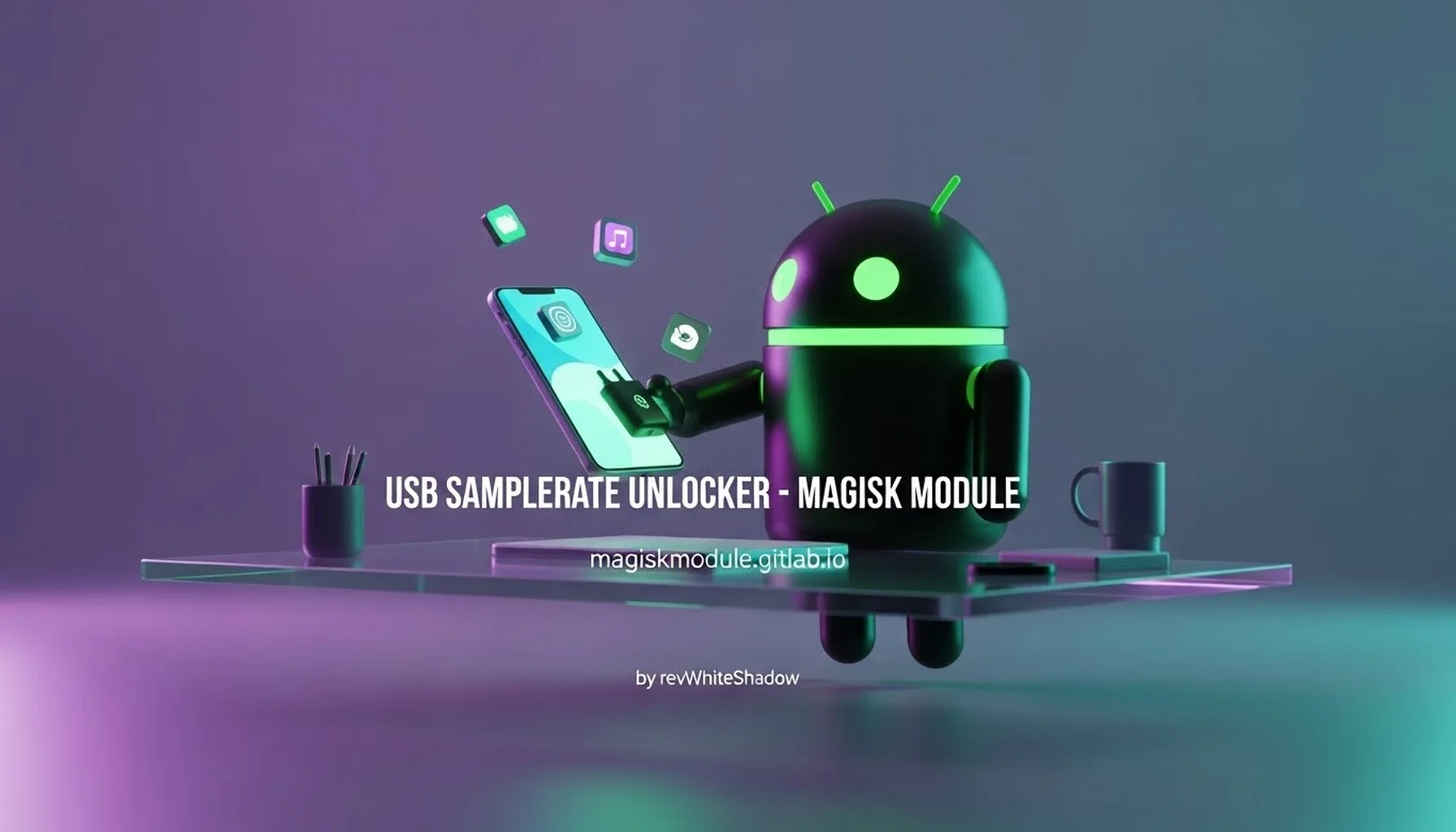
Unlock High-Quality Audio with USB Samplerate Unlocker Magisk Module
Unlocking the full potential of your Android device’s audio capabilities just got easier with the USB Samplerate Unlocker Magisk Module. This module allows bypass default USB audio limitations and enabling support for higher sample rates r audio fidelity.
Module Information
- Name: USB Samplerate Unlocker
- Format: zip
- Size: 19.3 kb
- Version: v1.5.7
- Web link
- Donate
- Support
- Minimum Magisk Version: Not specified
- Last Update: Jul 28, 2024
- Total Download: 2.5M
- Average Rating: ⭐⭐⭐⭐⭐
Download link: USB Samplerate Unlocker
Key Features of USB Samplerate Unlocker:
Enhanced Audio Quality: Enjoy audio playback with higher sample rates, delivering clearer sound and more detail.
Compatibility: Works seamlessly with a wide range of USB audio devices, ensuring compatibility across various setups.
Easy Installation: Install the module through Magisk Manager in just a few simple steps, without the need for complex configurations.
How to Install USB Samplerate Unlocker:
Installing the USB Samplerate Unlocker module is straightforward:
Download the Module: Search for “USB Samplerate Unlocker” in Magisk Manager’s module repository.
Install and Reboot: Tap on the download icon and follow on-screen instructions to install the module. Reboot your device to apply changes.
Enjoy High-Resolution Audio: Once installed, connect your USB audio device and experience enhanced audio quality immediately.
Why Choose USB Samplerate Unlocker?
USB Samplerate Unlocker stands out for audiophiles and enthusiasts who demand the best audio experience from their Android devices.
Conclusion
Transform your Android device into a high-fidelity audio powerhouse with the USB Samplerate Unlocker Magisk Module. Elevate your listening experience with support for superior sample rates and immerse yourself in crystal-clear sound quality. Install the module today via Magisk Manager and rediscover your favorite music in stunning detail.
