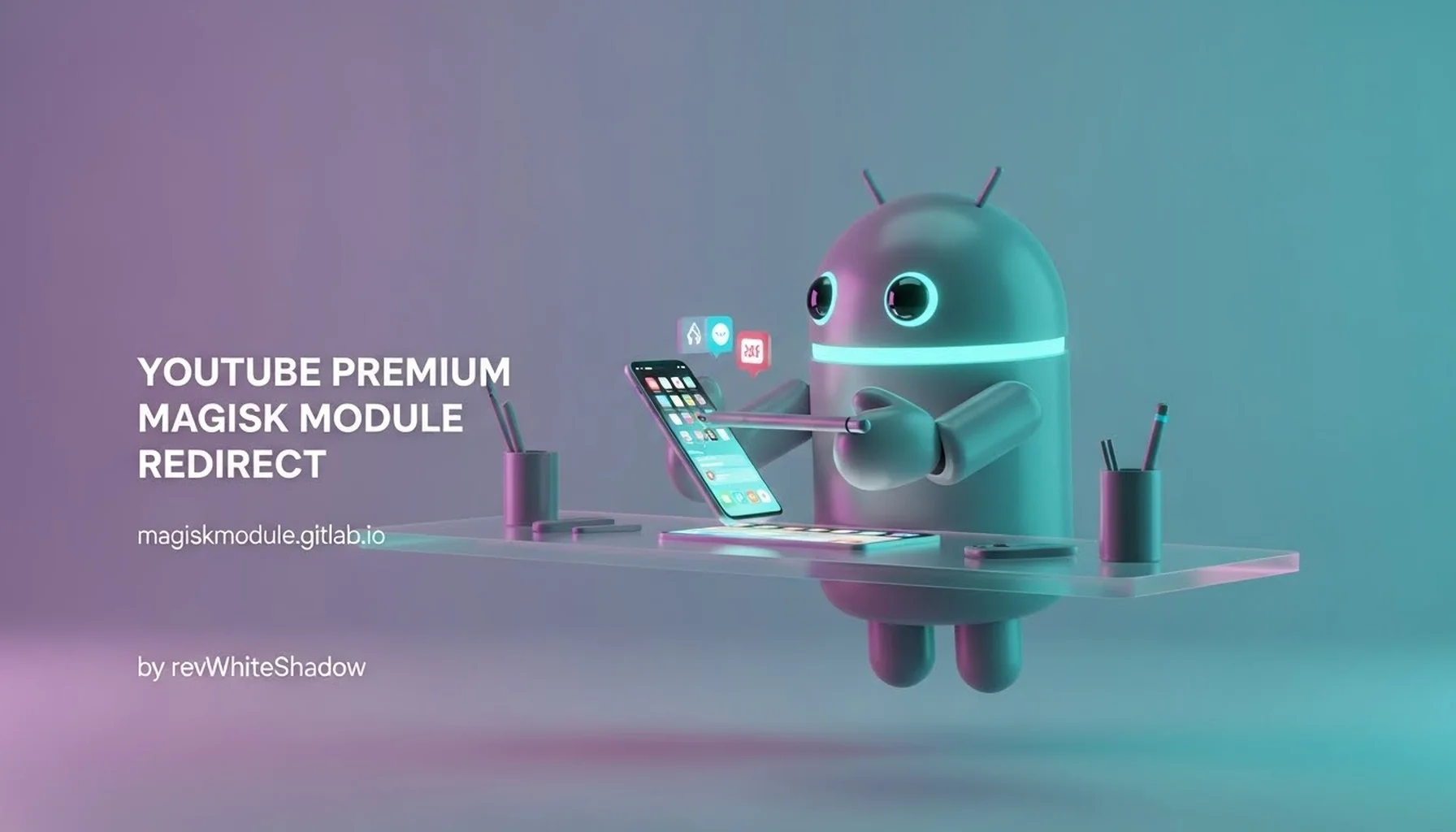
redieect
You also may like 〣〣- Top Magisk Module Combo for Ultimate Gaming Performance in 2025
- Oem Unlocking Greyed Out
- 10 Tips to Increase Your Androids Performance
- 1 Nord N200 Firmware Download
- Android Security step by step guide
- How To Properly Secure Your Android Phone
- Revanced Patched App - Resolving the Update Conflict with Stock YouTube App
- 120 FPS Free Fire Magisk Module - Unlock Smooth Gaming on Your Android Device
- AdAway YouTube Magisk Module
- How to Install Riru Core Magisk Module
