
Shamiko Magisk Module – A Complete Guide
Rooting your Android device offers endless possibilities, but it often comes with challenges, particularly when dealing with apps that detect root access. The Shamiko Magisk Module is a powerful tool designed to hide root access and bypass detection systems. In this detailed guide, we’ll cover everything about Shamiko, including how to install Shamiko, its benefits, and tips to use it effectively.
What is the Shamiko Magisk Module?
The Shamiko Magisk Module is an advanced Magisk module that works in tandem with MagiskHide or its alternatives to conceal root access from apps that flag modified devices. It is primarily developed for users who encounter issues with banking apps, streaming services, and other applications that are incompatible with rooted devices.
Information
- Name: Shamiko
- Author: aviraxp
- Format: zip
- Size: 4.75 MB
- Version: latest
- Donate:
- Support:
- Minimum Magisk Version: Not specified
- Last Update: 2024-07-08
- Total Download: 2.5M
- Average Rating:
Download Shamiko: Shamiko Magisk Module
Related Article
- Install LSPosed
- Configure HMA using the Blacklist Mode
- Configure HMA using the Whitelist Mode
- Hide My Applist Guide
- Hiding an app from Store
- Backup and Restore HMA settings
- HMA Blacklist vs Whitelist
- Magisk-SafetyNet-Fix
- Passing Integrity Check API Testing
- Shamiko
Key Features of Shamiko
- Root Detection Bypass: Seamlessly hides root access from apps.
- Compatibility: Works with Magisk and supports Magisk version 27 and above.
- Open-Source Development: Regular updates ensure enhanced functionality and security.
- Simple Installation: Easy to set up and configure for most Android devices.
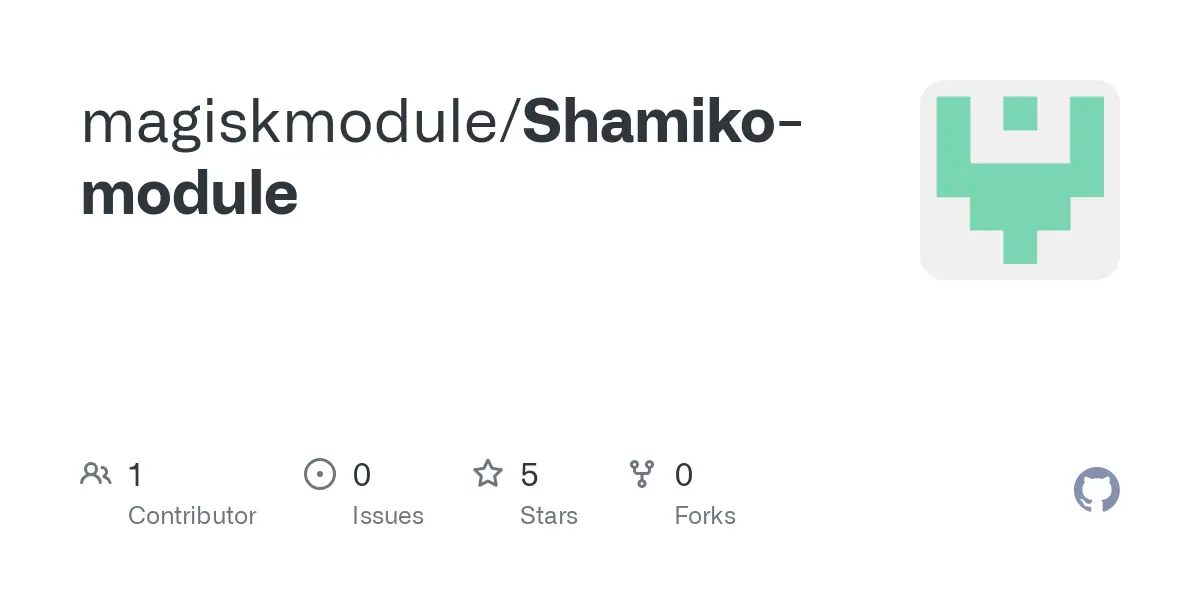
Why Use the Shamiko Magisk Module?
Using Shamiko Magisk offers numerous advantages, especially for rooted device users who want access to restricted apps. Here’s why it’s essential:
- Access Banking Apps: Apps like Google Pay and other financial applications won’t detect root.
- Streaming Without Restrictions: Enjoy Netflix, Disney+, and other services without device compatibility errors.
- Enhanced Privacy: Conceal root from apps that might misuse the information.
- Optimised Functionality: Keeps your rooted device versatile without sacrificing usability.
How to Install Shamiko
Step 1: Prerequisites
Before installing Shamiko, ensure you meet these requirements:
This module requires Zygisk to be enabled and active in Magisk.
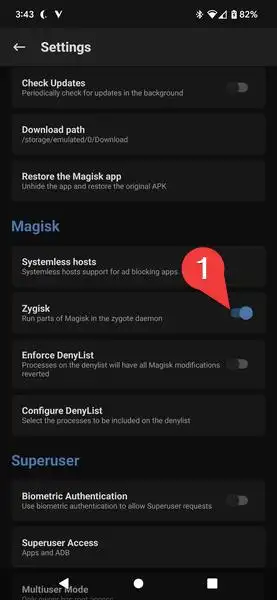 This module utilizes Magisk’s DenyList to configure only as a useful tool for choosing processes to be included. It is important to note that Denylist will be removed and its “hijacked” list will actually function as an “Hidelist”.
This module utilizes Magisk’s DenyList to configure only as a useful tool for choosing processes to be included. It is important to note that Denylist will be removed and its “hijacked” list will actually function as an “Hidelist”.
It is crucial to know since the roles of Hidelist as well as Magisk’s Denylist are quite different. Hidelist modules conceal traces of device and root modification that are not dealt with by Denylist however Denylist simply denies or reverts MAGISK modifications that are listed in the process (and could disable modules that are injected into these processes) which includes superuser access/grants.
- Magisk Installed: Ensure you have Magisk v24 or higher.
- Zygisk Enabled: Shamiko requires Zygisk to function.
- SafetyNet Passed: Install a SafetyNet Fix module if needed. (Optional)
Step 2: Download Shamiko Magisk Module
- Visit the official Shamiko GitHub repository or download the module from trusted sources.
- Save the Shamiko Magisk Module zip file to your device.
Step 3: Installing Shamiko

- Open the Magisk Manager app on your device.
- Navigate to the Modules tab.

- Tap Install from Storage and select the downloaded Shamiko module.

- Wait for the installation to complete and reboot your device.

Step 4: Configuration Shamiko

- Launch the Magisk Manager.
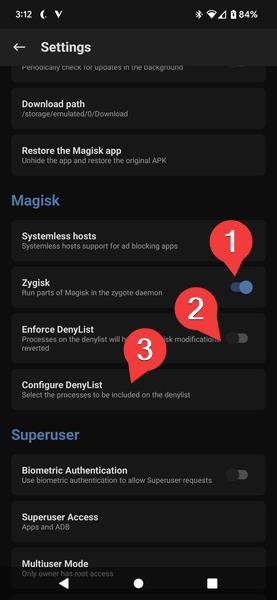
- Go to Settings and ensure Zygisk is enabled.
- You should of course already have Zygisk enabled.
- Make sure Enforce DenyList is disabled
- Tap
Configure DenyList
- Add the apps you need to Magisk’s DenyList.
 It is recommended to add root sensitive apps (banking/security apps, etc.) to the DenyList.Note That these apps are typically the ones you include on HMA’s Blacklist in the event of using Blacklist Mode.
Do not add all apps, or all Google apps. Indiscriminate use can break functions like webview…
Only add the information that is necessary.
It is recommended to add root sensitive apps (banking/security apps, etc.) to the DenyList.Note That these apps are typically the ones you include on HMA’s Blacklist in the event of using Blacklist Mode.
Do not add all apps, or all Google apps. Indiscriminate use can break functions like webview…
Only add the information that is necessary. - Restart your device to activate Shamiko.
Note:
Methods used to pass Play Integrity and for extra root-trace hiding, therefore referenced modules like Shamiko, may change at any time.
Please visit and watch the following Articles:
How to Use Shamiko Magisk
After installation, configuring Shamiko Magisk is straightforward. Here’s how:
Configure DenyList:
- Open Magisk Manager.
- Navigate to Settings > Configure DenyList.
- Add the apps you want to hide root from to the DenyList.
Test Root Detection:
- Download root checker apps or launch the targeted apps to verify that root is successfully hidden.
Regular Updates:
- Check for updates on Shamiko’s official GitHub page and keep the module updated for optimal performance.
Common Issues and Troubleshooting
While Shamiko is highly efficient, you might encounter occasional challenges. Here’s how to address them:
Issue 1: Shamiko Not Working
- Solution: Ensure Zygisk is enabled and check that you’re using the latest version of Shamiko and Magisk.
Issue 2: Apps Still Detect Root
- Solution:
- Verify the apps are added to the DenyList.
- Use a SafetyNet Fix module for additional protection.
Issue 3: Bootloops After Installation
- Solution: Remove the module in Safe Mode or via custom recovery, then reinstall using compatible versions.
Advanced Tips for Shamiko Magisk
- Combine with Universal SafetyNet Fix: Enhance compatibility with apps requiring SafetyNet checks.
- Utilise Hidden Core Modules: Pair with modules like LSPosed for advanced system modifications.
- Update Magisk Manager: Always use the latest version of Magisk for improved module compatibility.
What Does the Name Shamiko Mean?
The name “Shamiko” doesn’t carry a significant literal meaning but is often linked to playful or creative naming conventions in the developer community. Its unique identifier adds a personal touch to the module, making it stand out in the Magisk ecosystem.
Shamiko Magisk Module FAQs
1. What is the Shamiko Magisk Module?
The Shamiko Magisk Module is a tool that hides root access, allowing rooted Android devices to bypass app restrictions and access banking and streaming services.
2. How to install Shamiko Magisk Module?
Download the module, install it via Magisk Manager, enable Zygisk, and configure the DenyList to hide root access from specific apps.
3. What does Shamiko work best with?
Shamiko works seamlessly with Magisk, Zygisk, and SafetyNet Fix modules for optimal root management.
4. Can Shamiko cause any issues?
Improper configuration or outdated versions can cause issues such as bootloops or root detection by apps. Regular updates and correct setup can prevent these problems.
5. Is Shamiko Magisk safe to use?
Yes, Shamiko is open-source and safe when downloaded from official or trusted sources.
Conclusion
The Shamiko Magisk Module is an indispensable tool for rooted Android users aiming to bypass root detection. Its robust features, combined with its ease of use, make it a go-to solution for managing app compatibility issues. By following this comprehensive guide, you can maximise Shamiko’s potential and enjoy seamless access to restricted apps on your rooted device.
