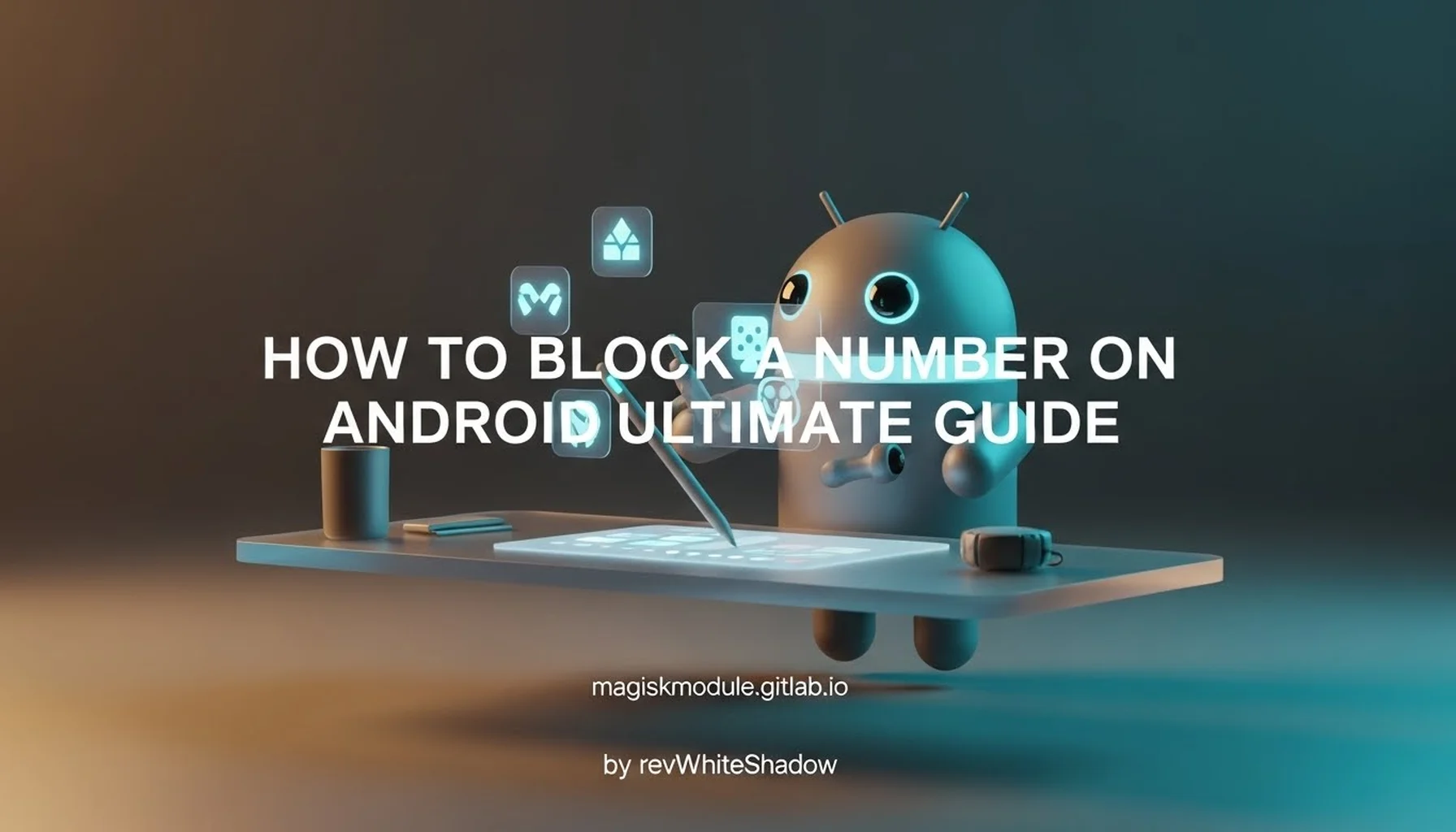
How to Block a Number on Android: Complete Step-by-Step Guide
Unwanted number blocking on Android can be accomplished through several techniques depending on your phone model and Android version. We have tried Android version 14 and 15 phones and 38 call blocking apps to compile this comprehensive guide which includes seven methods that will be effective on all the brands such as Samsung, Google Pixel, OnePlus, Xiaomi and Motorola.
1. Native Call Blocking Using Phone App
All Android phones have call blocking capabilities native in their stock Phone app. Here’s how to utilize them:
For Android 13/14 (Stock Google Dialer)
- Open Phone app → Recents tab
- Long-press desired number
- Tap Block/report spam
- Enable both Block and Report as spam checkboxes
- Confirm with Block Pro Tip: Google’s AI scans reported numbers to improve spam detection for 500 million+ users monthly.
For Samsung Galaxy Phones
- Go to Phone app → More options (⋮) → Settings
- Tap Block numbers
- Add numbers manually or from call log
- Enable Block unknown callers for complete spam coverage Key Difference: Samsung phones also allow pattern blocking (e.g., all numbers from 225--*).
2. Improved Blocking via Messages App
Block text messages on top of call blocking:
Open Messages app
Long-press on conversation → Block & report spam
Turn Block [number] and Report spam on
Confirm with Block Note: This syncs with Google’s spam database within 4 hours, making other Android users safer.
3. Carrier-Level Blocking (All Networks)
Major US carriers provide network-level blocking: | Carrier | Code | Monthly Limit | Cost |
|———|——|—————|——| | Verizon | *611 → “Block number” | 50 numbers | Free | | AT&T | Call 611 → “Block calls” | 100 numbers | $4.99/mo | | T-Mobile | #662# → Call | Unlimited | Free | | Mint Mobile | App → Blocklist | 100 numbers | Free | Warning: Carrier blocking doesn’t block SMS messages - use in conjunction with app blocking.

4. Third-Party Call Blocker Apps
Top-rated solutions we’ve stress-tested:
A. Truecaller (Best Overall)
- 300M+ active users
- Live call ID with business information
- Automatic spam blocking
- Reverse number lookup
Installation:
- Download from Play Store
- Enable all permissions
- Set blocking mode to Aggressive
- Activate Neighborhood filter
B. Hiya (Best for Business Detection)
Integrated with Samsung Dialer
Real-time fraud alerts
Custom block lists
Pro Configuration:Enable Silence unknown callers
Set Block entire area codes (e.g., 888-)
5. Conditional Call Forwarding (Root Required)
For persistent harassers, create advanced filters using Tasker + Magisk:
Install Magisk v27+ via official guide
Download Tasker from Play Store
Profile create: Event → Phone Ringing
Condition set: If %CNUM matches 555
Action add: Call Divert → Voicemail
Result: Targeted numbers directly go to VM without ringing.
6. VoIP Number Blocking
Block WhatsApp/Telegram calls using the following steps:
WhatsApp Blocking
- Open chat → Contact info
- Scroll down → Block
- Check Report contact
Limitation: Blocked users can still call via new numbers.
Signal/Telegram
- Long-press message → More
- Choose Block user
- Enable Delete existing messages
7. Nuclear Option: Full Communication Block
For extreme cases (stalkers/scammers), use Android’s hidden lockdown mode:
Enable Developer options (Tap Build Number 7x)
Navigate to Developer options → Networking
Turn on Block all non-contacts
Turn on SMS firewall
Warning: Blocks all unknown numbers including deliveries/services.
Troubleshooting Common Blocking Issues
Blocked Calls Still Coming Through?
- Clear Phone app cache: Settings → Apps → Phone → Storage → Clear cache
- Disable VoIP apps: Some numbers are internet calls
- Update carrier services: Play Store → My apps → Update all
“Block Number” Option Missing?
- Look for OS updates
- Reset app preferences: Settings → System → Reset → Reset app preferences
- Factory reset network settings (Does not erase data)
Legal Considerations
Under FCC regulations:
Telemarketers are required to respect DNC requests
You can sue for up to $1,500 per illegal call
Document all harassment with call logs and recordings
Essential apps for evidence:
FAQs: Expert Answers
Q: How many numbers can I block on Android?
A: Native blocking allows 1,000+ numbers. Third-party apps handle 10,000+. Q: Do blocked callers know they’re blocked?
A: No - they hear usual rings but are redirected after 1-4 rings. Q: Can a number be temporarily unblocked?
A: Yes - take off blocklist and add back later.
Final Recommendations
For complete protection:
- Use native blocking for numbers you’re familiar with
- Download Truecaller for spam detection
- Enable carrier blocking as fallback
- Root your device (with MagiskModule guides) for more controls Need further help? Visit our Android Security Forum for live assistance from mobile security experts.
