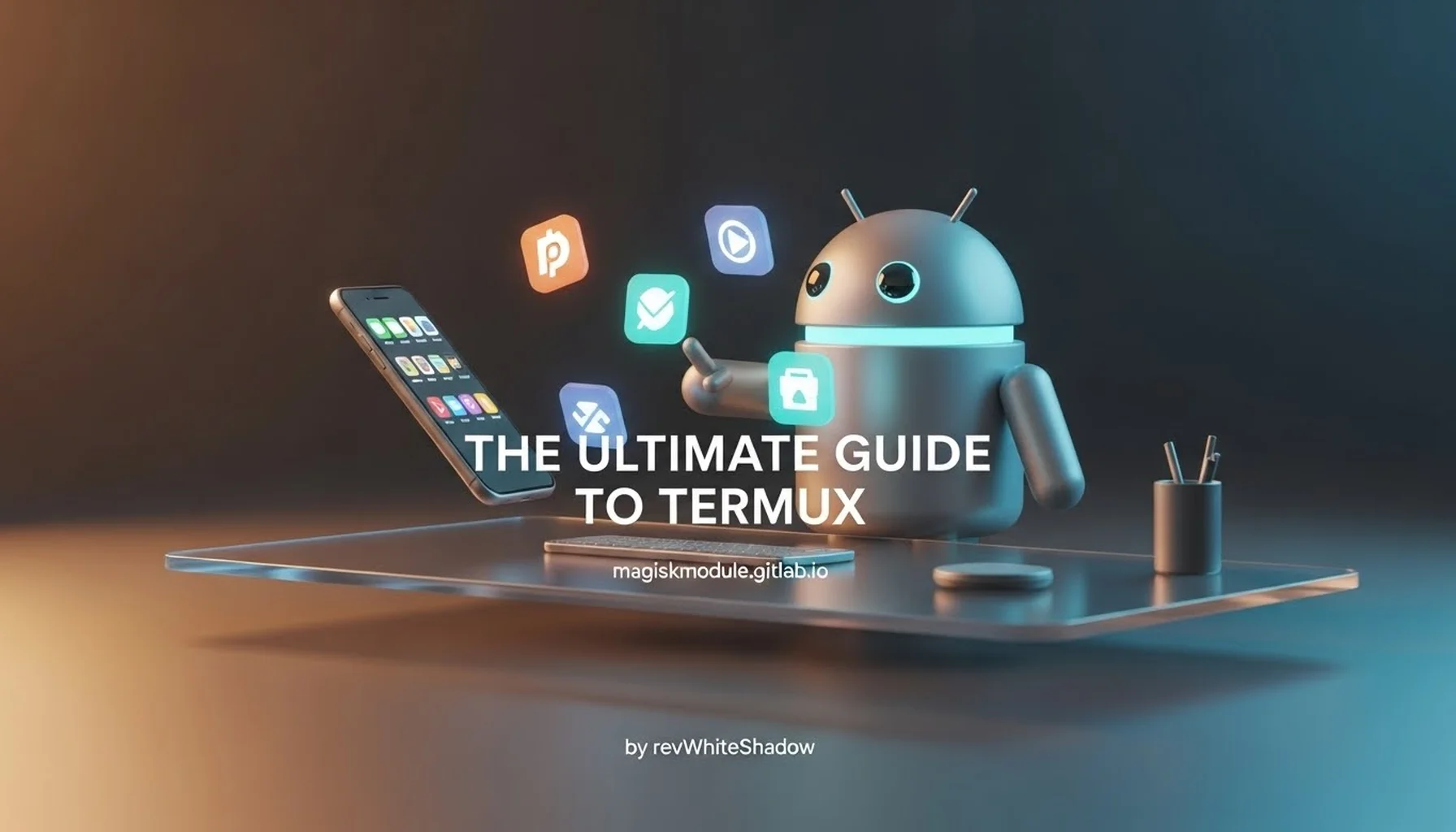
The Ultimate Guide to Termux: Your Complete Resource for Android Terminal Emulation
Termux is a powerful terminal emulator and Linux environment app for Android that lets users leverage the full potential of the command line on their devices. For Android power users, Termux is a total game-changer, letting you tackle everything from system tweaks to full-on programming, file management, and even launching Linux-based apps - all in one ultra-capable package. Step into the complete rundown of Termux, and discover how to configure it from scratch, wield essential commands like a pro, stay safe with essential security tips, and fine-tune your setup with nifty customization tricks.
Introduction to Termux: What Is Termux?
Termux is an Android app that integrates a Linux command line environment on mobile devices. With Termux, the barriers between Android and Linux disappear, as users can seamlessly install and run Linux packages, effectively replicating the capabilities of a full-fledged Linux environment on their mobile device. Whether you’re a seasoned dev or just starting out, Termux puts a powerhouse of tools at your fingertips, including coding, network management, ethical hacking, and system administration - the possibilities are endless.
Termux is not just a terminal emulator but also a full-fledged Linux distribution tailored for Android. With Termux, you can install apt-based packages, access an array of commands and tools, and use it as a platform for programming languages like Python, Node.js, Ruby, and more.
Installing Termux and Setting Up the Environment
How to Install Termux
Download Termux from the Google Play Store or from F-Droid for those who prefer open-source app stores.
Launch Termux after installation. The app will automatically set up the basic Linux environment, allowing you to start with basic commands.
Note: Since Termux development on the Play Store version may be outdated, it’s recommended to use the F-Droid version for the latest updates and community support.
Basic Setup and Package Management
Once installed, Termux needs initial setup. Termux uses the apt package manager, similar to Debian and Ubuntu Linux distributions.
- Update Termux repositories and upgrade the default packages:
apt update && apt upgrade
- Install Essential Packages for a complete environment:
pkg install git curl wget vim
This command installs Git (for version control), Curl and Wget (for downloading files), and Vim (a text editor).
- Accessing Termux’s File System: Termux has its own directory in Android, so to manage files outside Termux, you need to grant storage permissions:
termux-setup-storage
This command links Termux with your device’s file system, allowing you to access directories like Downloads and DCIM.
Termux Commands and Essentials for Beginners
Navigating the File System
Understanding basic file system navigation is crucial in Termux. Here are the essential commands:
- List files in a directory:
ls
- Change directory:
cd /path/to/directory
- Create a directory:
mkdir new_directory
- Remove files or directories:
rm filename # To delete a file
rm -r foldername # To delete a directory
Basic Text Manipulation
Working with text files is often necessary in Termux:
- View file contents:
cat filename
- Edit files using Vim or Nano:
vim filename
nano filename
Networking and Web Utilities
Termux includes networking tools for managing connections, checking IPs, and monitoring networks:
- Download files with wget or curl:
wget URL
curl -O URL
- Check current IP address:
curl ifconfig.me
Using SSH for Remote Connections
With Termux, you can use SSH to connect to remote servers securely:
- Install OpenSSH:
pkg install openssh
- Connecting to a Remote Server:
ssh username@hostname

Termux for Programming and Development
One of the standout features of Termux is its support for multiple programming languages. With Termux, you can code, test, and run scripts directly on your Android device.
Python Development in Termux
Python is highly popular among Termux users due to its flexibility and extensive libraries.
- Install Python:
pkg install python
- Running Python Scripts:
python script.py
- Managing Packages with pip:
pip install package_name
- Popular Python Libraries:
Termux supports a wide range of libraries, from requests for HTTP requests to numpy for numerical operations.
JavaScript and Node.js Development
Node.js provides JavaScript runtime for backend scripting and application development.
- Install Node.js:
pkg install nodejs
- Using npm (Node Package Manager):
npm install package_name
- Running JavaScript Files:
node script.js
Other Supported Languages
Termux supports numerous programming languages, including:
- Ruby:
pkg install ruby
- PHP:
pkg install php
- C/C++:
pkg install clang
These languages allow users to build applications, automate tasks, and manage files and directories through scripts.
Customizing Termux for Advanced Users
Termux can be highly customized for better usability and functionality. Here are some customization tips:
1. Customizing the Termux Prompt
Edit the .bashrc file to change the prompt display. Use the command below to open the file:
vim ~/.bashrc
Add custom prompt configurations, such as color-coded paths or user prompts.
2. Installing Zsh for an Enhanced Shell Experience
Zsh is a shell similar to Bash but with more features and customization.
- Install Zsh:
pkg install zsh
- Install Oh My Zsh for better functionality and theme support:
sh -c "$(curl -fsSL https://raw.githubusercontent.com/ohmyzsh/ohmyzsh/master/tools/install.sh )"
3. Installing tmux for Terminal Multiplexing
With tmux, you can create multiple terminal sessions within Termux.
- Install tmux:
pkg install tmux
- Start a new tmux session:
tmux
- Switch between sessions by using
Ctrl+band the respective session number.
Enhancing Security on Termux
Since Termux can access various parts of your Android system, maintaining security is essential.
1. Update Regularly
Regularly update your packages to ensure security patches and new features are included:
apt update && apt upgrade
2. Use SSH Keys for Authentication
For secure SSH access, use key-based authentication:
- Generate SSH Keys:
ssh-keygen
- Copy Public Key to Remote Server:
ssh-copy-id user@hostname
3. Encrypt Sensitive Data
Use GPG to encrypt files containing sensitive information:
- Install GPG:
pkg install gnupg
- Encrypt a file:
gpg -c filename
Popular Use Cases for Termux
Termux offers a range of applications beyond basic commands and programming:
1. Ethical Hacking and Penetration Testing
Install tools such as Nmap, Metasploit, and Wireshark to test network security.
2. Web Development
With support for Node.js, Python, and PHP, Termux provides a portable web development environment, allowing you to test code on the go.
3. File Management and Backup
Use rsync and SSH to manage and back up files between your Android device and remote servers.
Let’s summarize the main points…
If you’re an Android user who wants to dominate the command line, Termux is the ultimate sidekick - providing an immense degree of freedom and customization. You’re either fresh to the Linux scene or a seasoned pro in Python or Node.js – either way, Termux supplies a sturdy terminal emulator and development environment that’ll keep you rolling. With Termux, the thrill of installing new packages, tweaking settings, and fortifying defenses is Yours to command, and that’s what makes it a prized possession for Android devotees.
