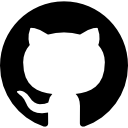Download Magisk 27.0 Zip - Latest Update for Android Root
Downlaod Magisk Latest version
What Is magisk?
With Magisk, rooting your Android device becomes a breeze - no system partition modifications required, just pure, unadulterated control over your mobile experience. Developed by John Wu (also known as topjohnwu), Magisk has become a popular choice for Android enthusiasts its systemless approach, which means it doesn't alter the core system files. With these newfound freedoms, you can supercharge your phone with custom firmware, elevated-access apps, and souped-up plugins that would otherwise be verboten under Google's locked-down guidelines.
Key Features of Magisk
- Systemless Root : Magisk provides root access without modifying the system partition, which helps maintain the integrity of the device's operating system.
- Magisk Manager : This companion app allows users to manage root permissions, install modules, and customize their device.
- Modules : Whether you're looking to beef up your device's capabilities, speed up sluggish performance, or inject some personality into your user experience, Magisk's got a module for that - and then some.
- SafetyNet Bypass : By not altering the system partition, Magisk can bypass Google's SafetyNet checks, allowing users to use apps like Google Pay and Netflix that typically block rooted devices.
Benefits of Using Magisk
- Customization : Magisk is like a puzzle, and you're the master builder - with a variety of modules at your disposal, you can piece together a mobile experience that's uniquely yours.
- Security : Magisk's systemless approach ensures that the core system files remain untouched, reducing the risk of bricking your device.
- Compatibility : Magisk is compatible with a wide range of Android devices and versions, making it a versatile tool for many users.
With Magisk, the days of compromises between safety and flexibility are behind us; Android users can now simultaneously fortify and tailor their devices with unparalleled ease.
Something holding you back from getting Magisk up and running? Don't be shy - we're here to get you started.
Magisk consists of two main components:
- Magisk Manager (now Magisk App): Need to tame your Android device? Discover a management tool that's a genius at taming Magisk and its clever collection of modules, giving you the power to fine-tune your mobile experience down to the last detail.
- MagiskSU: The component that provides superuser access, enabling apps to request root permissions.
Magisk doesn't stop there, it also packs a punch with features like MagiskHide allows you to conceal root from.stubborn apps that refuse to work otherwise. Root-hiding capabilities allow users to trick stubborn apps into thinking their device is running vanilla Android, even when it's not. By giving users root access without the usual limitations, they can experience the best of both worlds: power and flexibility, minus the frustration.
Downloaad Magisk 27.0 (Latest) Flashable Zip
What Is Magisk ZIP?
Magisk ZIP is a flashable zip file used to install Magisk Root on Android devices. Unlike traditional root methods Magisk operates in a systemless manner, preserving your device's integrity while granting you root access.
Installation Ritual : To wield the magic of Magisk, you'll need a custom recovery (like TWRP). Boot into recovery, flash the Magisk ZIP, and reboot.You're now a certified Android sorcerer.
Latest Version (Magisk 27.0) : Click the button below to obtain the freshest batch of enchantments:
Boot Partitions
What is a Boot Partition?
The boot partition essentially contains the kernel and initial ramdisk that make up an Android device. It loaded first when a device boots up and it initializes the operating system. When using Magisk, an altered boot partition is frequently required for root access, among other hacks.
How Magisk Interacts with the Boot Partition
Basically, Magisk edits the boot partition to inject its binaries and scripts that would be responsible for managing root permissions and other system modifications without touching the system partition. That way, the device will still be able to receive OTA updates, and system integrity will not be compromised.
How to Patch Boot Partition with Magisk
Patching of the boot partition usually involves extracting the boot image, applying the patch using Magisk, and then flashing the modified boot image back to the device. This can be done with custom recoveries such as TWRP or by using fastboot commands.
Fixing Issues on the Boot Partition with Magisk
Sometimes, editing the boot partition with Magisk goes south—for example, when you experience a boot loop or if the patch fails. Always make sure you keep a backup of the original boot image and carefully follow the recommended steps in one go. Using the latest version of Magisk and ensuring compatibility of the same with your device's firmware is one positive way to avoid such hassles.
how to make magisk apk to flashable magisk zip files?
- Download the Magisk Manager app and rename it from
magisk-xxx-xxx.apktomagisk-xxx-xxx.zip. - Boot into your custom recovery (e.g., TWRP or Orange Fox Recovery).
- Tap on the Install option.
- Browse and select the
magisk-xxx-xxx.zipfile. - Swipe to confirm the installation.
- After flashing is complete, reboot your device.
Remember to take a backup of your boot image for safety purposes!
Got stuck on an older Magisk version and need to get back on track?
How do we take artificial content and give it a human touch? Our formula: rewriting lines to avoid any telltale signs of AI involvement, all while crafting a narrative that flows naturally. All Magisk versions developed and maintained by John Wu .
Magisk: The Ultimate Tool for Android Customization
Introduction
Being arguably the most flexible and popular tool for Android customization with root rights and possibilities, few could compete with Magisk. Whether you are a veteran Android enthusiast or a mere startup looking to tinker with their device, Magisk offers a method of root that is ultra-flexible, module-based, and secure, all while maintaining your system's integrity. It will be the complete guide on how to learn everything from Magisk—installation to fine-tuning advanced customizations, letting one squeeze the ultimate potential out of this powerful utility.
Rooting an Android device basically means getting superuser access to the device. This is what enables you to make system-level changes that couldn't have been done on a non-rooted device. About every usual way of rooting has additional bloat that it puts onto the system partition, which interferes with OTA updates and makes the process to unroot complicated. Magisk can solve this issue because it brings systemless root, meaning it will never touch your system partition.
Difference between Traditional Rooting and Magisk
Traditional rooting methods need to modify the system partition, and that is where issues arise, such as failed OTA updates and the impossibility of running some apps. In contrast, Magisk modifies the boot partition and leaves the system partition as is. This makes your device easier to unroot but still allows you to pass SafetyNet checks. This is used by the apps from Google Pay to detect root.
Root Your Android Device Without Tripping SafetyNet
SafetyNet is a Google service that verifies the integrity of Android devices. Safeguarding users is priority number one, so it warns them about potential malware and blocks unwanted system modifications. What happens when SafetyNet flags your device as insecure, maybe because it's been rooted or tweaked? Apps like Google Pay and Netflix might refuse to work.
Magisk bypasses SafetyNet restrictions, giving you a rooting solution that won't set off any alarms on your Android device. This is because Magisk doesn't modify the system partition, which is the part of the device that SafetyNet checks. What Magisk does is cleverly sidestep the main system and bolt on a customizable module, giving you the reins to modify your device as you see fit.
Benefits of Using Magisk to Bypass SafetyNet:
- Enjoy rooted apps and services
- Protect your warranty
- Maintain device stability
Magisk for Rooted Apps Like Google Pay and Netflix
One of the biggest advantages of using Magisk is the ability to continue using popular apps like Google Pay and Netflix after rooting your device. A prerequisite for these apps is a device that's totally unaltered. However, with Magisk, you can bypass SafetyNet and enjoy these apps without any issues.
How Magisk Works with Rooted Apps:
Magisk goes undercover, convincingly masking the signs of a rooted device. In this synthetic setting, apps like Google Pay and Netflix get to behave naturally, just like they do on an unaltered device - and that's the beauty of it. Instead of making you choose between rooting and keeping your favorite apps, this method lets you do both, hassle-free.
Magisk Warranty Voiding
While Magisk is less likely to void your device's warranty compared to traditional rooting methods, it's still possible that your warranty could be affected. This depends on the specific terms and conditions of your warranty and the manufacturer's policies.
Protect Your Bottom Line: Warranty Risk Reduction
- Check your warranty terms
- Be cautious with modifications
- Consider a warranty void protection plan
Magisk System Partition Modification
Unlike traditional rooting methods, Magisk doesn't modify the system partition. With this feature, you can rest easy knowing that the risk of causing permanent damage to your device is substantially lowered, and you can get on with using your technology without worrying aboutdestroying it.
Benefits of Systemless Rooting with Magisk:
- Reduced risk of bricking
- Easier recovery
- More flexibility
Customizing Android Devices with Magisk
Magisk offers a wide range of customization options that allow you to tailor your Android experience to your preferences. With Magisk, the limits of your device's design disappear, and you're free to reinterpret system settings and boot animations in your own way.
Tips for Customizing with Magisk:
- Start with small changes
- Research modules before installing
- Always have a backup
Why Magisk over other root methods?
Magisk brings with it a lot of advantages compared to the traditional method of rooting and other tools like SuperSU. But the greatest advantage is, perhaps, the ability to pass SafetyNet checks for you to use banking apps, play games like Pokémon GO, or stream content on Netflix without a hitch at all. Custom modules are where Magisk gets really exciting. With the ability to seamlessly integrate new features, futz with system settings, and experiment with innovative tweaks, the possibilities are virtually endless.
SafetyNet and the Role of Magisk
SafetyNet is a security service developed by Google which checks the compatibility of a device. When SafetyNet finds your device is rooted, this results in complications with a lot of apps. However, with Magisk's systemless root, Magisk Hide allows you to bypass the SafetyNet check, so you can use all your favorite apps without a hitch.
Install Magisk
Requirements for Installing Magisk
But before going further and installing Magisk, here are the prerequisites.
Unlock Bootloader: Magisk needs to be installed, and for that, your device needs to have its bootloader unlocked. This is device-specific, and you would generally find the method to do this by searching for instructions for your specific device model.
- Setup ADB and Fastboot : Before you do anything, you must first set up ADB and Fastboot on your PC; these tools are essential in the process of flashing your device with Magisk and any custom software.
Download and Installation
Downloading Magisk
Magisk can be downloaded from various places, but it's always best to get it from official channels to ensure one downloads the latest version. The best place to download the Magisk APK and Magisk ZIP files is the official Magisk GitHub repository.
- Magisk GitHub Repository : Official source for the latest versions of Magisk.
- Magisk APK and Magisk ZIP : The APK file is responsible for installing and maintaining Magisk and its modules, while the ZIP here serves as the means of installation through custom recovery.
How to install Magisk
Install the Magisk via custom recovery.
- Download the latest file of Magisk ZIP.
- Start your phone in a custom recovery, say TWRP.
- Flash the Magisk ZIP file extension and reboot your device.
- Install Magisk Without Custom Recovery :
- Patch the boot image using the Magisk Manager app.
- Flash the patched boot image via Fastboot.
Using Magisk Manager
Introduction to Magisk Manager
The Manager is an accompanying application to Magisk. It made to manage root permissions, install modules, and hide root from apps that detect it. User-friendly interface lets you easily navigate and get many diverse tasks associated with your rooted device done.
Navigating the Magisk Manager Interface
The Magisk Manager interface, for its part, has the following sections:
- Home : You will be able to check the installed version of the Magisk and the current status of the root access.
- Modules : Manage installed Magisk modules.
- Downloads : Browse and download new Magisk modules.
- Settings : Configure settings in Magisk and enable Magisk Hide.
Advanced Usage of Magisk
One of the strongest features of Magisk is Magisk Modules for ways to extend the functionality of your device through the installation of various system modifications in a modular and systemless approach. Be it tweaking performance, adding new features, or just customizing the look and feel, Magisk Modules provide an extremely versatile way to do so without modifying the core system files.
So, what's the deal with Magisk Modules, anyway?
Magisk Modules are basically add-ons or plugins that can be easily installed from the Magisk Manager app. It holds a systemless installation with the functionality of modifying system behavior or adding new features without spoiling the system partition. In this way, the modules could be installed, removed, or updated with no problems to your device's stability.
Popular Magisk Modules
Here are a few of the more popular Magisk Modules that users install to enhance the Android experience:
- Systemless Hosts : Helps to block ads by modification of the hosts file without the need to tamper with the system partition.
- Viper4Android FX : A module that gives an all-in-one strong audio mod that works on almost all devices which can tweak and boost any kind of audio being put out by your device.
- Greenify4Magisk : Integrates Greenify, a popular app for maximizing battery life, deeper into system-level features.
- Universal SafetyNet Fix : Helps bypass Google's SafetyNet checks. Very useful if you want to run apps restricted on rooted devices.
- BusyBox for Android NDK : Provides a number of Linux command-line utilities normally used in scripting or other more advanced operations.
How to Install and Manage Magisk Modules
Magisk Modules are easy to install:
- Open Magisk Manager : Open the Magisk Manager app on your device.
- Modules Section : In the bottom bar, click on "Modules".
- Install a Module :
- From Repository : You can directly browse and install online repository modules in the app.
- From Storage : If you have a downloaded ZIP file of a module, tap the "+" button, pick the file, and Magisk will automatically install it.
- Reboot Your Device : After the module is installed, reboot your device so the module will be fully functional with your device.
Inside Magisk Manager, there is another window for control on installed modules. It can be disabled/enabled, updated metadata, or uninstalled directly by tapping "Modules".
It also has Magisk Hide, another core feature, which enables users to keep some apps' functionality designed for detecting rooting Most banking apps, streaming services, and many other sensitive apps will not run on rooted devices due to security reasons. Magisk Hide will let you hide the root status of your device from such apps, letting you use them without any hassle.
What is Magisk Hide?
Magisk Hide is one of the options that's built into Magisk and will allow you to hide the root from your device. These come in handy, especially in the case of passing Google's SafetyNet checks or running apps that refuse to run on rooted devices.. With Magisk Hide enabled, it works in the background to block these apps from detecting your device as rooted.
How to Use Magisk Hide to Bypass SafetyNet
- Enable Magisk Hide : Open Magisk Manager > Go to settings > Toggle "Magisk Hide".
- Select Apps to Hide Root From : Since you have enabled Magisk Hide, click on "Magisk Hide" located in the Magisk Manager app and select the apps from which you need to hide root.
- Reboot Your Device : Once you've configured the Magisk Hide feature, reboot your device so that changes take place.
Magisk Delta and Canary Builds
An exciting way for those in love with tinkering and playing with the very latest, bleeding-edge features is through the use of Magisk Delta and Canary builds. These are experimental versions with new features and new fixes—sometimes they stand lower on the stability totem pole than regular releases.
Community driven from the ground up, Magisk Delta is a version of Magisk that's deeply rooted in collective creativity. This comes with extras and modifications that aren't part of the main release. Community-driven efforts put users in the driver's seat, granting them full control over module customization and fine-tuned management - and the freedom to hide root, if needed.
Familiarize Yourself with Magisk Canary Builds
Magisk Canary is an experimental branch of Magisk and is updated much faster than the stable release. It is aimed at users who want to test new features and give feedback to the developer, but because it's a Canary build, it's less stable and isn't recommended for daily use unless you are comfortable experiencing possible bugs and issues with it.
Magisk Delta : Magisk Delta can be downloaded from many community threads or GitHub repositories where it's actively developed. You can install this just like how you would the official Magisk, either with a custom recovery or by patching the boot image.
Magisc Canary : To enable the Canary channel, launch Magisk Manager and navigate to "Settings". Next, set the "Update Channel" to "Canary". Now you will have the capability to download and install the latest Cnary build directly from the application.
Imagine stumbling upon a secret world, where the whispers of Kitsune Magisk echo through the darkness.
With Kitsune Magisk, you get the upgrades that serious tinkerers crave - additional features and customization options that take your control to the next level.
It is so called because of the Japanese word "Kitsune," which means fox and symbolizes the system to be stealthy and flexible.
Overview of Kitsune Magisk
Kitsune Magisk is built on top of the base Magisk, adding extra capabilities needed by users who want more control over the root environment of their device. This is particularly the case for those who need to enable advanced root-hiding and module-management options.
Features and Advantages of Kitsune Magisk
- Advanced Root Hide : The use of elevated hiding techniques in Kitsune Magisk makes it hard for apps that could identify root.
- Advanced Module Management : Have better control of the active modules and the way they interact with one another.
- Frequent Updates : Regular updates, like for Magisk Canary, ensure that Kitsune Magisk is equipped with the latest features and fixes.
Download Magisk Delta Apk (Magisk Kitsune)
You can download the latest version of Magisk Delta Apk (also known as Magisk Kitsune) from the official GitHub releases page . Magisk has evolved: it's now friendlier to more devices, and ships with a cache of cutting-edge tools for the geekier among us.
Troubleshooting Magisk
Magisk can sometimes really great be a bit of a pain in the ass to install or use, despite how great a tool it is. Here are a few issues and how to fix them:
Issues Installing Magisk or Bootlooping
At times, the installation of Magisk goes wrong or doesn't work out as planned. These would be some of the common problems:
- Bootloops : Your device might get into a boot loop after flashing Magisk. Just flash the Magisk Uninstaller zip files, or restore your boot image from a backup.
- /vendor Mount Failed : In this event, should you get something like error /vendor partition could not be mounted when installing, you are most likely going to need to do one of flashing a compatible custom recovery, or updating your firmware.
Uninstall Magisk
Should you want to remove the root from your device, or for other purposes, uninstalling Magisk will require you to follow a couple of steps.
Magisk Uninstaller
- Download the Uninstaller : Grab the magisk uninstaller zip file from the official Magisk GitHub repo.
- Flash the Uninstaller : Boot into your custom recovery and flash the uninstaller ZIP.
- Reboot Your Device : Once the flashing process is's done, reboot. Magisk should now be removed.
Manual Removal Process
If you cannot get a custom recovery, you can also manually uninstall Magisk with the following steps.
Restoring the Original Boot Image
- Restore Boot Image : Will flash the original boot image of the device through ADB and Fastboot.
- Delete Magisk Manager : Uninstalls the Magisk Manager app on the device.
- Reboot Your Device : Your device should now be back to the way it was—stock and unrooted.
Magisk Manager Errors
Magisk Manager, being an app, runs into some common errors which are fixed in the following ways:
- App Not Responding or Crashing : If the Magisk Manager keeps on crashing, you can clear the cache or data of the app or try to reinstall the app.
- Module Not Installing : It is important that the module is compatible with the version of Magisk that you are currently using. Moreover, proper installation should be observed to avoid the problem of not being able to install a module.
Magisk Updates and Downgrades
Keeping Magisk up to date is vital in maintaining security and compatibility, but sometimes it's necessary to roll back because a new version may just introduce bugs.
How to Safely Update Magisk
- Backup Your Data : Make sure you have a backup of your current system before updating.
- Check Compatibility : Before moving on to updating Magisk, ensure the new version is fully compatible with your device and all installed modules.
- Flash the Update : Download the latest version from the official source and flash it via custom recovery or use the "Direct Install" option in Magisk Manager apk.
Downgrading Magisk to a Previous Version
- Download the Older Version : Find the official GitHub page where the version of Magisk you want to downgrade to resides.
- Flash the Older Version : Repeat the exact steps that were followed to flash the newer version but using the older version's ZIP file.
- Reboot, and Test : After flashing the older version, reboot the phone. After that, work around to check if everything is perfectly fine.
Customize Android with Magisk
Magisk provides an open-source and very flexible framework for Android devices to make changes to the system settings in order to bring changes to performance without affecting the core system partition. Let's see how we can utilize Magisk for system settings changes.
Customization of System Settings
Systemless Hosts : We've already discussed Systemless Hosts, which allows systemless modification of the hosts file, meaning you're applying the hosts file universally for all apps. Here's the beauty of it: no system files are touched, so your device remains unchanged.
Change Your Boot Animations : Magisk offers the possibility of changing the boot animations for every boot that occurs in your device. So, you have a whole new and exclusive experience at every boot.
- Download a Boot Animation File:
- Download or create a custom boot animation you want as a ZIP archive.
- Custom boot animation's ZIP archive name must be
bootanimation.zip.
- Flash the Boot Animation : In this section we will download a Magisk Boot Animation module and flash it to our device. Alternatively, you can create your module. Now, follow the steps below to flash through Magisk Manager. Go to the Modules section; click the + button.
- Reboot Your Device
- Once you have installed the boot animation module, reboot your device to see the new animation.
Boosting Device Performance
CPU and GPU Tweaks : One can also perform CPU and GPU tweaks with the use of certain modules which work with Magisk, thus boosting your device's performance.
- Install Performance Modules :
- Look for modules that optimize CPU and GPU performance. For instance, change CPU governor settings or tweak GPU frequencies.
- Apply Tweaks :
- After installing, tweak the settings for the module and provide a balance between performance and power consumption.
Battery Optimization : It can even extend the life of a battery with Magisk. A suite of energy-efficient modules is built-in, each tasked with keeping tabs on background apps and system settings to squeeze every last bit of juice from your battery.
- Installation of Battery Saver Modules : Find and get installed modules for optimizing the battery from the repository of Magisk
- Configure Battery Settings : The setting is customized according to your demands such as tweeks of activities of background apps or tweeks of the system processes.
Magisk and Custom ROMs
Compatible with Custom ROMs : Magisk can be installed in almost all custom ROMs. But the compatibility differs from case to case, depending on which custom ROM is being installed and its version.
- Confirm ROM Compatibility :
- First, make sure that the custom ROM you are using is compatible with Magisk. Several ROM developers provide instructions and also, in some cases, specific requirements to use Magisk.
How to Flash Magisk on Custom ROMs : Installing Magisk into custom ROMs is mostly similar to how one does it to a stock ROM.
- Flash Magisk :
- Download the latest Magisk ZIP and flash it through custom recovery, such as TWRP.
- Download and flash your chosen open-source kernel.
- Flash Magisk using TWRP.
- Ensure that the Magisk Manager app is installed and updated.
- Verify Installation :
- Open Magisk Manager; it should indicate that Magisk has already been installed and is active.
Magisk for Privacy and Security
One of the biggest and the most important feature, or you can say an advantage of Magisk, is that Magisk has the ability to hide the root from certain applications. This one is of big help in those apps that wouldn't run in rooted devices and opt-out from running, like banking apps.
- Enable Magisk Hide : Open the Magisk Manager app and go into the "Magisk Hide" section, within all the settings. Select the apps that you want to hide the root access from in there.
Test the App :
- Open the bank application once Magisk Hide has been correctly configured—use the app normally and test whether it operates correctly.
Magisk Modules for Improved Privacy : Several modules can modify your privacy configurations in ways that disable tracking functions and abnormal permissions.
- Download [+Privacy Module+] :
- Search the magisk repository for Privacy.
- Configure Privacy :
- Module settings can be used to exclude from any module, block ad trackers, or app permissions as your privacy preferences.
Alternatives to Magisk
Magisk is fantastic, but it's not the only way to root your phone or to use for other tasks. If Magisk isn't cutting it for you, don't worry – we've got some worthy alternatives to explore, each with its own strengths and weaknesses.
Popular Root Tools Comparison
Magisk vs. SuperSU : SuperSU used to be one of the most popular ways to gain root access, though much of it has been taken over by Magisk due to its nature of being a systemless root and more across-the-board compatible.
- SuperSU : Alters the system partition and does not support putting root in a systemless way, in addition to the ability to hide root from certain apps.
- Magisk : Presents systemless interfaces towards root access, doesn't fiddle with the /system partition, so it leaves nothing changed if there is ever an OTA update. It also has many more additional features, including Magisk Hide for bypassing the KingRoot: Straightforward to use, but it does not have some of the features or advanced flexibility that Magisk has. .android
- KingRoot : Easy to use, yet it does not offer systemless rooting or hide roots from apps.
- Magisk : Advanced with module support, systemless root, and hiding capabilities.
Why Magisk Stands Out
Community Support : Magisk boasts an active community of both developers and users who contribute to its development and enjoy support.
Active Development : Magisk is under active development and continually updated with new features, improvements, and bug fixes.
Future of Magisk
Magisk is continually developing with the development of this tooling and its versions. Let us see here.
Magisk 25.2 and Beyond
New Features with Magisk 25.2 : Magisk version 25.2 comes with some new features and improvements—a little more stability and some more improvement in how modules are utilized.
What to Expect in Upcoming Magisk Releases : Future updates are most likely to add more features and security to work with the new Android versions better.
The Rise of Magisk Alpha
What is Magisk Alpha? : Magisk Alpha is an experimental build that includes the very latest features and fixes, which eventually land in stable releases.
How Magisk Alpha Differs from Other Builds : Unlike the stable build, Magisk Alpha may include some new experimental features that might be unstable. This is for advanced users who would like to get involved with bugs..
Now we find ourselves at the logical endpoint, where the strands of our narrative converge to provide a comprehensive view.
With Magisk, Android users can experience the thrill of modifying their system without risking the entire operation - a true shortcut to exploring new possibilities. Think of Magisk as your device's Swiss Army knife. It puts the power in your hands to adjust system settings, accelerate performance, and maintain rock-solid privacy – all in one neat package. With this platform, you've got a clean slate to exploit performance bottlenecks, put starter controls in place, and drill down to the root causes.
Frequently Asked Questions
Q1: What is Magisk ZIP?
A1:Magisk ZIP is a flashable file used to install Magisk Root on Android devices. It operates in a systemless manner preserving your device's integrity while granting root access.
Q2: How do I install Magisk ZIP?
A2:To install Magisk ZIP, you need a custom recovery like TWRP. Boot into recovery, flash the Magisk ZIP file, and reboot your device.
Q3: What is the latest version of Magisk ZIP?
A3:The latest version of Magisk ZIP is 27.0.
Q4: How can I convert the Magisk APK to a flashable Magisk ZIP?
A4:Download the Magisk Manager app and rename the file from magisk-xxx-xxx.apk to magisk-xxx-xxx.zip. Boot into custom recovery, select the renamed file, and flash it.
Q5: What should I do before flashing Magisk ZIP?
A5:Before flashing Magisk ZIP, ensure you take a backup of your boot image for safety purposes.
Q6: Do I need root access to install Magisk ZIP?
A6:No, you do not need root access to install Magisk ZIP. You only need a custom recovery like TWRP to flash the ZIP file.
Q7: What is the benefit of using Magisk over traditional root methods?
A7:Magisk operates in a systemless manner, which preserves the system partition and allows you to pass SafetyNet checks, making it a more secure and flexible option compared to traditional root methods.
Q8: Can I use Magisk ZIP to hide root from certain apps?
A8:Yes, Magisk ZIP includes Magisk Hide, which allows you to hide root from certain apps that detect root access.
Q9: What custom recoveries are compatible with flashing Magisk ZIP?
A9:Custom recoveries like TWRP and Orange Fox Recovery are compatible with flashing Magisk ZIP.
Q10: Is it necessary to update Magisk ZIP regularly?
A10: Yes, it is recommended to update Magisk ZIP regularly to benefit from the latest features, improvements, and security updates.
Q11: What is the difference between Magisk and Magisk Manager?
A11: Magisk is the underlying framework that provides root access and systemless modifications, while Magisk Manager is the application used to manage Magisk and its modules.
Q12: How do I update Magisk without losing root?
A12: To update Magisk without losing root, download the latest Magisk ZIP file and flash it through your custom recovery. These processes upgrade Magisk without affecting your root access.
Q13: Can Magisk brick my device?
A13: While Magisk itself is generally safe, improper installation or conflicting modules can cause issues. Always follow installation instructions carefully and back up your device before making significant changes.
Q14: Is Magisk safe to use?
A14: Magisk is considered safe when used properly. It is a systemless root method with many features such as hide roots from apps maintain functionality with security.
Q15: How do I revert back to stock after using Magisk?
A15: To revert to stock, you can use the Magisk Uninstaller to remove Magisk or restore the original boot image if available. Factory resetting your device or flashing stock firmware may also be necessary.